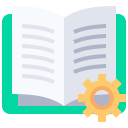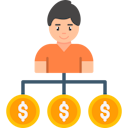Companies desperately want a unified internal base of knowledge to help them process the information and improve communications among team members. An increasing number of teams are now working remotely, and they require collaborative tools to help members work more efficiently together.
They must discover a solution to openly communicate knowledge inside the company and prevent knowledge from becoming wasted in unrelated documents, team chats, or emails. As a result, Confluence is used by numerous businesses for knowledge management. It's a software solution with rich features that may boost your team's productivity, and it is free.
Confluence is a well-known knowledge management software that incorporates data storage and excellent task planning in a single software. However, based on your search, it is evident that you are aware that there might be better options available to you. Perhaps you want to look into other options before committing to using Confluence. Whatever your reasoning is, we have everything you need. In this article, we examined Confluence alternatives, beginning with what each platform provides, their main features, as well as the pricing plans.
 What is Confluence?
What is Confluence?
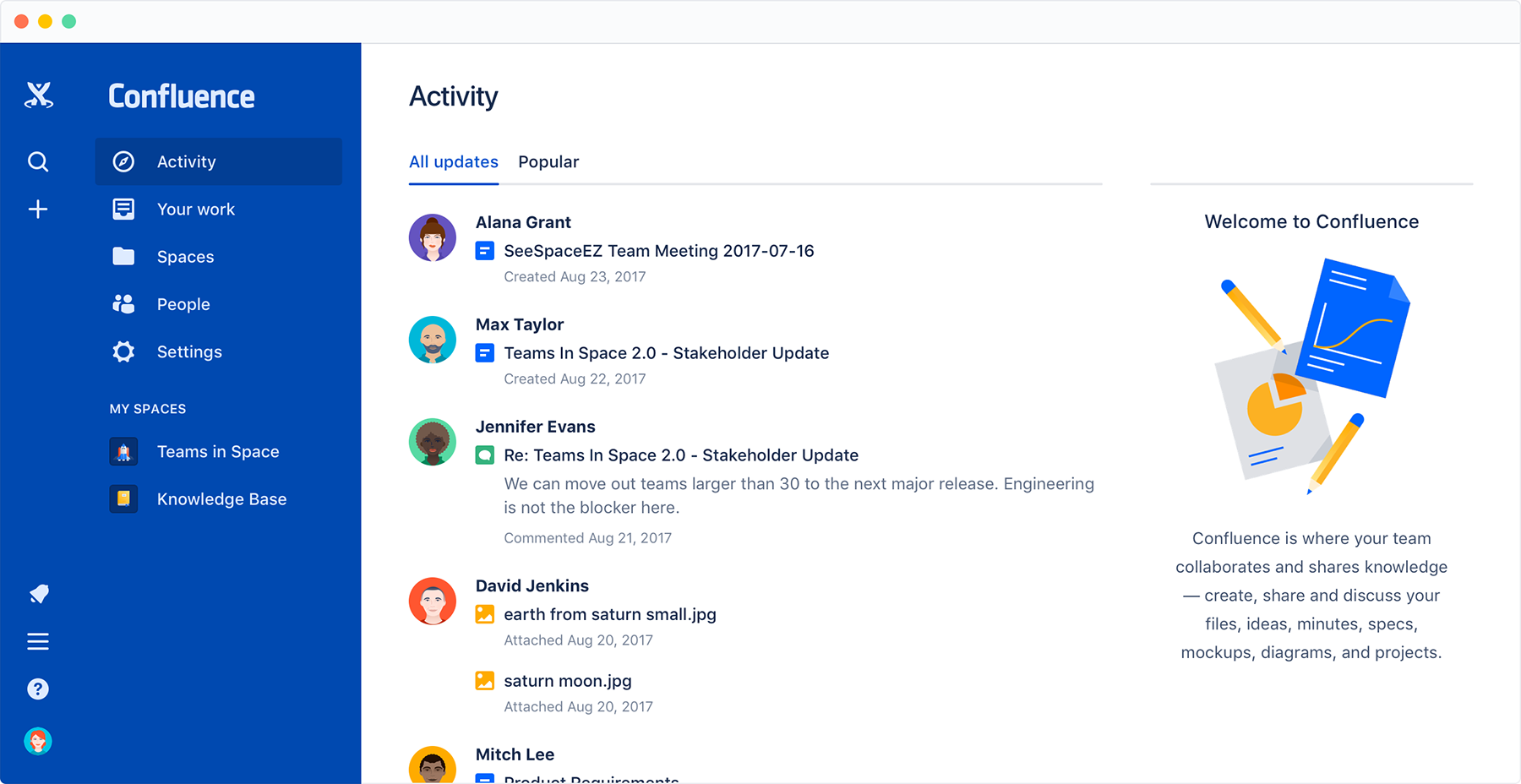
Confluence is a team workstation for remote employees that links colleagues and material to increase quality and effectiveness. Confluence is a company platform where employees may discuss problems, concerns, tasks, and any other issues connected to their jobs.
Confluence includes functionality for managing internal knowledge and collaborating with others. It enables teams to collaborate more effectively by enabling them to form "spaces" that store numerous documents known as "pages."
Pages are live files on which members of a team can work in real-time. The platform contains a variety of page templates that allow users to quickly develop things like business roadmaps, SWOT analysis, and recruitment processes.
 Why Do Companies Tend to Look for Confluence Alternatives?
Why Do Companies Tend to Look for Confluence Alternatives?
Confluence has several limits when it comes to many users updating the same document, according to some users. Different users can view and save the page, yet they cannot see any adjustments done by some other user unless they reload the page.
Confluence is difficult to use especially for new users and teams lacking a strong IT experience. Other applications are far more user-friendly, resulting in increased usage. It also lacks the communication and social aspects found in other systems. These qualities can help increase productivity and engagement.
Also, users must either create their custom plugins or purchase them from the Atlassian marketplace in order to make the most of Confluence. This is both costly and unworkable in comparison to many other solutions that interact seamlessly with external APIs.
 Top 5 Confluence alternatives
Top 5 Confluence alternatives
Confluence is collaborative software that specializes in information management and basic planning and scheduling. This program is most likely to assist a modern organization with virtual or blended workers.
However, Confluence falls short of its competitors when it comes to meaningful collaborative project management throughout CRM, sales, marketing, or every other business activity. Some programs offer the capability of combining your complete workplace into a single location. Here is the list of the top 5 Confluence Alternatives.
Slack
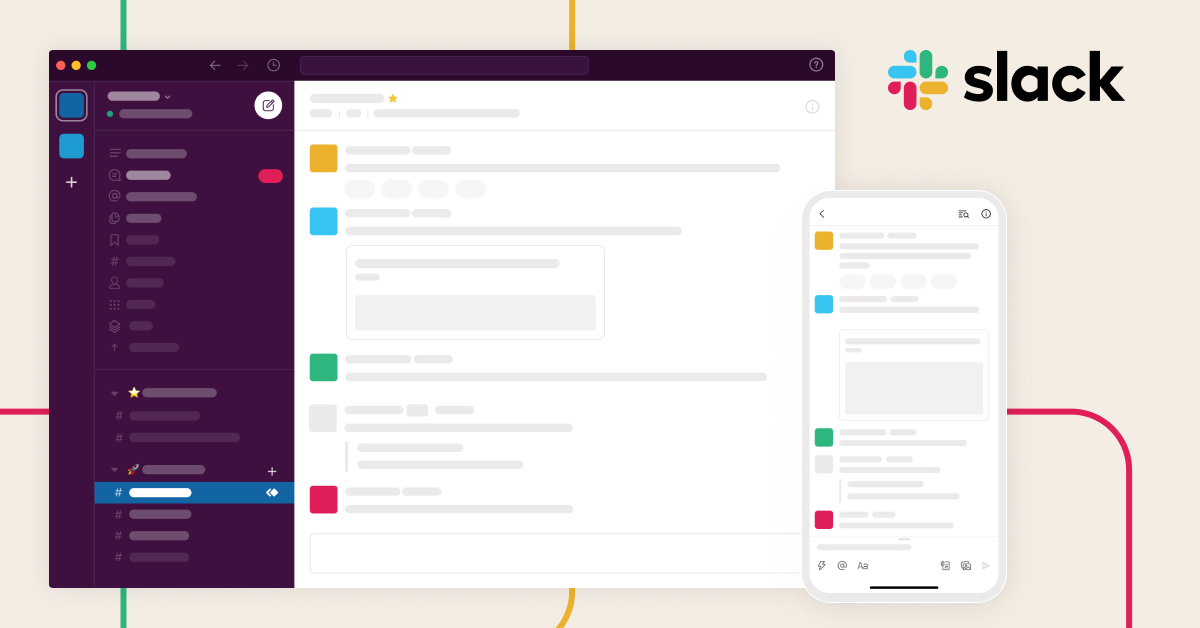
You've probably heard of Slack, which is communication management software with a free subscription for basic capabilities. Slack divides your interactions into threads and channels, and you can also tag certain people in your 'workspace' to remind them.
Slack users can make channels to quickly connect with particular groups or project team members, and you can use slack to deliver individual messages or even make video and phone conversations. What differentiates Slack is how much users love using it, and it does not have the sense of a standard workplace messaging service.
Slack’s Features
· Slack can be viewed as a single channel for all conversations, with members free to join and leave whenever they want.
· Slack enables you to operate more efficiently with your resources in a single location, using face-to-face voice and video calls.
· Using Two Factor Authentication, you can guarantee that your data is kept safe.
· File-sharing, drag-and-drop features, and attachments such as videos, photos, and other files are all included.
· Look up your conversations in your history, which is recorded automatically when you work.
· Slack integrates with a large variety of popular apps, allowing you to increase its functionality.
Slack’s Pricing
· Free – Create a workspace for basic use.
· Standard - It costs $6.67/month per user for small teams.
· Plus – It costs $12.50/month per user for teams with high requirements.
Monday
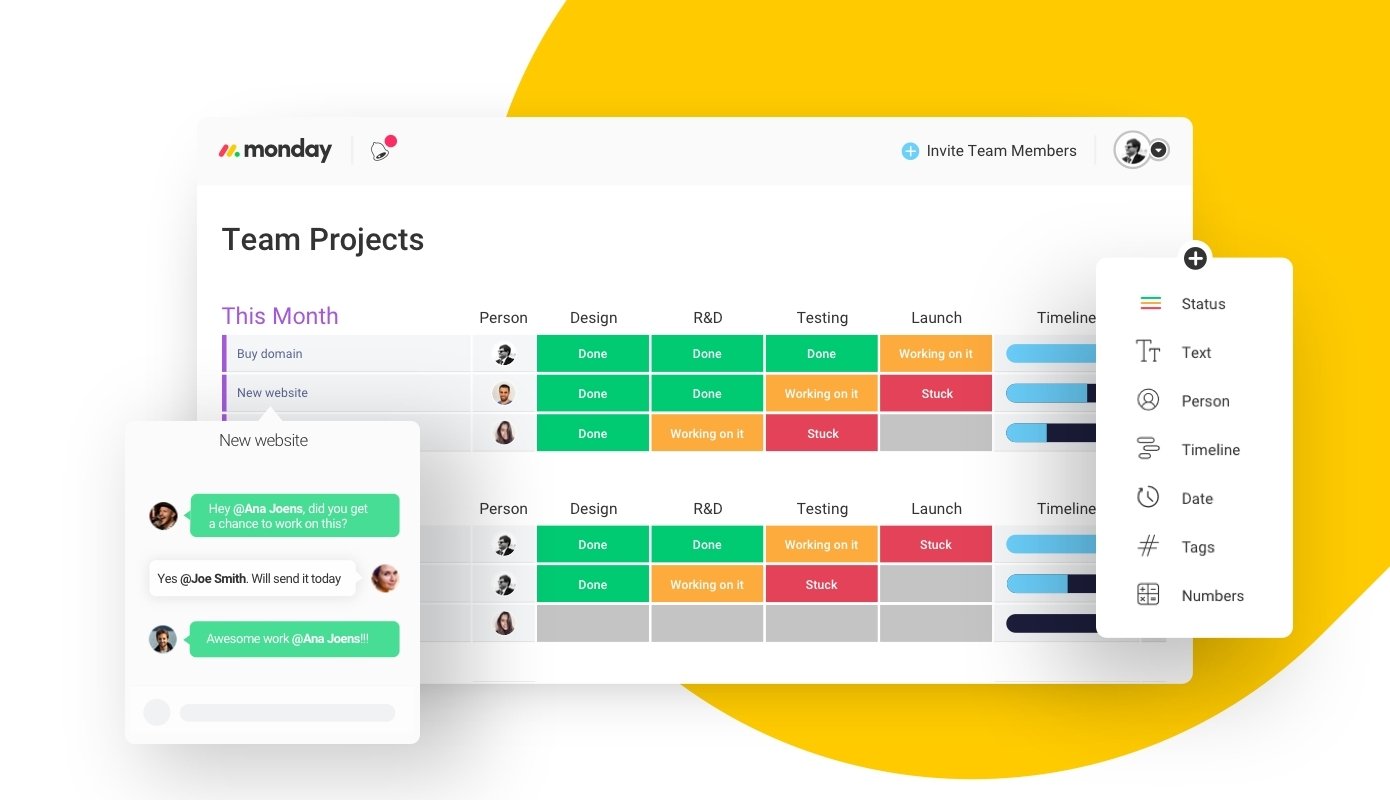
Monday is a simplified project management application that provides visual planning features for teams working on numerous projects at the same time. You may use Monday to create custom dashboards, give tasks to coworkers, collaborate on a task, and provide feedback to teammates all from a singular platform.
You and your team will be fully operational on Monday.com in far less than an hour, without the need for expert training. There is a comprehensive knowledge library with dozens of video courses to assist you in getting started, troubleshooting issues, and getting your team up and running. If you do have an issue, the Monday support team can be reached by live chat 24 hours a day, seven days a week.
Monday’s Features
· Monday employs the term 'pulses' to distinguish various elements in the interface, as a pulse might be anything ranging from a project to a client to a blog.
· Zapier, Google Drive, Dropbox, and other similar storage and management tools are effectively integrated.
· Built-in workflow automation to boost your efficiency.
· Flawless reporting and analytics
Monday’s Pricing
· Free – You can use it forever for free.
· Basic – It charges $40 a month, billed yearly, for a team of five people.
· Standard – It costs $50 per month, billed yearly, for a team of five members.
· Pro - It costs $80 per month, billed yearly, for a team of five members.
· Enterprise - For businesses that want enterprise-level functionality.
ClickUp
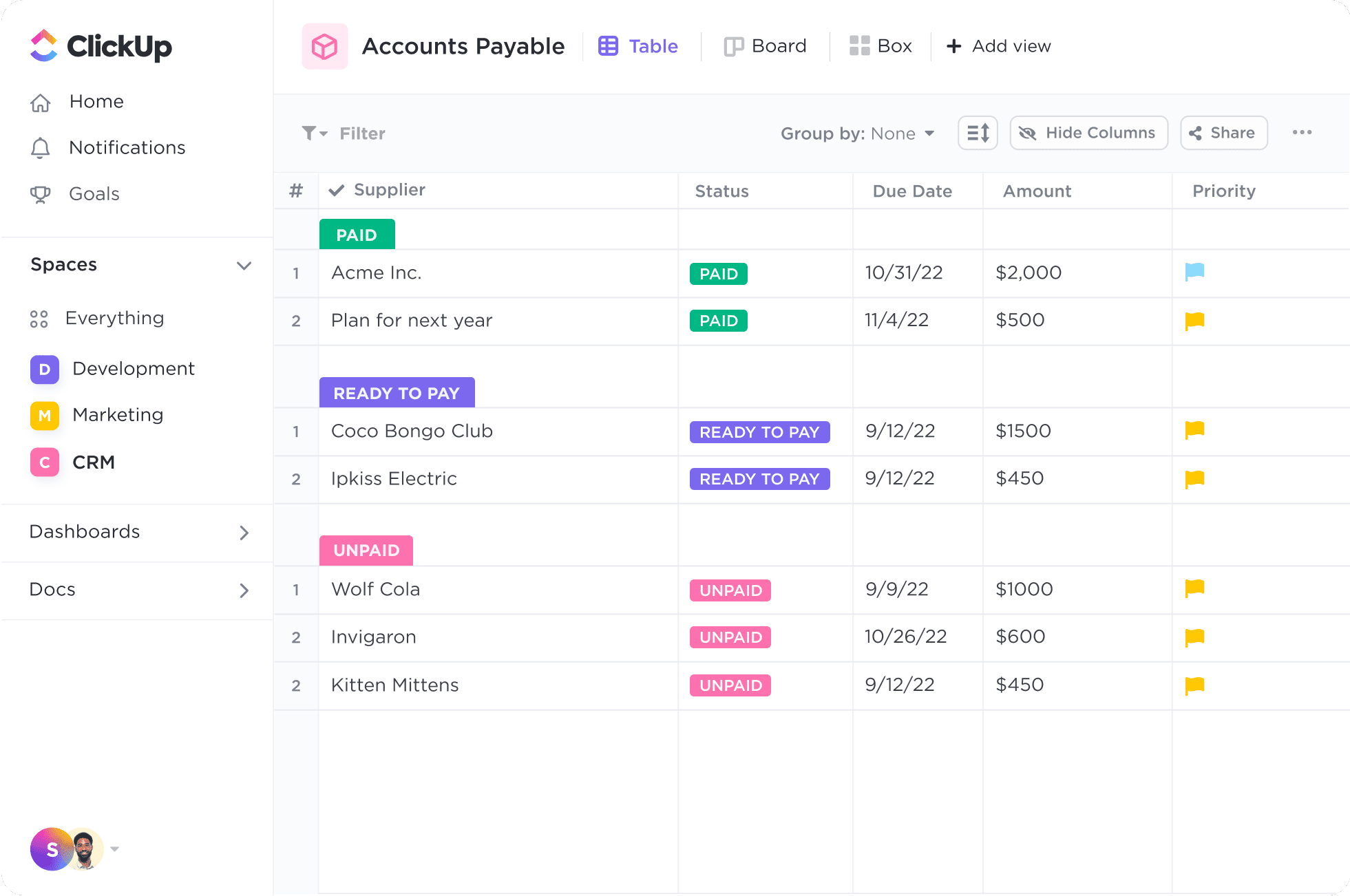
ClickUp is a top-rated productivity app that may help you organize your projects, documents, goals, and time more effectively. The project management tool assists you in determining who is responsible for what and centralizes all of your activities, projects, and resources. ClickUp prioritizes views, conditions, features, and procedures to provide a better experience for users.
ClickUp has several unique features that allow large and small groups to improve their collaboration in a unified platform while also communicating in real-time with anybody. It's all possible on ClickUp, including composing and receiving emails, interacting with coworkers, and sharing files with other members of the team. You can depend on the tool to keep you involved and current with information from any location and at any moment, whether your staff is based in the office or works remotely, thereby reducing inefficiencies and barriers.
ClickUp’s Features
· The distinct organizational system of ClickUp provides you with flexibility and control over how you structure your content.
· Built-in chat in real-time.
· Create a workflow with phases to keep everyone on the same track.
· Add timeframes for automatic scheduling.
· Control what other people can see and do.
ClickUp’s Pricing
· Free – You can use ClickUp for free forever.
· Unlimited - Monthly fee of $5 per member.
· Business - Monthly fee of $12 per member.
· Business Plus - Monthly fee of $19 per member.
· Enterprise – Best for large teams.
Nuclino
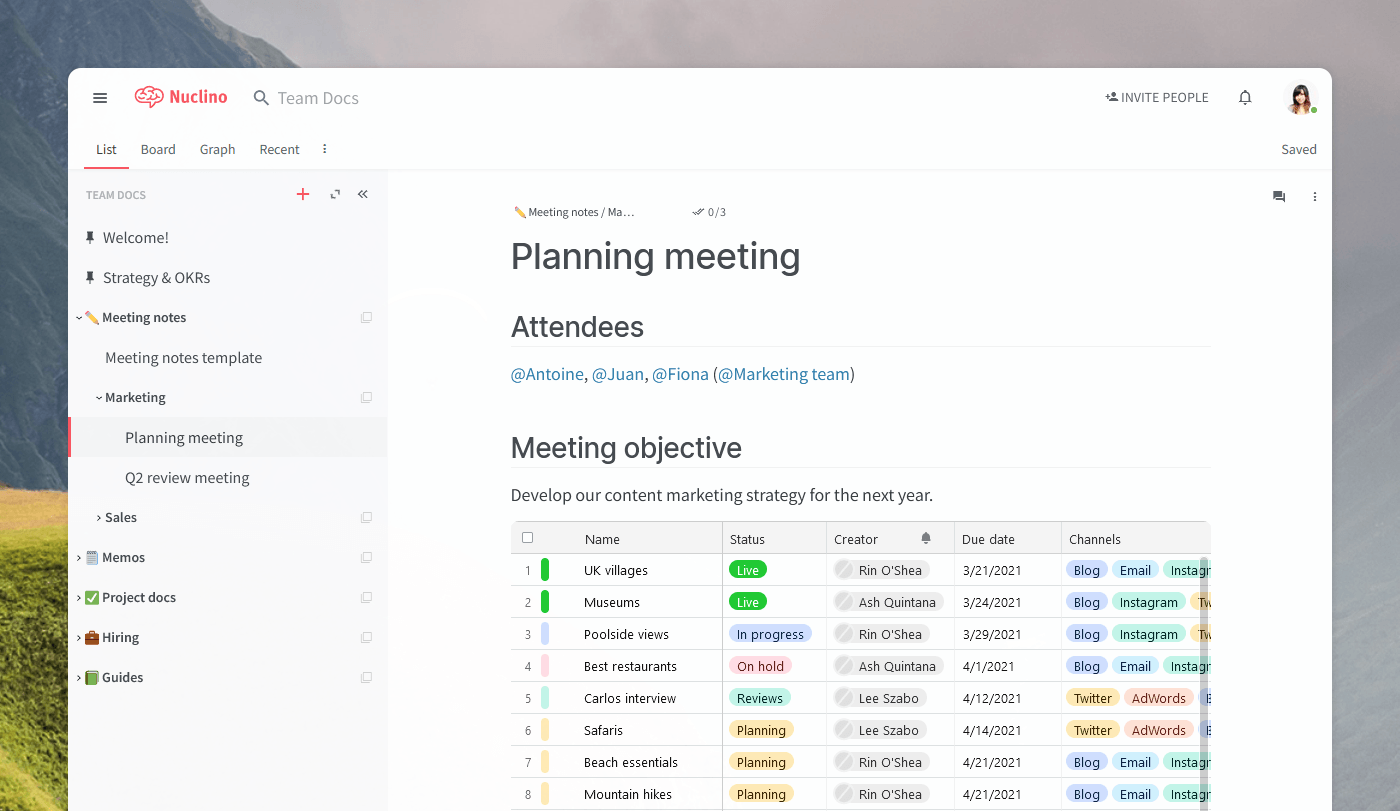
Nuclino is a collaboration and knowledge management solution that is similar to Confluence's wiki-style feature but friendlier to use. It also includes certain features of a simple intranet, such as the ability to establish a homepage with welcoming documentation.
Nuclino provides a new approach, focusing on the essentials: initial installation is quick and simple, navigation is clear, member roles and privileges are simple to administer, and searching is efficient. In every aspect, the app is made to be straightforward to use, lowering the training time for new or non-technical users.
Nuclino’s Features
· Nuclino includes a drag-and-drop editor for creating and editing material.
· Shows the most recent changes to the document and color coding to assist you in understanding these changes
· An efficient search tool that returns relevant results quickly.
· Present your data in three ways: list, board, and graph.
Nuclino’s Pricing
· Free – Basic features included
· Standard – With a 14-day free trial and costs $5 per user per month.
Edworking
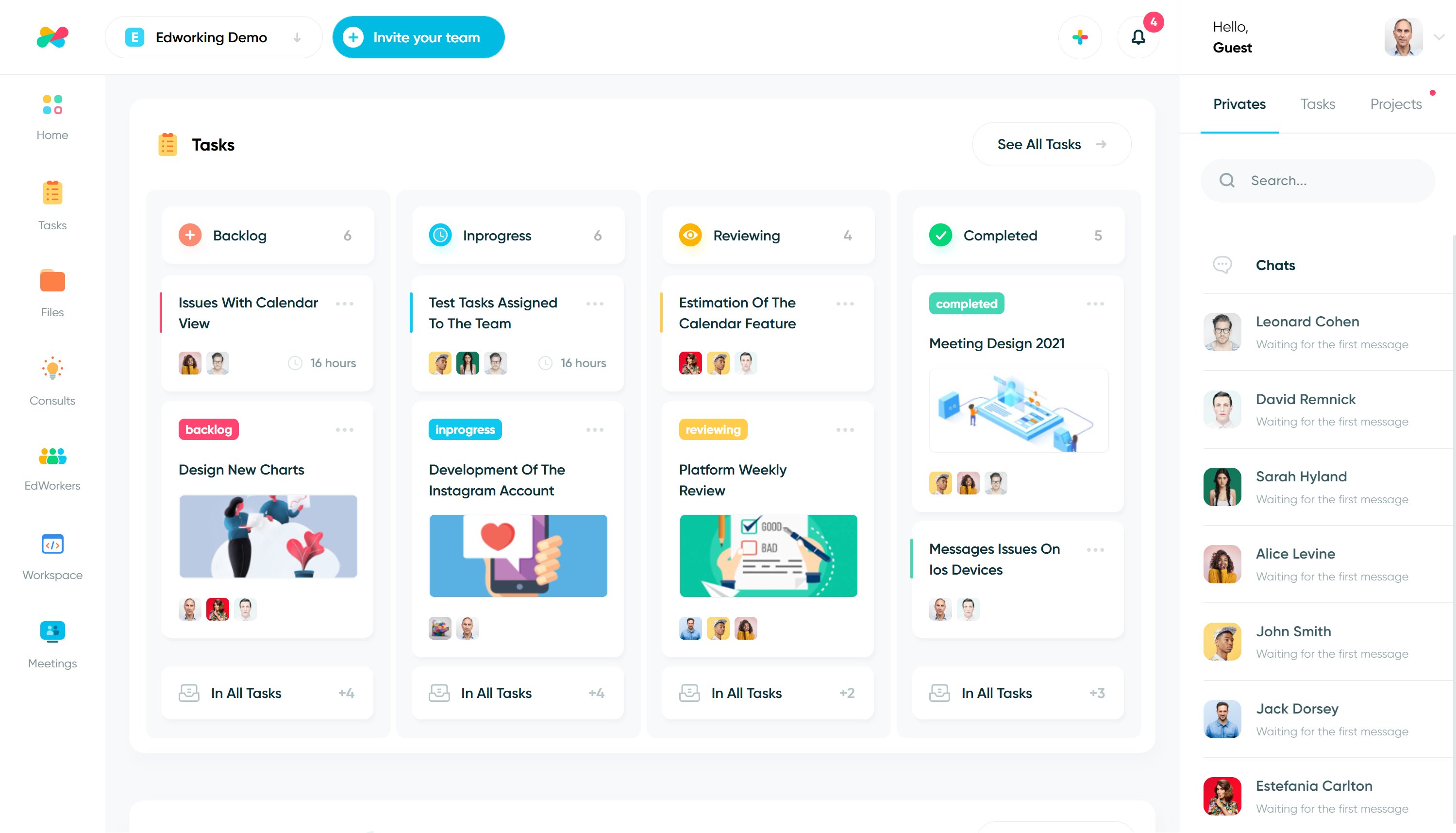
Edworking is a one-stop solution designed exclusively for remote employment. It's easy to use and helps you organize your chores or projects by providing a quick summary of your to-do, ongoing, and completed tasks. It helps you to effortlessly and intuitively organize your work and engage with your team members no matter where they are in the world. Edworking's built-in video chat eliminates the need for a third-party chat or video conferencing systems. You may easily share and download files, as well as communicate with your coworkers, within the task function.
More Edworking Features
· Docs - enable collaboration on product ideas, issue documentation, and a range of other tasks. By generating, revising, and keeping all of your Docs in one area, you can keep everyone up to date.
· Files and Media - Keep all of your files in one secure location that you can view from your computer, phone, or tablet. Arrange your work files to make them more accessible.
· Chat - By having distinct chats for each of your places, tasks, and members of the team, you can keep organized and focused. Collaborate with teams from other firms in a similar way that you do with your own.
· Video Call - A video call is built into chat and may be utilized in both private and group discussions.
Edworking’s Pricing
· FREE - Edworking's Basic Version is completely free to use FOREVER.
· Unlimited - Edworking is available for unlimited use for £4 per month per user.
 Conclusion
Conclusion
Don't only look at the big names when selecting a KMS service. It's important to do your research, identify what your demands are, and which provider best meets those needs. Do you require a customer self-service site, an internal knowledge base, or comprehensive KMS software? How big is your workforce, and what amount of money can you set aside for knowledge management? Overall, which option has the essential components and integrations for your company or organization?
Hopefully, this list of the most popular Confluence alternatives will assist you in determining the best solution for your business.