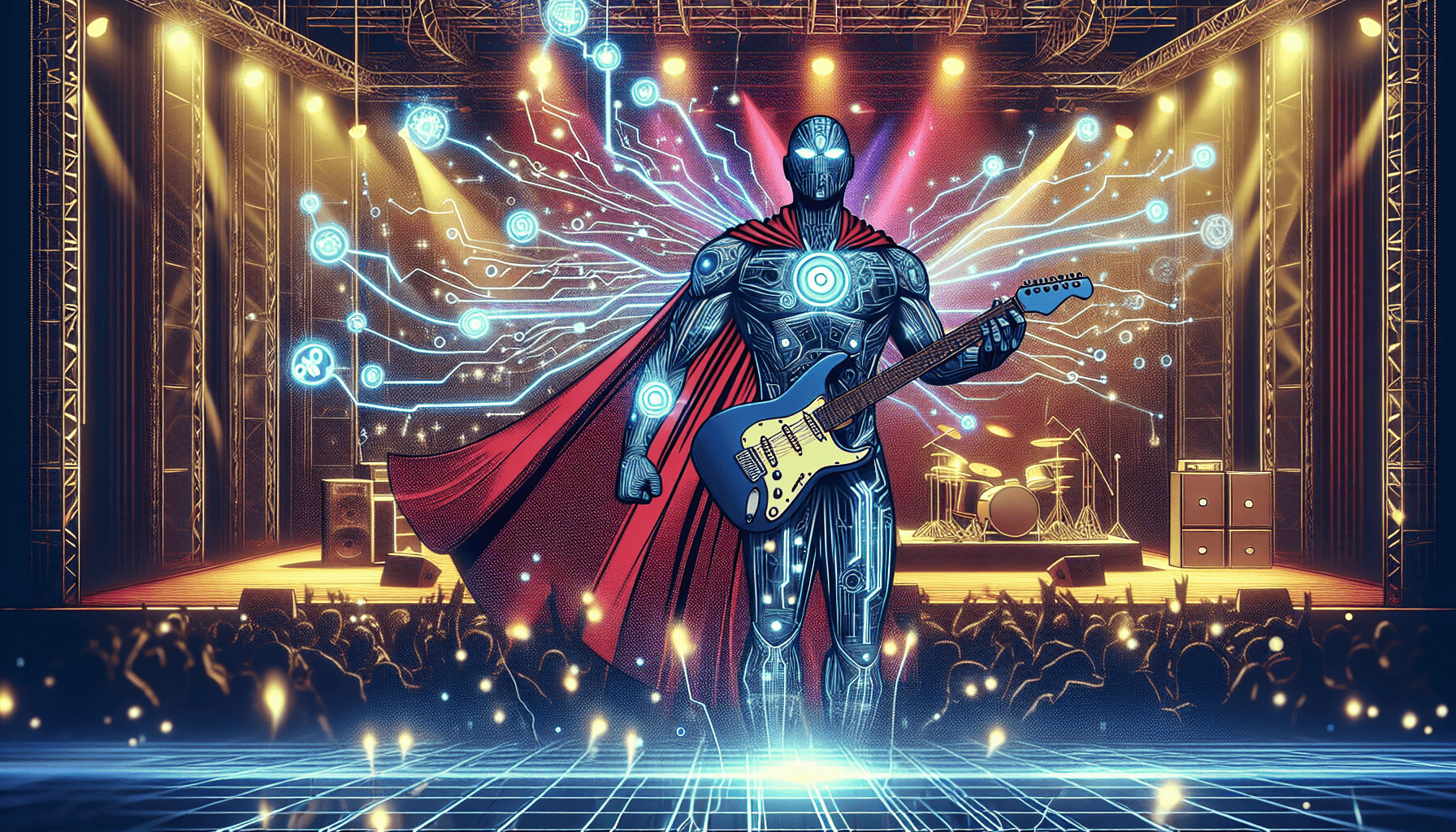We want to talk about an implementation of Shazam's song matching algorithm. 🎼 NotShazam is an implementation of Shazam's song recognition algorithm based on insights from these resources. It integrates Spotify and YouTube APIs to find and download songs.
Installation
To get started with NotShazam, you'll need to follow a few installation steps. First, clone the repository from GitHub. Once you have the repository, you'll need to install dependencies for both the backend and the client. This ensures that all necessary libraries and tools are available for the application to run smoothly.
```bash
 Clone the repository
Clone the repository
git clone https://github.com/cgzirim/not-shazam.git
 Navigate to the backend directory and install dependencies
Navigate to the backend directory and install dependencies
cd not-shazam/backend
npm install
 Navigate to the client directory and install dependencies
Navigate to the client directory and install dependencies
cd ../client
npm install
Usage
Once the installation is complete, you can start the client app and serve the backend app. This will allow you to interact with the application and utilize its song recognition capabilities.
```bash
 Start the client app
Start the client app
cd client
npm start

 Serve the backend app
Serve the backend app
cd ../backend
npm start
To download a song, you need to provide a link from either the Spotify desktop or web app. Note that links from Spotify's mobile app won't work. Once you have the link, you can find matches for a song or recording and even delete fingerprints and songs if needed.
 Example
Example
Here’s a quick example of how to download a song and find matches:
- Download a Song: Copy a link from the Spotify desktop or web app and paste it into the NotShazam interface. The app will then download the song for you.
- Find Matches: You can also use the app to find matches for a song or recording. This is particularly useful for identifying unknown tracks.
 Resources
Resources
The NotShazam project is well-documented, with resources available to help you get started. The author has provided detailed instructions and examples to ensure that users can make the most of this powerful tool.
 License
License
NotShazam is licensed under the MIT License, which means it is free to use, modify, and distribute. This makes it an excellent choice for developers looking to integrate song recognition capabilities into their own projects.

 Author
Author
The project was created by cgzirim, who has provided a valuable resource for the developer community. By making this project open-source, cgzirim has enabled others to build upon and improve the technology.

Description: The user-friendly interface of NotShazam, showcasing its song recognition capabilities.
 Remember these 3 key ideas for your startup:
Remember these 3 key ideas for your startup:
- Leverage Open-Source Projects: Utilizing open-source projects like NotShazam can save your startup significant development time and resources. Open-source projects often come with a community of developers who can provide support and improvements.
- Integrate APIs for Enhanced Functionality: By integrating APIs such as those from Spotify and YouTube, you can add powerful features to your applications. This not only enhances the user experience but also broadens the scope of what your application can achieve.
- Focus on Licensing: Understanding and utilizing the right licenses, such as the MIT License used by NotShazam, can provide legal protection and flexibility for your projects. This ensures that you can freely use, modify, and distribute the software without legal complications.
Edworking is the best and smartest decision for SMEs and startups to be more productive. Edworking is a FREE superapp of productivity that includes all you need for work powered by AI in the same superapp, connecting Task Management, Docs, Chat, Videocall, and File Management. Save money today by not paying for Slack, Trello, Dropbox, Zoom, and Notion.
For more details, see the original source.