Tudo o que você precisa para o seu Trabalho em um só lugar
Conheça, Crie e Comunique, tudo em uma plataforma projetada para se adequar à forma como você trabalha.
Comece grátis agora





Sandra S
CMO
I love the simplicity of this app. The interface is beginner-friendly and super-efficient in managing tasks, working with my team members, sending and receiving files, and even chatting and video conferencing. It's right there on one single page. And it's available on iOS and Android!
R
Roberta R
Engenheira Civil Sênior
It's perfect for managing multiple teams and small businesses that need all their communication and information in one place. I like how the app integrates seamlessly with Google Calendar, making it very easy to sync my team's schedules with Edworking. It's a feature-rich, easy-to-use collaboration and productivity tool that helps people get more done.
Kate L
Especialista em marketing digital
Edworking is a perfect tool for freelancers and remote teams! Edworking is a perfect tool for freelancers and remote teams. It's a collaboration platform that's built specifically for remote workers. It's a one-stop-shop for managing your tasks, creating invoices, and sending payments. It's super easy to use, and it's super affordable.
Anton B
BDO
We are a team of writers who use the workspace to collaborate. The workspace is where we dump all ideas and instructions, and once we decide on the content and overall flow, we format it right there and publish it. For blog publishing, the features of the workspace are still incomplete (if you will compare it to the features of WordPress, for example.) What problem is the product solving, and how is that benefiting you? In our old collab software, we used to just send and receive files if we wanted to collaborate on an article. With Edworking, we can write and edit all at the same time.
Malcolm
Especialista em marketing digital
Edworking has given me a real alternative to Slack. I needed a way to communicate one-to-one with students, share files and provide feedback. Edworking does that efficiently. Also excellent support with Ivan providing a video call to work out my onboarding. Video call worked great too.
Sandra S
CMO
I love the simplicity of this app. The interface is beginner-friendly and super-efficient in managing tasks, working with my team members, sending and receiving files, and even chatting and video conferencing. It's right there on one single page. And it's available on iOS and Android!
R
Roberta R
Engenheira Civil Sênior
It's perfect for managing multiple teams and small businesses that need all their communication and information in one place. I like how the app integrates seamlessly with Google Calendar, making it very easy to sync my team's schedules with Edworking. It's a feature-rich, easy-to-use collaboration and productivity tool that helps people get more done.
Kate L
Especialista em marketing digital
Edworking is a perfect tool for freelancers and remote teams! Edworking is a perfect tool for freelancers and remote teams. It's a collaboration platform that's built specifically for remote workers. It's a one-stop-shop for managing your tasks, creating invoices, and sending payments. It's super easy to use, and it's super affordable.
Anton B
BDO
We are a team of writers who use the workspace to collaborate. The workspace is where we dump all ideas and instructions, and once we decide on the content and overall flow, we format it right there and publish it. For blog publishing, the features of the workspace are still incomplete (if you will compare it to the features of WordPress, for example.) What problem is the product solving, and how is that benefiting you? In our old collab software, we used to just send and receive files if we wanted to collaborate on an article. With Edworking, we can write and edit all at the same time.
Malcolm
Especialista em marketing digital
Edworking has given me a real alternative to Slack. I needed a way to communicate one-to-one with students, share files and provide feedback. Edworking does that efficiently. Also excellent support with Ivan providing a video call to work out my onboarding. Video call worked great too.
Confiável para mais de 100.000 usuários em todo o mundo

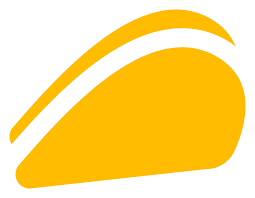
Todas as ferramentas inteligentes num só lugar
Descubra como o nosso conjunto completo de produtividade transforma a forma como a sua equipa colabora, comunica e realiza o trabalho.
Geração de Documentos com IA
Use a IA para escrever, editar e melhorar a sua escrita. Traduza, resuma ou crie um artigo facilmente.
Tudo o que precisa numa única plataforma
Visibilidade Completa do Projeto
Gestão completa de tarefas com chats integrados, relatórios abrangentes e todo o seu trabalho num único lugar. Acompanhe o progresso, comunique com a sua equipa e gira projetos sem trocar de ferramentas.
Comece Agora

Comunicação de Equipa Integrada
Videochamadas e chats perfeitamente integrados no seu fluxo de trabalho. Conecte-se com a sua equipa através de mensagens, videochamadas instantâneas e colaboração em tempo real — tudo no mesmo lugar onde trabalha.
Comece AgoraTrabalhe Mais Inteligentemente com IA
Aproveite Documentos com IA para escrever, Pesquisa IA para encontrar qualquer coisa instantaneamente, e um Chat IA treinado com todo o seu trabalho. Aumente a produtividade com ferramentas inteligentes que compreendem os seus projetos.
Comece Agora
Mais produtividade. Menos ferramentas. Economize dinheiro.
Muitas ferramentas? Calcule quanto você pode economizar com o Edworking.
Seus aplicativos hoje
1604001000
Benefícios
Tamanho da Equipe:50 usuários
Economias Anuais:$0.00/year
Aplicativos Substituídos:7 apps
Custo do Edworking:$480/year
★★★★★
"Eu amo a simplicidade desta aplicação. A interface é amigável para iniciantes e super eficiente no gerenciamento de tarefas, trabalhando com meus colegas de equipe, enviando e recebendo arquivos, e até mesmo conversando e fazendo videoconferências"
Sandra S