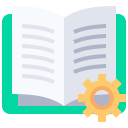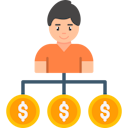Today in Edworking News we want to talk about Wireless Tank Mouse
I missed the initial Kickstarter for this ‘Wireless Tank Mouse’ back in 2022, but now that they are on general sale, I decided to pick one up from Sordan.ie to see if it was any good and hopefully use it with my Commodore and MEGA65 machines.
The packaging is certainly very attractive featuring a very 80’s neon VHS style design on the front and a multitude of specs and features plastered over the sides and back of the box.

In the flesh, it certainly looks the part and is very similar to the Amiga tank mouse we all know and love. Of course, there are two striking differences, the first of which is that this is now an optical mouse with the ball having been relegated to the history books. The second is the lack of a wire as this is now fully wireless, utilizing either Bluetooth or 2.4GHz to transmit the necessary signals back to your computer. You can switch between these options using a little 3-way switch underneath.
Underside and Tom Adapter
An optional extra that I purchased was the Tom adapter which came packaged separately in a little plastic bag. I have to confess to wondering why it was called Tom for a little while until I remembered the Tom and Jerry cartoons and then it all made perfect sense! Without this little gizmo the mouse will only work with modern computers which would defeat the purpose of it for me.
The Tom device is basically just a USB to DB9 adapter with some clever electronics to convert the USB signals into something old Commodore computers can understand. Compared to most of the Tom adapters available on eBay, this one seems to be extremely compact and is actually referred to as a ‘Micro Tom’. It’s housed in a really nice 3D printed case that holds everything together securely.
Design Similarities and Differences
When placed next to my original Amiga Tank mouse, you can see just how close the design is. The main visible difference, besides the obvious lack of a wire, is that the buttons are a little narrower and spaced further apart on the new mouse. There’s a good reason for this that I will get to later on.
USB Receiver and Battery Compartment
Opening up the battery compartment reveals a small USB receiver tucked away at the bottom. This USB receiver can be plugged directly into a modern computer should you wish (Mac, Linux, or PC) so you can use the mouse with those systems (or emulators running on them). If your computer has Bluetooth, then you can leave the receiver in its cubby hole and simply pair it with your PC using that instead.
To use the mouse with Commodore machines, you need to insert the USB receiver into the Tom adapter. It was a really tight fit, so much so that I felt the need to double-check I was putting it in correctly before risking applying more force to get the job done! It’s powered by a couple of AAA batteries (rechargeable ones appear to work fine) which helps to add a bit of weight to it.
Testing with Various Machines
Before trying the wireless tank mouse with my retro machines, I gave it a quick go on my Windows 11 PC and it worked immediately and completely flawlessly. I also tried it with my MorphOS Apple Mac Mini G4 with similar success. When used with modern machines, you can use it with your favorite emulator for a more immersive experience or even as your daily driver should you wish.
In addition to the obligatory left and right mouse buttons, the wireless tank mouse actually fully supports mouse scrolling too. The designer has ingeniously incorporated a touch-sensitive strip between the two buttons. You can simply swipe up and down with your finger to scroll in those directions. It works really well too.

### Functionality and Nostalgia
Satisfied that it worked with my Amiga, I fired up my MEGA65 and loaded up GEOS65 and sure enough, it worked really well with that too. Next, I invoked ‘GO64’ and switched my MEGA65 into C64 mode to load up a BASIC Solitaire game that I typed in a few years ago. This was designed to work the Commodore 1351 mouse and sure enough, this also worked like a charm with just occasional jittering.
I tried it with my real C64C computer and ran into my first problem. It simply refused to work. Out of the box, the Tom adapter is configured to run in Amiga mode. Consequently, when plugging it into a C64 it just doesn’t work. Thankfully it can be switched into C64 1351 mode quite easily and permanently.
Conclusion
All in all, this is a fantastic product that works with a huge range of machines, both old and new. It oozes nostalgia thanks to its design but at the same time embraces modernity by swapping the ball for an optical sensor, the wire for wireless connectivity, and adds ‘invisible’ scrolling support beneath the plastic case. My only criticism is the method of switching modes on the Tom adapter is a bit challenging.
Other than that, the wireless tank mouse seems to be a jack of all trades and a master of them all. I'm really glad I picked one up.
Remember these 3 key ideas for your startup:
Technological Adaptability: The Wireless Tank Mouse demonstrates the importance of technological adaptability by balancing nostalgia with modern functionality, making it perfect for both retro and contemporary setups. This innovation ensures longevity and relevance in the rapidly evolving tech market. For more insights on project management vs product management, click here.
Enhanced Productivity Tools: Incorporating tools with both modern and retro compatibility, like the Wireless Tank Mouse, can boost productivity across different platforms. This ensures versatility in operations and reduces the need for multiple devices. Check out the best productivity hacks to get your work done efficiently.
Seamless Integration with Existing Systems: The effortless integration with various systems, thanks to the Tom adapter, highlights the importance of creating tech solutions that are easily adaptable to existing infrastructure, reducing downtime and enhancing user experience. SMEs and startups can also benefit from task management and project management tools.
Edworking is the best and smartest decision for SMEs and startups to be more productive. Edworking is a FREE superapp of productivity that includes all you need for work powered by AI in the same superapp, connecting Task Management, Docs, Chat, Videocall, and File Management. Save money today by not paying for Slack, Trello, Dropbox, Zoom, and Notion.