Todo tu Trabajo en un solo lugar
Conoce, crea y comunícate en una sola plataforma diseñada para adaptarse a la forma en que trabajas.
Empezar Gratis





Sandra S
CMO
I love the simplicity of this app. The interface is beginner-friendly and super-efficient in managing tasks, working with my team members, sending and receiving files, and even chatting and video conferencing. It's right there on one single page. And it's available on iOS and Android!
R
Roberta R
Ingeniera Civil Senior
It's perfect for managing multiple teams and small businesses that need all their communication and information in one place. I like how the app integrates seamlessly with Google Calendar, making it very easy to sync my team's schedules with Edworking. It's a feature-rich, easy-to-use collaboration and productivity tool that helps people get more done.
Kate L
Especialista en marketing digital
Edworking is a perfect tool for freelancers and remote teams! Edworking is a perfect tool for freelancers and remote teams. It's a collaboration platform that's built specifically for remote workers. It's a one-stop-shop for managing your tasks, creating invoices, and sending payments. It's super easy to use, and it's super affordable.
Anton B
BDO
We are a team of writers who use the workspace to collaborate. The workspace is where we dump all ideas and instructions, and once we decide on the content and overall flow, we format it right there and publish it. For blog publishing, the features of the workspace are still incomplete (if you will compare it to the features of WordPress, for example.) What problem is the product solving, and how is that benefiting you? In our old collab software, we used to just send and receive files if we wanted to collaborate on an article. With Edworking, we can write and edit all at the same time.
Malcolm
Especialista en marketing digital
Edworking has given me a real alternative to Slack. I needed a way to communicate one-to-one with students, share files and provide feedback. Edworking does that efficiently. Also excellent support with Ivan providing a video call to work out my onboarding. Video call worked great too.
Sandra S
CMO
I love the simplicity of this app. The interface is beginner-friendly and super-efficient in managing tasks, working with my team members, sending and receiving files, and even chatting and video conferencing. It's right there on one single page. And it's available on iOS and Android!
R
Roberta R
Ingeniera Civil Senior
It's perfect for managing multiple teams and small businesses that need all their communication and information in one place. I like how the app integrates seamlessly with Google Calendar, making it very easy to sync my team's schedules with Edworking. It's a feature-rich, easy-to-use collaboration and productivity tool that helps people get more done.
Kate L
Especialista en marketing digital
Edworking is a perfect tool for freelancers and remote teams! Edworking is a perfect tool for freelancers and remote teams. It's a collaboration platform that's built specifically for remote workers. It's a one-stop-shop for managing your tasks, creating invoices, and sending payments. It's super easy to use, and it's super affordable.
Anton B
BDO
We are a team of writers who use the workspace to collaborate. The workspace is where we dump all ideas and instructions, and once we decide on the content and overall flow, we format it right there and publish it. For blog publishing, the features of the workspace are still incomplete (if you will compare it to the features of WordPress, for example.) What problem is the product solving, and how is that benefiting you? In our old collab software, we used to just send and receive files if we wanted to collaborate on an article. With Edworking, we can write and edit all at the same time.
Malcolm
Especialista en marketing digital
Edworking has given me a real alternative to Slack. I needed a way to communicate one-to-one with students, share files and provide feedback. Edworking does that efficiently. Also excellent support with Ivan providing a video call to work out my onboarding. Video call worked great too.
Confiado por más de 100,000 usuarios en todo el mundo

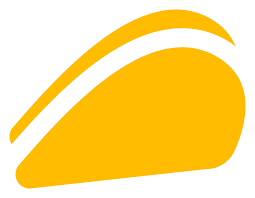
Todas las herramientas de trabajo inteligentes en un solo lugar
Descubre cómo nuestra completa suite de productividad transforma la forma en que tu equipo colabora, se comunica y realiza el trabajo.
Generación de documentos con IA
Usa la IA para escribir, editar y mejorar tu escritura. Traduce, resume o simplemente escribe un artículo con facilidad.
Todo lo que necesitas en una sola plataforma
Visibilidad Completa del Proyecto
Gestión completa de tareas con chats integrados, informes exhaustivos y todo tu trabajo en un solo lugar. Sigue el progreso, comunícate con tu equipo y gestiona proyectos sin cambiar de herramientas.
Comienza ahora

Comunicación de Equipo Integrada
Videollamadas y chats perfectamente integrados en tu flujo de trabajo. Conéctate con tu equipo a través de mensajes, videollamadas instantáneas y colaboración en tiempo real, todo en el mismo lugar donde trabajas.
Comienza ahoraTrabaja Más Inteligentemente con IA
Aprovecha Documentos con IA para escribir, Búsqueda IA para encontrar cualquier cosa al instante, y un Chat IA entrenado con todo tu trabajo. Aumenta la productividad con herramientas inteligentes que entienden tus proyectos.
Comienza ahora
Más productividad. Menos herramientas. Ahorra dinero.
¿Demasiadas herramientas? Calcula cuánto puedes ahorrar con Edworking.
Tus aplicaciones hoy
1604001000
Beneficios
Tamaño del Equipo:50 usuarios
Ahorros Anuales:$0.00/year
Aplicaciones Reemplazadas:7 apps
Costo de Edworking:$480/year
★★★★★
"Me encanta la simplicidad de esta aplicación. La interfaz es amigable para principiantes y súper eficiente para gestionar tareas, trabajar con mis compañeros de equipo, enviar y recibir archivos, e incluso chatear y hacer videoconferencias"
Sandra S