Tout votre Travail au même endroit
Rencontrez, créez et communiquez, le tout sur une seule plateforme conçue pour s'adapter à votre façon de travailler.
Commencez gratuitement





Sandra S
CMO
I love the simplicity of this app. The interface is beginner-friendly and super-efficient in managing tasks, working with my team members, sending and receiving files, and even chatting and video conferencing. It's right there on one single page. And it's available on iOS and Android!
R
Roberta R
Ingénieure Civile Senior
It's perfect for managing multiple teams and small businesses that need all their communication and information in one place. I like how the app integrates seamlessly with Google Calendar, making it very easy to sync my team's schedules with Edworking. It's a feature-rich, easy-to-use collaboration and productivity tool that helps people get more done.
Kate L
Spécialiste en marketing numérique
Edworking is a perfect tool for freelancers and remote teams! Edworking is a perfect tool for freelancers and remote teams. It's a collaboration platform that's built specifically for remote workers. It's a one-stop-shop for managing your tasks, creating invoices, and sending payments. It's super easy to use, and it's super affordable.
Anton B
BDO
We are a team of writers who use the workspace to collaborate. The workspace is where we dump all ideas and instructions, and once we decide on the content and overall flow, we format it right there and publish it. For blog publishing, the features of the workspace are still incomplete (if you will compare it to the features of WordPress, for example.) What problem is the product solving, and how is that benefiting you? In our old collab software, we used to just send and receive files if we wanted to collaborate on an article. With Edworking, we can write and edit all at the same time.
Malcolm
Spécialiste en marketing numérique
Edworking has given me a real alternative to Slack. I needed a way to communicate one-to-one with students, share files and provide feedback. Edworking does that efficiently. Also excellent support with Ivan providing a video call to work out my onboarding. Video call worked great too.
Sandra S
CMO
I love the simplicity of this app. The interface is beginner-friendly and super-efficient in managing tasks, working with my team members, sending and receiving files, and even chatting and video conferencing. It's right there on one single page. And it's available on iOS and Android!
R
Roberta R
Ingénieure Civile Senior
It's perfect for managing multiple teams and small businesses that need all their communication and information in one place. I like how the app integrates seamlessly with Google Calendar, making it very easy to sync my team's schedules with Edworking. It's a feature-rich, easy-to-use collaboration and productivity tool that helps people get more done.
Kate L
Spécialiste en marketing numérique
Edworking is a perfect tool for freelancers and remote teams! Edworking is a perfect tool for freelancers and remote teams. It's a collaboration platform that's built specifically for remote workers. It's a one-stop-shop for managing your tasks, creating invoices, and sending payments. It's super easy to use, and it's super affordable.
Anton B
BDO
We are a team of writers who use the workspace to collaborate. The workspace is where we dump all ideas and instructions, and once we decide on the content and overall flow, we format it right there and publish it. For blog publishing, the features of the workspace are still incomplete (if you will compare it to the features of WordPress, for example.) What problem is the product solving, and how is that benefiting you? In our old collab software, we used to just send and receive files if we wanted to collaborate on an article. With Edworking, we can write and edit all at the same time.
Malcolm
Spécialiste en marketing numérique
Edworking has given me a real alternative to Slack. I needed a way to communicate one-to-one with students, share files and provide feedback. Edworking does that efficiently. Also excellent support with Ivan providing a video call to work out my onboarding. Video call worked great too.
Approuvé par plus de 100 000 utilisateurs dans le monde

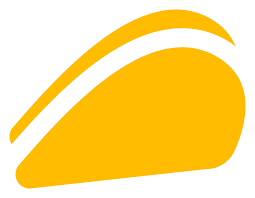
Tous les outils de travail intelligents en un seul endroit
Découvrez comment notre suite de productivité complète transforme la façon dont votre équipe collabore, communique et accomplit son travail.
Génération de documents par l'IA
Utilisez l'IA pour rédiger, éditer et améliorer votre écriture. Traduisez, résumez ou rédigez simplement un article en toute simplicité.
Tout ce dont vous avez besoin sur une seule plateforme
Visibilité Complète du Projet
Gestion complète des tâches avec chats intégrés, rapports complets et tout votre travail au même endroit. Suivez la progression, communiquez avec votre équipe et gérez les projets sans changer d'outils.
Commencez maintenant

Communication d'Équipe Intégrée
Appels vidéo et chats parfaitement intégrés dans votre flux de travail. Connectez-vous avec votre équipe via des messages, des appels vidéo instantanés et une collaboration en temps réel, le tout au même endroit où vous travaillez.
Commencez maintenantTravaillez Plus Intelligemment avec l'IA
Exploitez les Documents avec IA pour écrire, la Recherche IA pour tout trouver instantanément, et un Chat IA entraîné sur tout votre travail. Augmentez la productivité avec des outils intelligents qui comprennent vos projets.
Commencez maintenant
Plus de productivité. Moins d'outils. Économisez de l'argent.
Trop d'outils ? Calculez combien vous pouvez économiser avec Edworking.
Vos applications aujourd'hui
1604001000
Avantages
Taille de l'Équipe:50 utilisateurs
Économies Annuelles:$0.00/year
Applications Remplacées:7 apps
Coût d'Edworking:$480/year
★★★★★
"J'adore la simplicité de cette application. L'interface est conviviale pour les débutants et super efficace pour gérer les tâches, travailler avec mes coéquipiers, envoyer et recevoir des fichiers, et même chatter et faire des visioconférences"
Sandra S