Alles, was Sie benötigen für Arbeit an einem Ort
Treffen, erstellen und kommunizieren Sie auf einer Plattform, die so gestaltet ist, dass sie zu Ihrer Arbeitsweise passt.
Kostenlos loslegen





Sandra S
CMO
I love the simplicity of this app. The interface is beginner-friendly and super-efficient in managing tasks, working with my team members, sending and receiving files, and even chatting and video conferencing. It's right there on one single page. And it's available on iOS and Android!
R
Roberta R
Senior Bauingenieurin
It's perfect for managing multiple teams and small businesses that need all their communication and information in one place. I like how the app integrates seamlessly with Google Calendar, making it very easy to sync my team's schedules with Edworking. It's a feature-rich, easy-to-use collaboration and productivity tool that helps people get more done.
Kate L
Digital Marketing Spezialist
Edworking is a perfect tool for freelancers and remote teams! Edworking is a perfect tool for freelancers and remote teams. It's a collaboration platform that's built specifically for remote workers. It's a one-stop-shop for managing your tasks, creating invoices, and sending payments. It's super easy to use, and it's super affordable.
Anton B
BDO
We are a team of writers who use the workspace to collaborate. The workspace is where we dump all ideas and instructions, and once we decide on the content and overall flow, we format it right there and publish it. For blog publishing, the features of the workspace are still incomplete (if you will compare it to the features of WordPress, for example.) What problem is the product solving, and how is that benefiting you? In our old collab software, we used to just send and receive files if we wanted to collaborate on an article. With Edworking, we can write and edit all at the same time.
Malcolm
Digital Marketing Spezialist
Edworking has given me a real alternative to Slack. I needed a way to communicate one-to-one with students, share files and provide feedback. Edworking does that efficiently. Also excellent support with Ivan providing a video call to work out my onboarding. Video call worked great too.
Sandra S
CMO
I love the simplicity of this app. The interface is beginner-friendly and super-efficient in managing tasks, working with my team members, sending and receiving files, and even chatting and video conferencing. It's right there on one single page. And it's available on iOS and Android!
R
Roberta R
Senior Bauingenieurin
It's perfect for managing multiple teams and small businesses that need all their communication and information in one place. I like how the app integrates seamlessly with Google Calendar, making it very easy to sync my team's schedules with Edworking. It's a feature-rich, easy-to-use collaboration and productivity tool that helps people get more done.
Kate L
Digital Marketing Spezialist
Edworking is a perfect tool for freelancers and remote teams! Edworking is a perfect tool for freelancers and remote teams. It's a collaboration platform that's built specifically for remote workers. It's a one-stop-shop for managing your tasks, creating invoices, and sending payments. It's super easy to use, and it's super affordable.
Anton B
BDO
We are a team of writers who use the workspace to collaborate. The workspace is where we dump all ideas and instructions, and once we decide on the content and overall flow, we format it right there and publish it. For blog publishing, the features of the workspace are still incomplete (if you will compare it to the features of WordPress, for example.) What problem is the product solving, and how is that benefiting you? In our old collab software, we used to just send and receive files if we wanted to collaborate on an article. With Edworking, we can write and edit all at the same time.
Malcolm
Digital Marketing Spezialist
Edworking has given me a real alternative to Slack. I needed a way to communicate one-to-one with students, share files and provide feedback. Edworking does that efficiently. Also excellent support with Ivan providing a video call to work out my onboarding. Video call worked great too.
Vertraut von über 100.000 Nutzern weltweit

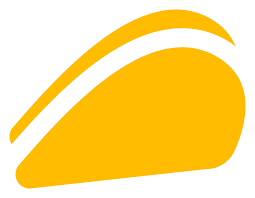
Alle intelligenten Arbeitswerkzeuge an einem Ort
Entdecken Sie, wie unsere umfassende Produktivitätssuite die Art und Weise verändert, wie Ihr Team zusammenarbeitet, kommuniziert und Arbeit erledigt.
Docs KI-Generierung
Nutzen Sie KI, um Ihr Schreiben zu verfassen, zu bearbeiten und zu verbessern. Übersetzen, zusammenfassen oder einfach einen Artikel mit Leichtigkeit schreiben.
Alles, was Sie brauchen, auf einer Plattform
Vollständige Projekttransparenz
Vollständige Aufgabenverwaltung mit integrierten Chats, umfassende Berichterstattung und Ihre gesamte Arbeit an einem Ort. Verfolgen Sie Fortschritte, kommunizieren Sie mit Ihrem Team und verwalten Sie Projekte ohne Werkzeugwechsel.
Jetzt starten

Integrierte Team-Kommunikation
Videoanrufe und Chats nahtlos in Ihren Arbeitsablauf integriert. Verbinden Sie sich mit Ihrem Team über Nachrichten, sofortige Videoanrufe und Echtzeit-Zusammenarbeit – alles am selben Ort, wo Sie arbeiten.
Jetzt startenIntelligenter Arbeiten mit KI
Nutzen Sie KI-gestützte Dokumente zum Schreiben, KI-Suche zum sofortigen Finden von allem und einen KI-Chat, der mit Ihrer gesamten Arbeit trainiert wurde. Steigern Sie die Produktivität mit intelligenten Tools, die Ihre Projekte verstehen.
Jetzt starten
Mehr Produktivität. Weniger Tools. Geld sparen.
Zu viele Tools? Berechnen Sie, wie viel Sie mit Edworking sparen können.
Ihre Apps heute
1604001000
Vorteile
Teamgröße:50 Benutzer
Jährliche Einsparungen:$0.00/year
Ersetzte Apps:7 apps
Edworking Kosten:$480/year
★★★★★
"Ich liebe die Einfachheit dieser App. Die Benutzeroberfläche ist anfängerfreundlich und super effizient bei der Verwaltung von Aufgaben, der Arbeit mit meinen Teammitgliedern, dem Senden und Empfangen von Dateien und sogar beim Chatten und Videokonferenzen"
Sandra S