Komplette Projektmanagement-Plattform
Hören Sie auf, zwischen Taskboards, Slack und Zoom zu wechseln. Verwalten Sie Projekte mit visuellen Boards, chatten Sie direkt in Aufgaben, teilen Sie Dateien im Kontext und verfolgen Sie den Fortschritt mit Echtzeit-Metriken – alles in einem Arbeitsbereich.


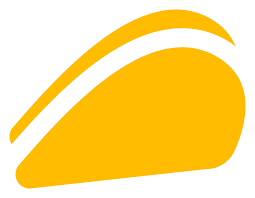
Vollständige Projekttransparenz & Kontrolle
Verwalten Sie Projekte durchgängig mit integrierter Kommunikation, detaillierter Aufgabenverfolgung und Echtzeit-Einblicken in den Fortschritt. Alles, was Ihr Team benötigt, um Projekte pünktlich abzuliefern.
Manage tasks with ease
Keep every task clear and actionable by setting estimates, adding tags, files, due dates, todo lists, and descriptions. This way, each task is fully prepared for execution with all relevant details in place for your entire team.

Monitor Growth with Team Progress Insights
Track project performance with comprehensive statistics and progress metrics. Visualize task completion rates, team workload distribution, project milestones, and delivery timelines. Get the visibility you need to keep projects on track and stakeholders informed.

Communicate effortlessly with your team
Send text, images, files, and emojis with ease. Organize your chats by tasks, spaces, or private conversations for clear communication. Chat directly from tasks to discuss work in context and eliminate constant tool switching.

Ihre gesamte Arbeit in einer KI-gestützten Plattform
Verwalten Sie Aufgaben, kommunizieren Sie, arbeiten Sie zusammen und steigern Sie die Produktivität—alles an einem Ort. Schließen Sie sich über 100.000 Teams an, die mit Edworking intelligenter arbeiten.
Aufgabenverwaltung
Organisieren Sie Projekte mit Boards, Tags und Sprints. Halten Sie Ihr Team ausgerichtet und produktiv.
KI-Assistent
Steigern Sie die Produktivität mit KI-gestützten Vorschlägen, intelligenter Suche und Schreibverbesserung.
Team-Chat
Kommunizieren Sie sofort mit Text, Bildern und Dateien. Organisieren Sie nach Aufgabe oder Bereich.
Videoanrufe
Integrierte Videokonferenzen für private und Gruppenmeetings. Nahtlos verbinden.
Intelligente Dokumente
Erstellen und arbeiten Sie an Dokumenten mit KI-Schreibhilfe. Teilen und exportieren Sie einfach.
Dateifreigabe
Teilen und organisieren Sie alle Ihre Dateien an einem Ort. Überall und jederzeit zugreifen.
Weitere Ressourcen entdecken
Entdecken Sie Anleitungen, Tools und Einblicke für Ihren Erfolg
Häufig gestellte Fragen
Edworking offers the same core project management features—task boards, due dates, assignees, subtasks, and progress tracking—but adds integrated chat, video calls, docs, and file sharing. You get complete project management plus team collaboration without switching between apps.
Yes! Edworking provides comprehensive project statistics including task completion rates, team workload distribution, project milestones, and delivery timelines. Get the visibility you need to keep projects on track and stakeholders informed with real-time data.
Every task has its own chat thread, so conversations stay in context. Discuss work directly on tasks, share files, and even jump on video calls—all without leaving the task. No more hunting through email threads to find project discussions.
Absolutely. Create separate spaces for each project, each with its own tasks, docs, files, and team chat. Switch between projects easily, see all your work in one dashboard, and manage everything from priorities to deadlines in a single platform.
Drag and drop files directly into tasks, chats, or documents. Everything stays organized in context—no more hunting through folders. Support for all file types including PDFs, images, videos, and documents with inline previews.
Yes! You can invite external users to specific projects or meeting rooms, share documents publicly with customizable links, and control permissions to manage who can view or edit. Perfect for client collaboration and stakeholder updates.
