
Edworking vs. Slack
Slack dominiert den Team‑Chat, erfordert aber externe Apps für Aufgaben, Dateien und Meetings ... Edworking vereint Aufgaben‑ und Dokumenten‑Zusammenarbeit sowie Dateifreigabe in einer erschwinglichen Plattform.

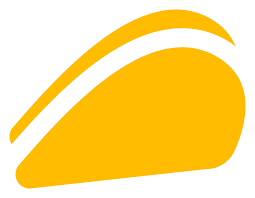
Worin unterscheidet sich Edworking von Slack?
Slack dominiert den Team‑Chat, erfordert aber externe Apps für Aufgaben, Dateien und Meetings ... Edworking vereint Aufgaben‑ und Dokumenten‑Zusammenarbeit sowie Dateifreigabe in einer erschwinglichen Plattform.
Features | Edworking | Slack |
|---|---|---|
All-in-One Workspace One platform for tasks, docs, chat, video calls, and file sharing | ||
Tasks with Subtasks Break down complex work with nested subtasks and checklist items | ||
Task Lists & Board Views Organize tasks with flexible list and kanban board layouts | ||
Rich Text Document Editor Create beautiful docs with formatting, tables, embeds, and media | ||
AI-Powered Document Editing Enhance writing, fix spelling, translate text, and improve content with AI | ||
Edworking Brain (AI Assistant) AI trained on your workspace knowledge to answer questions instantly | ||
AI Search Across Everything Search tasks, docs, PDFs, and even image content with intelligent results | ||
Daily Team Reports Automatic summaries of what your team accomplished each day | ||
Calendar Integration Sync with Google Calendar and manage all events in one place | ||
Video Calls in Every Chat Start instant video meetings from any task, space, or private chat |
Alles, was Sie brauchen, um besser zu arbeiten
Alle Werkzeuge, die Ihr Team zur Zusammenarbeit, Kommunikation und Erledigung der Arbeit benötigt, an einem Ort.
KI-gestützt
Verbessern Sie Ihr Schreiben mit intelligenten KI-Tools, einschließlich eines trainierten Chatbots, der Ihre Daten für personalisierte Unterstützung nutzt.
Dateiverwaltung
Laden Sie Dateien direkt in Aufgaben und Chats hoch und teilen Sie sie, plus nehmen Sie schnelle Videostorys für asynchrone Updates auf.
Erweiterter Chat
Kommunizieren Sie über Text, Bilder, Dateien und Emojis, alles organisiert nach Aufgaben, Bereichen oder privaten Chats.
Vollständiger Dokumenteneditor
Erstellen, bearbeiten und teilen Sie Dokumente mit KI-gestützter Schreibhilfe und Exportoptionen.
Aufgabenverwaltung
Verwalten Sie Aufgaben mit Tags, Fälligkeitsdaten und Schätzungen und organisieren Sie sie mit Board- und Listenansichten.
Integrierte Videoanrufe
Führen Sie nahtlose Videoanrufe in Chats oder in dedizierten Besprechungsräumen durch.

Eine Plattform für Ihr Team und Ihre Arbeit
Jetzt RegistrierenKostenlose Migrations-Unterstützung
Wechseln Sie von Monday, ClickUp, Slack, MS Teams oder jeder anderen Plattform. Unsere Spezialisten helfen Ihnen, alle Ihre Daten sicher und schnell zu übertragen.
Migration anfordernPreise vergleichen: Mit Edworking mehr sparen
Erhalten Sie dieselben Funktionen für weniger. Vergleichen Sie die Preise pro Nutzer und ... durch den Wechsel zu Edworking. Keine versteckten Gebühren, keine Speicherlimits.
Pro Benutzer
Pro Team (100 Plätze)
Pro Benutzer
Pro Team (100 Plätze)
Alle Preise gelten pro Nutzer und Monat bei jährlicher Abrechnung
Verbinden Sie sich mit Ihren Lieblings-Tools
Integrieren Sie Edworking mit Tausenden von Apps über Zapier und Pabbly Connect. Automatisieren Sie Workflows, synchronisieren Sie Daten und steigern Sie die Produktivität, ohne eine einzige Codezeile zu schreiben.

Automate Workflows
Connect Edworking with thousands of apps to automate repetitive tasks and save time.
Seamless Sync
Keep your data synchronized across all your favorite tools in real-time.
No Code Required
Set up powerful integrations without writing a single line of code.
Compare Edworking with Other Platforms
See how Edworking stacks up against leading collaboration tools
Häufig gestellte Fragen
Edworking offers native task management with subtasks and board views, rich text document editor with AI features, Edworking Brain (AI assistant), AI search, daily team reports, calendar integration, and timeline views. Slack focuses on messaging and requires third-party apps for tasks and document collaboration.
Slack excels as a team messaging platform with extensive app integrations and workflows. However, Edworking provides an all-in-one solution that includes not just chat but also task management, document editing, and video calls built-in. Edworking is better for teams wanting to reduce tool fragmentation and subscription costs.
Yes, you can use both platforms together. Some teams use Slack for quick messaging while using other tools for project management. However, Edworking's integrated approach combining chat, tasks, docs, and video calls often allows teams to consolidate their entire workflow into one platform.
Slack offers a free plan with limited message history (90 days) and 10 app integrations. Paid plans start at $7.25 per user per month for full message history and unlimited integrations. Edworking offers competitive pricing at £4 per user per month with task management and document editing included.
Slack doesn't have a built-in document editor. While Slack Canvas allows creating simple notes, it's not a full-featured document editor. Edworking includes a rich text document editor with AI-powered writing assistance, formatting, tables, embeds, and real-time collaboration capabilities.
Yes, Slack is primarily a team chat platform with channels, direct messages, and threads. Edworking also offers comprehensive team chat integrated with tasks, docs, and video calls, providing a more unified workflow where conversations connect directly to work items.
Slack has basic video calling through Slack Huddles and Calls, but they're limited compared to dedicated video conferencing tools. Edworking includes full-featured video calls with screen sharing in every chat and workspace, plus dedicated meeting rooms for recurring team meetings.


