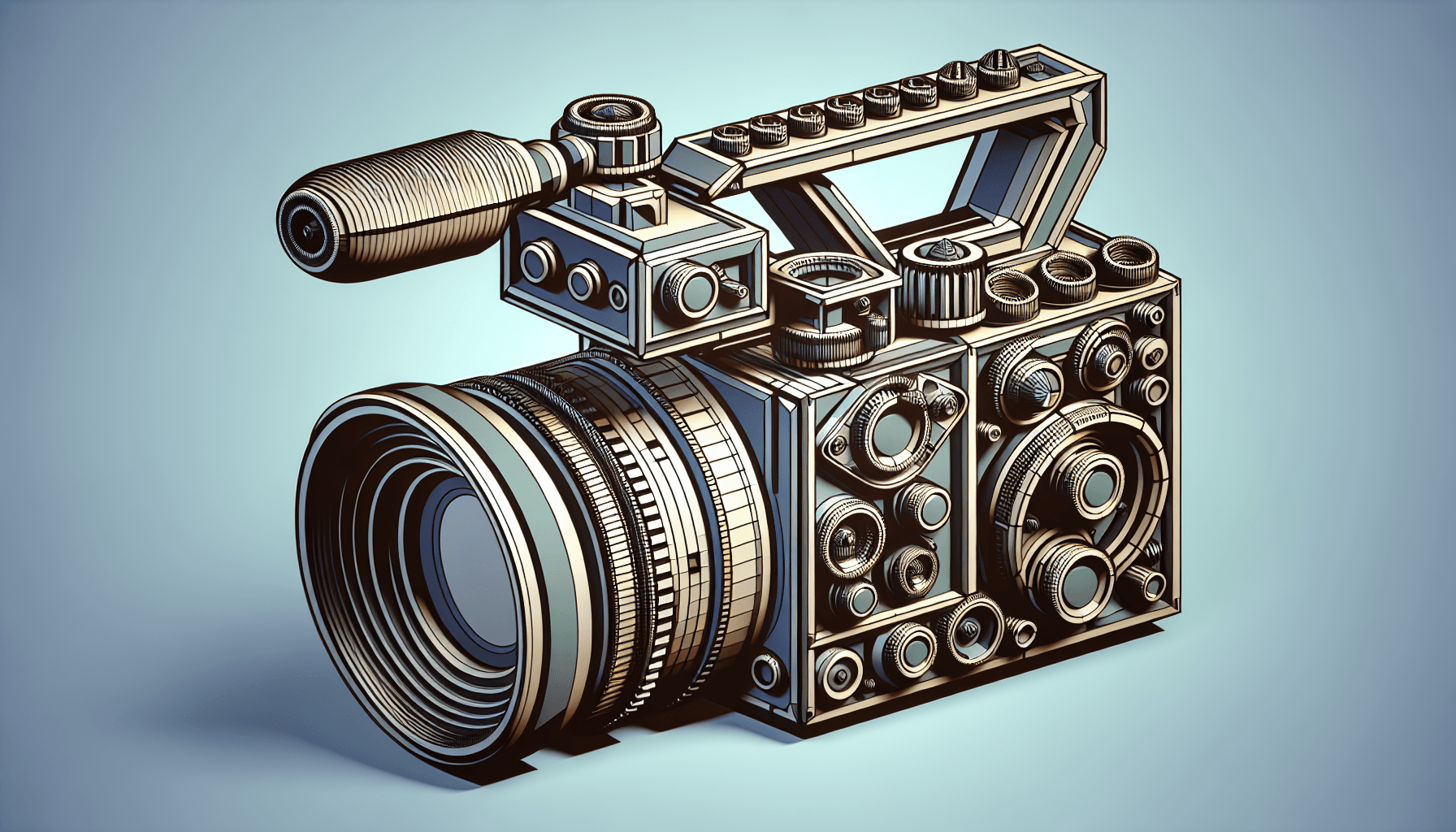Today in Edworking News we want to talk about Our apps: Lux © 2024
We're thrilled to announce the launch of Kino, a filmmaking app designed for both beginners and experts. As the saying goes in screenwriting, "Show, Don't tell," so let’s explore some of the key features in our 1.0 release.
 Instant Grade
Instant Grade
Aspiring filmmakers often seek a "film look," which is largely achieved through color grading. This process involves manipulating the contrast and color of the image after it’s shot. Traditionally, this has been a challenging task, particularly for iPhone users, due to the limited color and brightness data. However, with the introduction of Apple's Log video support on the iPhone 15 Pro, this has changed. Apple's Log video format preserves the raw information, enabling filmmakers to manipulate the footage extensively.
One of Kino's standout features is Instant Grade, which allows users to apply professionally crafted grading presets to their videos with a single tap. These presets have been created by renowned experts like Stu Maschwitz and Evan Schneider, ensuring high-quality results. The app supports the industry-standard "LUT" .cube files, enabling users to load their custom grades.

Description: Kino's intuitive interface offers a range of professional-grade features for both novice and expert filmmakers.
 AutoMotion
AutoMotion
AutoMotion is another advanced feature in Kino, focusing on achieving the perfect motion blur for a cinematic look. Typically, iPhones prioritize sharpness, but this can detract from the dreamlike quality of motion pictures. With AutoMotion, Kino automatically adjusts exposure settings to ensure the best motion blur without relying on AI or computational photography.
In bright daylight, the feature might not function optimally, but using an ND filter can solve this issue. For professionals, Kino also offers manual exposure control, allowing for precise adjustments to shutter speed or angle.

 User-Friendly Interface
User-Friendly Interface
Kino's interface is designed to be intuitive and user-friendly, catering to both newcomers and experienced directors. The interactive elements are conveniently located near the record button, making them easily accessible during filming. The app is optimized for both portrait and landscape modes, ensuring a seamless experience regardless of your shooting style.
To prevent accidental disruptions during recording, functionalities like tap-to-expose have been excluded. Instead, users can adjust exposure by swiping down on the viewfinder. Additional features include a "Swipe to Lock" gesture, which secures the record button, preventing accidental stops, and a prominent red ring around the phone to indicate recording status.
Edworking is the best and smartest decision for SMEs and startups to be more productive. Edworking is a FREE superapp of productivity that includes all you need for work powered by AI in the same superapp, connecting Task Management, Docs, Chat, Videocall, and File Management. Save money today by not paying for Slack, Trello, Dropbox, Zoom, and Notion.
 Advanced Options and Flexibility
Advanced Options and Flexibility
Kino offers extensive customization options, adaptable to different levels of filmmaking experience. Upon launching the app, users can select their experience level, enabling Kino to configure settings accordingly. The app supports saving files to the Files folder on your iPhone or even external hard drives.
Kino also provides various video formats, including HDR for realistic video and SDR for compatibility with most devices and online services. Users can customize resolution and other settings through the format picker, ensuring the app meets their specific needs.

 Pricing and Future Updates
Pricing and Future Updates
Kino is priced at $19.99, but to celebrate the launch, it’s available for 50% off through Friday. The app follows a pay-once model, ensuring that users won't be subjected to ads or data-selling practices.
This is just the beginning for Kino, with many more features planned for future updates based on user feedback. The goal is to continually refine the app to meet the evolving needs of filmmakers.
 Remember these 3 Key Ideas for Your Startup:
Remember these 3 Key Ideas for Your Startup:
- Leverage Emerging Technologies: Just as Kino utilizes Apple's Log video format to provide rich, editable footage, startups should be on the lookout for new technologies that can elevate their product offerings. Investing in such innovations can set you apart from competitors.
- Focus on User Experience: Kino's interface is designed to be intuitive and user-friendly, catering to a broad audience. Ensuring that your product is easy to use can significantly enhance customer satisfaction and retention.
- Offer Customization and Flexibility: By providing extensive customization options, Kino can adapt to different users' needs. Similarly, startups should consider offering flexible solutions that can cater to a wide range of customer requirements.
For more details about Kino and to download your copy, check out the official Kino page.
For more details, see the original source.