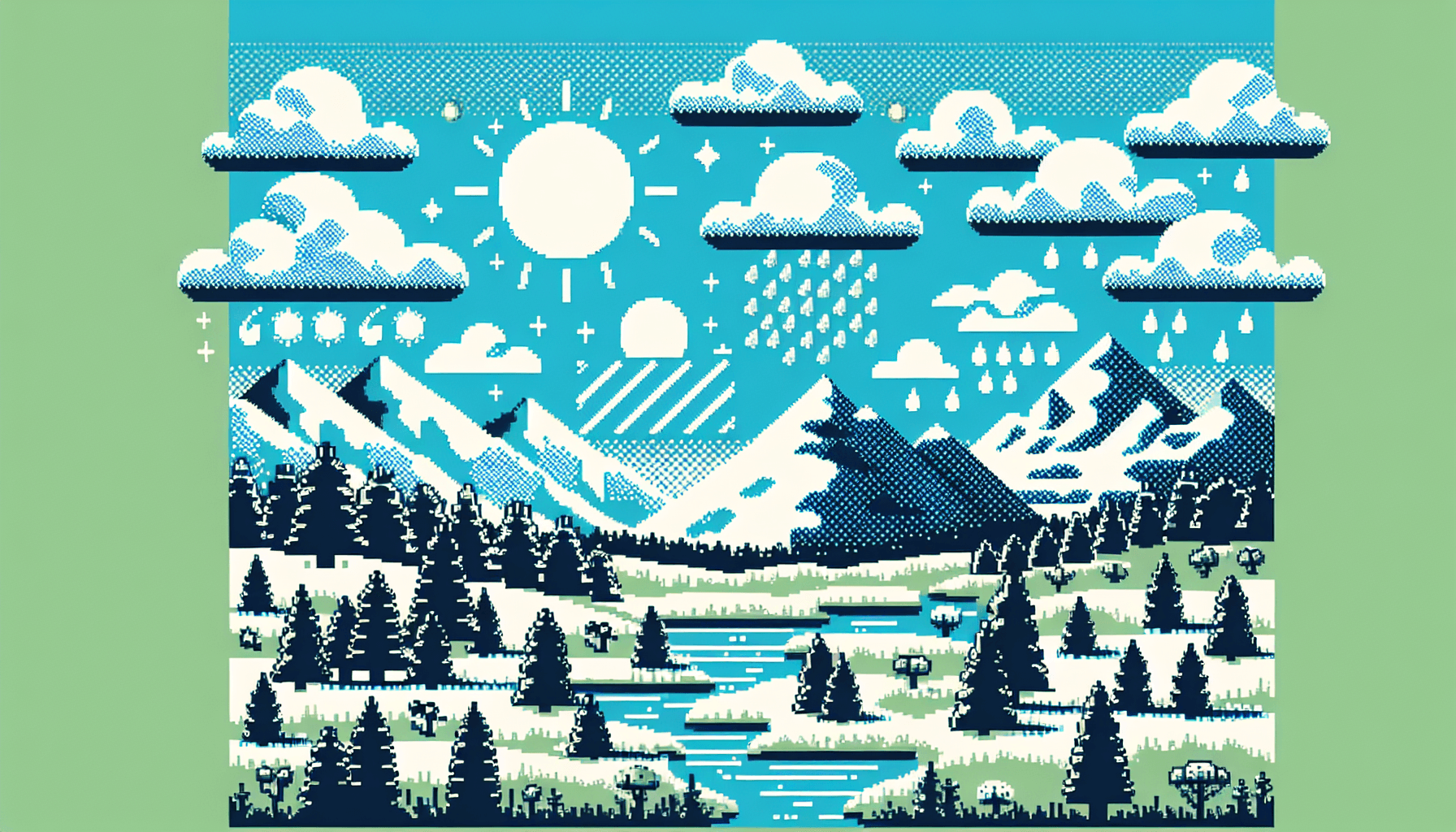Today in Edworking News we want to talk about Visualizing Weather Forecasts Through Landscape Imagery License
Traditional weather stations often display sensor readings as raw numerical data. Navigating these dashboards can be overwhelming and stressful, as it requires significant effort to locate, interpret, and visualize specific parameters effectively. Viewing a landscape image feels natural to the human eye. The calming effect of observing landscape elements reduces stress and requires minimal effort, allowing for a more relaxed visual experience. The method below demonstrates how to encode weather information within a landscape image, with no or minimal reliance on numerical data.
 Encoding Principles
Encoding Principles
The landscape depicts a small house in the woods. The horizontal axis of the image represents a 24-hour timeline, starting from the current moment on the left, marked by the house, and extending to the conditions of the next day on the right. Various landscape elements distributed along the vertical axis symbolize weather events and conditions. The further an event is from the present, the farther it is positioned to the right in the image. The following information can be encoded within the landscape image:
- Temperature: Represented by the color of the sky. Warmer temperatures are depicted with warmer colors like red and orange, while cooler temperatures are shown with cooler colors like blue and purple.
- Precipitation: Illustrated by elements such as clouds, rain, or snow. The intensity of these elements indicates the amount of precipitation expected.
- Wind: Shown by the movement of trees or other landscape features. Strong winds might bend trees more significantly, while calm conditions would show still trees.

- Description: A serene landscape image depicting various weather elements like clouds, rain, and wind through natural scenery.

 Implementation
Implementation
The image generation code is written in Python using the Pillow library and is based on data from OpenWeather. The image is designed specifically for use on a 296x128 E-Ink display. The code tested on Python 3.9.
To run the code, update the `OWM_KEY` variable in the `weather_landscape.py` file with your OpenWeather API key. The hardware setup includes an ESP32 development board and a 2.9-inch E-Ink display module. Currently, the setup only displays an image sourced from the internet, updating every 15 minutes. It is uncertain whether the image generation code can be adapted for use with MicroPython on the ESP32 at this time.

Description: An ESP32 development board connected to a 2.9-inch E-Ink display module showing a weather landscape image.
 More Information
More Information
For more details on the project, including the code and hardware setup, visit the GitHub repository.
Remember these 3 key ideas for your startup:
- Innovative Visualization: This technology transforms traditional weather data into a calming and intuitive visual experience. By leveraging natural landscape imagery, it reduces user stress and enhances the ease of understanding complex data. Startups can adopt similar visualization techniques to make their data more accessible and engaging. For more on integrating visual elements into your project, read about the best productivity hacks.
- Python and Open Source: The project utilizes Python and the Pillow library, showcasing the power of open-source tools in creating innovative solutions. Startups should consider leveraging open-source resources to accelerate development and reduce costs. Learn more about how to automate tasks and workflows to streamline your processes.
- Hardware Integration: The use of an ESP32 development board and E-Ink display highlights the potential for integrating hardware and software to create unique user experiences. Startups can explore similar integrations to offer distinctive products that stand out in the market. Discover ways to replicate the office in a remote work setup for more innovative ideas.
Edworking is the best and smartest decision for SMEs and startups to be more productive. Edworking is a FREE superapp of productivity that includes all you need for work powered by AI in the same superapp, connecting Task Management, Docs, Chat, Videocall, and File Management. Save money today by not paying for Slack, Trello, Dropbox, Zoom, and Notion.
For more information, visit the Edworking website.
For more details, see the original source.