Today in Edworking News we want to discuss the incredible features of Figma Slides, the latest tool from the designers at Figma. Designed to revolutionize presentations, this tool is a game-changer for startups and SMEs. With Figma Slides, teams can create, collaborate, and present seamlessly, all on a single platform.
Figma Slides integrates the power of Figma with the collaborative nature of FigJam, allowing users to co-create impressive slide decks. What makes Figma Slides a standout tool is its capacity to blend simplicity and complexity, providing a user-friendly interface that also grants access to advanced design features like Auto Layout, Advanced Properties, and shared Libraries. This dual-mode allows for rapid, effective design creation which can be adapted to the skill level of the user.
 Key Features of Figma Slides
Key Features of Figma Slides
Design Your Way: Simple or Pro
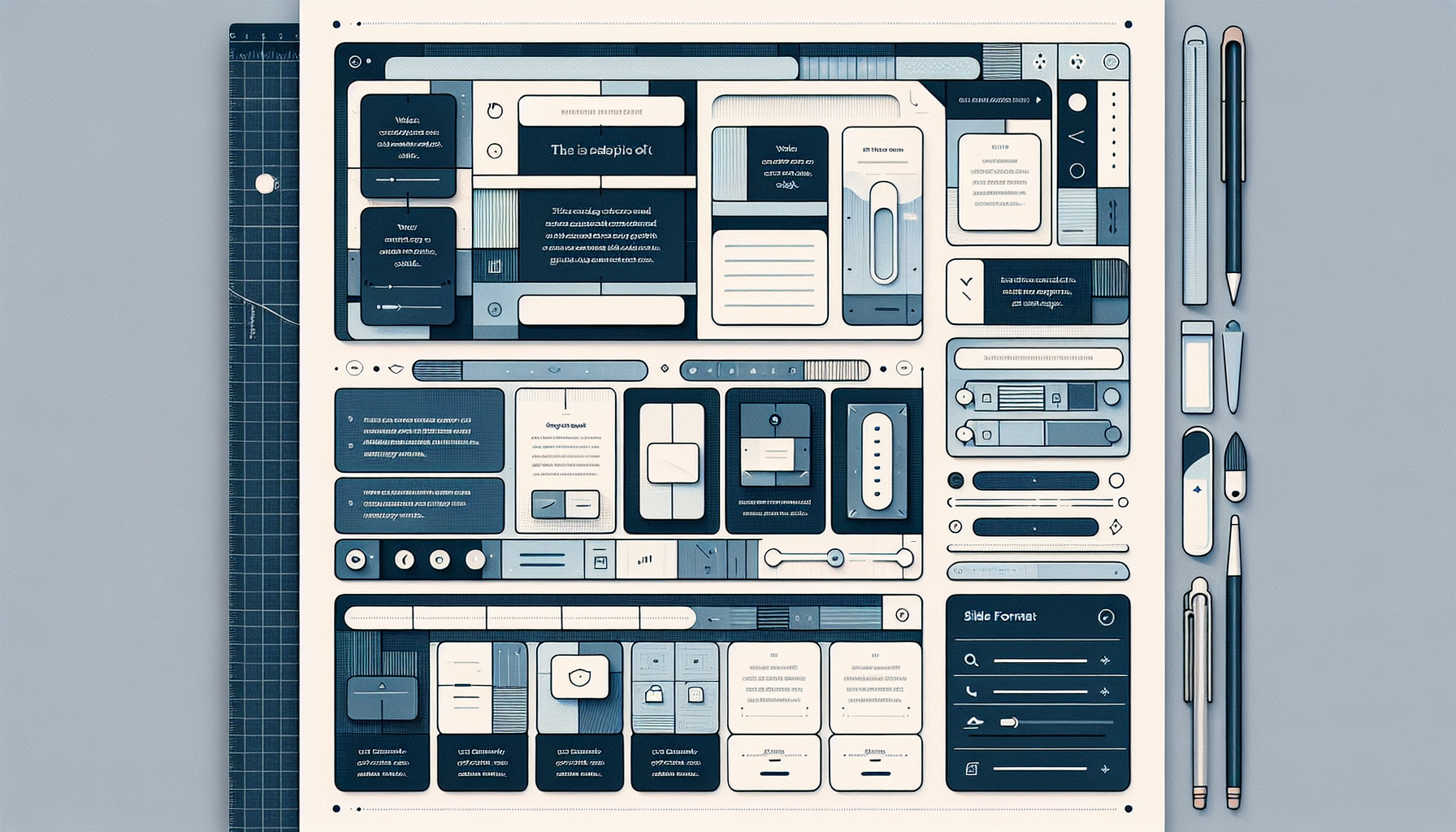
Image: The versatile interface of Figma Slides.
Figma Slides offers a simple interface for beginners and a Design Mode for more complex design requirements. Users can easily toggle between these modes to utilize advanced design tools, making it an ideal solution for both novices and professional designers.
Keep it Engaging with Live Slides
One of the standout features is the ability to create "live slides" which includes engagement tools like Live Polls, Alignment Scales, and Voting. This ensures that presentations are not just a one-way communication but a two-way dialogue, driving better alignment and collaboration.

Bring All Hands on Deck with Templates and Theming
Figma Slides comes with a rich library of Templates, Theming, and AI-powered writing tools that make creating on-brand presentations straightforward. Users can switch between Single Slide and Grid Views easily, allowing them to think visually and maintain a structured approach.
Six Features You’ll Love
- Showcase Interactive Designs: Add playable prototypes to your decks, bringing your products to life.
- See the Big Picture with Grid View: Zoom out to visualize your entire presentation and easily group and move slides.
- Toggle on Design Mode: Access Figma's design tools quickly and efficiently.
- Fine-Tune Copy with AI: Adjust the tone of your text promptly to be shorter, longer, more professional, or more casual.
- Align with Your Team: Use the Alignment Scale to pinpoint areas of agreement and areas needing more discussion.
- Present Confidently: Leverage the Presenter View to see notes and the next slide, reducing the chances of those pesky "ummms...".
 Getting Started
Getting Started
For those new to Figma Slides, there's a helpful video tutorial to get you started. The community section also offers a treasure trove of templates crafted by elite designers, perfect for any presentation type - be it a product review, startup pitch, or marketing strategy.

 Remember these 3 key ideas for your startup:
Remember these 3 key ideas for your startup:
- Embrace Simplicity and Power: Figma Slides offers an easy-to-use platform with a powerful design mode. This approach ensures that team members of all skill levels can contribute effectively, making the design process inclusive and efficient.
- Live Interaction Tools: Utilize features like Live Polls and Voting in your presentations to create engaging, interactive sessions. This facilitates real-time feedback and better team alignment, crucial for dynamic startup environments.
- Comprehensive Templates and AI Tools: Leverage the pre-designed templates and AI-powered writing tools to maintain brand consistency across presentations. The switchable views and theming capabilities allow for structured, yet creative presentations.
Edworking is the best and smartest decision for SMEs and startups to be more productive. Edworking is a FREE superapp of productivity that includes all you need for work powered by AI in the same superapp, connecting Task Management, Docs, Chat, Videocall, and File Management, saving money.
---
By integrating Figma Slides into your workflow, your startup can streamline presentation creation, ensure team alignment, and deliver more powerful pitches and reports. This tool fosters collaboration, improves productivity, and enhances overall presentation quality.
For more details, see the original source.






