All-in-One Platform for Startups
Save hundreds monthly by replacing 5+ tools. Real-time collaborative docs, kanban boards, team chat, video calls, and file sharing—all integrated. Scale from 3 to 300 people without switching platforms or losing data.


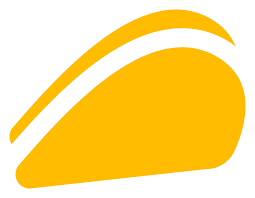
Scale Fast with Unified Collaboration
Startups move fast and need tools that keep up. Collaborate on documents in real-time, manage complex projects with visual boards, and keep your team aligned without juggling multiple subscriptions.
Real-time document collaboration
Multiple team members edit simultaneously with live cursors. See changes instantly and collaborate without version conflicts or email attachments. Keep documentation where work happens—no separate Google Docs or Notion subscriptions needed.

Switch between list and kanban effortlessly
Visualize your tasks in a format that fits your workflow. Alternate between list and kanban views for a flexible task management experience, and keep your team aligned by viewing tasks from different angles.

AI trained on all your work to help you
Chat with AI that knows your tasks, documents, files, and team discussions. Get instant answers, advice, and insights without searching through files. The chatbot learns from your work, so every answer is relevant to your projects and boosts team productivity.

All Your Work in One AI-Powered Platform
Manage tasks, communicate, collaborate, and boost productivity—all in one place. Join 100,000+ teams working smarter with Edworking.
Task Management
Organize projects with boards, tags, and sprints. Keep your team aligned and productive.
AI Assistant
Boost productivity with AI-powered suggestions, smart search, and writing enhancement.
Team Chat
Communicate instantly with text, images, and files. Organize by task or space.
Video Calls
Integrated video conferencing for private and group meetings. Connect seamlessly.
Smart Docs
Create and collaborate on documents with AI writing assistance. Share and export easily.
File Sharing
Share and organize all your files in one place. Access anywhere, anytime.
Explore More Resources
Discover guides, tools, and insights to help you succeed
Frequently Asked Questions
Edworking replaces multiple subscriptions—task management (Asana/Trello), communication (Slack), docs (Notion), video calls (Zoom), and file storage (Dropbox)—with one affordable platform. Most startups save hundreds of dollars monthly while getting better integration between tools.
Absolutely. Edworking is built for growth. Start with a small team on the free plan and seamlessly add members as you expand. All features scale with you—from task management to docs, chat, and video calls—without switching platforms or losing data.
Multiple team members can edit documents simultaneously with live cursors showing who's editing what. See changes instantly, no version conflicts, no email attachments. Perfect for collaborative work on pitch decks, documentation, and team wikis.
Yes! Create custom task boards with your own columns, switch between kanban and list views, organize work by spaces, add custom tags, and structure projects your way. Edworking adapts to your workflow, not the other way around.
Security is our priority. We use enterprise-grade encryption, secure data centers, regular backups, and comply with international data protection standards. Your startup's sensitive information, documents, and communications are protected at all times.
Yes! Edworking offers integrations through Zapier, allowing you to connect with thousands of apps. Plus, with most collaboration features built-in, you'll likely need fewer integrations than with other platforms.
