Remote Team Collaboration Platform
Work across any timezone with instant video calls, organized chat, async video Stories, shared task boards, and collaborative docs. Keep distributed teams connected and productive—no Zoom or Slack required.


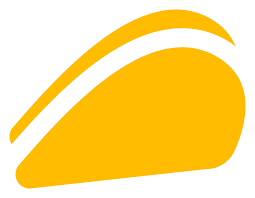
Stay Connected Across Any Distance
Remote teams need seamless communication. Connect face-to-face with integrated video calls, share quick updates asynchronously, and keep conversations organized by context.
Start video calls from any chat
Effortlessly launch video calls directly from private or group chats, keeping your communication smooth and connected. No Zoom or Teams subscriptions—launch meetings instantly from any chat or task without breaking team momentum.
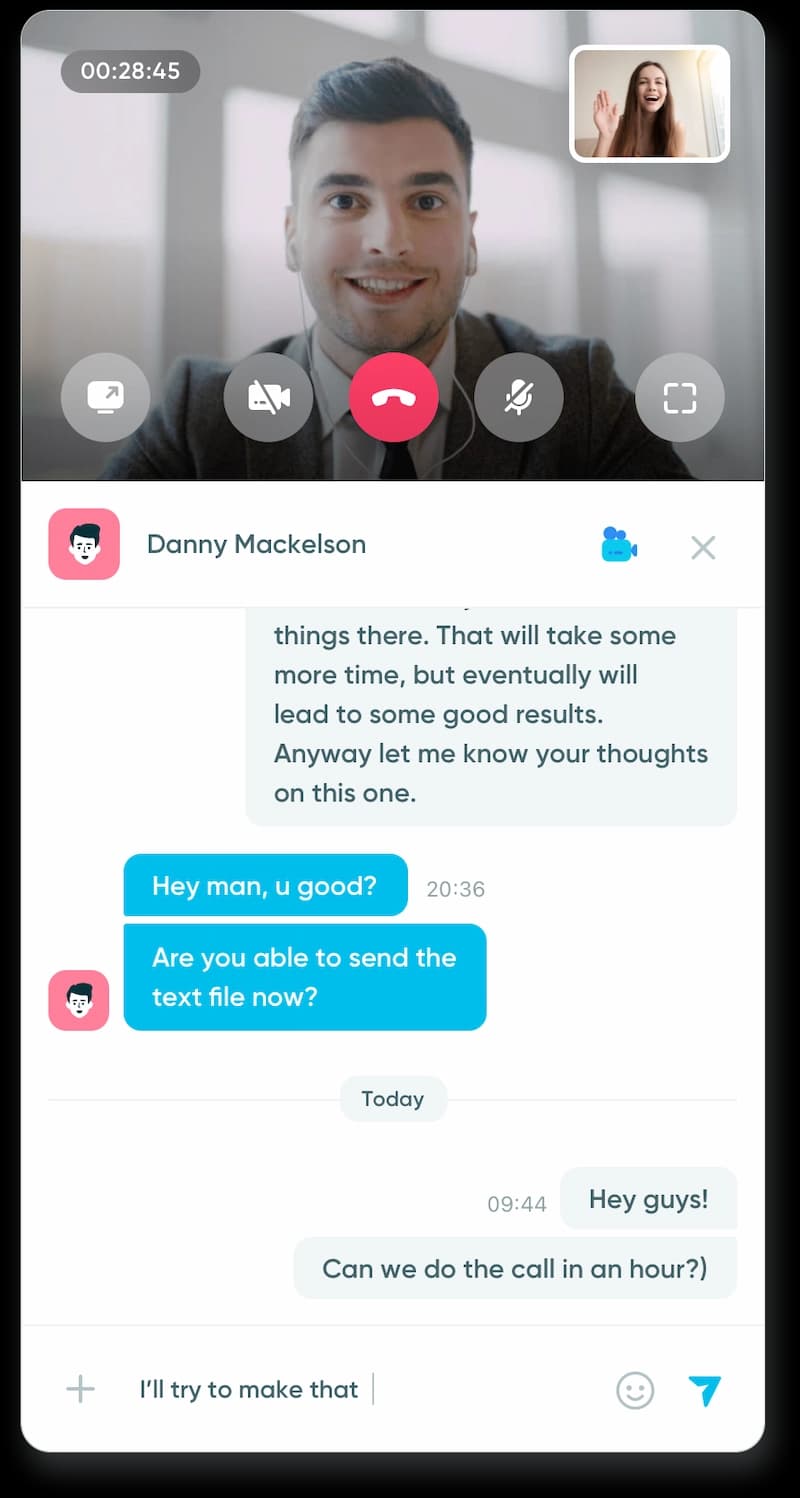
AI trained on all your work to help you
Chat with AI that knows your tasks, documents, files, and team discussions. Get instant answers, advice, and insights without searching through files. Perfect for remote teams across time zones—the chatbot learns from your work to boost productivity.

Stay on top of everything with organized chats
Group your conversations by task, space, or private chat. Everything is integrated, so you can manage projects and communication in one place. Always know where to find every conversation, even across time zones.
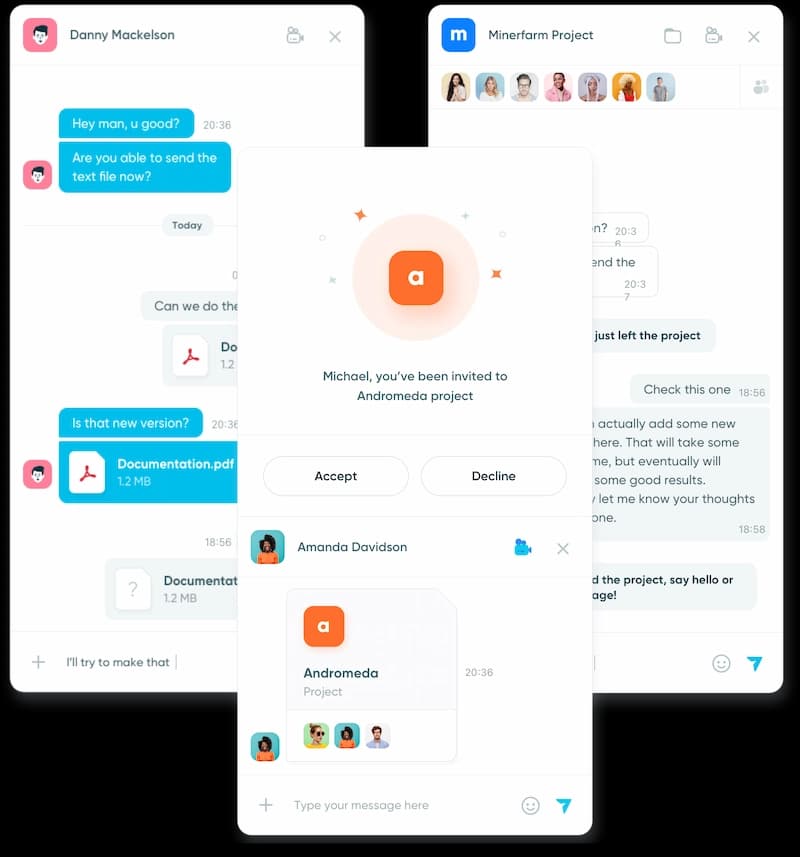
All Your Work in One AI-Powered Platform
Manage tasks, communicate, collaborate, and boost productivity—all in one place. Join 100,000+ teams working smarter with Edworking.
Task Management
Organize projects with boards, tags, and sprints. Keep your team aligned and productive.
AI Assistant
Boost productivity with AI-powered suggestions, smart search, and writing enhancement.
Team Chat
Communicate instantly with text, images, and files. Organize by task or space.
Video Calls
Integrated video conferencing for private and group meetings. Connect seamlessly.
Smart Docs
Create and collaborate on documents with AI writing assistance. Share and export easily.
File Sharing
Share and organize all your files in one place. Access anywhere, anytime.
Explore More Resources
Discover guides, tools, and insights to help you succeed
Frequently Asked Questions
Edworking combines video calls, real-time chat, shared docs, and task management in one place. Team members can launch video meetings instantly, chat by task or project, share files effortlessly, and stay aligned on work—all without switching between tools.
Absolutely! Use Video Stories to record quick updates, demos, or feedback without scheduling meetings. Team members can watch and respond on their own time. Plus, organized chat threads by task and space ensure everyone finds conversations easily, regardless of when they were working.
No! Video calls are built directly into Edworking at no extra cost. Launch meetings from any chat or task in one click, create dedicated meeting rooms for recurring syncs, and collaborate face-to-face without paying for separate video conferencing subscriptions.
Use spaces for both work and social interactions, video calls for face-to-face connection, Stories for quick personal updates, and emojis for casual communication. Edworking keeps your team feeling connected and engaged, not just productive.
Yes! Edworking works seamlessly on iOS and Android. Remote workers can check tasks, respond to messages, join video calls, access docs, and share files from anywhere. Full functionality on the go means true location independence.
New remote team members can access all documentation, past conversations, task history, and team files in one centralized place. Video call for face-to-face introductions, share onboarding docs publicly, and use the AI assistant to help them find information quickly.
