Ever felt like your project was moving, but you weren’t quite sure if it was moving in the right direction? That’s exactly where milestones come in. A milestone in project management is more than just a date on a calendar—it’s a checkpoint that keeps your team aligned, focused, and motivated.
Whether you’re launching a new product, planning a marketing campaign, or overseeing a software rollout, milestones serve as progress indicators. They allow you to evaluate how far you’ve come and what still lies ahead. Think of them as the flags along a marathon route—you might not be done yet, but each one gets you closer to the finish line.

Milestones are used across all project management styles—Agile, Waterfall, hybrid—you name it. They help with accountability, stakeholder communication, and even risk management. So, how do you make sure you’re setting the right ones? And what makes a milestone effective instead of just a feel-good marker? That’s what we’re here to unpack.
Let’s dive into the basics of project milestones and how you can set them up to ensure your next project runs like clockwork.
 Understanding milestones in project management
Understanding milestones in project management
What is a project milestone?
At its core, a milestone in project management is a marker—an event that signifies the completion of a major phase or a critical decision point in a project. Unlike tasks, which involve specific actions and durations, milestones are zero-duration checkpoints. They don’t take time themselves, but they indicate that a major part of the project is either starting or ending.
For example, completing the design phase, getting approval from a client, or launching a beta version of a product—these are all considered milestones. They serve as signposts that signal you’ve hit a key moment in your journey.
While tasks are the bricks that build a project, milestones are the doors you pass through.
Common examples of project milestones
Here are some widely used project milestones that apply across various industries and team sizes:
- Project kickoff meeting
- Completion of project planning
- Finalization of the design phase
- Approval of key deliverables by stakeholders
- Completion of testing or QA
- Product or service launch
- Post-launch performance review
Each of these represents a clear point in time where something major has happened—or needs to happen—to move the project forward.
Why are milestones important?
Milestones offer more than symbolic victories; they provide real structure to a project. When defined well, they:
- Help track progress in a measurable way
- Boost team morale by highlighting accomplishments
- Enable transparent communication with clients and stakeholders
- Serve as control points for revisiting risks or scope
- Improve time and resource estimation for future planning
By integrating milestones, teams can more easily stay on track, adjust to changes, and report clearly on what’s been accomplished.
 How to set milestones effectively
How to set milestones effectively
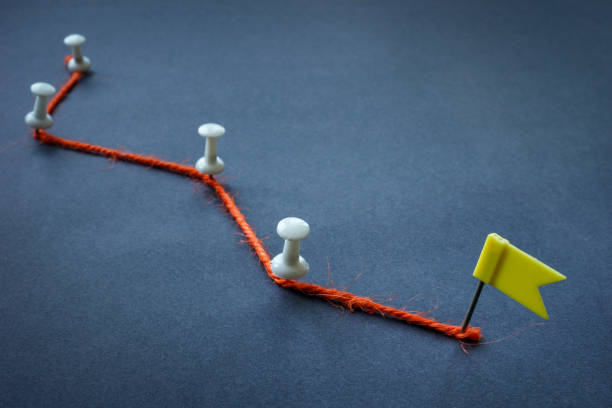
Step-by-step process to define milestones
Setting milestones isn’t just about placing random markers on a timeline. You need structure, intent, and a clear understanding of your project’s flow. Here’s how to do it effectively:
Identify key phases of the project
Start by breaking your project down into major phases or categories—like planning, design, execution, testing, and delivery. These act as the foundation for your milestones.
Think of it like building a house. You wouldn’t set a milestone for “buying paint,” but you would for “finishing the foundation” or “passing the building inspection.”
Choose meaningful and measurable events
A milestone should reflect a concrete event. “Finish task list” is vague; “Complete wireframe approval” is specific and actionable. Only mark moments that represent clear, impactful transitions.
Assign deadlines and link to the project timeline
Once you’ve defined your milestones, tie each one to a realistic date. Milestones should align with overall project goals and the timeline. Missed milestones are early warning signs that something may need to be re-evaluated.

Align milestones with project goals
Every milestone should trace back to the project’s broader objectives. If your goal is to launch a new product, a milestone like “first internal user test completed” makes sense—it directly contributes to your goal.
Use SMART or OKRs to validate your milestones. Are they specific, measurable, attainable, relevant, and time-bound? If not, tweak them until they are.
Use project management tools for tracking
Manual tracking in spreadsheets works—for a while. But as your team or project grows, you’ll want to use tools designed for this exact job.
Popular platforms like Trello, ClickUp, or Asana all include milestone functionality. Edworking, for instance, offers an intuitive timeline interface and task state views that simplify visualizing progress. These tools help teams track milestone status, automate notifications, and centralize updates—all in real-time.
 Milestones vs. deliverables: what's the difference?
Milestones vs. deliverables: what's the difference?
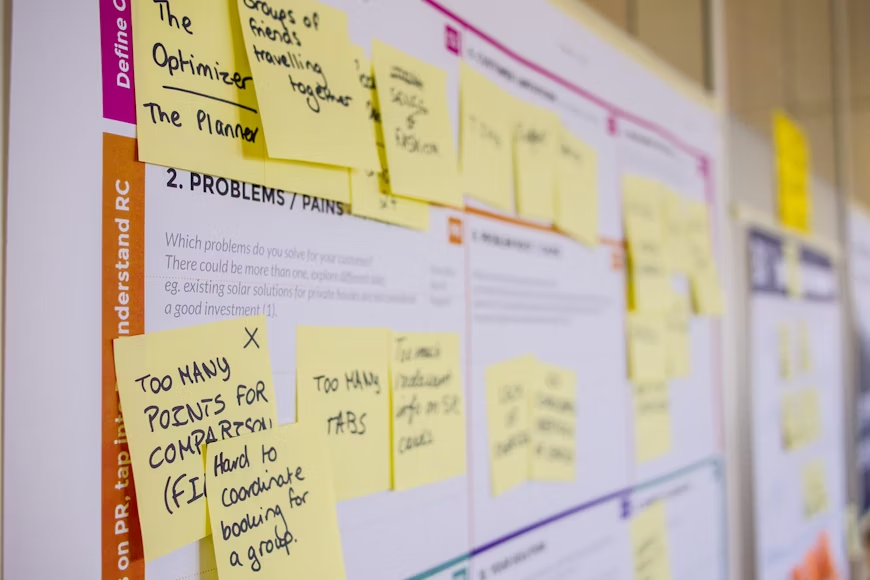
Clarifying terms
It’s easy to confuse milestones and deliverables—after all, both are key parts of a project plan. But they serve entirely different purposes.
- A milestone is a point in time—a marker that signals a major event has occurred. It doesn’t produce a physical result; it just indicates that something important has happened.
- A deliverable, on the other hand, is a tangible output—a file, a document, a product, or a report. It’s something you can hand off or present to stakeholders.
They’re like snapshots and stories: milestones show when you’re reaching important points, while deliverables show what you’ve achieved.
Difference between milestones and deliverables
Here’s the heart of it: the main difference between a milestone and a deliverable is that milestones represent progress, while deliverables represent results.
Think of a road trip. Reaching the halfway mark is a milestone—you celebrate it, but it’s not something you hold in your hands. Getting to your destination with a suitcase full of souvenirs? That’s a deliverable.
Another way to think about it: milestones are used for tracking and timing. Deliverables are used for evaluation and completion.
Understanding this distinction helps you plan better. You won’t waste time turning every milestone into a report or every deliverable into a project checkpoint.
 Common mistakes to avoid when defining milestones
Common mistakes to avoid when defining milestones
Setting milestones sounds easy enough—but it’s surprisingly common for teams to misstep. Whether you're new to project management or a seasoned pro, avoiding these pitfalls can make a big difference in how smooth (or chaotic) your project feels.
Setting too many milestones
It might seem helpful to create a milestone for every little achievement—but that quickly leads to clutter and confusion. Overloading your timeline with too many checkpoints dilutes their value and makes it hard to spot truly significant progress.
Instead, stick to major transition points. Quality beats quantity here. Milestones should mark changes that genuinely shift the project's phase or direction.
Choosing vague or unmeasurable events
A milestone should be crystal clear. If it’s open to interpretation, it will only create misalignment and stress.
Compare:
- Vague: “Improve customer feedback”
- Clear: “Receive 5 positive reviews post-launch from pilot users”
The clearer the milestone, the easier it is to track, manage, and celebrate.
Not aligning with stakeholders
Sometimes, teams define milestones in isolation—then wonder why leadership isn’t impressed. Without stakeholder buy-in, milestones lose much of their power. You may track progress beautifully, but if it’s not the progress others care about, it won’t help the project succeed.
Take the time to confirm that your major milestones are aligned with your client, sponsor, or key stakeholders. This keeps everyone engaged and avoids surprises down the line.
 How Edworking helps set and manage milestones
How Edworking helps set and manage milestones
When it comes to managing milestones efficiently, having the right tools in place can turn a chaotic workflow into a smooth operation. Edworking makes this process intuitive and powerful with a range of features built specifically for modern, flexible teams.


Integrated task and milestone tracking
Edworking combines task management and milestone visibility in one seamless interface. As you move through your project, you can create tasks, assign owners, and tie them to specific milestones. With customizable states like “To Do,” “In Progress,” and “Done,” it's easy to visualize where everything stands.
You’re not jumping between spreadsheets or multiple apps—everything lives in one place, updated in real time. As soon as a milestone is reached, your whole team knows it.
AI-powered tools for planning and follow-up
Need help defining the next milestone or writing up a progress summary? Edworking’s AI Docs can assist with project outlines, milestone writeups, and progress documentation. There’s even an AI blog title generator that can be repurposed for naming key phases creatively.
These AI features reduce the time spent on administrative overhead and give your team more headspace to focus on the actual work.
Seamless team communication
Milestones don’t mean much if your team isn’t in the loop. Edworking helps you stay synced with built-in tools like chat, video calls, file sharing, and even stories—so milestone progress is visible across your team without the need for status meetings.
With everything documented and accessible, everyone stays aligned, and you eliminate ambiguity around what’s done and what’s still pending.
 Conclusion
Conclusion
Setting milestones isn’t just a box-checking exercise—it’s a smart strategy that brings clarity, focus, and momentum to your projects. When used correctly, a milestone in project management acts like a compass point, guiding your team through complexity and helping you measure real progress along the way.
The secret? Don’t just throw in checkpoints for the sake of it. Choose them with intention. Make them measurable, relevant, and aligned with your goals. Use tools like Edworking to track and communicate milestones in real time, and you’ll spend less time asking “Where are we?” and more time saying “Look how far we’ve come.”
With thoughtful planning and the right technology, milestones become more than markers—they become motivators.





