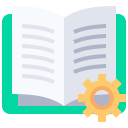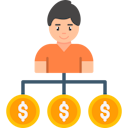Breeze PDF is a powerful, free PDF editor that works entirely offline in your browser. No uploads, 100% privacy guaranteed. Your files never leave your computer.
Powerful Features, Zero Compromise
Everything you need to manage your PDFs, securely and easily. Breeze PDF offers a suite of features that make it an indispensable tool for anyone dealing with PDF documents. You can add text easily, typing and placing it anywhere on your PDF document. This feature is particularly useful for filling out forms or adding annotations. Additionally, you can insert images (JPG, PNG) directly into your PDF pages, which is perfect for adding logos or other visual elements to your documents.

Another standout feature is the ability to add signatures. Whether you prefer to draw, type, or upload your signature, Breeze PDF has you covered. This is a crucial feature for businesses that need to sign documents digitally. For those dealing with forms, the tool allows you to add interactive text input boxes for fillable forms, making it easier to gather information.
The ability to merge PDFs is another powerful feature, enabling you to combine multiple PDF files into a single document. This is particularly useful for businesses that need to compile reports or presentations from various sources. If you need to remove unwanted pages, the delete pages feature allows you to do so with ease.
For security-conscious users, Breeze PDF offers password protection to secure your sensitive PDFs with strong encryption. This ensures that your confidential information remains safe from unauthorized access.
Browser-Based and Privacy-Focused
Breeze PDF works offline directly in your web browser, eliminating the need for any installation. This makes it incredibly convenient for users who need to edit PDFs on the go. Your privacy is paramount with Breeze PDF, as your documents are processed locally in your browser using JavaScript. They are never uploaded to any server, ensuring complete confidentiality and control over your sensitive information. What happens on your computer, stays on your computer.
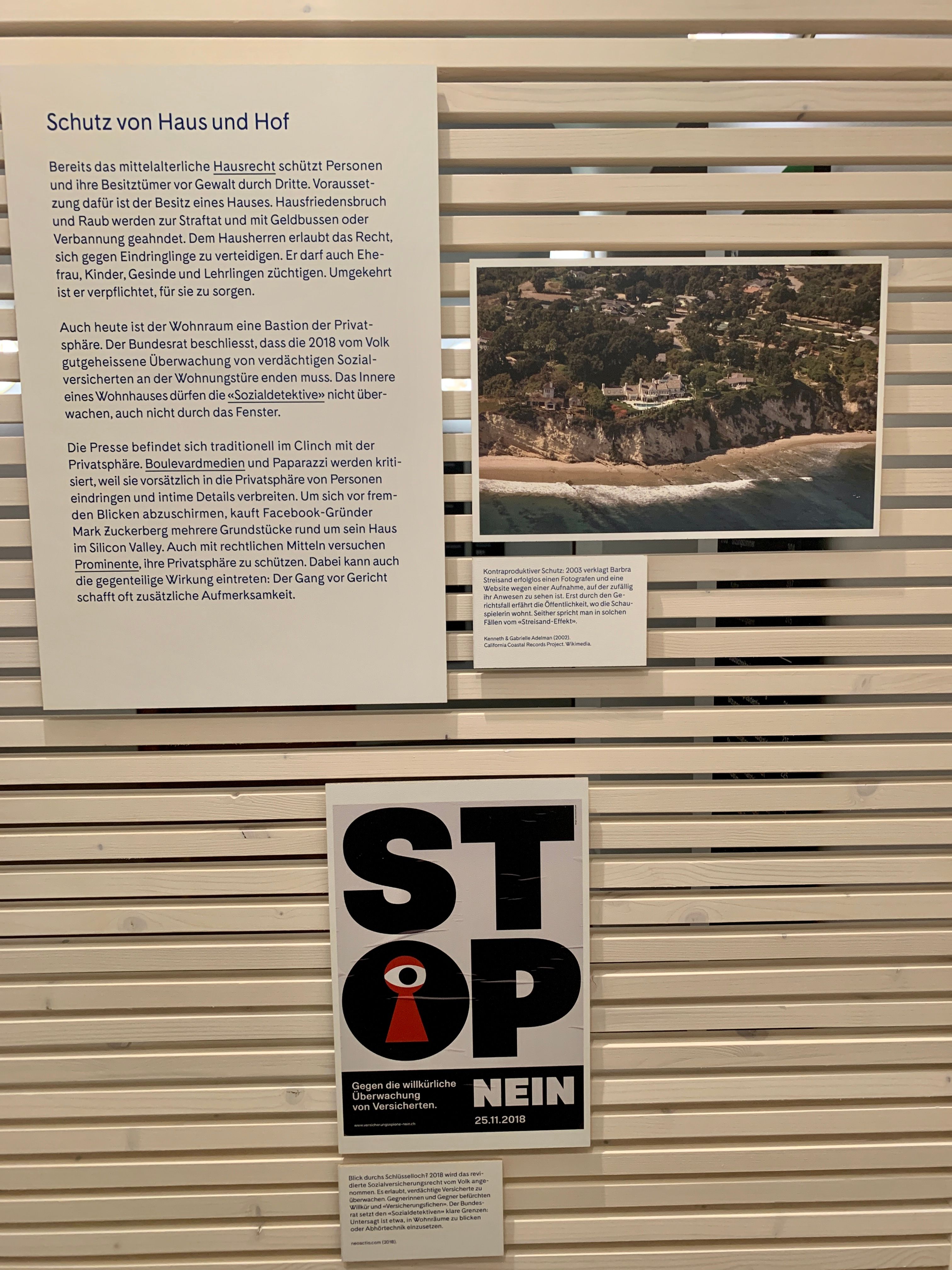
Frequently Asked Questions
Breeze PDF is 100% free with no hidden fees or limits on file usage. Your files stay on your device—processed locally in your browser, never uploaded to a server. It’s web-based, so just use a modern browser; editing works offline after loading. You can add text, images, signatures, form fields, merge PDFs, delete pages, and password-protect files. While best on desktop, it is usable on mobile browsers, though screen size may affect the experience. There are no set limits, but large files depend on your device’s RAM and CPU for smooth processing.
Ready to Breeze Through Your PDFs? Get started now with the most private and free PDF editor online.
Remember these 3 key ideas for your startup:
Embrace Privacy and Security: With Breeze PDF, your files are processed locally, ensuring that your sensitive information remains private. This is crucial for startups handling confidential data, as it eliminates the risk of data breaches associated with online services.
Leverage Offline Capabilities: The ability to work offline without needing an internet connection is a significant advantage. This ensures that your productivity isn't hindered by connectivity issues, allowing you to work seamlessly from anywhere.
Utilize Comprehensive Features: From adding text and images to merging PDFs and securing documents with passwords, Breeze PDF offers a comprehensive suite of features that can streamline your document management processes, saving you time and resources.
Edworking is the best and smartest decision for SMEs and startups to be more productive. Edworking is a FREE superapp of productivity that includes all you need for work powered by AI in the same superapp, connecting Task Management, Docs, Chat, Videocall, and File Management. Save money today by not paying for Slack, Trello, Dropbox, Zoom, and Notion..
For more insights on how to effectively manage your documents, consider exploring how to create an effective document management workflow and the best document collaboration tools for remote work. Additionally, learn more about free productivity software that can enhance your team's efficiency.