Teamwork is essential for successfully completing major projects, If your team is unable to collaborate, you will be unable to execute projects on schedule, create effective products, and end up losing your strategic advantage in the business. A surge in the number of people who work from home has forced the industry to change its processes.
Think about working on a group assignment where everyone is working very hard to hit the target. A member of the team is not able to report to work due to a personal issue. Except if your team employs document collaboration tools, the task is likely to be stalled.
For teamwork to be productive, the correct tools must be provided so that employees can interact effectively. Document collaboration tools can help with this. In this article, I will go through everything you need to know about Document Collaboration Tools for Remote Work, why you need it, and what are the best free tools you can use for effective team collaboration.
 What Is Document Collaboration Software?
What Is Document Collaboration Software?
Document collaboration software helps teams to work remotely within the same content in real-time. They have the ability to make adjustments, and modifications, monitor progress and manage article revisions. Users can also give feedback and mention teammates, establishing the possibility of collaborative content development.
The online documentation tool includes customization possibilities to keep your information consistent with your brand. Furthermore, it provides precise insights on how well the content would be at solving employee concerns.
 Why Should You Use It?
Why Should You Use It?
A good document collaboration tool facilitates team communication and cooperation in a centralized workplace. It also promotes teams to exchange more ideas, resulting in a more positive working environment.
The correct document collaboration software can also provide numerous advantages to your company, including
Faster communication and collaboration
Collaboration tools for documents improve communication within teams. It may be more convenient to convey your opinions in a document instead of wasting time in lengthy discussions, and files can also be shared with the other members of the team to promote their contribution. Every person in the group may view comments, and if one member of the team gives feedback, others are likely to respond.
Improve productivity
You will see an increase in effectiveness and productivity with collaborative documentation tools. They no longer have to spend hours searching for information in disorganized paperwork. They can get everything they need on a unified system, which boosts their productivity.
Quick decision making
Employees can get comments and make quicker decisions when information is easily accessible. Employees only need to provide a link to a document to gather real-time feedback. There will no longer be any fiddling with emails and different types of a file.
 Top 5 Document Collaboration Tools
Top 5 Document Collaboration Tools
The following are our recommendations for the top document collaboration tools currently on the market. Continue reading to find which one of the best document collaboration tools is best for you.
ClickUp
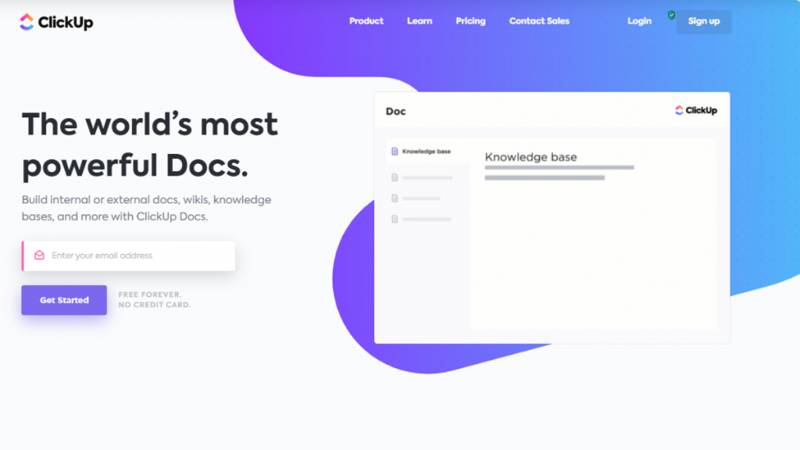
ClickUp is a solid project management application with document collaboration capabilities. ClickUp Docs lets you save corporate and project data for real-time changes and modifications. Docs' collaboration detection notifies you whenever a group member views, comments on, or updates a document, letting you know when they are collaborating.
The editor provides various formatting possibilities, and the documents produced are synchronized in real-time to make sure that everyone gets access to the exact same version. Users could also import information from other sources such as Evernote or Microsoft Word.
The Permissions function enables you to set your documents open or private and give links to other people to access the file, but you could still control what the receiver may do with it.
Pros
- The free version comes with unlimited users.
- Supports the majority of Operating System
- Friendly UI with online and offline mode.
- Task organization by drag & drop.
Cons
- There is no white-labeling support.
- Dashboards cannot be exported.
Solving Challenges
ClickUp is perfect for organizations that have complex projects and are looking for a one-stop solution. Not only does it allow document collaboration, but it also acts as a robust project management tool. Teams facing challenges with task allocation, deadline tracking, and document sharing can easily navigate through ClickUp. Real-time notifications ensure that everyone is aware of changes or comments, making the remote work seamless.

Google Docs
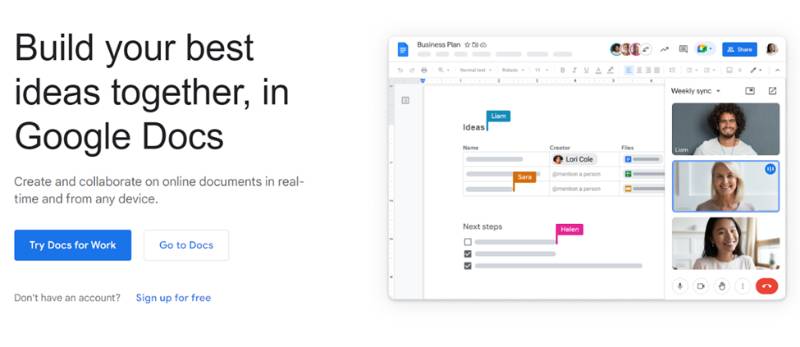
Google Docs is a word-processing program from Google that takes a different approach when it comes to word processing. Many word processors, like Word and Open Office, are still offline apps that were installed on a PC. Google Docs, in contrast, is a cloud-based word processing software that requires online connectivity to function.
Google Docs is essentially an online application, thus it is not necessary to save files on your computer. You can easily share with anybody who has a Google account by providing a simple link or giving an email notification, and you can specify if they are granted editor or view-only permission.
Google's free plan includes 15 gigabytes of cloud storage. Unless you require additional storage, you also can switch to a premium account.
Pros
- It works well with various Google apps.
- Document sharing with import/export options
- The user interface is easy to use
Cons
- PDF annotation is not supported.
- If you're not using the Chrome extension, you must have internet access.
Solving Challenges
Google Docs is particularly useful for teams that are geographically dispersed and need a lightweight, easy-to-access platform. If your team faces challenges in version control or real-time editing, Google Docs has built-in features to address these. However, it's essential to have a stable internet connection, making this tool less ideal for areas with connectivity issues.
Dropbox Paper
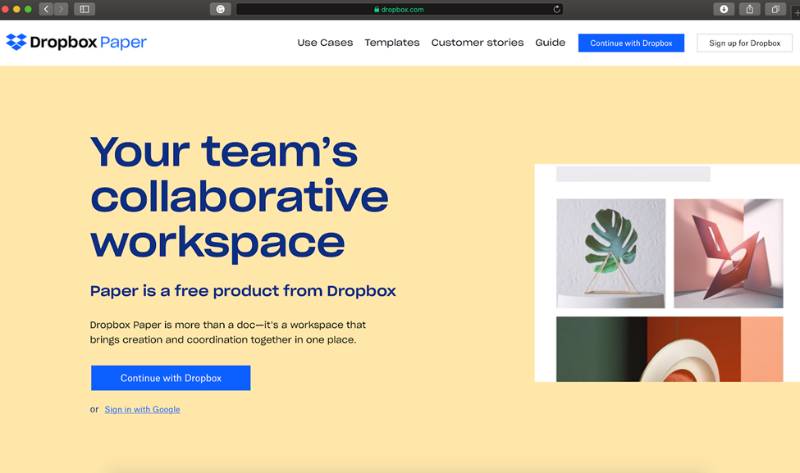
Dropbox Paper is a team collaboration online doc created by the digital company Dropbox. If your company relies heavily on Dropbox to save files, it is obvious that Dropbox Paper offers considerably more benefits. Documents may be simply organized, tasks assigned, workflows created, and projects collaborated on.
Paper aids in the organization of meeting notes. You may organize your background documents, agendas, minutes, next actions, and task assignments in one place. Tasks and deadlines can be tracked. Set targets, create a task list, and keep approvals in a place where everybody can access them to establish cross-functional groups.
Paper may be used to generate ideas, you can also attach links to platforms such as YouTube and Pinterest to post ideas and receive comments in real-time. Paper can help you organize creative collaborations with clients while avoiding lengthy email threads and disorganized documents. All of your data will be kept in one location.
Pros
- With simple admin controls, you can easily navigate the tool.
- Provides templates to assist you in getting started immediately.
- Easily exchange documents with coworkers.
- Use external integrations to collaborate with third-party applications.
Cons
- When many users see the same file and somebody saves changes, a new file is created.
- Offline mode is not available
- There are a few formatting possibilities.
Solving Challenges
Dropbox Paper is ideal for teams that already use Dropbox for file storage. If your challenge is integrating your document collaboration tool with your existing file storage system seamlessly, Dropbox Paper provides a solution. Its task tracking and meeting notes organization features can also help solve challenges in project planning and accountability.
Zoho Workdrive
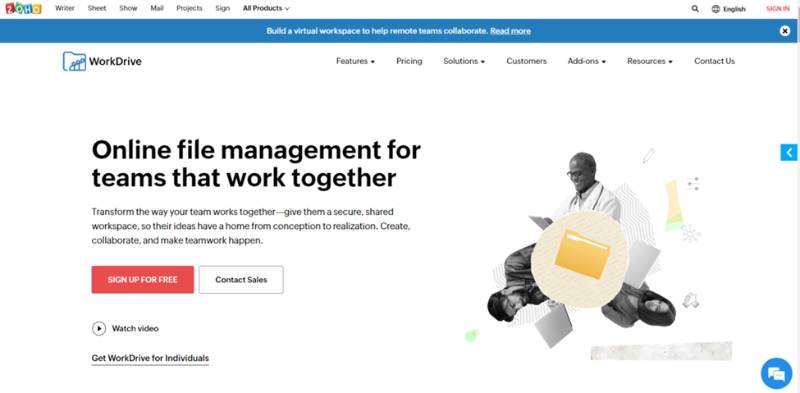
Like the other collaboration tools, Zoho Workdrive allows users to smoothly share files for collaboration. It is extremely simple to share files with your team for evaluation while letting them give feedback on the documents in real-time. Your group will know what to update and can take action immediately if you leave your ideas in the comments.
This tool's excellent security standards allow you to share data and cooperate without concern of viruses or other malware. The ease of use makes it simple to organize documents in categories and workspaces. This program also includes an in-built chat.
Pros
- Zoho's cloud-based platform facilitates and enhances team collaboration.
- Offers a new user interface with simple access to all essential word processing features.
- Administrators can manage the access permissions of each team member and provide access to certain functions.
Cons
- Single file upload limits are less than those of competitors.
- You are unable to leave comments on files posted to WorkDrive.
Solving Challenges
For teams looking for a robust security framework around document collaboration, Zoho Workdrive offers excellent options. If security and controlled access are your main challenges, this tool allows administrative functions to manage permissions finely. It also has an in-built chat for immediate clarifications, reducing the time lag in decision-making.
Edworking Docs
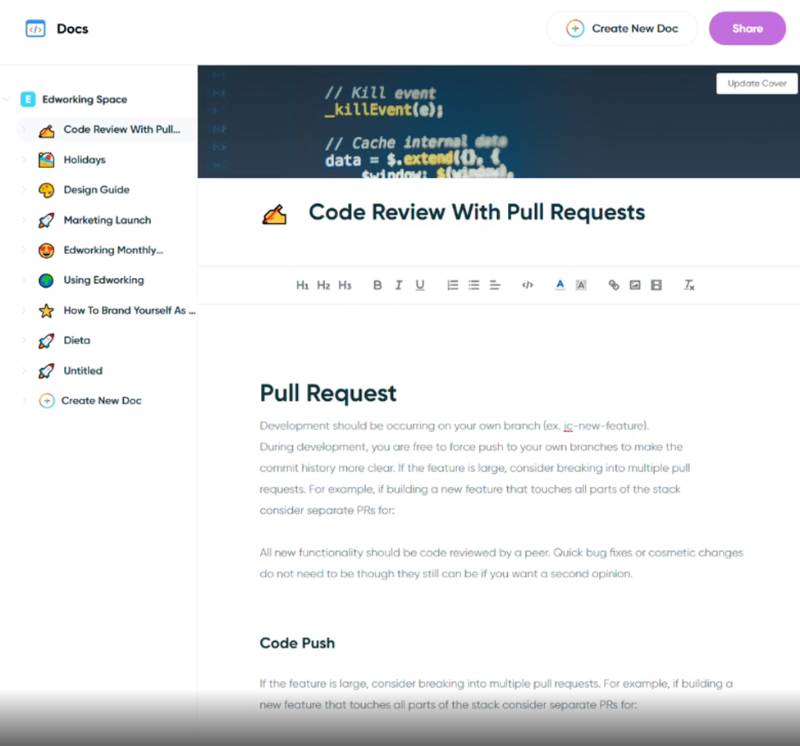
Edworking Docs is one of the most straightforward document collaboration tools that you can use for your remote work. Edworking Docs allows you to collaborate on product ideas, document bugs, and more. You can keep everyone up to date, create, alter, and bring all of your Docs into one place.
It also allows you to make multiple Docs in one place and then connect them to workflows to execute ideas with your team Personalize Docs with emojis and covers to make them one-of-a-kind.
Edit any documents with your group. You can edit your documents in the same way that you would in Word, and style your text using a variety of options. Organize and manage permissions on all of your work, you can also share it with the public with a shareable link.
Edworking is free to use collaboration tool and Docs is one of our many features to offer. I will walk you through some other features that make Edworking the best option for your team.
More Edworking Features
- Task Management – Organize each area in its own way. Create, change, move, and remove states to find the best ones for your space. Simplify complex tasks by dividing them into manageable segments.
- Chat - With separate chats for all of your spaces, tasks, and team members, you can stay organized and focused. Collaborate with teams from other companies in the same way that you do with your own.
- Video Call – A video call is integrated into chat, Video calls can be used in both private and group chats.
- Stories - You can communicate wisely within your team. Sharing your stories in specific tasks, spaces, or just to a member of your team. Choose between recording yourself or recording your screen.
- Files and Media - Keep all of your files in one safe location that you can access from your computer, phone, or tablet. Organize your work files for convenient access.

Solving Challenges
Edworking Docs offers a holistic approach to team collaboration, and it's free. If your challenges include needing a multifaceted tool that goes beyond document collaboration—like task management, video calls, and more—Edworking offers a comprehensive solution. Its unique feature of 'Stories' can help in reducing the challenge of lost context, making it easier for team members to understand the ‘why’ behind tasks.
 Precautions About Financial and Security Risks
Precautions About Financial and Security Risks
It's crucial to consider the financial and security risks when selecting and implementing document collaboration tools. Some common advice or practices could have negative consequences:
- Use of Cracked or Unauthorized Versions: Avoid using pirated versions of collaboration software. Not only is it illegal, but it could also compromise your information's security.
- Lack of Encryption or Sufficient Security: Using tools that don't offer robust security measures like encryption could expose sensitive data to unauthorized individuals.
- Weak Passwords or Lack of Two-Factor Authentication: Failing to use strong passwords or two-factor authentication can make it easier for attackers to access confidential documents and data.
- Indiscriminate Sharing: Granting document access to individuals who don't actually need to view them can not only dilute accountability but also increase the opportunities for a security breach.
- Unawareness of Cloud Storage Policies: Not knowing how and where data is stored can have implications both for security and for compliance with regulations.
- No Backup and Recovery Plan: Not having a backup and recovery plan could be devastating in the event of data loss.
- Ignoring the Fine Print in Terms of Service: Some services may have clauses that allow them to use your content in ways that may not be in your interest, which could have financial implications.
- Storing Financial Information in Shared Documents: This is a huge risk, as unauthorized access could lead to financial disaster.
Always remember to read through the security and privacy policies of the service you are considering carefully, and if possible, consult with cybersecurity experts to ensure you are making the safest choices for your team and company.
 Comparison of Document Collaboration Tools
Comparison of Document Collaboration Tools
While each of the document collaboration tools mentioned—ClickUp, Google Docs, Dropbox Paper, Zoho Workdrive, and Edworking Docs—serve the fundamental purpose of facilitating document collaboration, they offer unique features that set them apart. ClickUp excels in integrating document collaboration within a comprehensive project management framework, offering real-time notifications and a highly customizable interface. Google Docs, on the other hand, seamlessly integrates with other Google services and requires no software installation, making it highly accessible. Dropbox Paper is best suited for businesses that are already entrenched in the Dropbox ecosystem; it focuses on organizing meeting notes and task assignments in a unified document. Zoho Workdrive stands out for its in-built chat and robust security features, allowing you to collaborate without worrying about data breaches. Finally, Edworking Docs is not just about document collaboration but serves as a multifaceted platform offering task management, chat, video calls, and more. Each tool thus brings its own set of pros and cons, making it essential for teams to choose based on their specific needs and existing software ecosystems.
 Conclusion
Conclusion
Document Collaboration has existed for many years. Try out the tools on this list to enhance your group's document collaboration. To identify which tool is ideal for the team, run it past them and select the option that best meets their needs. But if you are looking for more than just a document collaboration tool and enhance your teams' collaboration to a whole new level visit Edworking now and try it for FREE!
![Top 5 Document Collaboration Tools for Remote Work [2025 Update]](/_next/image?url=https%3A%2F%2Fcdn.sanity.io%2Fimages%2Fk9mx6lbx%2Fproduction%2Fb991a423d2801ac6842944b85fdc80c1c23dde48-1000x500.webp&w=2048&q=75)






