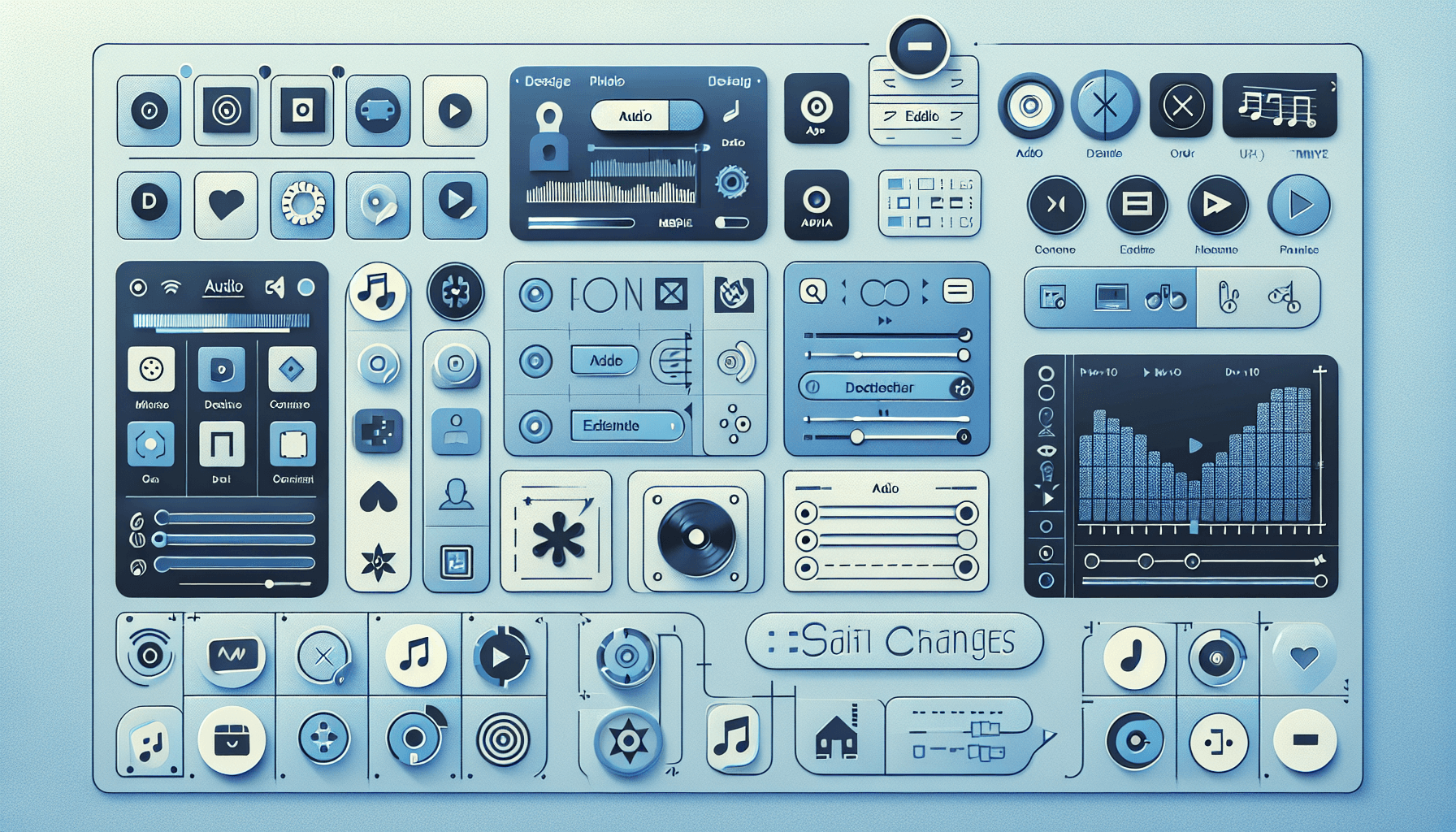The universal tag editor and more... Mp3tag is a powerful and easy-to-use tool to edit metadata of audio files. It supports batch tag-editing of ID3v1, ID3v2.3, ID3v2.4, iTunes MP4, WMA, Vorbis Comments, and APE Tags for multiple files at once covering a variety of audio formats. Furthermore, it supports online database lookups from, e.g., Discogs, MusicBrainz, or freedb, allowing you to automatically gather proper tags and download cover art for your music library. You can rename files based on the tag information, replace characters or words in tags and filenames, import/export tag information, create playlists, and more.
 Main Features:
Main Features:
Batch Tag Editing
Mp3tag supports writing ID3v1.1, ID3v2.3, ID3v2.4, MP4, WMA, APEv2 Tags, and Vorbis Comments to multiple files at once. This batch processing capability saves time and effort, making it ideal for handling extensive music libraries.
Support for Cover Art
The software allows you to download and add album covers to your files, which enhances the visual appeal of your music library. With a more visually engaging collection, you can more easily find and enjoy your favorite tracks.
Import from Discogs, freedb, MusicBrainz
Instead of manually typing tags, you can use online databases like Discogs, freedb, MusicBrainz, and more to import tags. This automatic tagging feature ensures that all metadata is accurate and up-to-date.
Replace Characters or Words
Using regular expressions support, you can replace strings in tags and filenames. This feature is particularly useful for cleaning up inconsistencies in your tagging system, ensuring uniformity across your entire music library.

Create Playlists Automatically
Automatically create and manage playlists while you edit tags. This feature adds a layer of convenience, making it incredibly easy to organize your music according to your preferences.
Rename Files from Tags
You can rename files based on the tag information or import tags from filenames. This feature contributes to better file organization and easier navigation of your music collection.
Export to HTML, RTF, CSV
Generate detailed reports and lists of your music collection based on user-defined templates. This is beneficial for cataloging and sharing your music library in a structured format.
Full Unicode Support
The user interface and tagging system of Mp3tag are fully Unicode compliant, ensuring that international characters are accurately represented.

Description: Mp3tag's user-friendly interface makes batch editing a breeze.
 Additional Features
Additional Features
Apart from these main features, Mp3tag offers other functionalities such as:
- Batch export of embedded album covers.
- Support for iTunes-specific tags like media type or TV Show settings.
- Combining multiple actions into groups that can be applied with a single mouse click.
For more details on the latest updates and features, see the Release Notes.

 Remember these 3 key ideas for your startup:
Remember these 3 key ideas for your startup:
- Automate Manual Tasks: Use tools like Mp3tag to automate repetitive tasks such as **batch tag-editing** and generating reports. This will save time and reduce errors in your workflows.
- Enhance Data Management: Properly tagged and organized data allows for easier retrieval and usage. Mp3tag’s features such as renaming files from tags and importing tags from online databases ensure that your data is accurate and easily accessible.
- Improve Visual Appeal: A well-organized music library with consistent and accurate tags, complete with cover art, can enhance user experience significantly. This could be particularly beneficial if you're developing a product where user interaction with media content is a key feature.
Edworking is the best and smartest decision for SMEs and startups to be more productive. Edworking is a FREE superapp of productivity that includes all you need for work powered by AI in the same superapp, connecting Task Management, Docs, Chat, Videocall, and File Management. Save money today by not paying for Slack, Trello, Dropbox, Zoom, and Notion.
For more details, see the original source.