Now more than ever, remote working tools have become increasingly important. Over the last few decades, working from home has slowly gained in popularity as the average home secured access to high speed broadband, and a digital era brought with it more jobs that could be successfully worked remotely. But then of course the pandemic hit, and much of the world was hurriedly thrust into home-working. Collaborative communication tools were pushed to their limit as businesses large and small looked to find fast and reliable solutions to bring together their remote team members.
But while huge corporations may have massive budgets for such solutions, there are many small businesses and individual freelancers that need the same level of reliability and a wide range of tools but without the huge costs. Luckily, there are many options out there for teams on a budget and individuals from different sides of the globe needing to work together on joint projects. We look at our pick of the Top 5 Collaboration Tools for Teams that are available for free, bringing ease of communication to remote workers.
 Top 5 Collaboration Tools Free for Teams
Top 5 Collaboration Tools Free for Teams
Whether you're managing a remote team scattered across the globe or just trying to keep your local group in sync, having the right collaboration tools at your fingertips can make all the difference. But here's the kicker—many of us are operating on tight budgets, especially small businesses and freelancers who need robust, reliable tools without the hefty price tag. So, where do we turn? Thankfully, there’s a wealth of free collaboration tools out there that pack a punch without punching a hole in your wallet. From seamless communication to efficient project management, the apps we’re about to explore have you covered.
 Edworking
Edworking

Edworking is the ideal solution for anyone who loves to have everything and everyone right there in one place. It can be annoying if you’re sat staring at a collaborative whiteboard, when your colleague is waiting in a chatroom in an entirely different app. Edworking brings together a suite of collaboration and communication tools that are easy to use, with everything you need and nothing you don’t. It’s functional, it’s fast and it’s versatile. One of the main advantages is that you have a complete overview of the state of your projects at a glance. Updated tasks and new messages are instantly visible within the one platform, and everyone is on the same page. It’s one window on your desktop that holds a huge amount of functionality with great styling and a simple interface.
Solve your communication problems and make collaborating a breeze
 Slack
Slack
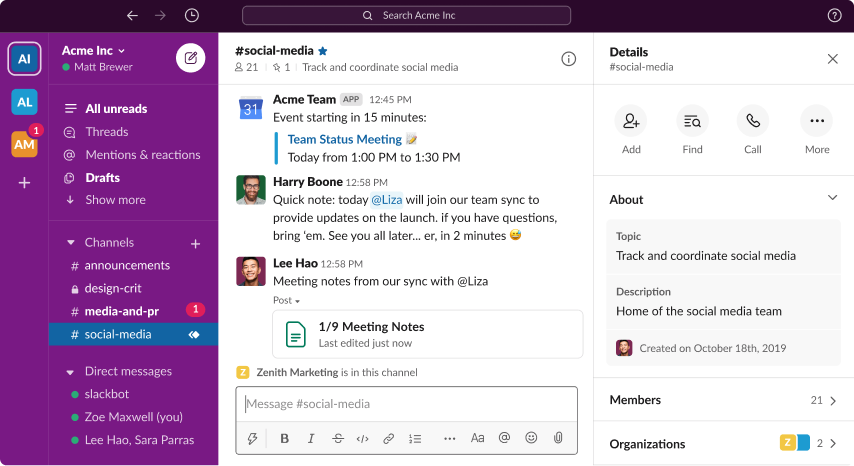
With an emphasis on messaging, but with other features such as file sharing at your fingertips, Slack solves the problem of disparate messages from a variety of sources. Teams can collate their messages and chat in real time. While there are certainly plenty of other ways to send messages, Slack benefits from a high level of security and an intuitive and powerful interface. It’s a good option when you have team members with various levels of technical know-how as it’s very easy to use. Additionally, it benefits from being fast, something that can hinder some other systems and become quite a nuisance.
While the free service is perfectly adequate for many, there are some limitations that may make you decide to upgrade such as limits on the storage of messages. If traceability years down the line is important to you, the free version of Slack is unlikely to be adequate.

 Microsoft Teams
Microsoft Teams
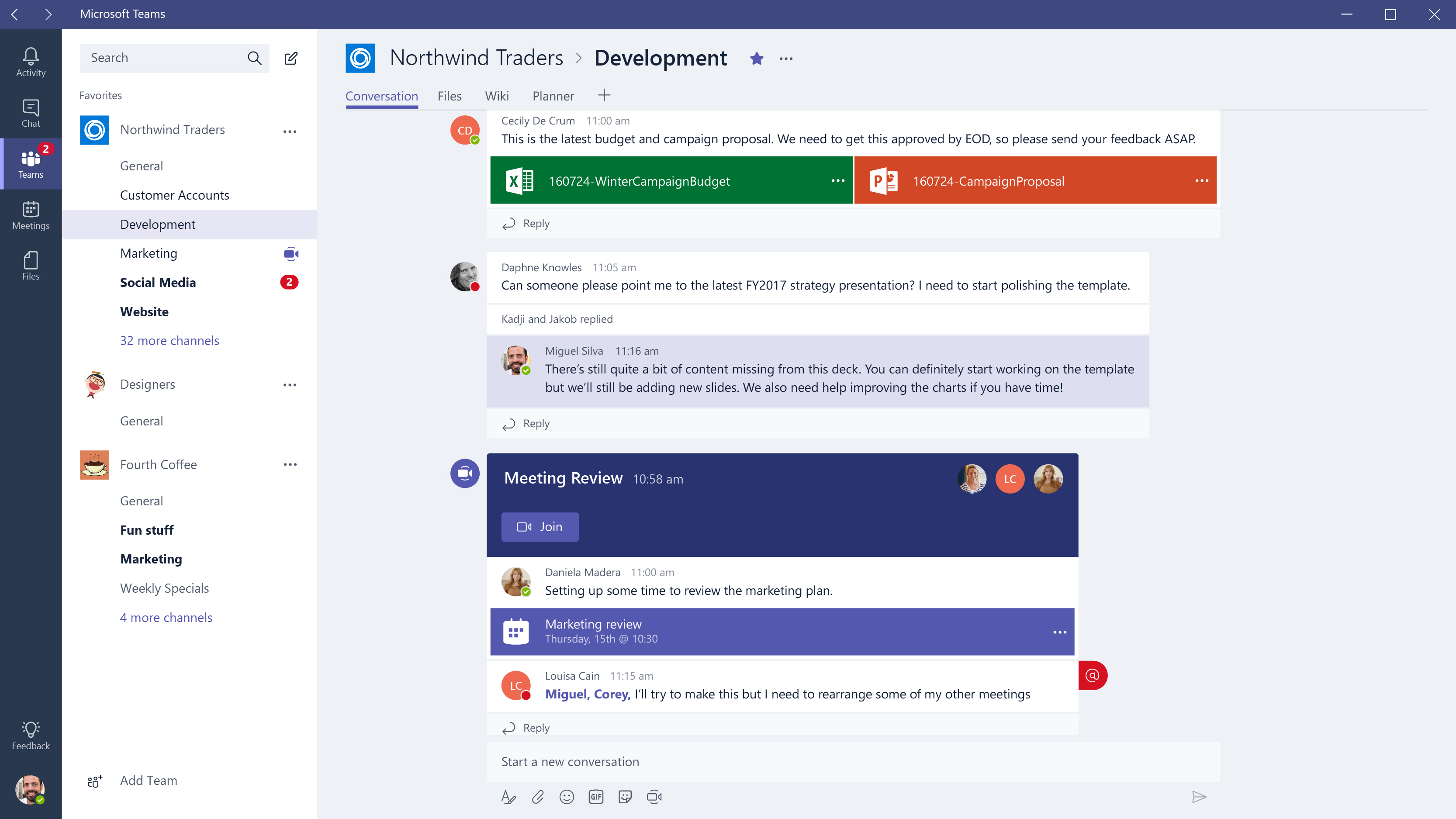
Microsoft Teams is a classic tool for business users, being part of the Office 365 subscription bundle. Of course the problem would arise when you required a team member to participate and they didn’t have an Office subscription, thus rendering the whole system unfit for purpose. So, to combat this, Microsoft have released a free plan so anyone can use Teams without the need for an Office subscription. Teams is a decent option for virtual meetings, for messaging and video calls, and it comes with some useful extra features. If your group consists of people who speak different languages, communication can become tricky as you try to find common ground, but Microsoft Teams has an inline translation feature which for some will be incredibly useful. In addition, the system can also automatically transcribe video meetings, a massive time-saver for those who require a written transcript.
 Zoom
Zoom
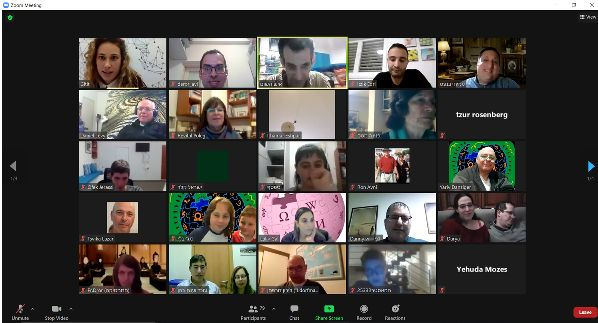
Zoom certainly gained popularity during the early months of the pandemic as the whole world took to the platform, for work, quizzes, family chats and even remote discos! The ease at which everyone from children to the elderly took to the system is testament to its simplicity and user-friendly interface. While the vast majority of users simply utilise the video conferencing facilities, Zoom also offers a suite of other features including screen sharing, whiteboarding, and presentation delivery. The free plan is fairly generous, allowing up to 100 participants in a group meeting for up to 40 minutes and unlimited one-to-one meetings up to 30 hours in length.

 Loom
Loom
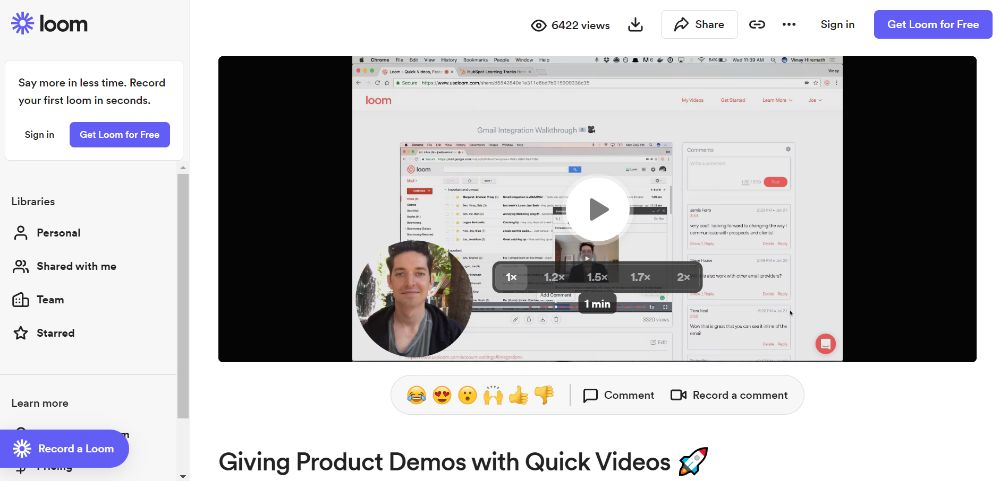
While it sounds similar to Zoom, and at first glance they may look alike, Loom is not simply a rip-off of Zoom, it’s actually a totally different service that could be just what you’re looking for, particularly if you’re working with people in different time zones. Loom, unlike Zoom, is an asynchronous system, the video call is not synchronised as it is with Zoom. Simply put, one person’s video is recorded and accessible to the other team members, to view at a time of their choosing. The viewer can then create their own reply, in their own time. It’s almost like a video email as opposed to a live video chat. Sometimes it really helps to explain something by talking about it, rather than trying to get the words down in an email, and Loom offers you this facility, without having to schedule phone or live video calls. When your teammate lives on the other side of the world, and is usually fast asleep at the time you’re working, and vice versa, this asynchronous system can be a real godsend.
 Conclusion
Conclusion
All these tools have their own merits, and we’re lucky to have so many options available to us, free of charge. While some may be limited, many solutions are scalable for a fee if and when you need to upgrade as your business grows or your requirements change.
At the end of the day, the main difference between these tools is how they fit into your workflow and how comfortable your team feels using them. As your business grows, you might find that a combination of these tools—or even upgrading to a premium version—is the best way to keep everything running like a well-oiled machine. The beauty of starting with free tools is that you can experiment and find what works best without committing financially upfront. So, why not give them a try? You might just find that the right collaboration tool not only streamlines your work but also brings your team closer together, no matter how far apart you are.
Whether you’re prepared to use a range of tools to satisfy your needs, or you prefer to have everything in one place as we’ve created with Edworking, the solution you’re looking for is out there and we hope we’ve helped you find it!





