In today’s fast-paced digital world, teams are creating, editing, and reviewing documents faster than ever. Whether you're part of a startup or a multinational enterprise, managing file versions has become one of the trickiest challenges of modern collaboration. That’s where document version control steps in.
Imagine working on a proposal, only to find out that someone else has edited an outdated version—or worse, overwritten your changes. Frustrating, right? This is exactly the kind of chaos that proper version control tools are designed to prevent.

As we move through 2025, remote and hybrid teams rely on seamless coordination more than ever before. Cloud-based collaboration has evolved, but versioning remains the cornerstone of content accuracy and team productivity. In this guide, we’re diving into the best document version control tools out there today—tools that not only track changes but enhance collaboration, integrate with your workflows, and give your team the confidence to co-create without fear of stepping on each other’s toes.
Ready to find your next go-to tool for document control? Let’s get started.
 Top Document Version Control Tools in 2025
Top Document Version Control Tools in 2025
Choosing the right document version control tool isn’t just about finding something that works—it’s about finding something that works with your team. Whether your collaborators are writers, developers, marketers, or analysts, 2025 has no shortage of solutions tailored to every workflow style.
Google Docs and Workspace
Google Docs remains a go-to for many teams thanks to its intuitive interface and live collaboration features. Every change is saved automatically, and you can view revision history with timestamps and user details. It’s also perfect for teams already integrated into the Google Workspace ecosystem, with seamless links to Gmail, Calendar, and Meet.
Comments, suggestions, and real-time editing keep everyone on the same page—literally. No uploads, no confusion.
Microsoft OneDrive and Word Online
For corporate environments entrenched in the Microsoft 365 suite, OneDrive paired with Word Online offers a robust version control system. Every document stores version history that can be rolled back with a click. It's familiar, it's secure, and it's ideal for regulated industries.
The comment threads and permission settings allow for controlled collaboration without losing track of who's done what and when.
Dropbox Paper
Dropbox Paper flies under the radar but is one of the cleanest tools for lightweight collaboration. It handles real-time editing and tracks changes with ease. The design encourages visual thinking and is a favorite among marketing and creative teams.
The minimal interface is easy to onboard even for non-technical users, and integrations with Trello and Slack make it even more powerful.
Notion
Notion has carved out a niche for teams that value flexibility. It functions like a mix between a document editor, a database, and a project manager. Pages are versioned automatically, and users can see who edited what and when.
While it’s not as structured as traditional word processors, Notion is ideal for internal knowledge bases and brainstorming documents.
GitBook
Built for developers but loved by technical teams across industries, GitBook supports version control in a way that mimics Git workflows. Markdown editing, branching, and merge requests bring powerful content management to technical documentation.
If your team is managing API references, product guides, or internal specs, GitBook is a fantastic fit.
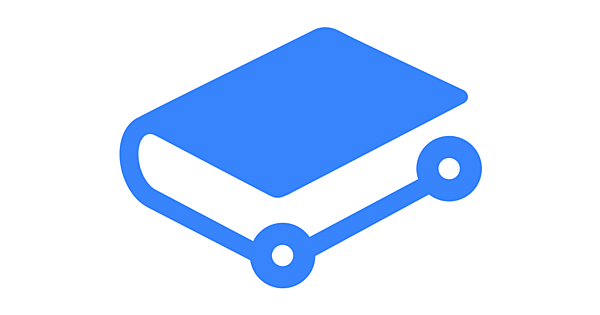
Top 5 selection criteria when choosing a document version control tool
Before diving into a sea of document control tools, it’s smart to first understand what really matters. Not every tool will fit every team—and that’s okay. The key is knowing what to look for. Here are five essential factors to consider when evaluating document version control tools. These will help you pinpoint a solution that matches your workflow, scales with your team, and actually makes collaboration easier instead of more complicated.
- Integration with existing tools
- Ease of use and team adoption
- Access control and permission management
- Clarity in revision history and comparison
- Collaboration features like commenting or real-time editing
These criteria should help narrow your choices depending on how your team works, what other platforms you already use, and the level of control and security you need.
 Traditional File Storage and Modern Version Control
Traditional File Storage and Modern Version Control
If you've ever emailed a document titled "Final_v3_REALFINAL_THISONE.docx"—you already understand the problem. Traditional file storage methods, like saving documents on shared folders or sending them via email, simply don’t cut it anymore.

Old vs. New: Dropbox Folders vs. Collaborative Platforms
In traditional setups, a document lived in a folder and was passed around manually. Team members had to download, edit, rename, and re-upload files. The risk? Overwriting each other’s work, confusion over which version is current, and lost feedback.
Modern version control flips that on its head. Instead of treating documents as static files, today’s tools treat them as living, collaborative workspaces. You edit in real time, leave comments, suggest changes, and—most importantly—never worry about losing an earlier version. Everything is saved and trackable.
The main difference between traditional storage and modern tools is how they manage changes. Traditional tools rely on manual updates, while modern platforms automate history tracking, notifications, and merge handling.
Document Security and Access Permissions
Security isn't just about locking files anymore. It’s about making sure the right people have the right access—at the right time.
Modern version control platforms let you define roles: viewer, commenter, editor. That means collaborators can participate without the ability to change content unless explicitly allowed. You can even set expiration dates on shared links or limit downloads.
In regulated industries like healthcare or legal, access control paired with audit logs ensures compliance and peace of mind. Plus, admins can monitor changes, revert mistakes, and ensure transparency across teams.
 How to Choose the Right Document Version Control Tool for Your Team
How to Choose the Right Document Version Control Tool for Your Team
Not all teams work the same way—and not all tools fit every team. Before committing to a new platform, it's worth taking a step back and evaluating how your team actually collaborates. Do you need live editing? Do you mostly work asynchronously? Are you drowning in comments or struggling to track who changed what?

Assessing Team Workflow Needs
Start by asking some honest questions about your workflow. Does your team need to collaborate in real time, or is asynchronous editing more common? Do you rely heavily on chat platforms like Slack or video meetings for review cycles? The answers will shape what kind of tool works best.
For example, if your team works across time zones, a platform with detailed version histories and robust comment threads is essential. If you’re handling sensitive information, granular access controls become non-negotiable. And if you’re juggling multiple projects, integration with task managers or calendar tools could save you hours every week.
Scalability and Pricing Models
The best tool today might not be the best tool six months from now—especially if your team is growing or your document needs are expanding. That’s why it’s critical to look at scalability.
Some platforms offer free tiers, which are perfect for early-stage startups or freelancers. Others provide enterprise features like admin dashboards, analytics, and API access—but at a cost. Don’t just look at what you need now. Consider what you'll need when your team doubles in size or starts handling more complex documentation.
When to switch tools
- Your team is growing and collaboration feels chaotic
- Documents have become too complex for basic editors to handle
- You need clearer permission settings or audit trails for compliance
- Feedback gets lost in long email threads
- You’re wasting time searching for “the right version”
Recognizing these red flags early can save your team from unnecessary headaches—and a lot of rework.
 Edworking as an All-in-One Collaboration and Document Control Tool
Edworking as an All-in-One Collaboration and Document Control Tool
If you're tired of juggling five different tools just to manage one project, Edworking might be your answer. It’s not just another app for task management or file sharing—it’s a unified workspace that brings everything together: documents, communication, version control, and even AI assistance.
Why Edworking Stands Out in 2025
Edworking has become a favorite for remote teams and startups because of its simplicity and power. Instead of hopping between Google Docs, Slack, Trello, and Zoom, you can do everything in one place. You write, edit, comment, video chat, and track progress—without leaving the platform.
It also offers unlimited document versions, customizable user permissions, and integrated project timelines. You don’t need to be a tech wizard to set it up, and your team won’t need weeks of training to get rolling.
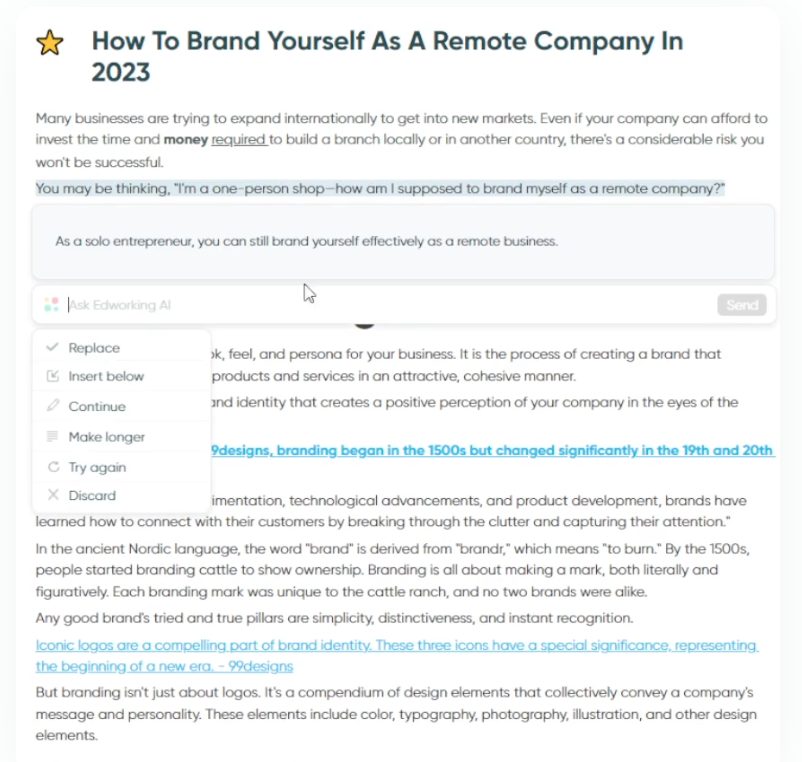

AI Features That Elevate Document Management
What sets Edworking apart in 2025 is its integrated AI toolkit. These aren’t just gimmicks—they’re genuinely useful features that save time and improve content quality.
- AI Docs helps you draft, revise, and rephrase content faster than ever.
- AI Search lets you instantly find previous versions, even based on context or content themes.
- AI Chatbot acts as your on-demand assistant, answering questions about documents or helping team members onboard faster.
These tools empower teams to focus on meaningful work instead of digging through old emails or guessing which version to use.
Use Case Scenarios
Edworking fits a variety of teams and use cases:
- Startups can create business plans, pitch decks, and product specs—all with version control and instant feedback.
- Remote teams use it to collaborate on proposals, documentation, and marketing assets without switching platforms.
- Agencies keep clients in the loop with controlled access to deliverables and change logs.
Whether you're building your first company or managing a global remote team, Edworking gives you a centralized hub where work happens faster, cleaner, and with less stress.
 Conclusion
Conclusion
If you've ever found yourself wondering, "Which version of this file is the right one?"—you’re not alone. Document version control has gone from being a "nice-to-have" to an absolute necessity in modern collaboration. As remote work continues to evolve in 2025, choosing the right tool can mean the difference between smooth teamwork and chaotic confusion.
From familiar giants like Google Docs and Microsoft Word Online to newer, specialized platforms like GitBook and Notion, the options are both varied and powerful. But it's not just about features—it’s about fit. Understanding how your team works, what kind of projects you handle, and how much control or flexibility you need will help you zero in on the best tool for your needs.
And if you’re looking for an all-in-one platform that handles not just version control but also communication, task management, and AI-powered productivity—Edworking might just be your team’s next big upgrade.
In the end, the goal isn’t just to track versions—it’s to empower people to create together without friction. The right tool should get out of your way and let the collaboration flow. Choose wisely, and let the productivity speak for itself.







