Hello there, future productivity warriors! In today's fast-paced world, effective project management is akin to a survival skill. It's a jungle out there, isn't it? You're juggling deadlines, client expectations, and that coffee cup you always forget on your desk. But hold on; we have good news! There are tools designed to keep you on top of your tasks and projects, transforming you into an organizational ninja. In the spotlight today: Linear vs Jira.
Both of these platforms are titans in the realm of project management software. They’ve earned their stripes (or should we say badges?), helping businesses—from scrappy startups to Fortune 500 companies—streamline their workflows. But the question that’s surely been keeping you up at night is: Which one is better for your specific needs? It's a burning query we aim to extinguish by diving deep into their features, integrations, and the user experience they offer. Ready? Let's jump in!

 User Interface: The First Impression Counts
User Interface: The First Impression Counts
The Linear Experience: A Zen Garden of Productivity
Here's a conundrum: How do you offer a multitude of features without making users feel like they've entered a labyrinth? Linear answers this by maintaining a clean and intuitive interface. It's like walking into a meticulously organized room where everything has its place. No clutter. Just the essentials.
The main difference between Linear and Jira in this department is the focus on aesthetic appeal. Linear opts for a minimalist design, which not only makes the tool visually pleasant but also ensures that you can navigate it even if you're half-asleep—or half-caffeinated, depends on how you look at it.
Customization Capabilities
Linear goes beyond surface-level beauty. You can personalize the dashboard and workflow to mirror your work style. Want to keep tabs on specific metrics? No problem. Prefer a dark mode to go with your soul? It's a click away.
The Jira Experience: A Swiss Army Knife of Features
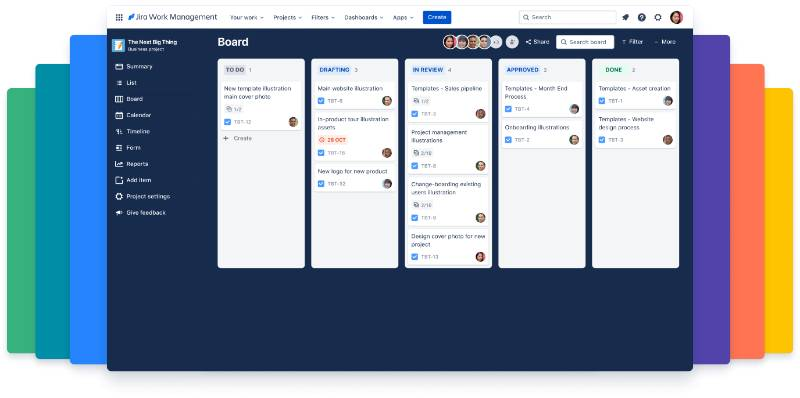
Walking into Jira is like entering a Swiss army knife store; there are tools for every imaginable need. At first glance, it may feel overwhelming. You've got dashboards, boards, reports, and backlogs, each brimming with data. But there's a method to the madness; Jira is crafted for teams that need deep levels of customization and analytics.
The Many Layers of Jira
Sure, Jira's UI can feel like a Russian nesting doll of features, but each layer serves a purpose. For example, the epic linkage feature allows you to connect smaller tasks to bigger objectives, providing a 30,000-foot view of your project. Now, isn't that nifty?
So, to capture the essence: While Linear keeps things clean and simple, Jira offers a multifaceted playground of possibilities. It's like comparing a chef’s knife with a full-fledged kitchen; both have their merits depending on what you're looking to cook up.
 Features: More Than Just Bells and Whistles
Features: More Than Just Bells and Whistles
Ticketing Systems: The Heart of the Operation
Linear's Approach: A Symphony of Simplicity
Linear's ticketing system is like a well-choreographed dance. Simple, elegant, and to the point. You can easily create new tasks, assign team members, and set deadlines, all from a single interface. The main difference between Linear and Jira's ticketing systems is the learning curve. With Linear, you can hop in and get going without wading through a sea of options. It's all about immediacy here.
Multi-assignees and Multi-boards: One killer feature is the ability to have multi-assignees and multi-boards. With this, you can slot a task into multiple projects and assign it to several team members. Just imagine a single puzzle piece fitting into multiple puzzles. Isn't that just wonderful?
Jira's Approach: An Ocean of Options
Jira, on the other hand, is like a high-powered sports car with all the added extras. It's got issue tracking, sub-tasks, story points, and even sprint planning tools built into its ticketing system. It's exhaustive and designed for those who revel in details.
Workflow Customization: Now here's where it gets juicy. Jira allows you to create custom workflows that map out the entire lifecycle of a ticket. It's like having a GPS for every task, giving you a bird's-eye view of its journey from inception to completion.

Collaborative Capabilities: Teamwork Makes the Dream Work
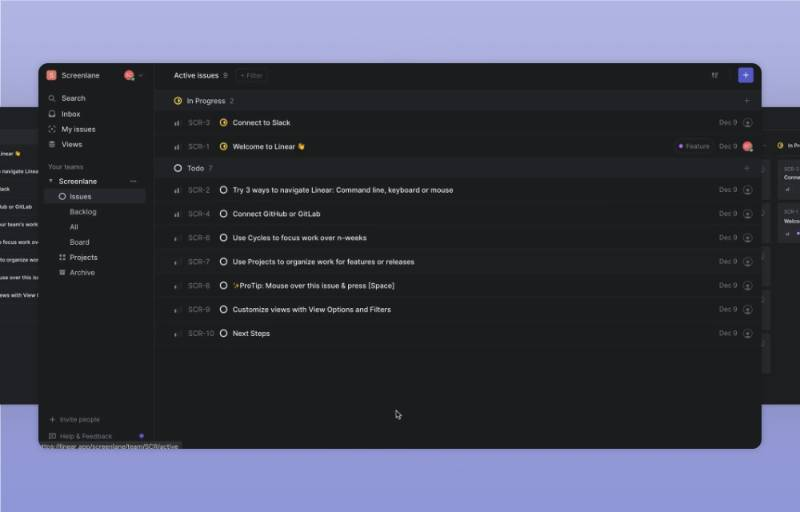
Linear: Seamless and Real-Time
The folks at Linear seem to understand that collaboration is the bread and butter of any project. With real-time updates and a robust commenting system, it's built for agility. Whether you're working remotely or sitting across the same table, Linear ensures that everyone's on the same page. Literally.
Jira: Integrated and Extensive
Jira shines when it comes to integration. It plays well with other tools, meaning you can incorporate elements of your existing workflow into your Jira setup. From Slack notifications to Google Drive integrations, it covers a lot of bases.
The main difference between Linear and Jira in terms of collaborative capabilities is how they interact with other tools. Linear focuses on being a standalone powerhouse, whereas Jira is like the hub in a wheel of interconnected services.
 Scalability: Growing Pains or Growing Gains?
Scalability: Growing Pains or Growing Gains?
Linear: Designed for Agility
Linear has been developed with growing teams in mind. Its architecture makes it a breeze to add or remove team members. Plus, it's light on system resources, so it won't slow you down as you expand.
Cost-Effectiveness
Linear's pricing model is simple, transparent, and most importantly, scales with you. You're not bombarded with complex tiering or convoluted extra costs. It's straightforward, like ordering a cup of coffee.
Jira: An Enterprise Behemoth
Jira is robust enough to handle large-scale enterprise operations. It's like a skyscraper with unlimited floors; you can keep adding levels as your projects and team grow.
Adaptability and Extensibility
Jira offers various plugins through its marketplace, allowing you to add functionalities as you scale. Think of it as a tree; you start with a strong trunk and grow branches as needed.
 Integrations: Playing Well with Others
Integrations: Playing Well with Others
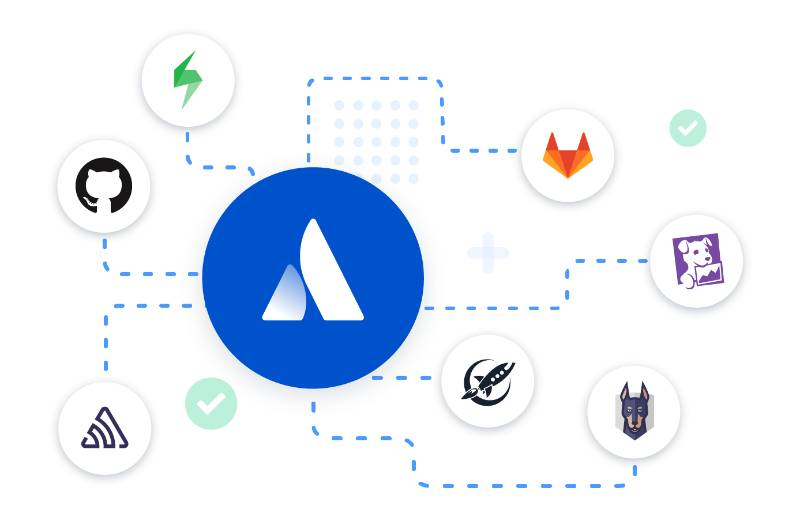
Linear: The Snug Fit
Native Integrations
Linear's game plan revolves around natively integrated features. From GitLab and GitHub to Slack, the essentials are all there, fitting together like puzzle pieces in a well-designed game. It's clear that Linear aims to be the apple of a developer's eye, with a focus on software-centered teams.
API Capabilities
Here's something to perk up your ears: Linear offers robust API capabilities. Want to tie it into your proprietary software? Go ahead! The door is wide open for you to get creative with your integrations.
Jira: The Jack of All Trades
Vast Ecosystem
Jira doesn't just dip its toes into integrations; it dives headfirst. Its Atlassian Marketplace is teeming with plugins and integrations ranging from CRM systems like Salesforce to DevOps tools such as Jenkins. If there's a tool you're using, chances are, Jira has a way to bring it into its fold.
Flexibility in Choice
Jira's extensive range of integrations means that you're not pigeonholed into using specific tools. Instead, you've got the freedom to pick and choose what works best for you, almost like creating a personalized buffet of functionalities.
The main difference between Linear and Jira when it comes to integrations is the scope. Linear opts for a more focused approach, knitting together tools commonly used by software development teams. Jira, meanwhile, throws open the doors to a much wider range of possibilities, welcoming all comers.
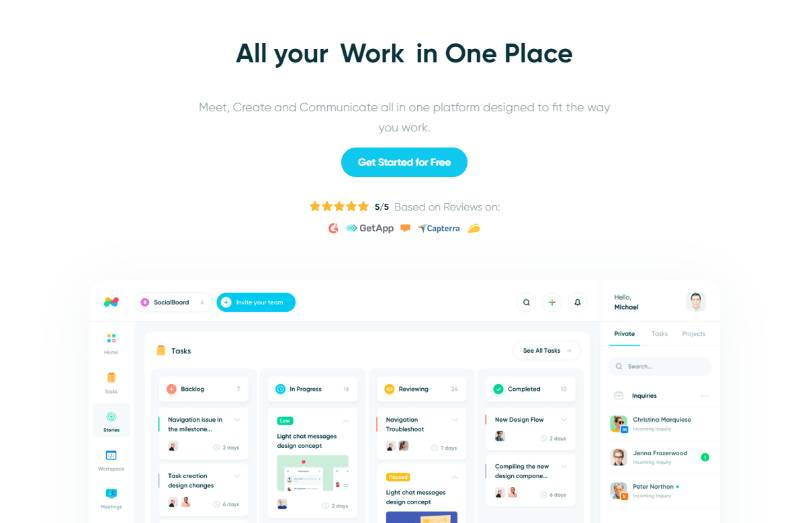

 How Edworking Fits Into the Equation
How Edworking Fits Into the Equation
If you're still sitting on the fence, pondering which tool would serve you best, consider this: how well would each integrate into a holistic workspace environment like Edworking? Edworking is a comprehensive all-in-one remote work platform designed for task management, communication, and collaboration. It's like the Swiss Army knife for remote work, equipped with features like Task Management, File Sharing, Docs, and Meetings. So, whether you lean towards Linear's focused capabilities or Jira's sprawling feature set, integrating with a tool like Edworking can seamlessly bring everything together, simplifying your work life even more.
 Conclusion
Conclusion
There you have it, folks! The grand showdown of Linear vs Jira dissected, analyzed, and served on a silver platter. So, what's the takeaway? Well, both tools are exceptional in their own right. Linear shines with its clean design and user-friendly interface, tailored for those who crave simplicity with a sprinkle of power. Jira, on the other hand, is an all-out beast, designed to cater to businesses that need high levels of customization and analytical depth.
Choosing between the two boils down to your specific needs, the size of your team, and the complexity of your projects. It's like deciding between a sports car and a family SUV—both are great, but serve different purposes.
So, take a deep breath, weigh your options, and dive in. Your path to streamlined project management is just a click away. Before you do, why not check your typing speed and accuracy to make sure you're as efficient as possible? Take Edworking's Paragraph Typing Test and see how you fare!







