In today's fast-paced world, the tools we use for note-taking and document management play a pivotal role in our productivity and organization. Two major players in this domain are Notion and Google Docs, each offering unique features and experiences. As we delve into the world of digital note-taking and document management, the question arises: Which is the better tool? This article will explore various aspects of Notion vs. Google Docs, examining their functionalities, user experiences, and how they cater to different needs. Whether you're a student, a professional, or someone looking to streamline your digital workspace, this comparison will provide valuable insights to help you make an informed decision.
 Comparing Interface and Ease of Use
Comparing Interface and Ease of Use
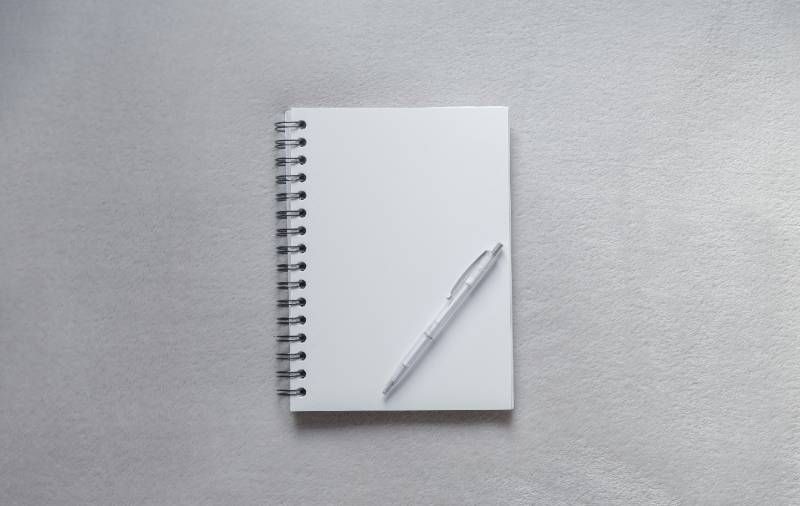
 Ease of Navigation and User Interface
Ease of Navigation and User Interface
In the realm of digital tools, the interface is the gateway to productivity. A cluttered or unintuitive interface can be a major roadblock, while a streamlined, user-friendly design can enhance your workflow exponentially.
Google Docs - Familiarity and Simplicity
Google Docs thrives on its simplicity and familiarity. Its interface is reminiscent of traditional word processors, making it easy for new users to adapt. The toolbar at the top provides quick access to essential features, ensuring a minimal learning curve. This simplicity, however, can be a double-edged sword. While it's ideal for straightforward document creation, it might lack the depth needed for more complex organizational tasks.
Notion - Customization and Flexibility
Notion, on the other hand, is like a Swiss Army knife for note-taking and organization. Its interface can be customized extensively to fit the user's specific needs. Whether it’s creating databases, project boards, or embedding various media types, Notion offers a plethora of options. However, this flexibility comes with a steeper learning curve. New users may find themselves overwhelmed by the possibilities, requiring more time to fully utilize its potential.
 Document Creation and Editing Features
Document Creation and Editing Features
When it comes to creating and editing documents, both Notion and Google Docs offer a range of tools, but their approaches and capabilities differ significantly.

Google Docs - Straightforward Document Editing
Google Docs excels in straightforward document editing. Its real-time collaboration feature is seamless, allowing multiple users to edit a document simultaneously. The commenting and suggestion features make it a go-to choice for collaborative work, such as in academic or professional settings. However, when it comes to more advanced formatting and layout options, Google Docs might fall short compared to other robust word processors.
Notion - Versatile and Rich Formatting Options
Notion stands out with its versatile formatting options. It allows users to create not just text documents, but also to integrate checklists, calendars, and even databases within the same page. This multifunctionality is particularly beneficial for project management or when handling complex information structures. However, this versatility can sometimes lead to cluttered pages if not managed well, and the text editing features might not be as refined as those in dedicated word processors like Google Docs.
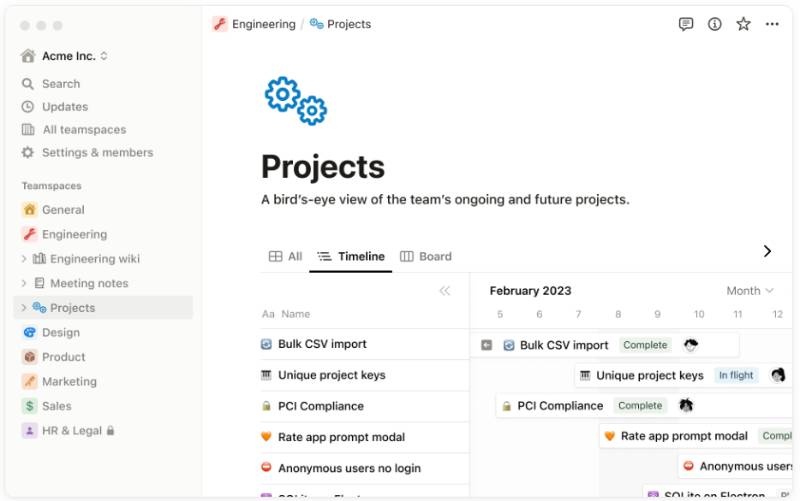
 Collaboration and Sharing Capabilities
Collaboration and Sharing Capabilities
In a world where collaboration is key, the ability of a note-taking tool to support teamwork is crucial. Both Notion and Google Docs have features aimed at facilitating collaboration, but they approach it in different ways.

Google Docs - Seamless Real-Time Collaboration
Google Docs is renowned for its seamless real-time collaboration. Its ability to allow multiple users to work on a document simultaneously is unparalleled. The intuitive commenting, suggesting, and version history features make it incredibly user-friendly for team projects. This aspect of Google Docs is particularly valuable in educational and professional settings where teamwork and constant feedback are essential.
Notion - Collaborative Workspaces with Diverse Functionality
While Notion may not have the same real-time editing smoothness as Google Docs, it offers comprehensive collaborative workspaces. Teams can use Notion to create a shared hub of resources, integrating notes, tasks, databases, and more. This holistic approach to collaboration makes Notion a powerful tool for project management and team coordination. However, the complexity of these features can sometimes pose a learning curve for new team members.
 Integration with Other Tools and Platforms
Integration with Other Tools and Platforms
In our interconnected digital environment, the ability of a tool to integrate with other applications and platforms significantly enhances its utility.

Google Docs - Compatibility and Integration
Google Docs benefits greatly from its integration with other Google services like Google Drive, Sheets, and Slides, creating a cohesive ecosystem. This integration facilitates a smooth workflow, especially for those already entrenched in the Google ecosystem. Additionally, its compatibility with Microsoft Office files and its extensive range of add-ons and extensions available through Google Workspace amplify its versatility.
Notion - Extensive Integration Options
Notion impresses with its wide array of integration options. It can connect with various apps and tools, such as Slack, Trello, and even Google Docs, allowing for a versatile and customized experience. These integrations are particularly beneficial for users who work across multiple platforms and need a central hub to consolidate their work. However, setting up and managing these integrations can sometimes be more technical, requiring a bit more effort compared to the straightforward nature of Google Docs.
 Accessibility and Mobile Experience
Accessibility and Mobile Experience
In our increasingly mobile-centric world, the accessibility of a note-taking tool across different devices and its mobile experience are critical factors in its overall utility and user satisfaction.
Google Docs - Strong Mobile Presence
Google Docs shines with its strong mobile presence. The Google Docs app is highly optimized for both Android and iOS, providing a consistent and reliable experience across devices. This accessibility ensures that users can view, edit, and collaborate on documents on the go, making it a dependable choice for those who frequently work from mobile devices. The synchronization with Google Drive further enhances its accessibility, allowing users to seamlessly switch between devices.
Notion - Improving Mobile Experience
Notion's mobile experience has been evolving. While the desktop version of Notion is robust and feature-rich, its mobile counterpart has historically lagged behind in terms of user experience and functionality. However, recent updates have significantly improved its mobile app, making it more user-friendly and responsive. While it may not yet match the seamless mobile experience of Google Docs, Notion is certainly making strides in the right direction.
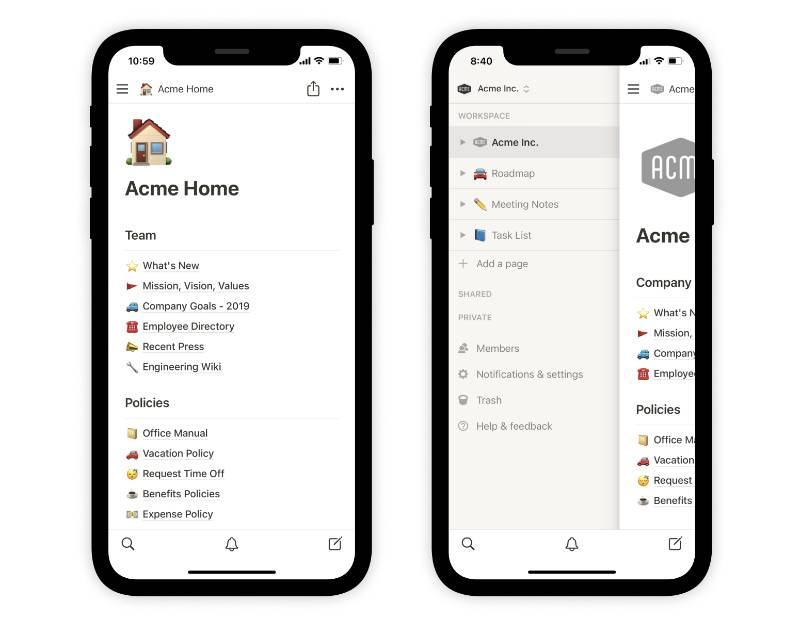
 Price and Subscription Models
Price and Subscription Models
The cost of using a note-taking tool is a crucial consideration, especially for students, freelancers, and small businesses. Both Notion and Google Docs offer different pricing models, catering to various user needs and budgets.
Google Docs - Free with Optional Upgrades
One of the biggest advantages of Google Docs is that it is entirely free for personal use, with all its core features available without any cost. For businesses and organizations, Google offers paid plans through Google Workspace, which include additional storage and advanced features. This makes Google Docs an attractive option for those looking for a cost-effective solution.

Notion - Flexible Pricing Plans
Notion offers a free version with basic features, which is often sufficient for individual users and small teams. However, for access to more advanced features and larger storage capacities, Notion provides several paid plans, including options tailored for students, professionals, and enterprises. This flexibility allows users to choose a plan that best fits their needs and budget.
 A Note on Edworking
A Note on Edworking
As we explore the functionalities and features of Notion and Google Docs, it's worth mentioning Edworking, a tool that aligns well with the needs of modern remote work and collaboration. Edworking offers a comprehensive suite of features, including task management, file sharing, and real-time communication, all integrated into a user-friendly platform. Its focus on improving remote work efficiency makes it an interesting alternative or complement to traditional note-taking tools. For those keen on enhancing their productivity, Edworking's Paragraph Typing Test, Communication Style Quiz, and Management Aptitude Test offer valuable insights into personal and team efficiency.
 Conclusion
Conclusion
Choosing between Notion and Google Docs ultimately depends on your specific needs, work style, and the type of tasks you handle. Google Docs is unbeatable for straightforward, collaborative document editing and is ideal for those who value simplicity and seamless integration within the Google ecosystem. Notion, with its customizable interface and multifaceted features, is better suited for users who require a versatile workspace that goes beyond traditional document editing. Both tools have their strengths and cater to different aspects of note-taking and document management, making them valuable in their own right. As the digital landscape continues to evolve, so too will these tools, adapting to meet the changing needs of users worldwide.







