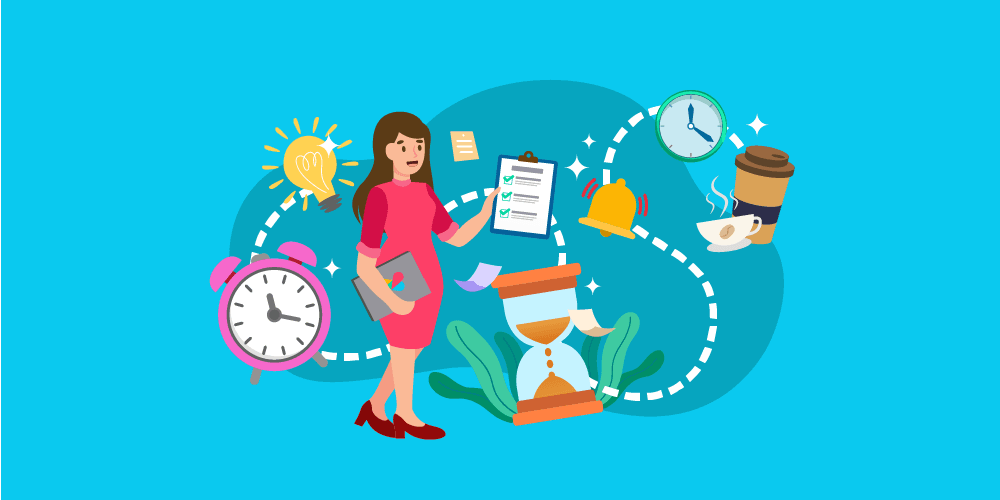Time is a resource we can't get back. In today's fast-paced world, every second matters. Ever found yourself wondering where all those hours went? Or perhaps you've faced challenges tracking how much time your remote team spends on tasks? Welcome to the realm of time management. For Mac users, the software ecosystem is both vast and varied. But fear not! We've combed through the digital expanse to present the top 5 time tracking software for our fellow Mac enthusiasts. Let's dive in, shall we?
 Why is Time Tracking Essential?
Why is Time Tracking Essential?
Increasing Productivity
Let's begin with a simple analogy. Imagine a water vessel with tiny holes. Sure, it might seem insignificant at first, but over time, those trickles amount to a significant loss. Similarly, minutes lost here and there throughout the day can equate to hours or even days by month's end. Time tracking software acts as a sealant, identifying those "holes" or unproductive pockets of time. The result? A boost in productivity and an increased focus on tasks that truly matter.
Efficient Project Management
How often have you taken on a project, thinking it'd be a breeze, only to find yourself overwhelmed by its unexpected intricacies? Time tracking isn't just about counting hours. It's about assessing how much time specific tasks take and allocating resources effectively. By understanding the nuances of each project component, you can assign them efficiently, ensuring everything runs on a smooth timeline.
Accountability and Transparency
Ever faced the wrath of a disgruntled client, questioning where the hours they paid for went? Or perhaps you're a freelancer, looking to build trust with a potential employer. Time tracking tools provide clear, detailed breakdowns of hours spent on individual tasks. It's like giving someone a transparent roadmap to your day. The main difference between a standard work report and a detailed time log? The latter builds trust and ensures all stakeholders are on the same page.
Work-Life Balance
Remember those days when work seemed endless, bleeding into your personal time? Or perhaps you're a workaholic who finds it hard to "switch off." By actively tracking time, you set clear boundaries. It's like having a guardian angel, gently reminding you when it's time to take a break or call it a day. After all, all work and no play isn't just bad for Jack; it's bad for all of us.
 The Best Time Tracking Software for Mac
The Best Time Tracking Software for Mac

TimeMaster Pro
TimeMaster Pro isn't just a time tracking tool; it's a lifesaver for freelancers and businesses alike. With its intuitive interface and robust analytics, it provides insights into your work patterns. The main difference between TimeMaster Pro and its competitors? Its ability to seamlessly integrate with other Mac applications, creating a unified ecosystem for all your time management needs.
Clockify Meets Mac
Clockify is no stranger to the time tracking realm, but its Mac-specific version is a gem waiting to be discovered. It's not just about logging hours. It's about understanding your workflow, identifying productivity peaks, and streamlining tasks. And with its real-time tracking feature, you're always in the loop, ensuring no minute goes unaccounted for.
Timely: The Automated Genius
Ever wished for a personal assistant, meticulously noting down every task you undertake? Meet Timely. This software uses AI-driven automation to track tasks without manual entry. The main difference between Timely and traditional trackers? It learns from your patterns, continually evolving to offer tailored solutions.
Harvest: More than Just Time Tracking
Harvest goes beyond the basic functionalities of time trackers. Recognized for its user-friendly design, Harvest is not only about watching the clock. It focuses on the bigger picture, intertwining invoicing and expense tracking into its core. This means, after recording your hours, you can swiftly turn them into bills and send them to clients. The main difference between Harvest and the rest? It's designed for both individuals and teams, making project financials transparent and straightforward.
RescueTime: Self-Awareness Amplified
In the realm of productivity, self-awareness is paramount. And that's where RescueTime shines. Instead of merely tracking time, it delves deep into your activities, monitoring the apps and websites you interact with. By categorizing them into productive and distractive, it paints a clear picture of your digital habits. The main difference between RescueTime and other trackers? It's less about work hours and more about understanding and optimizing your digital behavior. So, if you've ever wondered how much time you truly spend on those "quick" social media breaks, RescueTime has the answers.
 Must-Have Features in Time Tracking Software
Must-Have Features in Time Tracking Software

User-Friendly Interface
Let's face it; we've all come across software that feels like deciphering an ancient code. When it comes to time tracking, simplicity is the name of the game. A clean, intuitive interface ensures that you spend more time on your work and less figuring out the tool itself. After all, isn't the whole point to save time?
Cross-Platform Integration
Living in a digital age means we often juggle between devices. Your time tracking software should be no different. Whether you're switching from your Mac to an iPad or even a Windows PC, the transition should be seamless. The main difference between software that integrates across platforms and those that don't? The former acts like a trusty sidekick, ready to assist, no matter where you are.
Data Analytics and Reports
Numbers and graphs can tell a story, a tale of productivity highs and slacking lows. Comprehensive data analytics allow you to dive deep into your work habits. By understanding your peaks and troughs, you can tailor your workday to harness maximum productivity. And when it's time for that dreaded monthly review? Generate detailed reports at the click of a button, showcasing your dedication and hard work.
Real-Time Tracking and Alerts
In the hustle and bustle of daily tasks, it's easy to lose track of time. And that's where real-time tracking comes in. Imagine having a gentle nudge, reminding you to log in your hours, or an alert telling you when you've spent too long on a task. Such features ensure that you're always in sync with your work rhythm, making time your ally, not an adversary.
 Time Tracking for Remote Work
Time Tracking for Remote Work
The Rise of Remote Work
We've witnessed a significant shift in the work landscape over the past few years. Remote work, once a luxury, has now become a necessity for many. And with this shift comes the challenge of managing time across various time zones, schedules, and environments. How do you ensure that a team member in Tokyo and another in New York are on the same page?
Collaborative Features
When working remotely, collaboration becomes crucial. The main difference between time tracking tools tailored for remote work and others is their emphasis on team functionalities. Features such as shared tasks, joint projects, and team analytics ensure everyone moves in harmony, even if miles apart.
Overcoming Time Zone Hurdles
Picture this: you're about to wrap up your day, and your teammate across the globe is just starting theirs. Time zone differences can be tricky. But with the right software, it's a breeze. Automated time zone conversions, joint calendars, and scheduling features ensure that everyone's "9 to 5" aligns, irrespective of geographical boundaries.
Ensuring Work-Life Balance in a Remote Setup
Remember the time when "home" meant a break from work? With the lines blurring between personal and professional spaces, maintaining a balance becomes paramount. Time tracking tools can act as a mediator, setting clear work hours and ensuring you unplug once the day's tasks are done. After all, remote work shouldn't mean work-from-sunrise-to-sunset, right?
 Integrating Time Tracking with All-In-One Platforms
Integrating Time Tracking with All-In-One Platforms
While standalone time tracking tools offer robust functionalities, integrating them with all-in-one platforms can elevate their utility manifold. For businesses navigating the remote work paradigm, tools that can handle a myriad of tasks under a single roof are a boon. And this is where Edworking enters the scene.
Edworking: More Than Just Time Management
Edworking isn't just another remote work tool; it's a comprehensive platform designed for the modern work landscape. It seamlessly integrates task management, communication, collaboration, and yes, even time tracking. By centralizing these key functionalities, it promotes not just productivity but also cohesion among remote teams.
Unique Features Setting Edworking Apart
- Task Management: Integrating chat into tasks is a game-changer. It blurs the lines between communication and task assignment, creating a dynamic work environment.
- File Sharing: Forget third-party sharing tools. Edworking's drag-and-drop functionality makes sharing documents as easy as pie.
- Docs: Taking inspiration from platforms like Notion, Edworking's Docs allow real-time collaboration, be it for internal documents or blog publications.
- Meetings: Video calls, chats, comments – all under a single umbrella. The need to juggle between Zoom or Skype and your work platform? Eliminated!
- Stories: A touch of social media within a professional setup? That's Edworking's Stories for you. It's not just about work updates; it's about building a community within your team.
The main difference between a traditional time tracking tool and Edworking? The latter is holistic. It doesn't just measure time; it enhances how it's spent. For those keen on gauging their management prowess, Edworking's online Management Aptitude Test offers insights. And for those looking to sharpen their typing speed? Dive into the Paragraph Typing Test. After all, in the digital age, every second and every keystroke counts!
 Conclusion
Conclusion
Time is an enigma – always moving, never stopping. But with the right tools, we can harness its flow, channeling it towards productivity and growth. For Mac users, the software options are plenty. But armed with this guide, navigating the time tracking maze should be a walk in the park.
Whether you're a freelancer counting hours, a project manager overseeing a global team, or just someone trying to make the most of their day, remember: time, when managed right, becomes an ally. It's not about filling every minute with work; it's about making every minute count. So, here's to mastering time and elevating our work game. After all, in the grand tapestry of life, isn't it all about making moments matter? Cheers to that!