Have you ever wondered why some projects run smoothly while others seem destined for chaos, even with talented teams behind them? Often, the difference isn't skill or resources—it's how effectively the team communicates. An effective project communication plan is your secret weapon to aligning stakeholders, preventing misunderstandings, and ensuring your team stays on track to meet goals.
In this article, we'll explore exactly what a project communication plan is, how you can build one step by step, and what makes the difference between successful and unsuccessful communication strategies. Plus, we'll discuss how Edworking can enhance your efforts, keeping your team synchronized and your projects thriving.

 What is a Project Communication Plan?
What is a Project Communication Plan?
At its core, a project communication plan is a structured strategy outlining how information will flow between team members, stakeholders, and external parties throughout the lifecycle of a project. Think of it as your project's roadmap—not for tasks or milestones, but for the crucial conversations that must happen to keep everything on track.
The main purpose? Ensuring everyone involved clearly understands their roles, responsibilities, and expectations regarding how and when to communicate. This alignment helps avoid confusion, saves time, and significantly reduces the risk of costly mistakes.
Why Communication Matters in Projects
Effective communication isn't just "nice to have"; it's essential. Without it, projects can quickly derail, even when the planning and resources are perfect. When communication breaks down, small misunderstandings snowball, deadlines are missed, and team morale suffers.
But the benefits of solid communication are numerous:
- Improved clarity on roles and expectations
- Faster identification and resolution of issues
- Increased team morale and engagement
- Enhanced stakeholder satisfaction and trust
Where Teams Struggle Without a Plan
Imagine you're halfway through a critical project when you suddenly realize stakeholders are operating on outdated information. Or perhaps your team members start duplicating tasks because they're unsure who's responsible for what. Without a clearly outlined project communication plan, these scenarios aren't just possible—they're likely.
In the next section, we'll walk you through creating a robust communication plan step by step, so your team can avoid these pitfalls and achieve clarity and efficiency from day one.
 Steps to Creating an Effective Project Communication Plan
Steps to Creating an Effective Project Communication Plan
Building a solid project communication plan doesn’t have to be complicated; it's about being clear, concise, and purposeful. Here’s a straightforward guide to crafting a practical plan that aligns your team and keeps everyone informed.
Identify Stakeholders and Understand Their Needs
The first step to any successful project communication plan is identifying who needs information and what type of information they require. Different stakeholders, from team members and managers to clients, each have unique communication preferences. Understanding these preferences ensures everyone receives relevant updates without feeling overwhelmed or left out.
Clearly Define Your Communication Goals and Objectives
Ask yourself what you aim to achieve through your communication efforts. Is it clarity, alignment, transparency, or engagement? Setting explicit goals helps you stay focused, ensuring every piece of information shared contributes positively to the project’s progress.

Select Appropriate Communication Methods and Tools
Choosing suitable methods and tools depends largely on your team's structure and project requirements. For some teams, brief daily meetings or weekly check-ins might be ideal, while others might prefer structured email updates or centralized project management platforms.
Here are some of the most common communication channels used in projects, to help you choose what best fits your team:
- Status Reports: Clear, formal updates on progress and milestones.
- Project Dashboards: Visual overviews for real-time monitoring of project metrics.
- Collaboration Platforms (like Edworking): Centralized hub for task updates, document sharing, and integrated communication.
- Video Conferencing Tools: Ideal for in-depth discussions or remote presentations.
- Instant Messaging Apps: Perfect for quick questions and informal discussions.

Set Communication Frequency and Assign Responsibility
Determining how frequently you’ll communicate updates—and assigning clear responsibilities—is essential. You might have daily informal check-ins, weekly progress meetings, or monthly strategy updates. Clearly defining who will deliver each type of communication prevents confusion and keeps the information flowing smoothly.
Document Your Plan and Ensure Easy Access
Your project communication plan is most effective when clearly documented and easily accessible to all involved. Using collaborative platforms or internal wikis can ensure team members always know where to find vital communication guidelines, schedules, and responsibilities.
Monitor Progress and Be Ready to Adapt
Your communication needs may change as the project progresses. Regularly reviewing your plan allows you to identify and address any issues promptly. Stay flexible—adjusting frequency, tools, or methods as needed to keep your communication relevant and effective.
Next, we’ll share best practices that differentiate successful communication plans from ineffective ones.
 Best Practices for Project Communication
Best Practices for Project Communication
Creating a project communication plan is a strong start, but what makes the difference between effective communication and chaos in practice? It comes down to applying some tried-and-true best practices.
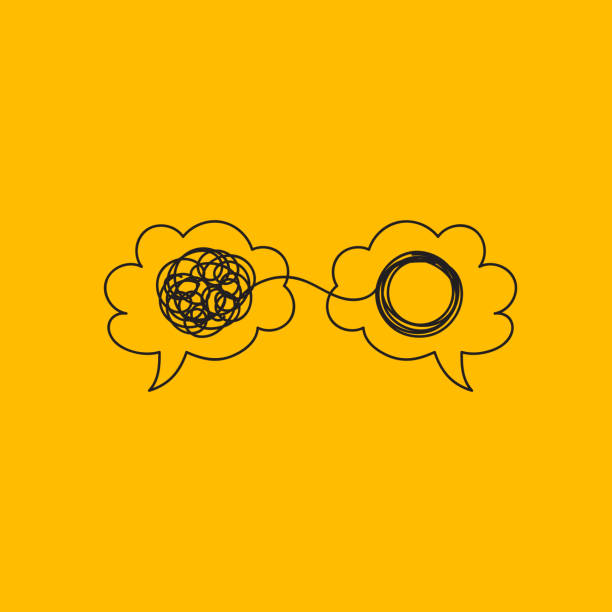
Good and Bad Communication
The main difference between good and bad project communication isn't simply the amount of information shared—it's clarity. Good communication leaves no room for assumptions. It makes sure everyone knows exactly what's expected, by when, and why it matters. In contrast, poor communication tends to be vague, inconsistent, or overwhelming, leaving teams uncertain and disconnected.
Tips for Overcoming Common Challenges
Even the most carefully crafted communication plan can hit bumps in the road. Here’s how to overcome common challenges:
1. Keep Information Clear and Simple
Complicated updates rarely help anyone. Provide essential details clearly, without excessive jargon or overly technical explanations.
2. Use the Right Channels Appropriately
Not every message belongs in an email or a meeting. Choose your medium based on urgency, detail required, and audience preference. Quick questions might suit instant messaging, while detailed progress reports are better in structured emails or dedicated dashboards.
3. Encourage Two-Way Communication
Effective communication isn't just about broadcasting information; it's also about listening. Foster an environment where stakeholders feel comfortable providing feedback, asking questions, and voicing concerns.
4. Always Follow Up
Don't assume everyone has seen or understood your message. Following up ensures critical information isn't missed, and provides opportunities to clarify any misunderstandings.
Examples from Real Projects
Consider a scenario where a software project faced significant delays because updates were only communicated via lengthy email threads. By switching to weekly video stand-ups and a centralized project management tool (like Edworking), the team improved transparency and reduced misunderstandings, ultimately getting back on track.
Up next, we'll show you exactly how Edworking can take your project communication to the next level.
 Connecting Your Project Communication Plan to Edworking
Connecting Your Project Communication Plan to Edworking
Effective communication is essential, but even the best plan depends on having the right tools to execute it. That’s where Edworking comes into play, providing a seamless, intuitive platform designed specifically to support clear and consistent project communication.

How Edworking Enhances Project Communication
Edworking isn’t just another project management tool; it’s built to simplify and centralize your entire communication strategy. Imagine having task updates, real-time messaging, video calls, and document collaboration all in one place. This centralized approach eliminates confusion caused by fragmented communication, helping your team stay aligned, no matter how complex your project may be.
Instead of wasting valuable time searching through endless email threads or jumping between apps, team members instantly see what’s happening, who’s responsible, and what comes next—everything you need for transparent, efficient communication at your fingertips.

Edworking Features That Support Team Collaboration
Edworking integrates numerous features that directly enhance your project communication plan, including:
- Integrated Video Calls: Hold project discussions without leaving the platform, making remote collaboration feel seamless.
- Centralized Task Management: Clearly assign tasks, deadlines, and responsibilities in one visible workspace.
- Real-Time Chat: Share quick updates or clarify project details instantly, without cluttering your inbox.
- AI-Powered Document Tools: Effortlessly draft, share, and collaborate on project documents and reports, enhancing clarity and professionalism.
- Work Stories: Quickly share informal updates, ensuring your entire team is always in the loop.
Using Edworking ensures your project communication plan isn’t just another forgotten document but a live, actionable guide helping your project succeed.
 Conclusion
Conclusion
Crafting an effective project communication plan is more than just good practice—it's a cornerstone of successful project management. Clear communication aligns your team, prevents misunderstandings, saves valuable time, and improves stakeholder satisfaction. By identifying your stakeholders, setting clear communication goals, choosing the right channels, and regularly reviewing your strategy, you ensure your project stays on course, avoiding pitfalls that often derail even the most well-intentioned efforts.
With the right tools, like Edworking, managing your communication becomes even simpler, providing a centralized space to keep everyone connected, informed, and productive. So, whether you’re overseeing a small team or coordinating complex projects, investing in your communication strategy is always worthwhile.
Remember, the success of your project depends as much on how well your team communicates as it does on skills, resources, or planning. So why leave it to chance?
Let's answer some common questions you might still have about project communication.







