As the next workforce generation transitions to a digital and environmentally friendly household or workplace, digital note-taking tools become essential. Google Keep has evolved into one of the top online note-taking applications since its initial release in 2013. To-do lists are a terrific method for putting the craziness and ambiguity of life into an organized writing format. However, having a basic text editor with industry-leading A.I. Technology and lots of data point only to construct simple bullet lists seem extraordinary.
Even though it's a visually appealing app, there are factors to dislike it. It could be the UI or a simple theme, or you're simply tired of using the same program. But not any longer! You are a member of this technological era, therefore you have alternatives.
Before we go into the top Google Keep alternatives, let's first define Google Keep and its functions.
 What is Google Keep?
What is Google Keep?

Google Keep is an excellent Note Taking tool. Users enjoy Google Keep because it is completely free, highly integrated, and makes it possible for effective collaboration.
Taking notes is the most effective method for remembering and writing essential facts in all facets of our lives. While the experience has changed substantially from paper and pencil to phones and pencils, the premise stays the same. Besides the fact that writing anything down help you recall everything you wrote, it also increases your productivity.
Google Keep has existed for a long time and is a true classic. Google Keep is probably one of the best popular note-taking tools, not only because of its source but also because of its online version and accessibility on multiple platforms. It is available on Android, iOS, Windows, Chrome Web Store, and a variety of other platforms.
 Pros and Cons of Using Google Keep
Pros and Cons of Using Google Keep
Pros: Simplify Your Note-Taking Experience
Have you ever found yourself drowning in a sea of sticky notes, unable to remember where you jotted down that crucial piece of information? Google Keep is here to simplify your life! As part of the Google ecosystem, this note-taking app is designed to make your life easier by keeping all your thoughts and ideas in one accessible place. Some key benefits include:
- Synchronization: Access your notes from any device with a Google account.
- Voice memos: In a hurry? Record your thoughts with a tap.
- Labels and color-coding: Organize your notes for quick retrieval.
Moreover, Google Keep supports seamless integration with other Google apps, such as Google Calendar and Google Drive, making it a versatile tool for your daily needs.
Cons: Privacy and Limited Features
As fantastic as Google Keep may be, it's essential to weigh the pros and cons. One common concern is privacy – after all, we're talking about Google, a company known for collecting user data. While Google claims to protect your privacy, it's wise to think twice before storing sensitive information on Google Keep. For those concerned about privacy, you might consider alternatives such as Standard Notes or Joplin.
Additionally, some users may find Google Keep's features limited compared to other note-taking apps. For instance, it lacks advanced formatting options and a robust tagging system. If you're looking for a more feature-rich note-taking solution, Evernote or Notion might better suit your needs.
 Top 10 Google Keep Alternatives
Top 10 Google Keep Alternatives
Despite having excellent note-taking features, the web app performs poorly. Google Keep's efficiency drops as you add multiple notes over time. Perhaps one of Google Keep's advantages also serves as one of its disadvantages. It's incredibly simple, with no formatting and no ability to filter notes by dates or alphabetically. Because of these issues, it is necessary to consider Google Keep alternatives and move to other programs.
Evernote
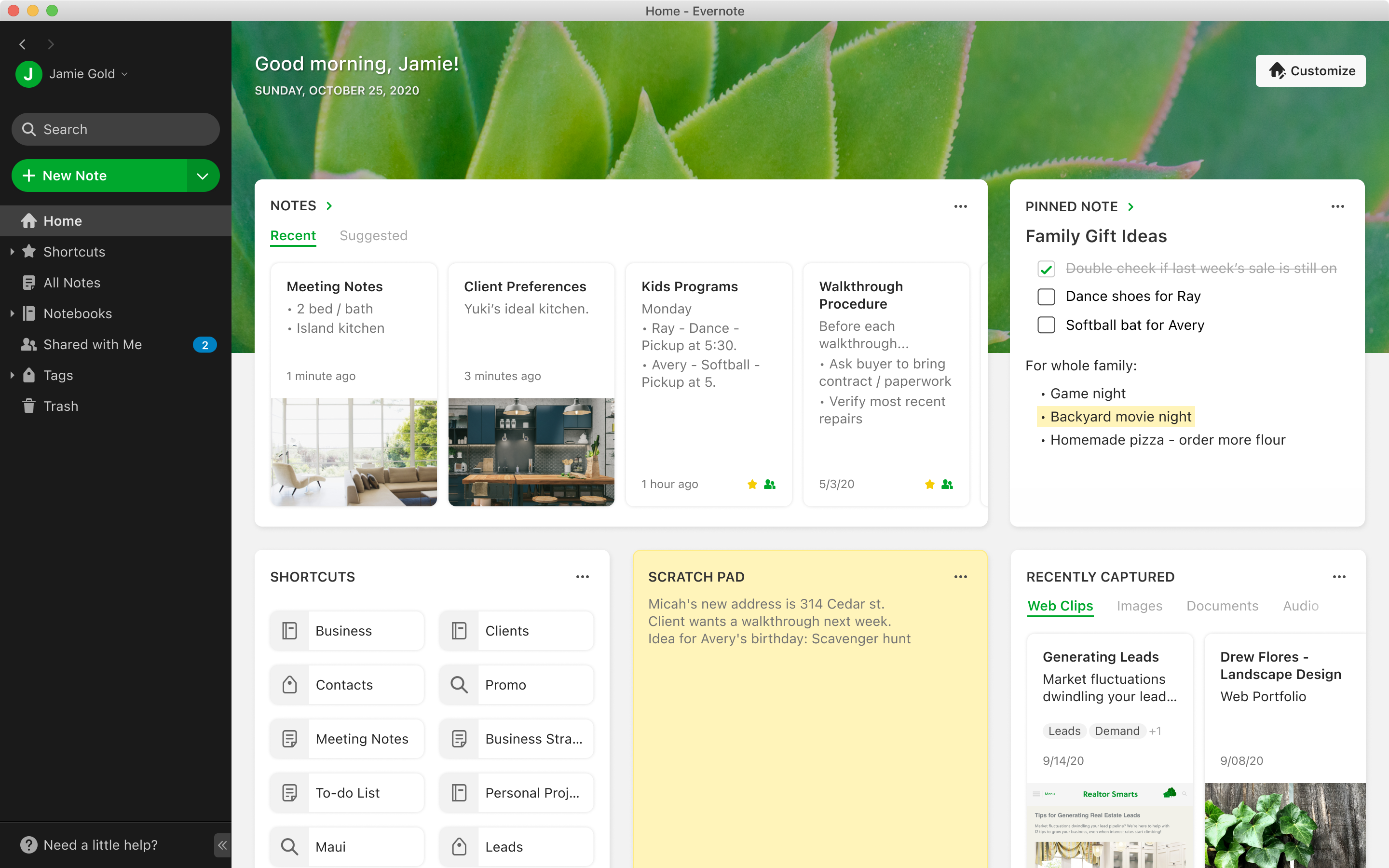
Evernote is a completely built application that allows you to save data from numerous sources through one location. It is among the greatest Google Keep alternatives, with a variety of features that may be fully utilized. You can also create personalized messages by utilizing any of the numerous templates available. If you own an iPad, you can use the stylus to write notes for a pretty unique experience. You may scribble down a note or create a list. However, what sets Evernote distinct is its advanced editor.
It keeps things sorted, making it easy to search for old information. A search option is also available for accessing old notes kept in a given notebook. Furthermore, you can use categories and hierarchical structures to manage your notes.
Evernote's most notable and useful feature would be its OCR capability, which uses artificial intelligence to transform photos into searchable text. But, the free edition only supports two devices to be used for cloud-based note-taking.

Pros
- Evernote synchronizes your notes throughout all platforms, making it possible to access them from any device, at any time.
- You can arrange your notes in a hierarchy.
- Evernote is reasonably priced.
Cons
- Evernote may not be appropriate if your tasks are brief.
- Free Plan Restrictions
Todoist
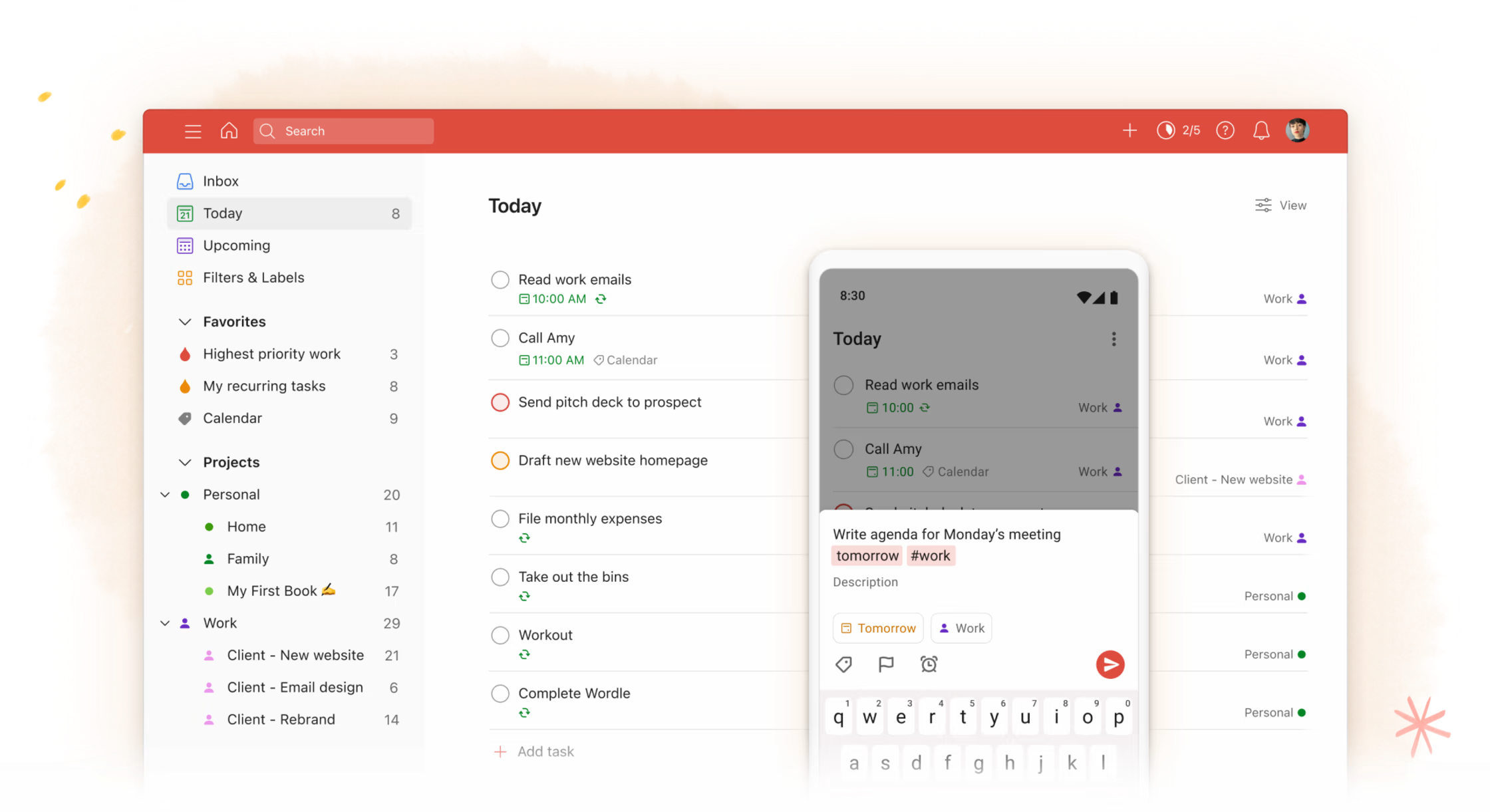
Todoist is a two-column style with a simple UI for both the web and desktop. The right-hand column lets you arrange tasks with colored marks, as well as extra information like the project name to which the task corresponds. The left-hand column, on the other hand, offers various approaches to a variety of task categories. The best part is the fact that the free edition of this program does not have pop-ups or irritating advertisements. Unless you try to access a paid feature of this software, it will not prompt you to upgrade.
Also included is a search filtering that allows you to find a certain set of stars in a variety of ways. It also offers a native mobile application with similar looks and feels, except each column has its view. Todoist also allows you to collaborate and exchange tasks.
Pros
- There is a free option available without advertisements.
- Cross-platform compatibility with simple, reliable synchronization.
- The best natural language processing application.
Cons
- It is restricted to basic managing projects and lacks effective status management, different viewpoints for the task list, Gantt charts, and so on.
- It necessitates a little effort to create custom views or lists.
- There are a few integration options.
Simplenote
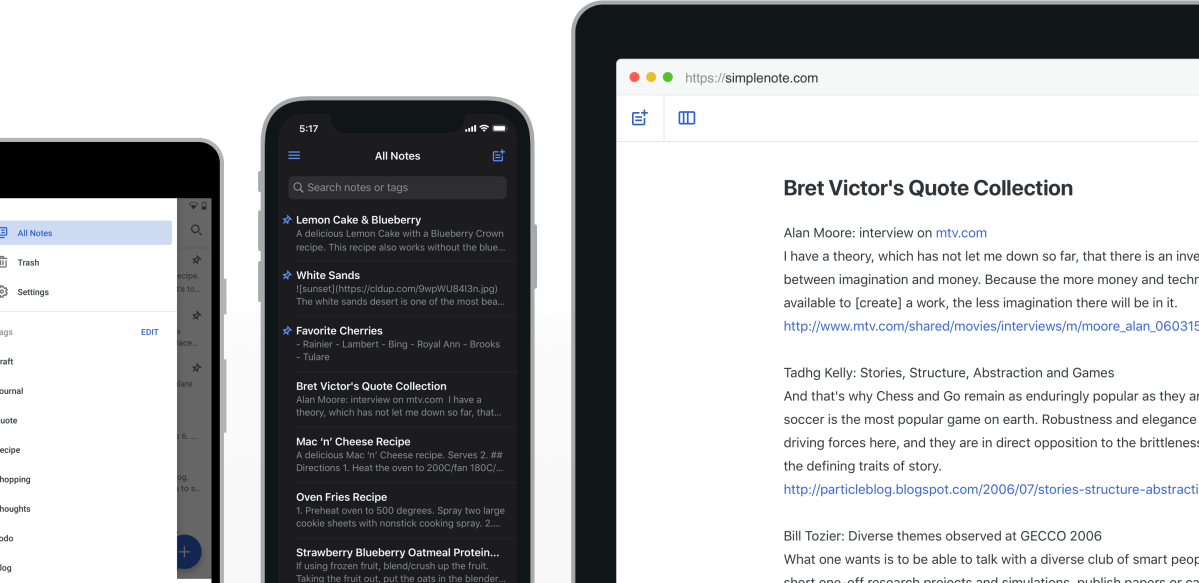
This note-taking tool was produced by Automattic Inc., the same company that developed and operates WordPress. This provided us with a great sense of security, recognizing that your note-taking tool will undoubtedly provide a very nice user experience. And we were correct. When you launch the app, you are met with a minimalist design.
You can quickly create and change lists offline, then synchronize them when you're online. You can concentrate on your to-do list under this approach even if you don't have a connection to active data, you will not worry that you'll lose your work.
At first look, there aren't any sophisticated menus, tabs, or even apparent options. Therefore you could conclude that Automattic's Simplenote does live up to its name.
Pros
- Standard notes are simple to compose, organize, and share.
- Offline mode lets you see, edit, and make notes even while you are not connected to the internet.
- Updating, threaded chats, and notification systems enable real-time collaboration.
Cons
- Sorting methods are limited.
- There are few font color selections and text format possibilities.
- There are no pre-built note layouts or themes.
Microsoft OneNote
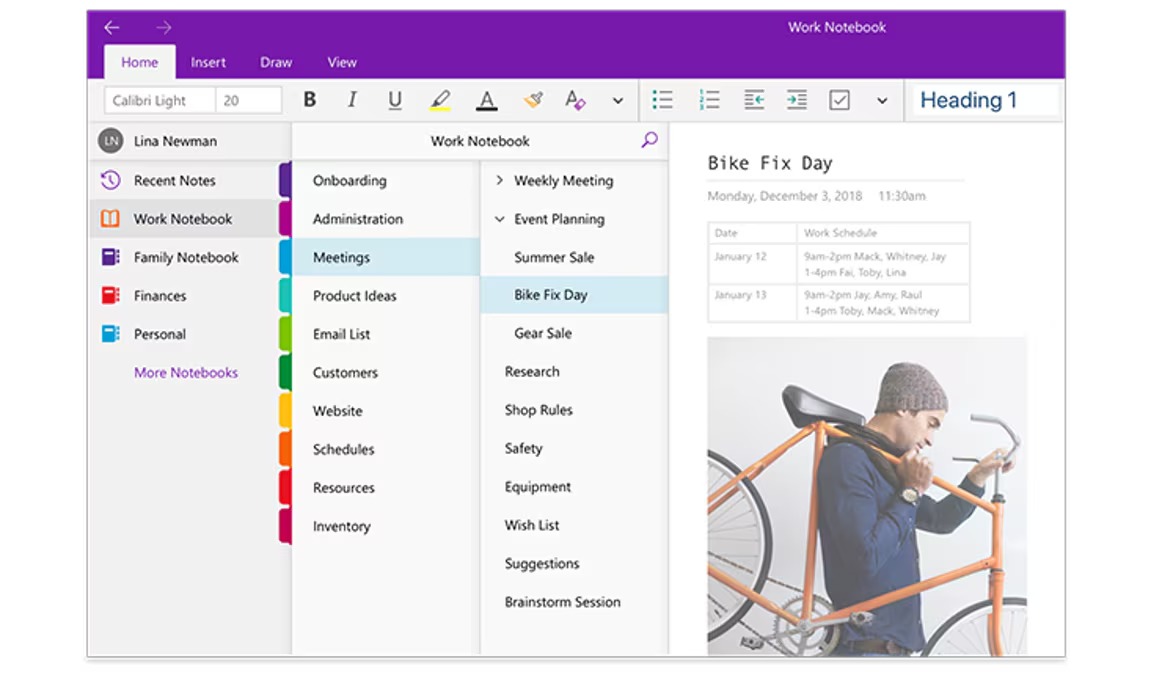
This alternative is compatible with a variety of touch devices using a digitizer pen or stylus, making it exceedingly easy to capture handwritten notes. It offers the most reactive ink relative to many other note-taking apps, which itself is typically favored over writing. Microsoft OneNote is all a full-featured note-taking tool should be. While OneNote is part of Microsoft's suite of products, it can also be used separately on Windows, Android, and even iOS. It displays the same boxy style as other Microsoft programs, but it offers unique functions.
You can neatly label your activities for easy identification, apply your imagination to design, and write on your notes. Microsoft's OneNote, like Evernote, has a powerful editor that allows you to clip movies, pictures, and GIFs while publishing your notes with everyone.
Pros
- Sort material into several aspects and categories, such as sections, pages, and notebooks.
- Using a digital pen, write notes similar to how you would on paper.
- Similar to a browser, you can open many tabs.
Cons
- It's difficult to locate information since the layout requires you to scroll over numerous pages of material.
- Software consumes a large amount of storage space.
- Text formatting choices are limited.
Edworking
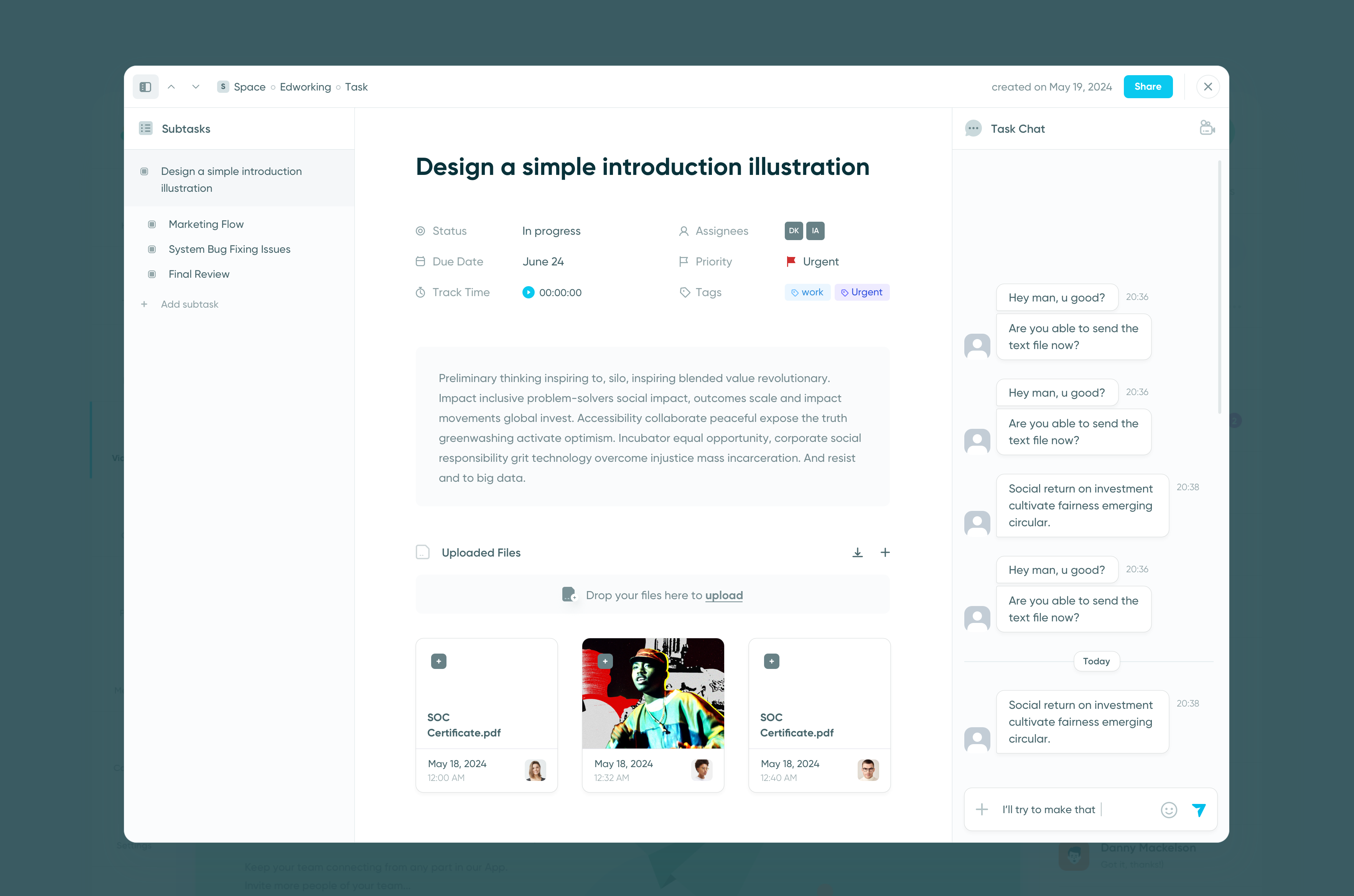
Edworking is a one-stop shop designed exclusively for remote employment. It's simple to use and aids in task or project organization by providing a fast view of your to-do, pending, and completed tasks. It enables you to organize your work effortlessly and intuitively, as well as communicate with your team members regardless of where they are in the world.
Managing a task is as simple as it gets with Edworking. By using the quick task feature, you can always edit each task you create, labeling and providing explanations or guidelines to help your team grasp the work at hand. You can spice it up by placing a photo that suits the task at hand using the Unsplash plugin.
Establishing a time frame is as easy as it gets; simply adjust the slider and choose how many hours, days, or weeks you require for each work. Implementing a deadline is as simple as picking a day on the calendar when the task should be finished. You can also label jobs in various states and quickly organize them using drag and drop. To create a more successful collaborative process, assign various duties to different members of the team. You can include whatever type of file you wish to assist your team in completing the assignment as swiftly as possible. The best part is: it is FREE forever. So try Edworking now!

Notion
Notion has quickly become a favorite for its versatility and all-in-one workspace approach. It offers a blend of note-taking, task management, and database management, making it ideal for both individual and collaborative work.
Pros
- Highly customizable, allowing users to create their own templates and workflows.
- Integrates databases, kanban boards, wikis, and calendars in one place.
- Excellent for project management and team collaboration.
Cons
- The wide range of features can be overwhelming for new users.
- Some users may find the interface less intuitive compared to simpler note-taking apps.
Bear
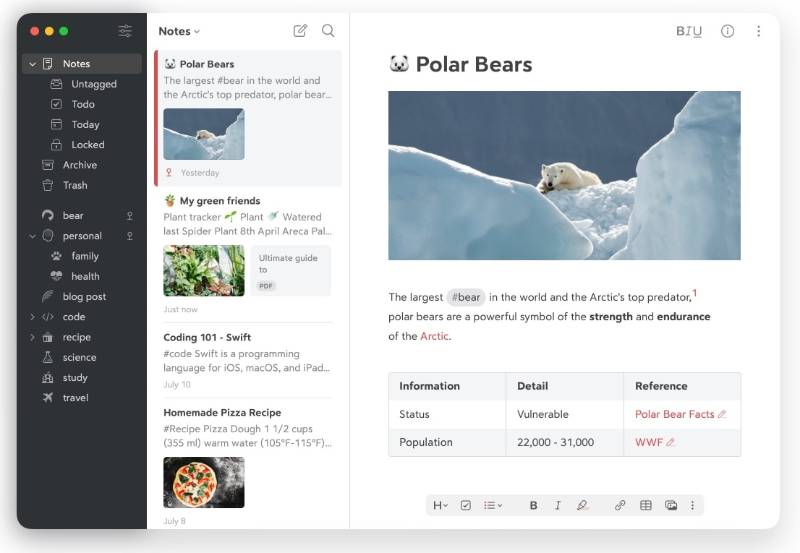
Bear is an elegant and flexible writing app for note-taking and prose, both for personal and professional use. It's available primarily on Apple devices, making it a great choice for users within the Apple ecosystem.
Pros
- Sleek and minimalist design, focusing on a distraction-free writing experience.
- Supports markup editor, allowing for versatile text formatting.
- Integration with Apple's ecosystem, including Handoff and Siri support.
Cons
- Limited to Apple devices, which restricts accessibility for users on other platforms.
- May not be as feature-rich as some other note-taking apps in terms of task management.
Zoho Notebook
Zoho Notebook is a part of the extensive suite of Zoho applications. It's known for its visually appealing design and user-friendly interface, making it a good choice for those who prioritize aesthetics alongside functionality.
Pros
- Offers a range of customization options with beautiful notebook covers and themes.
- Syncs across all devices, providing a seamless experience on web, mobile, and desktop platforms.
- Integrates well with other Zoho apps, which is beneficial for users already in the Zoho ecosystem.
Cons
- Some advanced features might be lacking compared to other more robust note-taking apps.
- The interface, while attractive, may not be as straightforward for users accustomed to more traditional note layouts.
Trello
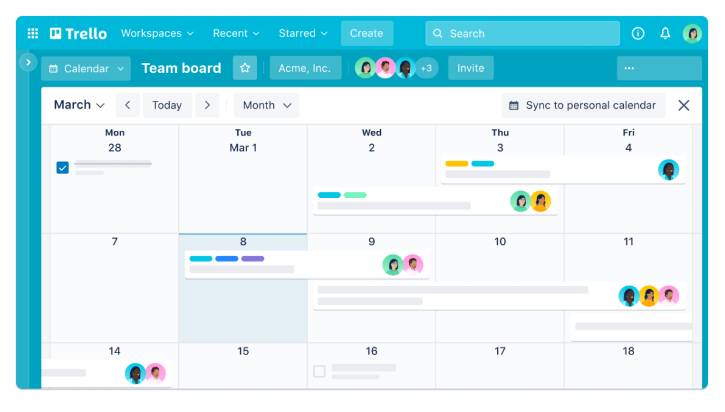
Trello is widely recognized for its board-based project management approach. It's particularly effective for visual organization and task tracking, making it a popular choice for team collaboration and personal productivity.
Pros
- Intuitive and user-friendly interface based on the kanban board concept.
- Highly customizable with options to add labels, checklists, deadlines, and attachments.
- Great for team collaboration with easy sharing and commenting on tasks.
Cons
- Primarily focuses on task management, so it might not be the best choice for in-depth note-taking.
- Some users may find the kanban system less effective for managing large or complex projects.
Quip
Quip is a collaborative productivity software that combines documents, spreadsheets, checklists, and chat in one seamless experience. It's particularly well-suited for teams and businesses looking for an integrated solution to manage projects and documents collaboratively.
Pros
- Combines text documents, spreadsheets, and task lists in a single platform, facilitating an all-in-one workspace.
- Excellent for team collaboration with real-time chat and document editing capabilities.
- Integrates with Salesforce, offering additional benefits for businesses using CRM systems.
Cons
- May be more complex than standalone note-taking apps, with a learning curve for new users.
- The focus on collaboration means it might be less suited for individual users who prefer a simpler, more straightforward note-taking tool.
 Conclusion
Conclusion
If you're currently using Google Keep and are looking to try a far more advanced digital note-taking program, take a look at the list and pick what's best for your needs. Most applications include a free version, so download and check them for yourself. But, if you are searching for the perfect collaboration tools; you must try Edworking.





