
Welcome to Edworking GuidesLearn the best practices in getting your work set up for success!
guides
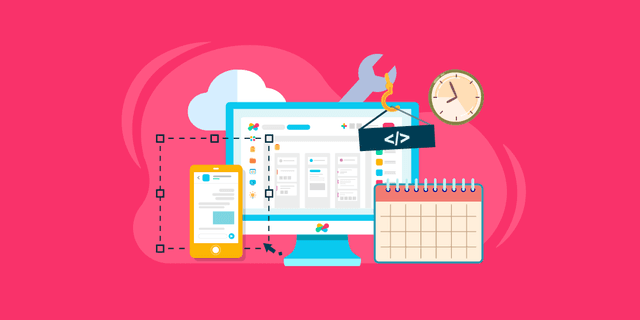
guide to google calendar sync
OverviewEdworking's Google Calendar synchronization feature allows you to connect your Google Calendar with your Edworking account. This feature allow...2 years ago

guide for payments
OverviewEdworking.com offers a simple and secure payment system that allows users to purchase access to the platform's premium content and features. A...2 years ago
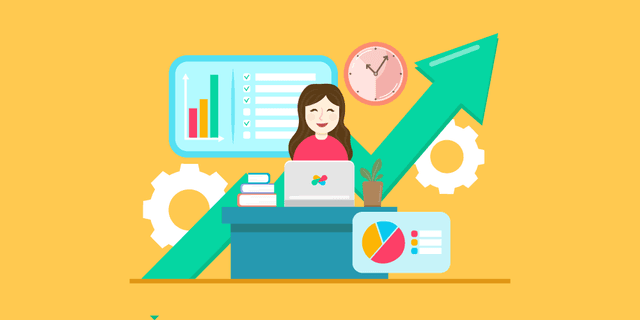
appsumo guide
Sign up or signin to your Edworking accountTo redeem an AppSumo code on Edworking, you'll need to register an account on the platform using the URL pr...2 years ago
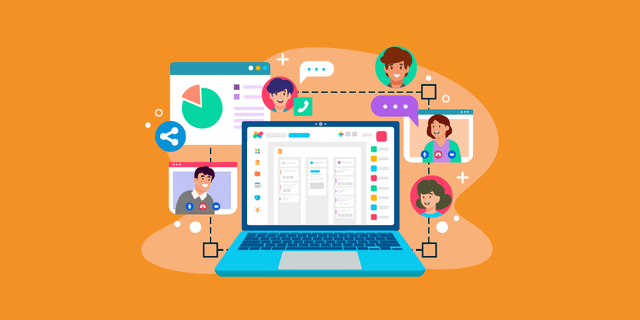
optimizing team meetings with edworking meeting rooms
Just like a physical meeting room, Edworking's Meeting Room plays a significant role in the success of business projects. In this highly dig...2 years ago
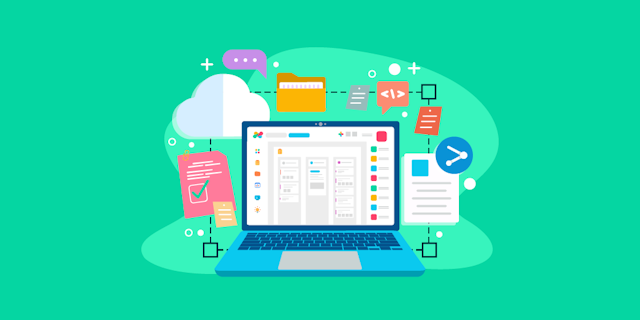
edworking docs: simplifying collaboration on documents
Unlike any other project management apps, Edworking allows you to create a document that is shareable to external persons similar to clickup docs. You...2 years ago

unleashing efficient communication with edworking chat
Communication is the key to successful project management. With Edworking, it's easier to keep in touch with your team. With so many possibilities for...2 years ago

mastering task management in edworking
With Edworking, you can do and achieve more. If you're just getting started, here's a quick review of the most important things to know for you to beg...2 years ago
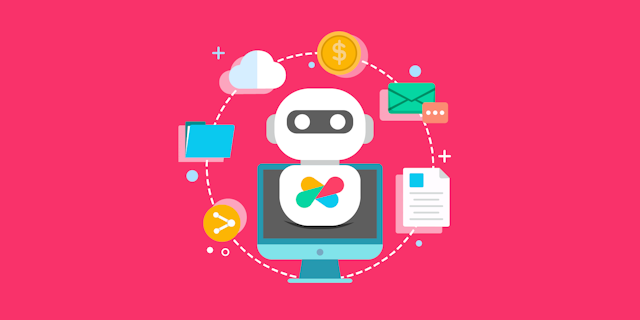
sharing media files
OverviewThe media file share feature on Edworking.com allows users to easily share files such as images, videos, and audio with anyone by creating a p...2 years ago

mobile app updates march 2023
Folders system improved Improved the way how you can upload files or create and delete folders. A bug was fixed and now you don't need to be worried a...2 years ago

edworking monthly updates march 2023
Edworking's monthly update series has been incredibly successful for our clients. It's the best way to stay on top of trends and keep on top of your t...3 years ago

mobile app updates february 2023
Calendar improvement Visualizing your calendar in Edworking is an excellent way to keep your tasks and events organized and accessible anytime, anywhe...3 years ago

edworking monthly updates february 2023
Edworking's monthly update series has been incredibly successful for our clients. It's the best way to stay on top of trends and keep on top of your t...3 years ago

real estate project management - how to do it effectively?
Have you ever stood in front of a towering skyscraper or a sprawling housing complex and wondered, "How did they pull this off?" Behind every successf...2 years ago

how to write good project report - tips & tricks
Have you ever embarked on the journey of crafting a project report? If so, you'll agree that it's not just about stringing together facts and figures....2 years ago

healthcare project management - how to do it effectively?
The unique challenges posed by this sector, from regulatory compliance to life-critical systems, demand a specialized approach. Healthcare project man...2 years ago

notion vs. google docs - which note taking tool is better?
In today's fast-paced world, the tools we use for note-taking and document management play a pivotal role in our productivity and organization. Two ma...2 years ago
