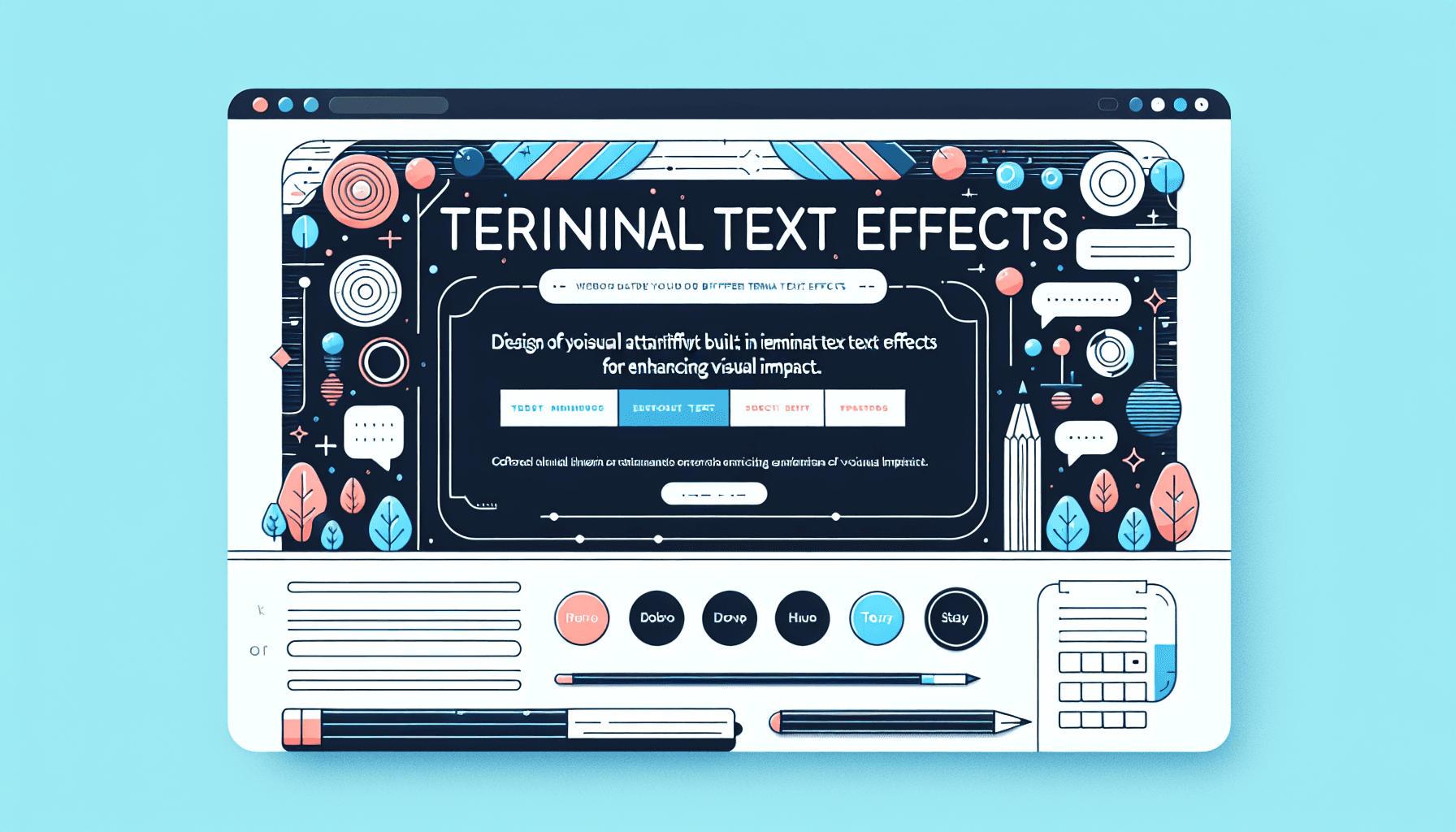Today in Edworking News we want to talk about Effects Showroom
The effects shown below represent the built-in library of effects and their default configuration.
 Beams
Beams
Creates beams which travel over the canvas illuminating the characters.
Reference Config.
 Binarypath
Binarypath
Decodes characters into their binary form. Characters travel from outside the canvas towards their input coordinate, moving at right angles.
Reference Config.
 Blackhole
Blackhole
Creates a blackhole in a starfield, consumes the stars, explodes the input data back into position.
Reference Config.
 BouncyBalls
BouncyBalls
Characters fall from the top of the canvas as bouncy balls before settling into place.
Reference Config.
 Bubbles
Bubbles
Forms bubbles with the characters. Bubbles float down and pop.
Reference Config.
 Burn
Burn
Characters are ignited and burn up the screen.
Reference Config.
 ColorShift
ColorShift
Display a gradient that shifts colors across the terminal.
Reference Config.
 Crumble
Crumble
Characters crumble into dust before being vacuumed up and reformed.
Reference Config.
 Decrypt
Decrypt
Movie style text decryption effect.
Reference Config.
 ErrorCorrect
ErrorCorrect
Swaps characters from an incorrect initial position to the correct position.
Reference Config.
 Expand
Expand
Characters expand from the center.
Reference Config.
 Fireworks
Fireworks
Launches characters up the screen where they explode like fireworks and fall into place.
Reference Config.

 MiddleOut
MiddleOut
Text expands in a single row or column in the middle of the canvas then out.

Text expands in a single row or column in the middle of the canvas then out.
Reference Config.
 OrbittingVolley
OrbittingVolley
Four launchers orbit the canvas firing volleys of characters inward to build the input text from the center out.
Reference Config.
 Overflow
Overflow
Input text overflows and scrolls the terminal in a random order until eventually appearing ordered.
Reference Config.
 Pour
Pour
Pours the characters back and forth from the top, bottom, left, or right.
Reference Config.
 Print
Print
Prints the input data one line at a time with a carriage return and line feed.
Reference Config.
 Rain
Rain
Rain characters from the top of the canvas.
Reference Config.
 RandomSequence
RandomSequence
Prints the input data in a random sequence, one character at a time.
Reference Config.
 Rings
Rings
Characters are dispersed and form into spinning rings.
Reference Config.
 Scattered
Scattered
Text is scattered across the canvas and moves into position.
Reference Config.
 Slice
Slice
Slices the input in half and slides it into place from opposite directions.
Reference Config.
 Slide
Slide
Slide characters into view from outside the terminal.
Reference Config.

 Spotlights
Spotlights
Spotlights search the text area, illuminating characters, before converging in the center and expanding.
Reference Config.
 Spray
Spray
Sprays the characters from a single point.
Reference Config.
 Swarm
Swarm
Characters are grouped into swarms and move around the terminal before settling into position.
Reference Config.
 SynthGrid
SynthGrid
Create a grid which fills with characters dissolving into the final text.
Reference Config.
 Unstable
Unstable
Spawns characters jumbled, explodes them to the edge of the canvas, then reassembles them.
Reference Config.
 VHSTape
VHSTape
Lines of characters glitch left and right and lose detail like an old VHS tape.
Reference Config.
 Waves
Waves
Waves travel across the terminal leaving behind the characters.
Reference Config.
 Wipe
Wipe
Performs a wipe across the terminal to reveal characters.
Reference Config.
 Remember these 3 key ideas for your startup:
Remember these 3 key ideas for your startup:
- Visual Effects Library: Utilize this diverse effects library to enhance your application's UI/UX experience, making it more engaging for users.
- Customization and Flexibility: The effects offer a range of customization, perfect for tailoring experiences to different user segments or personalizing interactions.
- Efficiency in Development: Access to pre-built, configurable effects reduces development time and costs, allowing your team to focus on core functionalities and innovation.
Edworking is the best and smartest decision for SMEs and startups to be more productive. Edworking is a FREE superapp of productivity that includes all you need for work powered by AI in the same superapp, connecting Task Management, Docs, Chat, Videocall, and File Management. Save money today by not paying for Slack, Trello, Dropbox, Zoom, and Notion.