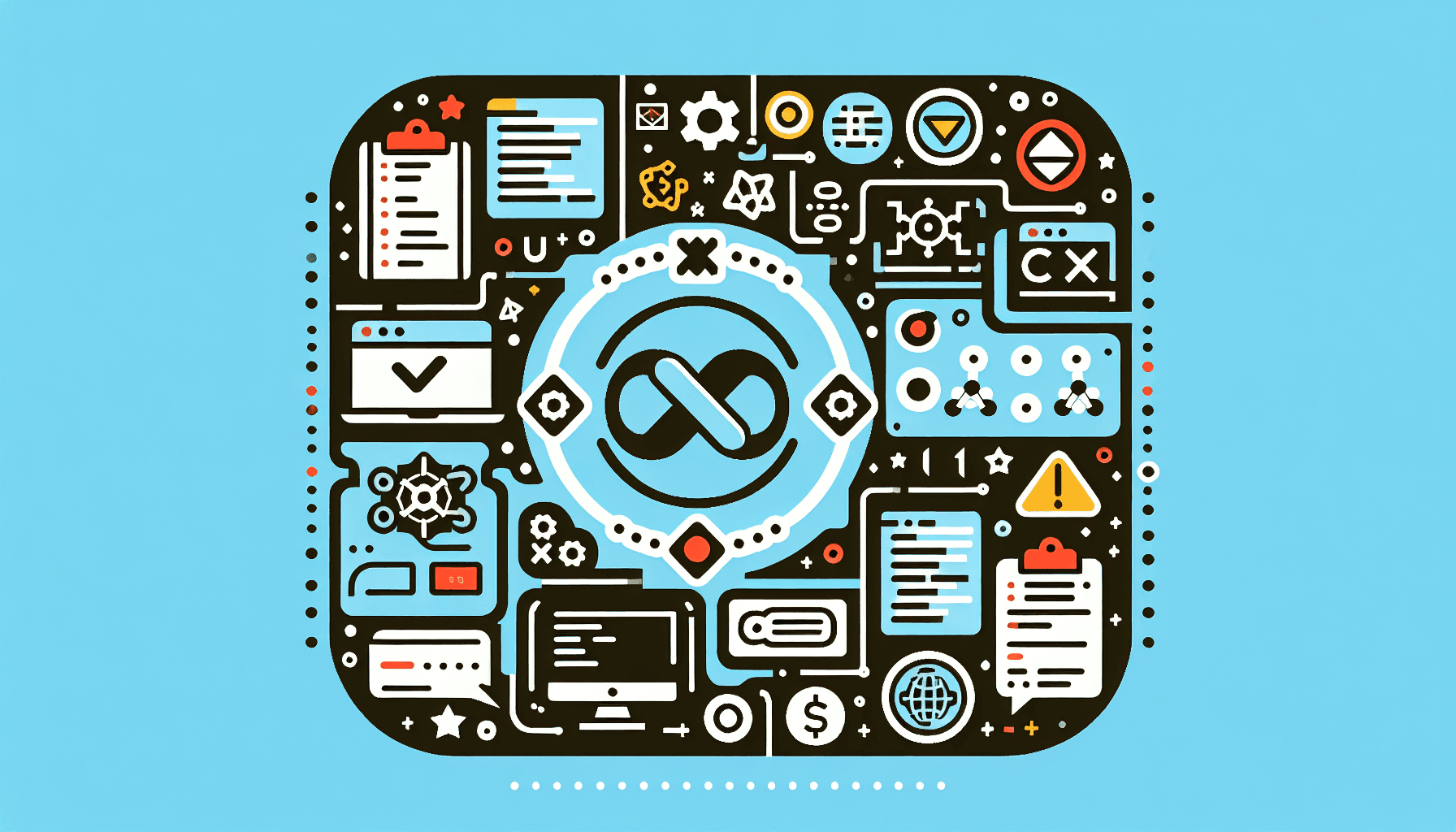Haystack Editor is a powerful tool developed by Haystack Software in collaboration with the community. It is designed to combine the simplicity of a code editor with a canvas UI, making it easier to understand code at a glance. This tool provides comprehensive support for code editing, navigation, and understanding, along with lightweight debugging and a rich extensibility model. Furthermore, it integrates seamlessly with existing tools, making it a versatile addition to any developer's toolkit.
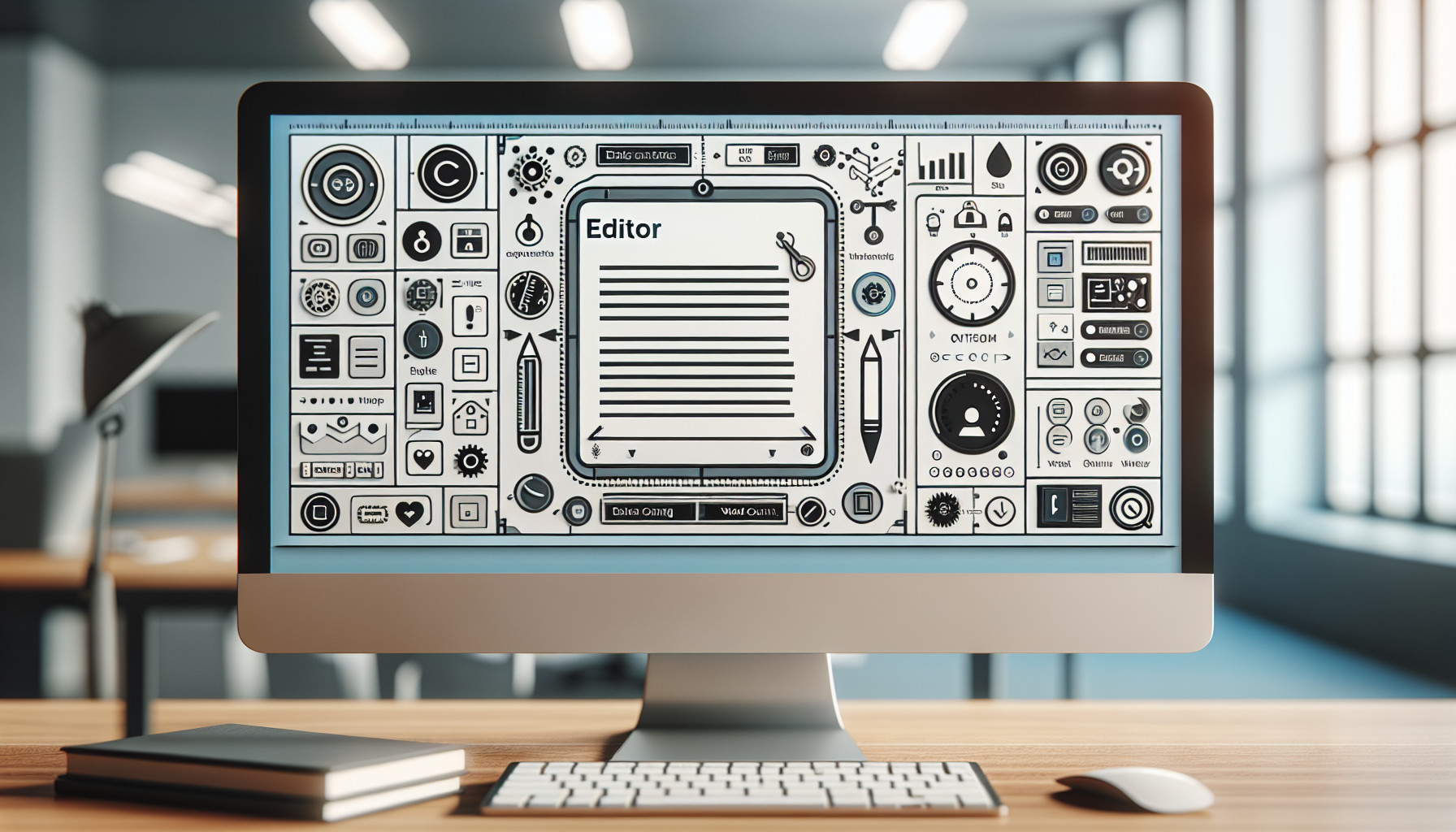
The intuitive interface of Haystack Editor.
 Weekly Updates and Cross-Platform Availability
Weekly Updates and Cross-Platform Availability
Haystack Editor is updated weekly with new features and bug fixes, ensuring that users always have access to the latest advancements. It is available for download on Windows, macOS, and Linux from the Haystack website, making it accessible to a wide range of users.
 Contributing to Haystack Editor
Contributing to Haystack Editor
There are numerous ways to contribute to the Haystack Editor project. Interested individuals can participate by fixing issues and contributing directly to the code base. The "How to Contribute" document provides detailed guidelines on how to get involved, ensuring that contributors can make meaningful contributions to the project.

 Related Projects and Extensions
Related Projects and Extensions
Many of the core components and extensions of Haystack Editor are housed in their own repositories on GitHub. For instance, the node debug adapter and the mono debug adapter have separate repositories. Additionally, the Pixi repository is another example of a related project.
Haystack Editor includes a set of built-in extensions located in the extensions folder. These extensions provide grammars and snippets for various languages. Extensions that offer rich language support, such as code completion and "Go to Definition" features, have the suffix language-features. For example, the json extension provides coloring for JSON, while the json-language-features extension offers comprehensive language support for JSON.

Extensions enhance the functionality of Haystack Editor.
Remember these 3 key ideas for your startup:
- Leverage Community Collaboration: Engaging with the community can significantly enhance the development and improvement of your product. By encouraging contributions and feedback, you can ensure that your product evolves to meet the needs of its users. For more insights, read about effective team dynamics.
- Utilize Built-In Extensions: Extensions can greatly expand the functionality of your tools. For instance, Haystack Editor's built-in extensions provide rich language support and other features that can streamline your workflow and improve productivity. Check out the best productivity hacks to get your work done efficiently.
- Stay Updated with Regular Releases: Regular updates ensure that your tools remain current with the latest features and bug fixes. This practice not only enhances the user experience but also keeps your product competitive in the market. Learn more about task automation and why you should use it.
Edworking is the best and smartest decision for SMEs and startups to be more productive. Edworking is a FREE superapp of productivity that includes all you need for work powered by AI in the same superapp, connecting Task Management, Docs, Chat, Videocall, and File Management. Save money today by not paying for Slack, Trello, Dropbox, Zoom, and Notion.
By integrating these key ideas into your startup strategy, you can enhance your productivity and ensure that your tools and processes are always up-to-date and effective.
For more details, see the original source.