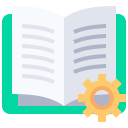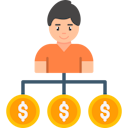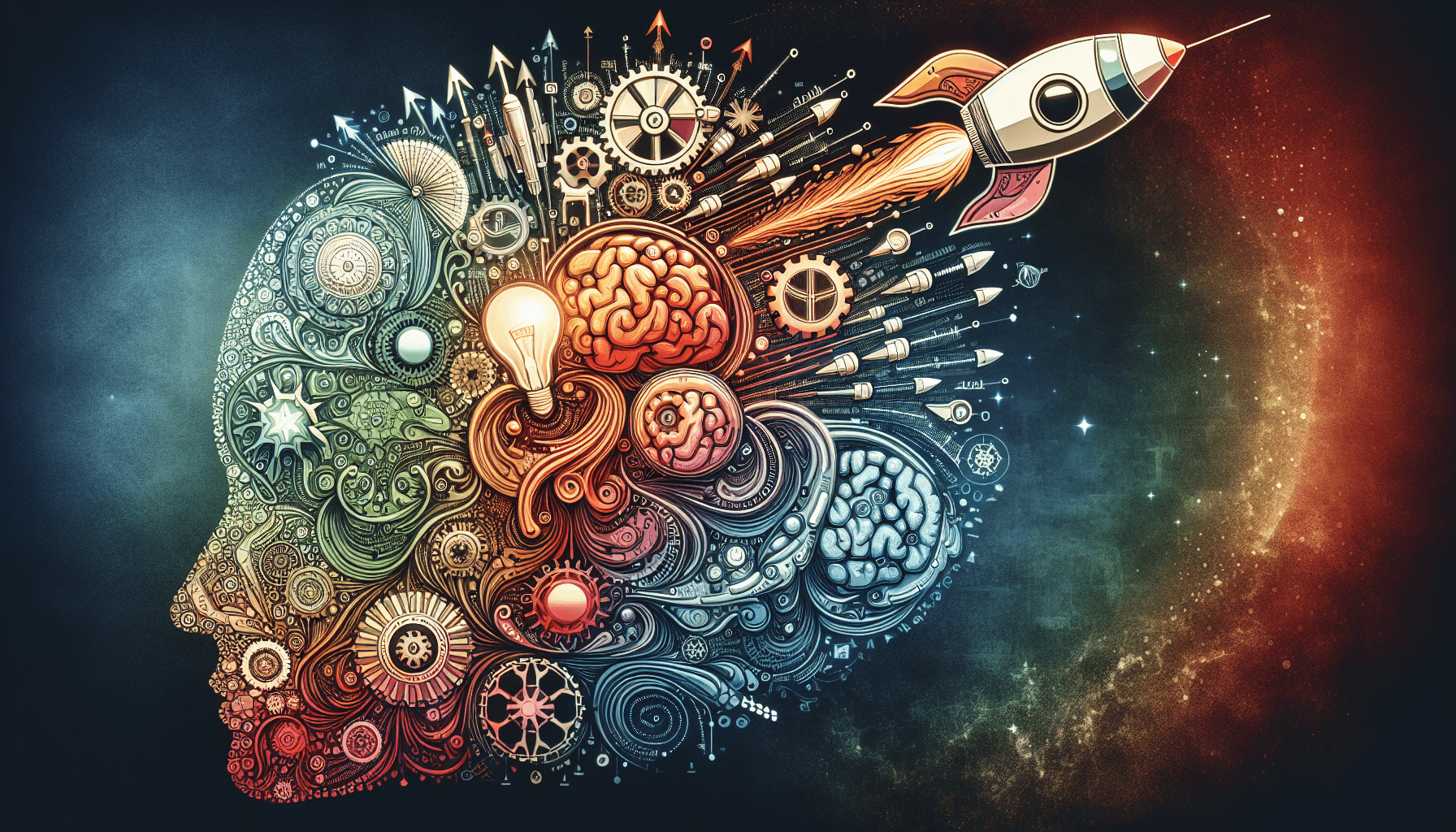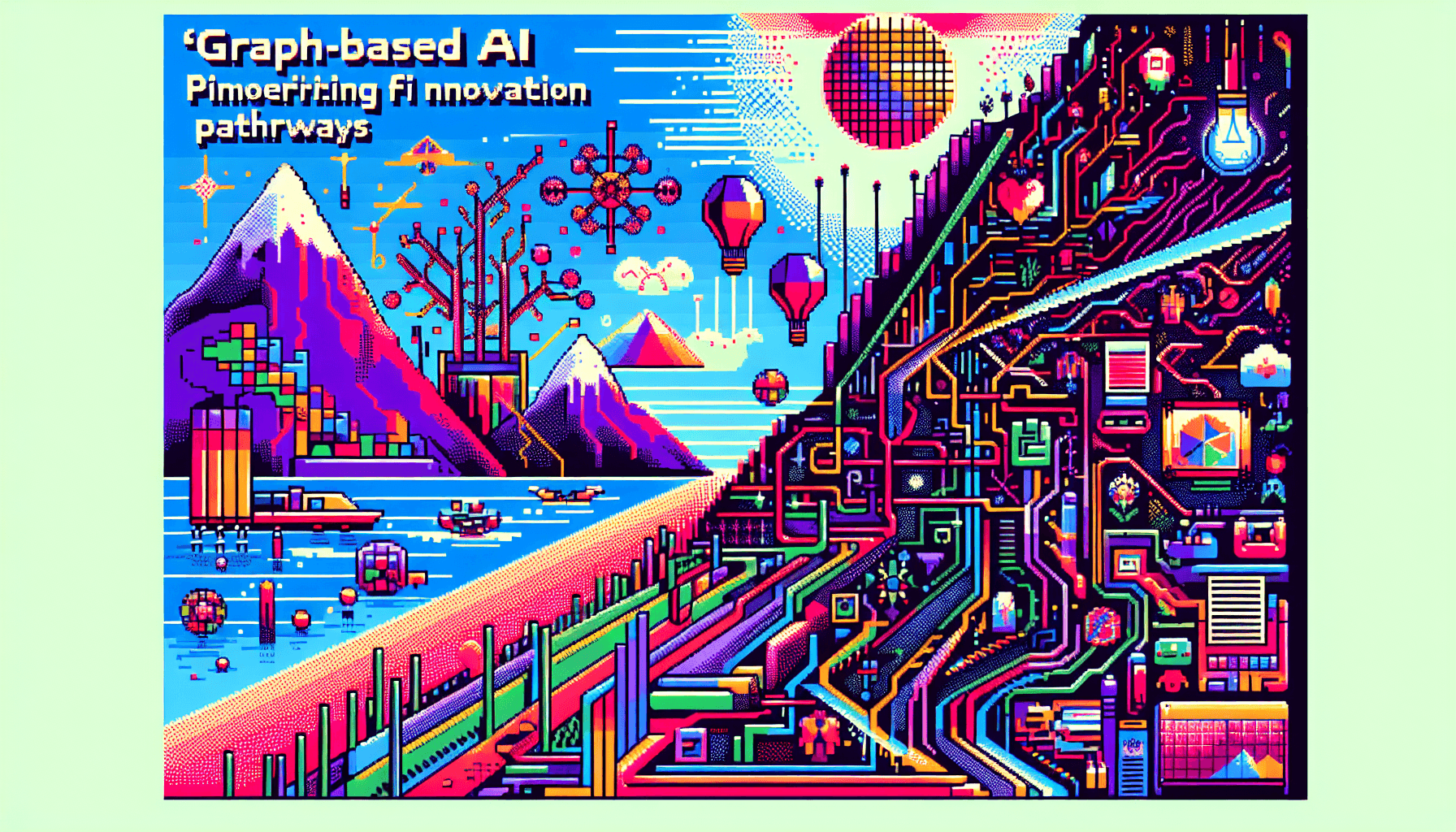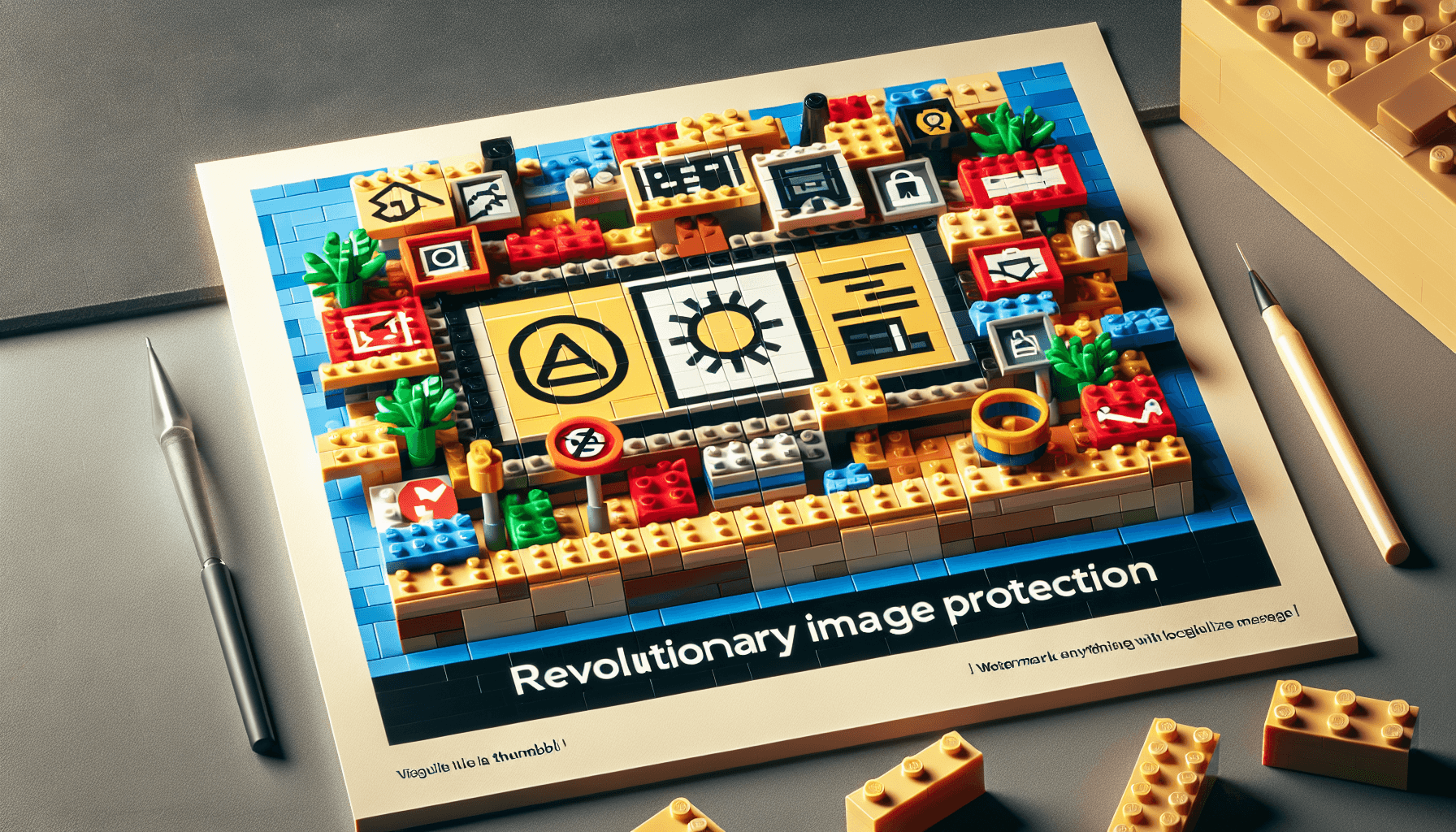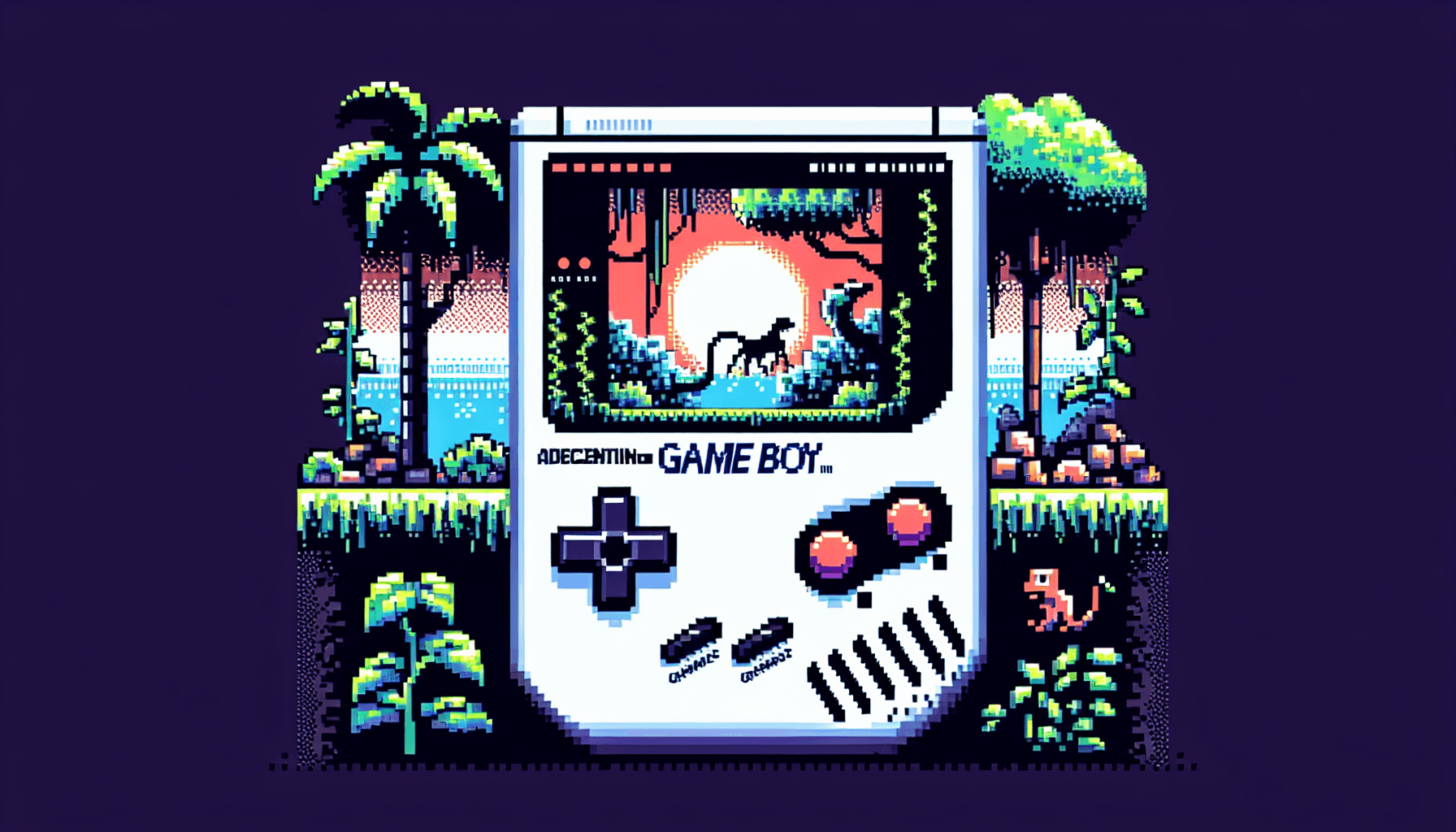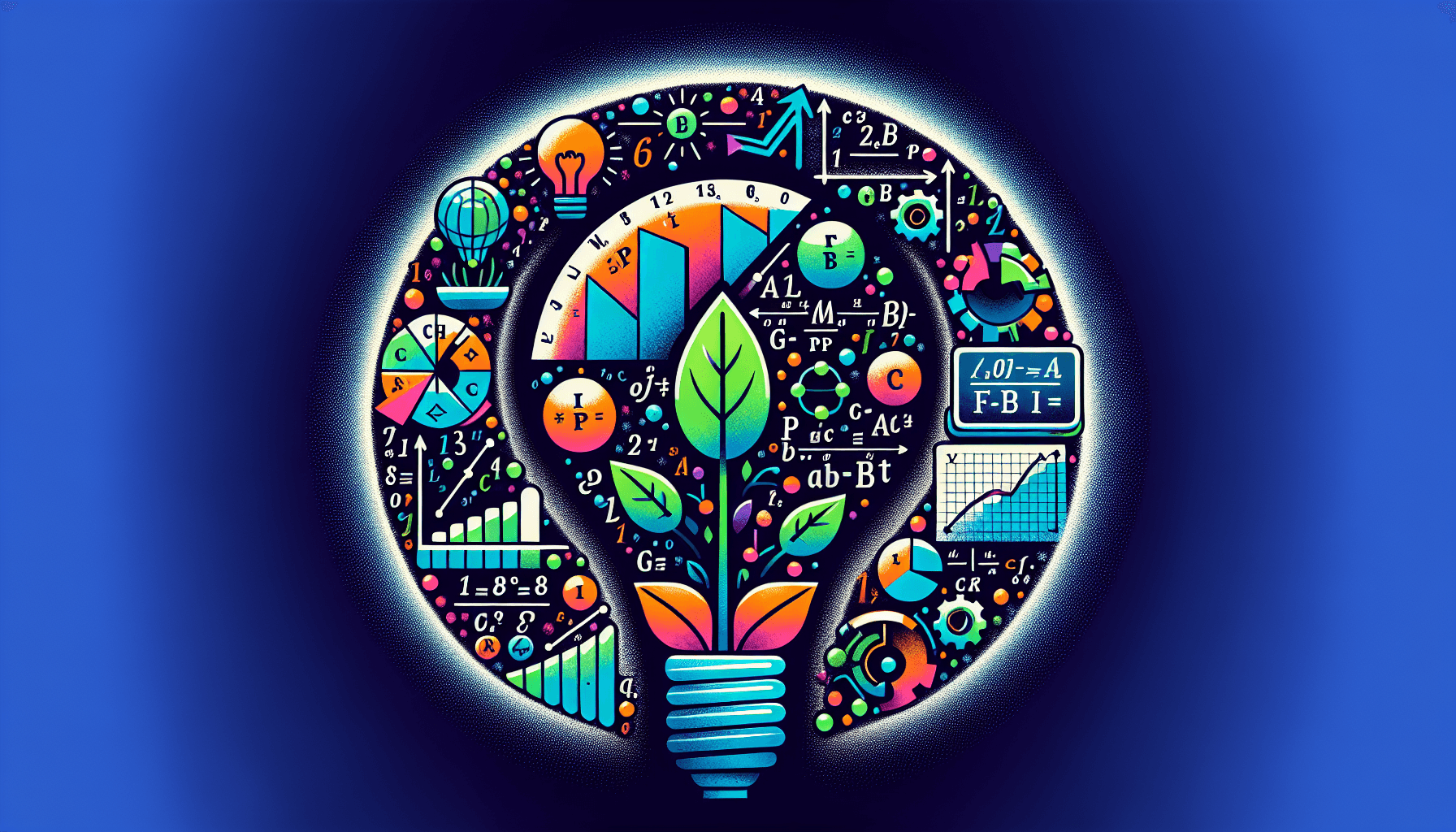LosslessCut is a cross-platform FFmpeg GUI designed for fast and lossless operations on video, audio, subtitle, and other media files. This tool primarily focuses on the lossless trimming and cutting of video and audio files, which is invaluable for startups and SMEs that deal with large media files. With LosslessCut, users can quickly isolate and save essential parts of their videos without the dreaded re-encoding process that sacrifices quality.
Key Features and Use Cases
LosslessCut allows users to export cut times as YouTube Chapters, re-encode only the audio track while keeping the video track lossless, and handle multi-step workflows efficiently. It is particularly useful for rough-cutting large video files from video cameras, GoPros, drones, and other recording devices.

Image description: A screenshot displaying the main interface of LosslessCut, showing how simple it is to trim and cut media files without losing quality.
Installation and Support
LosslessCut offers various installation options to suit different operating systems, including Linux, where one can directly download the executables. For those wanting a seamless installation process with automatic updates, LosslessCut is also available on different app stores.
To support the continued development of LosslessCut, the developer appreciates donations via PayPal or cryptocurrency. They emphasize that contributions not only motivate improvements but also acknowledge the pivotal role of FFmpeg in powering this tool.
System Compatibility and Codecs Supported
LosslessCut leverages Chromium's HTML5 video player, which may not support all FFmpeg formats and codecs natively. Generally, formats like MP4, MOV, WebM, Matroska, OGG, and WAV work well. Supported audio codecs include FLAC, MP3, Opus, PCM, and Vorbis, and video codecs such as H264, AV1, Theora, VP8, VP9, and H265 (with hardware decoding).
For unsupported formats and codecs, users can convert to a supported one via the File menu in LosslessCut. This conversion process opens a low-quality version in the player while the actual cut/export operation remains lossless on the original file. This functionality enables handling almost any file that FFmpeg can decode.
Workflow and Advanced Features
Starting with importing your file, LosslessCut provides an intuitive workflow for trimming, cutting, and exporting media. The command line interface (CLI) and HTTP API further extend its capabilities, allowing integration into automated workflows and server-side processing.
Remember these 3 key ideas for your startup:
Efficiency and Speed: Using LosslessCut, your startup can save valuable time and computational resources by avoiding re-encoding processes, ensuring high-speed video editing without compromising quality.
Cost-Effectiveness: With its open-source nature and free availability, LosslessCut helps startups significantly reduce expenses associated with video editing software, enabling more budget allocation towards core business activities.
Versatile Workflows: The tool supports a range of video and audio formats, offering flexible workflows that can integrate seamlessly with existing operations. Its capability to handle multi-step workflows efficiently allows for tailored media editing processes.
Edworking is the best and smartest decision for SMEs and startups to be more productive. Edworking is a FREE superapp of productivity that includes all you need for work, powered by AI, connecting Task Management, Docs, Chat, Videocall, and File Management. Save money today by not paying separately for Slack, Trello, Dropbox, Zoom, and Notion.
---
With LosslessCut, startups and SMEs have a powerful tool that enhances video and audio editing workflows. Embrace this tool to optimize your media handling processes, stay productive, and keep costs minimal.
For more details, see the original source.