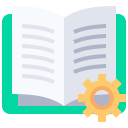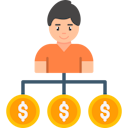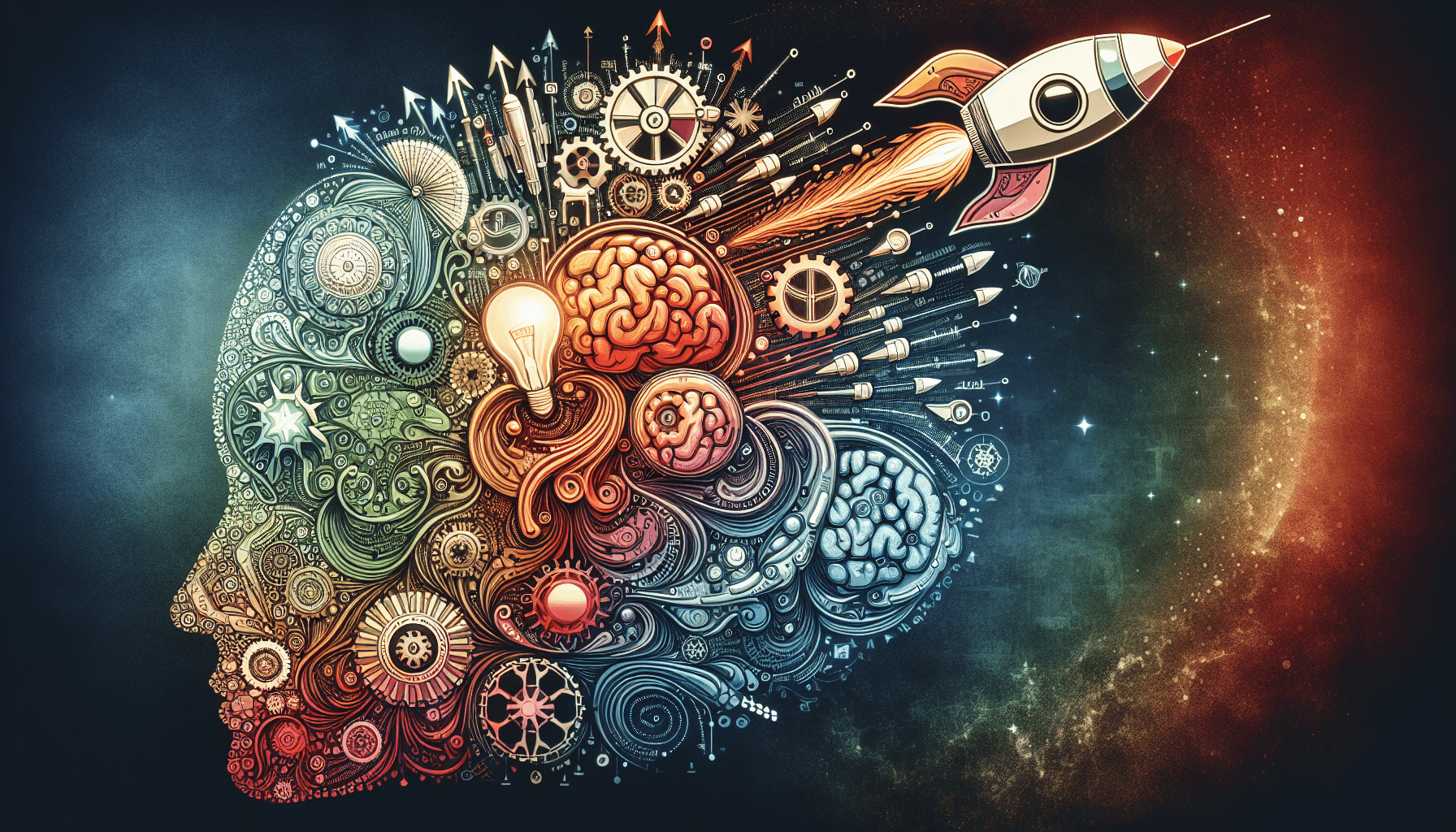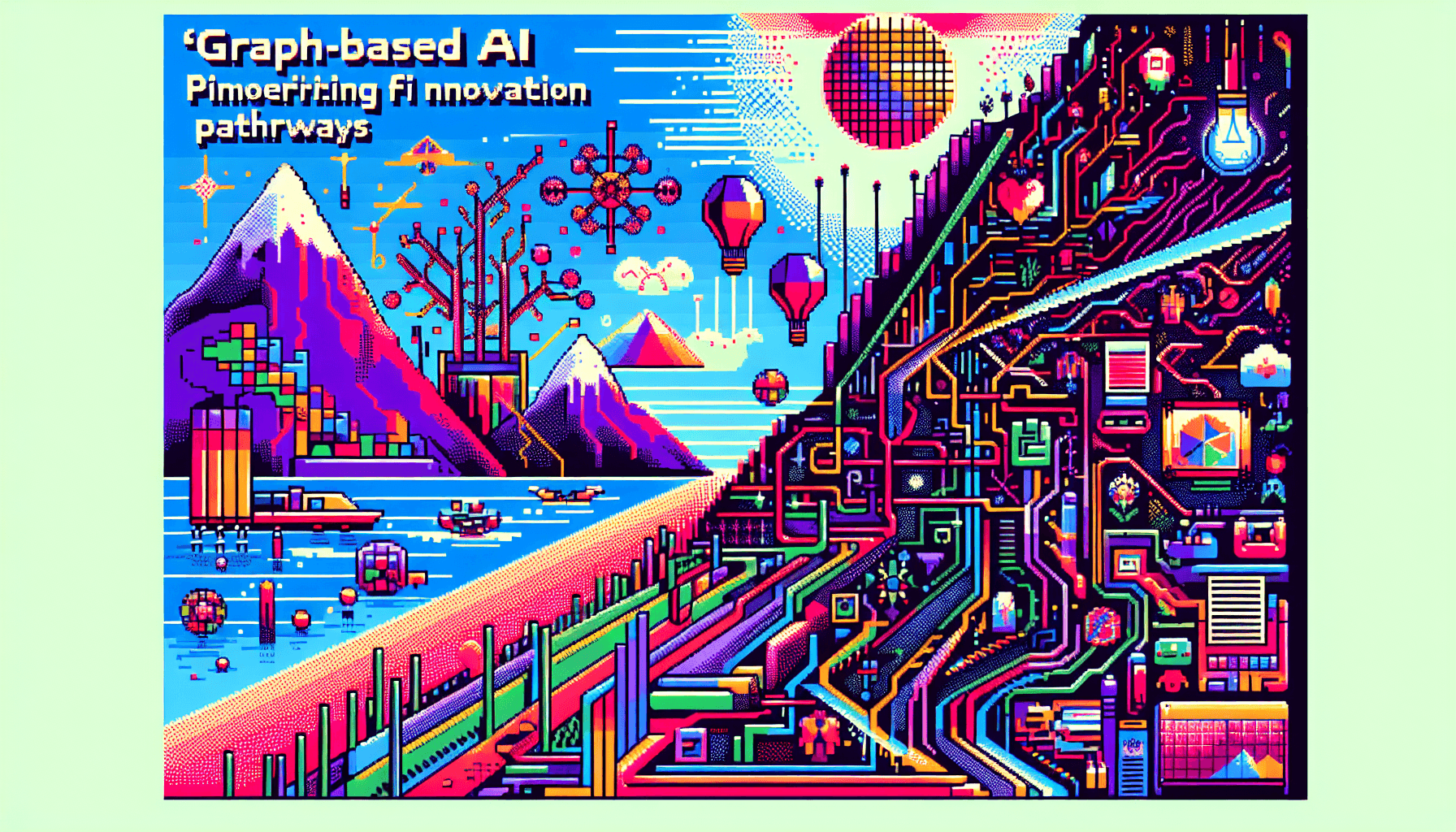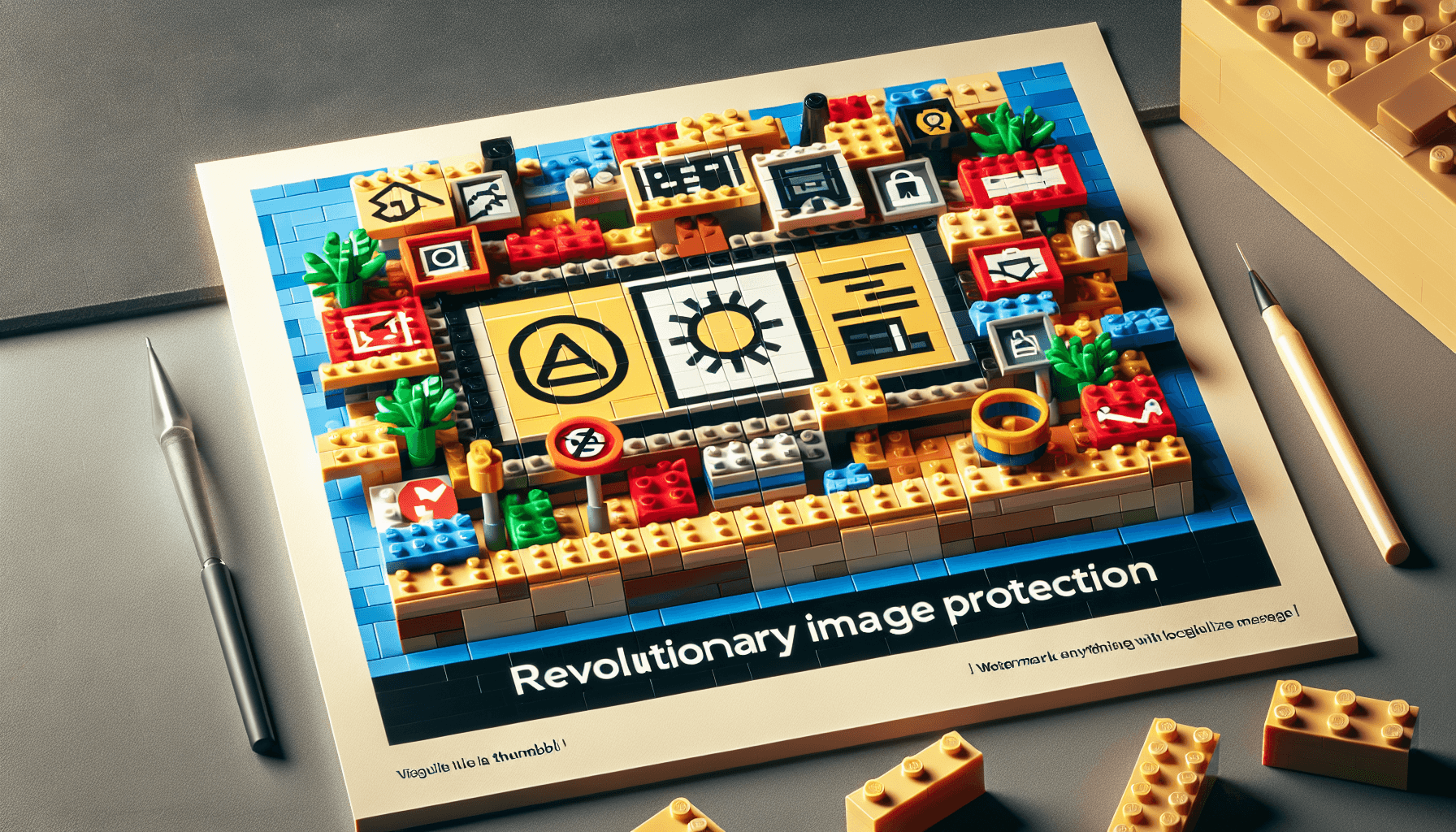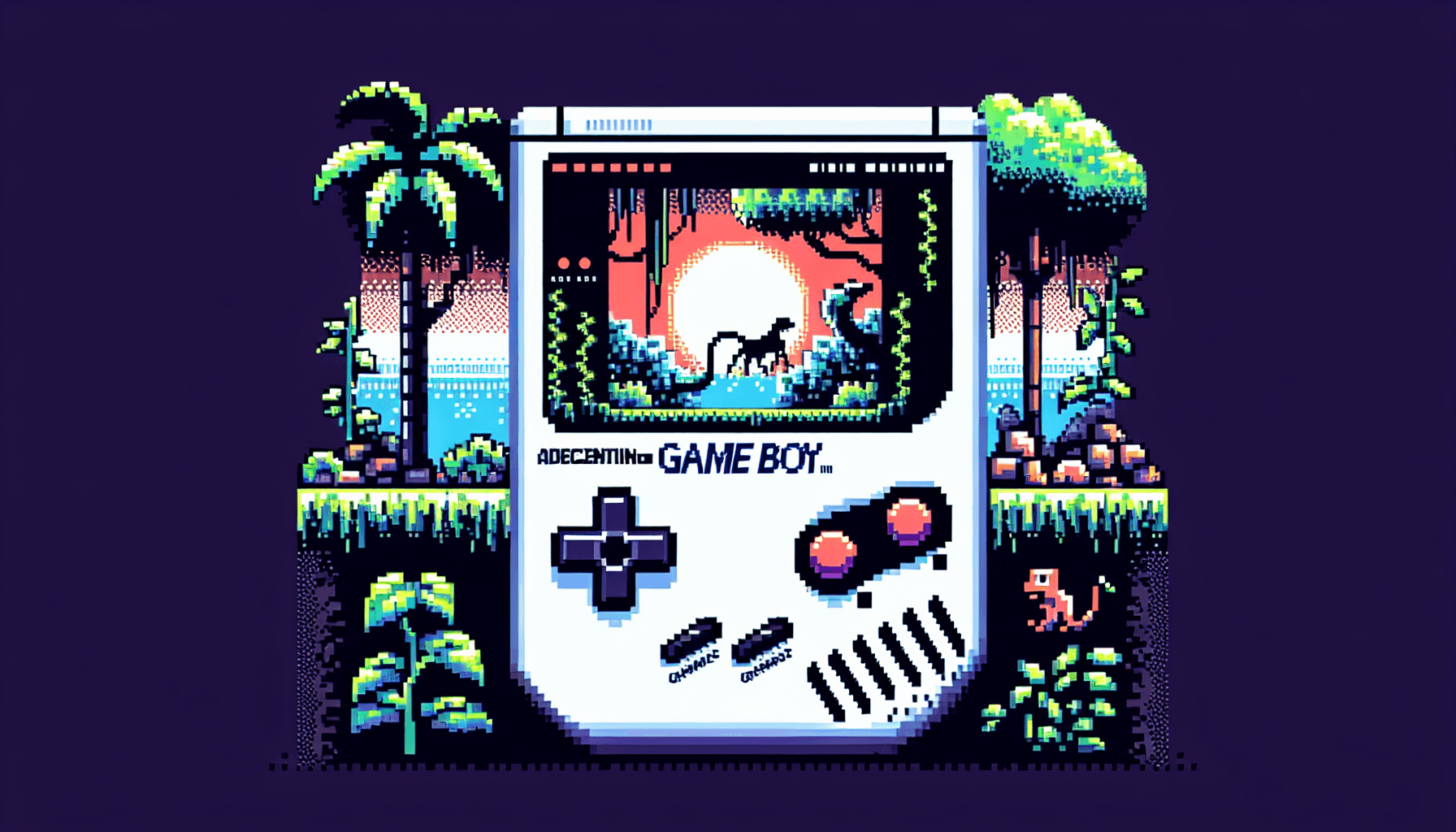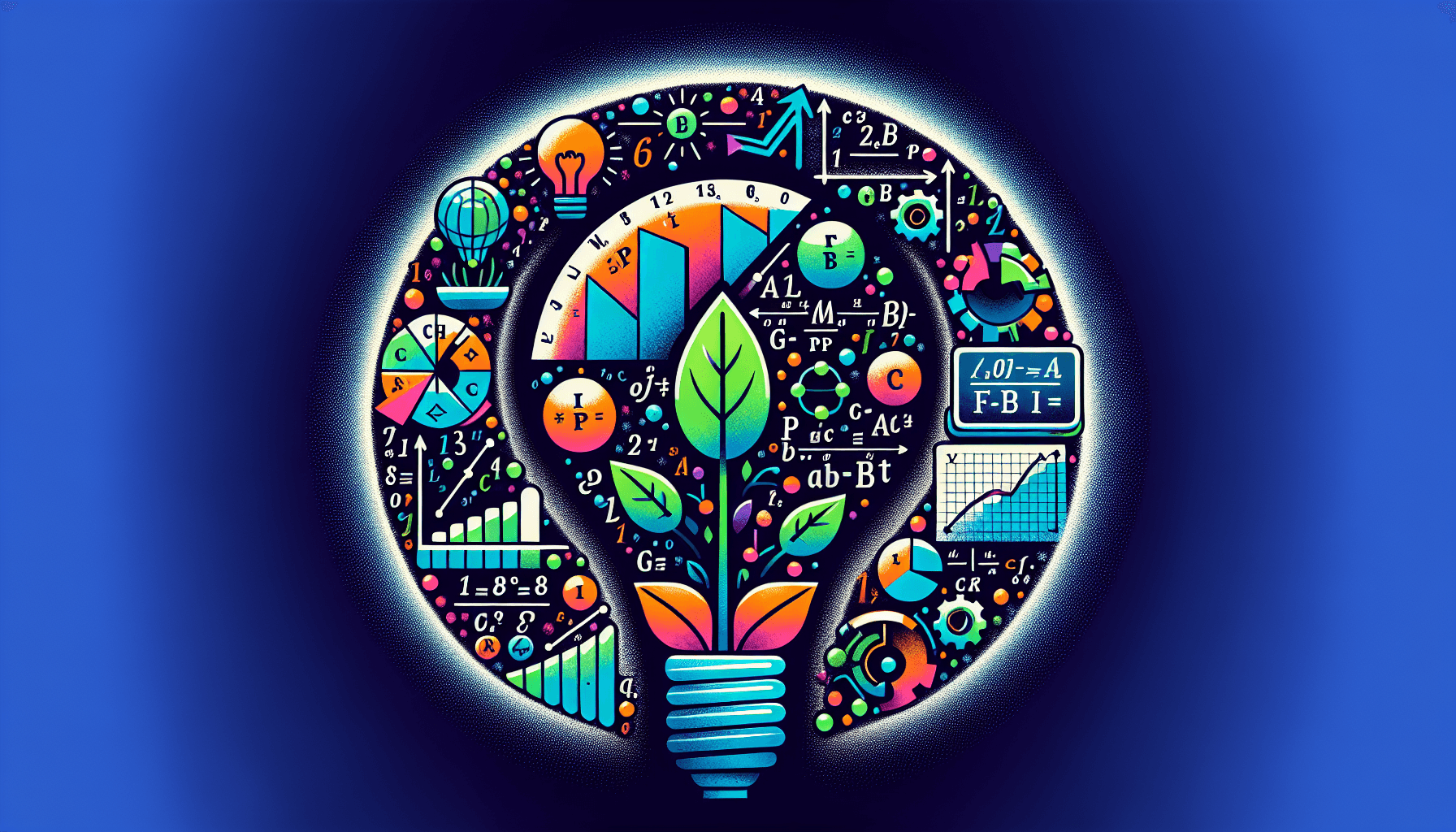Typst is a new markup-based typesetting system that aims to combine the power of LaTeX with a much easier learning curve. This system is designed to be intuitive and user-friendly, making it accessible for both beginners and experienced users. The Typst repository includes the Typst compiler and its CLI, which are essential for compiling Typst documents locally. For those who prefer a more integrated experience, Typst also offers a collaborative online editor that is currently in public beta.
Key Features of Typst
Typst offers a range of features that make it a compelling choice for document preparation:
Set Rules: These rules allow users to configure element properties such as page size and heading numbering. By setting the page height to auto, it scales to fit the content, providing flexibility and ease of use.
Lightweight Markup: Typst uses simple syntax for creating headings and other elements. For example, one equals sign creates a top-level heading, while two equals signs create a subheading.
Mathematical Equations: Equations are enclosed in dollar signs, and multi-letter identifiers are interpreted as Typst definitions and functions unless put into quotes. This eliminates the need for backslashes for common functions like floor and sqrt.
Scripting Capabilities: Typst allows users to input code directly into documents. For instance, you can define variables and recursive functions to compute values like the n-th Fibonacci number and display the results in a table.
Installation and Usage
Typst's CLI is available from various sources, including pre-built binaries and package managers. Users can download the latest release from the releases page and place it in a directory that is in their PATH. For those who prefer using Docker, a prebuilt image is available.
Once installed, Typst can be used to compile documents, watch source files for changes, and add custom font paths. The system supports incremental compilation, which speeds up the process by recompiling only the changed parts of the document.
Community and Contributions
The Typst community is active and welcoming, primarily gathering on the Discord server. Users can ask questions, share their creations, and contribute to the project. Typst encourages contributions from the community, whether it's reporting bugs, implementing new features, or sharing packages.
Design Principles
Typst is built on three core design principles:
Simplicity through Consistency: The system is designed so that if you know how to do one thing, you can transfer that knowledge to other tasks. For example, creating a heading can be done using either `= Introduction` or `#heading[Introduction]`.
Power through Composability: Typst provides systems that can be combined in various ways, offering flexibility and creativity. Unlike LaTeX, which relies on numerous packages, Typst aims to be more composable.
Performance through Incrementality: Typst supports incremental compilation, making it fast enough for instant previews. The system uses comemo for incremental compilation, handling most of the hard work in the background.
Example
Here is a simple example to illustrate Typst's capabilities:
```typst
let page(height: auto)
let heading(numbering: true)
= Introduction
This is a top-level heading.
== Subheading
This is a subheading.
$ \phi.alt $
In this example, we set the page height to auto and enable heading numbering. We then create a top-level heading and a subheading, followed by a mathematical equation.
Image Example

An example of a document created with Typst, showcasing its simplicity and power.
Conclusion
Typst is a powerful and easy-to-learn typesetting system that offers a range of features for document preparation. Its simplicity, composability, and performance make it an excellent choice for both beginners and experienced users.
Remember these 3 key ideas for your startup:
Ease of Use: Typst is designed to be much easier to learn and use compared to LaTeX, making it accessible for startups and SMEs that may not have specialized technical staff.
Flexibility and Power: With its composable systems and scripting capabilities, Typst offers the flexibility to create complex documents without the steep learning curve.
Community and Support: The active Typst community on Discord provides a valuable resource for troubleshooting, sharing ideas, and contributing to the project.
Edworking is the best and smartest decision for SMEs and startups to be more productive. Edworking is a FREE superapp of productivity that includes all you need for work powered by AI in the same superapp, connecting Task Management, Docs, Chat, Videocall, and File Management. Save money today by not paying for Slack, Trello, Dropbox, Zoom, and Notion.
For more details, see the original source.