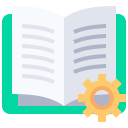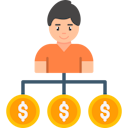Overview
Overview
Edworking's Google Calendar synchronization feature allows you to connect your Google Calendar with your Edworking account. This feature allows you to view your Google Calendar events within Edworking and helps you stay organized and up-to-date.
 Connect your Google account
Connect your Google account
To begin, click on the "Calendar" button located on the top right corner of the screen, right next to your notifications. Select "Sync". You'll be prompted to connect your Google account by signing in with your Google credentials.
 Adjust synchronization settings
Adjust synchronization settings
You can choose to synchronize events from your Edworking account as well like tasks with deadline. You can also choose to show birthday reminders and holidays in your google calendar synchronization.
 View your calendar
View your calendar
After saving your settings, you'll be able to view your Google Calendar events within Edworking. You can access your calendar by clicking on the "Calendar" button located on the top right corner of the screen.