Do you ever find yourself lost in the vortex of productivity slumps? We've all been there. Sometimes, our work or study sessions feel like an unending marathon, and we can't seem to locate the finish line. The good news? There's a remedy, and it's not some newfangled productivity magic potion. It's the simple yet effective Pomodoro Technique. But wait, how do you track those handy 25-minute bursts of work? With pomodoro timer apps, of course! Dive into our top 10 list, where we unravel the best apps that 2025 has to offer.

 Why Use a Pomodoro Timer?
Why Use a Pomodoro Timer?
You might wonder, "Why bother with a timer? I have a clock, right?" Sure, but the pomodoro technique is not just about timing. It's a structured method to help you work smarter, not harder.
The Science Behind Pomodoro
Ever thought about why this technique works wonders? Well, it's more than just setting a timer. The main difference between the traditional work method and the Pomodoro Technique is the latter's ability to harness our brain's capacity for focus. Our minds are like sprinters; they can run fast but in short bursts. Just like you wouldn’t expect an athlete to run full-speed for hours on end, it's unreasonable to expect our brain to focus for prolonged periods. With regular breaks in between, the Pomodoro Technique ensures our minds remain sharp and energized.
Improved Task Management
When you're working against the clock, it's astounding how much you can achieve. Having a clear start and finish time for each task eliminates the anxiety of the unknown. It breaks the entire process down into manageable chunks. Plus, with each completed Pomodoro, there's a sense of accomplishment. Remember the thrill of crossing out items from your to-do list? It's like that, but supercharged!
The Distraction Dilemma
Raise your hand if you've ever fallen into the trap of "just checking your phone" and ending up scrolling mindlessly for hours. We've all been there. The beauty of the Pomodoro timer is that it keeps you accountable. Knowing that a break is just 25 minutes away makes it easier to resist distractions. It's the perfect compromise between discipline and indulgence.

 Top Picks: Pomodoro Timer Apps of 2025
Top Picks: Pomodoro Timer Apps of 2025
Alright, let's cut to the chase! With a sea of options available, which pomodoro timer apps should you consider adding to your productivity arsenal? We've sifted through the masses and shortlisted the crème de la crème for you.
1. Focus Booster
The main difference between Focus Booster and other timers is its intuitive dashboard that provides insights into your work patterns. Let's break it down:
- User Experience: Sleek and minimalistic, it’s easy on the eyes and simpler on the mind.
- Data Insights: Post-session, you can track where your time went and areas of improvement.
- Integration Capabilities: Syncs smoothly with other apps, ensuring you’re not juggling between platforms.
Ever felt like you needed more than just a timer? Focus Booster might just be the answer!
2. Tomato Timer
If you're looking for no-frills attached, Tomato Timer is your go-to. It sticks to the roots of the Pomodoro Technique. Here’s what it brings to the table:
- Simplicity: Its straightforward interface ensures you spend time working, not navigating the app.
- Customizability: Adjust the timer lengths to suit your flow.
- Browser-based: No downloads needed! Perfect for those apprehensive about adding another app to their device.
In essence, Tomato Timer takes the "keep it simple" mantra to heart.
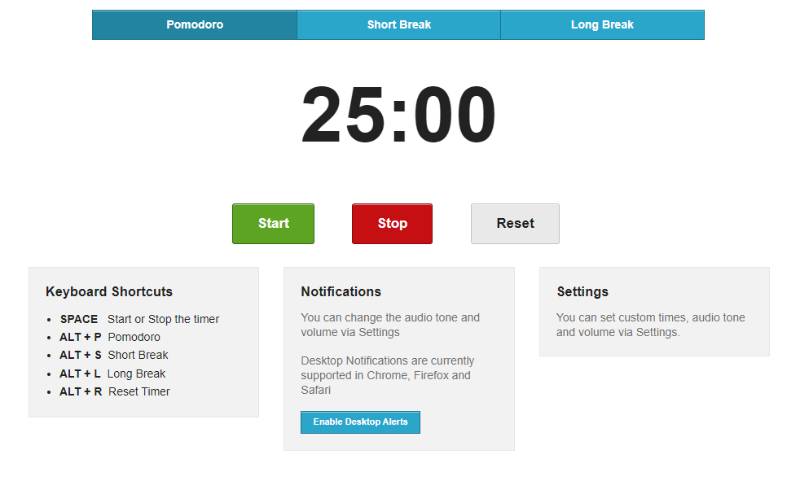
3. Be Focused
Marrying functionality with aesthetics, Be Focused is for those who appreciate a visually appealing interface. What makes it stand out?
- Task Organization: Categorize and prioritize your tasks with ease.
- Sync Across Devices: Start on your phone, continue on your desktop. Seamless.
- Customizable Breaks: Feel like taking a longer break after a set of pomodoros? You’ve got the freedom!
Be Focused ensures your work sessions are as beautiful as they are productive.

4. Pomodone
Connectivity is the name of the game for Pomodone. Integrating with a wide array of task management tools, it's for those who love having everything interconnected.
- Extensive Integrations: Connects with tools like Trello, Asana, and even Slack.
- Flexible Timers: Whether you're a purist or like tweaking the Pomodoro Technique, Pomodone’s got your back.
- Distraction Blocking: A nifty feature that helps you stay in the zone.
With Pomodone, it feels like every other tool you use just got a productivity boost!
 Enhancing Productivity Beyond Timers
Enhancing Productivity Beyond Timers
Now, imagine coupling the power of a Pomodoro timer with a comprehensive tool that handles various facets of your workflow. Sounds like a dream, right? This is where tools like Edworking come into play.

5. Edworking: Your All-in-One Workspace
Gone are the days of switching between a dozen apps for different tasks. Edworking streamlines operations, ensuring everything you need is at your fingertips. Let's delve into how this ties in with your Pomodoro sessions:
- Task Management: Integrated chat within tasks sets it apart. The Pomodoro Technique already divides your work into chunks. With Edworking, you can manage these chunks better, all while keeping your team in the loop.
- Docs: Remember when we talked about distractions? Instead of hopping between apps to draft a document, use Edworking’s Docs. Modeled after Notion, it facilitates real-time collaboration.
- Meetings: After a Pomodoro session, what better way to discuss progress than a video call? Ditch third-party apps; Edworking’s got you covered.
- Stories: Just finished a productive set of pomodoros? Share your progress with the team using Edworking's Stories.
For those keen on exploring more, check out the Edworking online Management Aptitude Test. Plus, to test your typing prowess post a Pomodoro session, give their Paragraph Typing Test.
Remember, the ultimate goal is to work smarter. Whether it's a Pomodoro timer or an integrated platform like Edworking, find what fits your groove!
 More Noteworthy Pomodoro Apps
More Noteworthy Pomodoro Apps
Alright, let’s not stop there. While the aforementioned apps are stellar, the beauty of the app world is that there’s always more to explore. Here’s the continuation of our pomodoro journey.
6. Clockwork Tomato
Clockwork Tomato isn’t just a quirky name. It combines the best of pomodoro with customizable features.
- Multiple Timers: One for work, one for short breaks, and even one for longer respites.
- Activity Log: Keep tabs on your progress and see how you've improved over time.
- Themes: Because a little personalization never hurt anyone!
If you're after something quirky yet efficient, this might just tick your boxes.
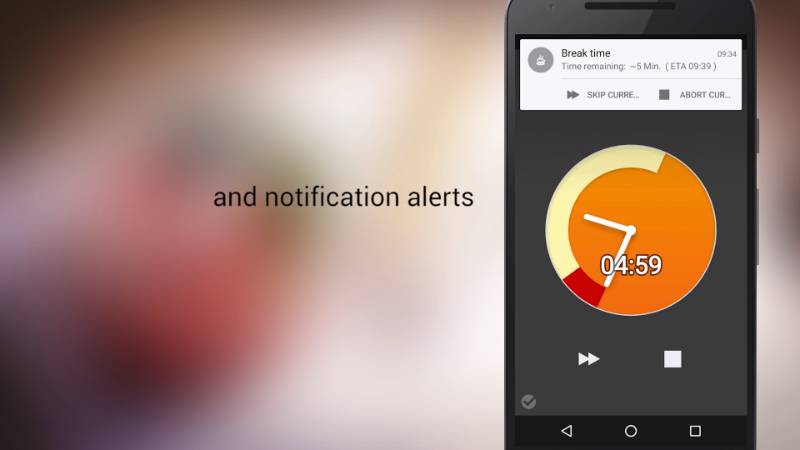
7. Pomodoro.cc
Simple, browser-based, and efficient – Pomodoro.cc strips down to the basics but does them exceptionally well.
- Task Lists: Jot down tasks and watch them get checked off with every successful Pomodoro.
- Analytics: Dive deep into your productivity patterns with detailed stats.
- No Install Needed: Just open your browser, and you’re good to go.
For those who like to keep it minimal, Pomodoro.cc is a match made in heaven.
8. Focus@Will
Merging music with the Pomodoro Technique, Focus@Will offers a unique approach. Here's what makes it intriguing:
- Science-backed Music: Tunes that are curated to enhance concentration.
- Customizable Session Lengths: Whether you’re a traditionalist or like mixing things up.
- Productivity Tracker: Monitor how your sessions fare over time.
When words fail, maybe music speaks? Focus@Will lets you find out.
9. Marinara Timer
An online timer with a dash of humor, Marinara Timer offers flexibility with a side of fun.
- Different Modes: Traditional Pomodoro, custom timers, or a kitchen timer – take your pick!
- Shareable URLs: Perfect for teams wanting to sync their pomodoro sessions.
- No Frills: A straightforward interface ensuring zero distractions.
Who said productivity couldn’t be fun? Marinara Timer challenges that notion.


10. TimeTree
Stepping into the arena, TimeTree offers a refreshing mix of calendar meets Pomodoro.
- Integrated Calendar: Plan your Pomodoro sessions around your daily events.
- Collaboration: Invite others to your timer sessions or share your progress.
- Visual Reports: At the end of the day, see a tree-like structure representing your completed Pomodoros – truly a tree of your time!
For those looking to weave Pomodoro seamlessly into their daily schedules, TimeTree might just be the canopy you need.
 Pomodoro and The Bigger Picture
Pomodoro and The Bigger Picture
Diving deep into the world of pomodoro timers, one thing becomes clear: It’s not just about timing your tasks. It’s about optimizing your workflow, getting more done in less time, and maintaining a healthy work-life balance.
In the digital age, being productive isn’t a luxury; it’s a necessity. And while pomodoro timers are a fantastic tool, when integrated with comprehensive platforms like Edworking, you're not just being productive; you're setting a standard.
From task management to sharing stories of your progress, tools like these ensure you're ahead of the curve. Curious about how you'd fare in a managerial role while using such productivity tools?

 Conclusion
Conclusion
Productivity isn’t a monolithic concept. It's a combination of the right tools, the right mindset, and the right techniques. Pomodoro timers, with their simple yet effective methodology, have transformed the way we work. From the classics like Tomato Timer to the more integrated ones like Focus Booster, there's a timer for everyone.
But remember, in a world that's constantly evolving, staying static isn't an option. Expand your horizons, integrate with tools like Edworking, and redefine productivity. Because at the end of the day, it's not about how long you work, but how effectively you do.
So, got your timer ready? It’s time to dive into another productive session. Let the Pomodoros begin!







