Word processing software remains a cornerstone of productivity in both professional and personal contexts. Whether it's drafting a corporate report, creating a compelling blog post, or even piecing together a college assignment, the right word processing tool can significantly influence the efficiency and quality of your output. As we step into 2025, the landscape of these tools continues to evolve, not just in terms of features, but also in accessibility, integration, and user experience.
Choosing the optimal word processing software is more pivotal than ever. With the diverse needs of users—from students and novelists to business executives and researchers—the criteria for what constitutes "the best" can vary markedly. Today, we're diving deep into the top 7 word processing programs of 2025, exploring how each one meets specific user requirements and setting you up to select the perfect tool that aligns with your unique demands and workflow in the coming year.
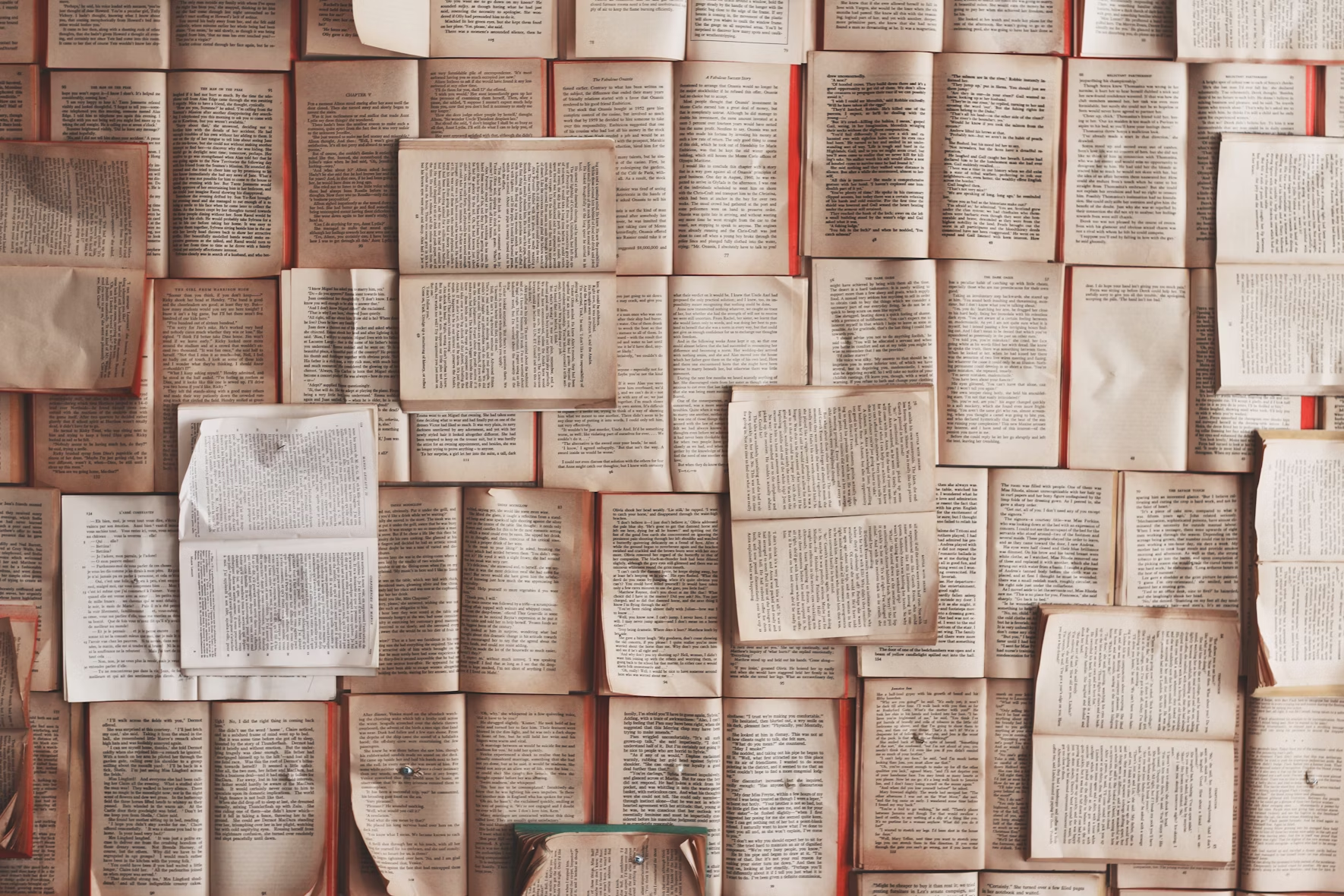
 Analyzing the Best Word Processing Software for 2025
Analyzing the Best Word Processing Software for 2025
When evaluating the best word processing software for 2025, it's crucial to consider a trio of essential criteria: features, user-friendliness, and innovation. These benchmarks not only determine the software's utility but also its ability to adapt to the evolving demands of a wide range of users. Let's break down these criteria to understand what makes a word processing program stand out in a crowded market.
Features
The core features of any word processing software lay the foundation for its functionality. These typically include text formatting, spell check, grammar editing, and the ability to add multimedia elements like images and tables. However, in 2025, users expect beyond the basics. Advanced features such as cloud syncing, real-time collaboration, and cross-platform compatibility have become increasingly significant. These features cater to the needs of a global, mobile, and more collaborative workforce.
User-Friendliness
The best software tools are intuitive and easy to use. User-friendliness means a clean, navigable interface that can be mastered quickly by novices yet powerful enough to satisfy the demands of more experienced users. It also encompasses accessibility features that make the software usable by individuals with disabilities, ensuring inclusivity. A user-friendly word processor minimizes the learning curve and enhances productivity, allowing users to focus more on their writing and less on how to operate the tool.
Innovation
Innovation is what sets leaders apart in the tech industry. For word processing software, innovation might look like AI-driven writing assistance, advanced security features for document protection, or novel ways of integrating with other productivity tools. Innovations that streamline workflows, enhance document management, or improve collaborative writing can significantly impact user satisfaction and efficiency.
 Microsoft Word
Microsoft Word
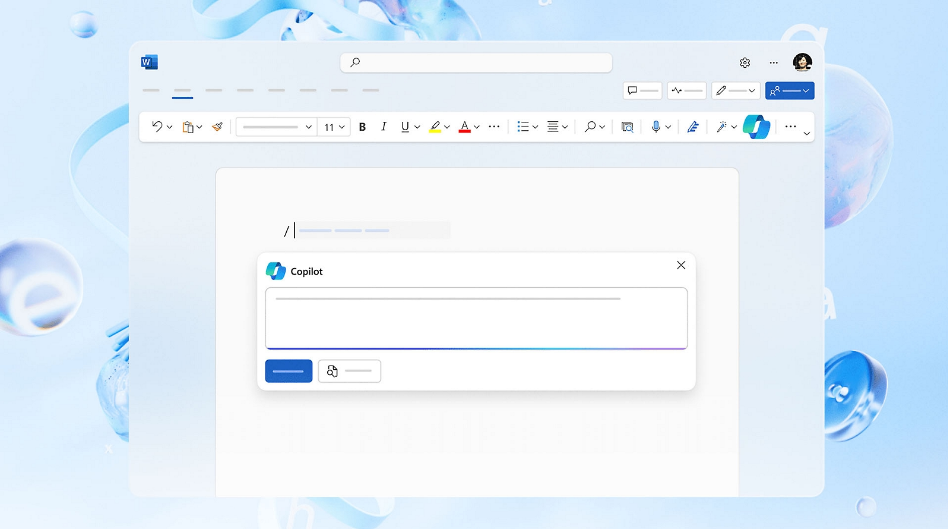
Microsoft Word, a stalwart in the realm of word processing, continues to dominate the market with its robust features and reliable performance. Renowned for its comprehensive toolset, Word has evolved to meet the demands of modern users, integrating both classic functionalities and innovative new features that cater to a broad audience.
Key Features
Microsoft Word's key features include a vast array of formatting options, from basic font adjustments to complex paragraph styles, which are essential for creating professional documents. Additionally, Word leads with features like track changes, comments, and the ability to compare documents side by side, making it a preferred choice for environments where document revision is frequent.
In 2025, Word has embraced new technologies, incorporating advanced AI-driven editing tools that suggest stylistic improvements, enhance clarity, and even assess the reading level of text. Integration with Microsoft 365 brings cloud storage, allowing users to access and collaborate on documents from any device, anywhere in the world. This seamless integration ensures that documents are always backed up and up-to-date across all devices.
Use Cases
In professional settings, Microsoft Word proves indispensable for creating detailed business reports, dynamic presentations, and formal correspondence. Its extensive template library speeds up the creation of resumes, newsletters, and brochures, making it ideal for marketing professionals and small business owners alike.
For personal use, Microsoft Word facilitates everything from planning family events with customized invitations to managing personal projects with integrated task lists and calendars. Students find Word especially valuable for writing academic papers, thanks to its citation tools and seamless integration with research resources.
Microsoft Word's versatility ensures that it remains at the forefront of word processing technology, adapting to the needs of both professional and personal users with ease. Whether drafting a corporate strategy, compiling an academic thesis, or even crafting a family newsletter, Word offers the tools to do it efficiently and with a polished finish.
 Google Docs
Google Docs
Google Docs has emerged as a powerful contender in the word processing landscape, especially favored for its cloud-based capabilities and strong collaboration features. It's designed to cater to the needs of teams and individuals who value real-time collaboration and accessibility from any device.
Key Features
At the heart of Google Docs' appeal is its exceptional collaboration tools. Users can edit documents simultaneously, seeing each other's changes in real time. This feature is complemented by a built-in chat function, allowing collaborators to communicate without leaving the document. Version history is another standout feature, enabling users to view past versions of the document and revert changes if necessary.
Google Docs operates entirely in the cloud, ensuring that all documents are automatically saved and can be accessed from anywhere with an internet connection. This eliminates the fear of losing work due to a computer malfunction or misplaced USB drives. The software supports offline editing as well, syncing changes once connectivity is restored.

Integration with Other Google Services
Integration with other Google services enhances the functionality of Google Docs. For instance, users can easily insert files from Google Drive, link to data in Google Sheets, or import contacts from Google Contacts for mail merges. This ecosystem allows for a seamless workflow, where documents can be shared via Gmail with a few clicks, and meetings or deadlines from Google Calendar can be referenced directly within a document.
Additionally, Google Docs benefits from Google’s search technology, enabling powerful search within documents and quick navigation to needed sections. The ability to add-ons from the Google Workspace Marketplace allows users to customize their document management and processing further, integrating tools like project management add-ons, grammar checkers, and more.
Google Docs stands out for those who prioritize accessibility, collaboration, and integration within a broader suite of tools, making it a preferred choice for educators, teams, and organizations that rely heavily on real-time communication and feedback.
 LibreOffice Writer
LibreOffice Writer
LibreOffice Writer is a key component of the LibreOffice suite, which stands out in the world of word processing for its open-source nature and comprehensive feature set. As a strong alternative to commercial software, LibreOffice Writer caters to users who seek a no-cost option without compromising on functionality.
Key Features
LibreOffice Writer boasts a rich feature set that rivals many paid programs. It supports a wide range of document formats, including those created by other major word processors, ensuring compatibility across different platforms and user environments. This feature is particularly beneficial for users who need to interact with documents from multiple sources.
The software includes all the essential tools expected in a word processor: advanced text formatting, styles management, spell checking, and support for tables, images, and charts. Additionally, LibreOffice Writer excels in producing long and complex documents, such as books and theses, thanks to features like master documents, indexes, bibliographies, and footnote handling.
Being open-source, LibreOffice Writer benefits from the contributions of a global community of developers who continuously work on improving its features and security. This community-driven development ensures that the software remains up-to-date with new technology trends and user needs without the commercial pressures that might limit innovation.

Cost-Effectiveness
One of the most compelling aspects of LibreOffice Writer is its cost-effectiveness. As a free-to-use software, it provides a robust alternative to costly word processing programs. This is particularly advantageous for students, educational institutions, nonprofits, and small businesses that may have limited IT budgets but still require a powerful word processing tool.
The absence of subscription fees or licenses makes LibreOffice Writer an attractive option for organizations looking to reduce operational costs while maintaining high productivity. Moreover, because it is open-source, organizations have the flexibility to modify the software to better fit their specific needs without encountering the licensing restrictions typically associated with proprietary software.
LibreOffice Writer demonstrates that free software can compete on an even playing field with commercial products, offering both individual users and organizations a viable, cost-effective solution for their word processing needs. This combination of comprehensive functionality and zero-cost accessibility makes LibreOffice Writer a standout choice in the word processing landscape of 2025.
 Apple Pages
Apple Pages
Apple Pages is a prominent word processing software within the Apple ecosystem, known for its sleek interface and powerful design tools. It integrates seamlessly with macOS, iOS, and iPadOS, providing a smooth user experience that is both visually appealing and functionally rich.
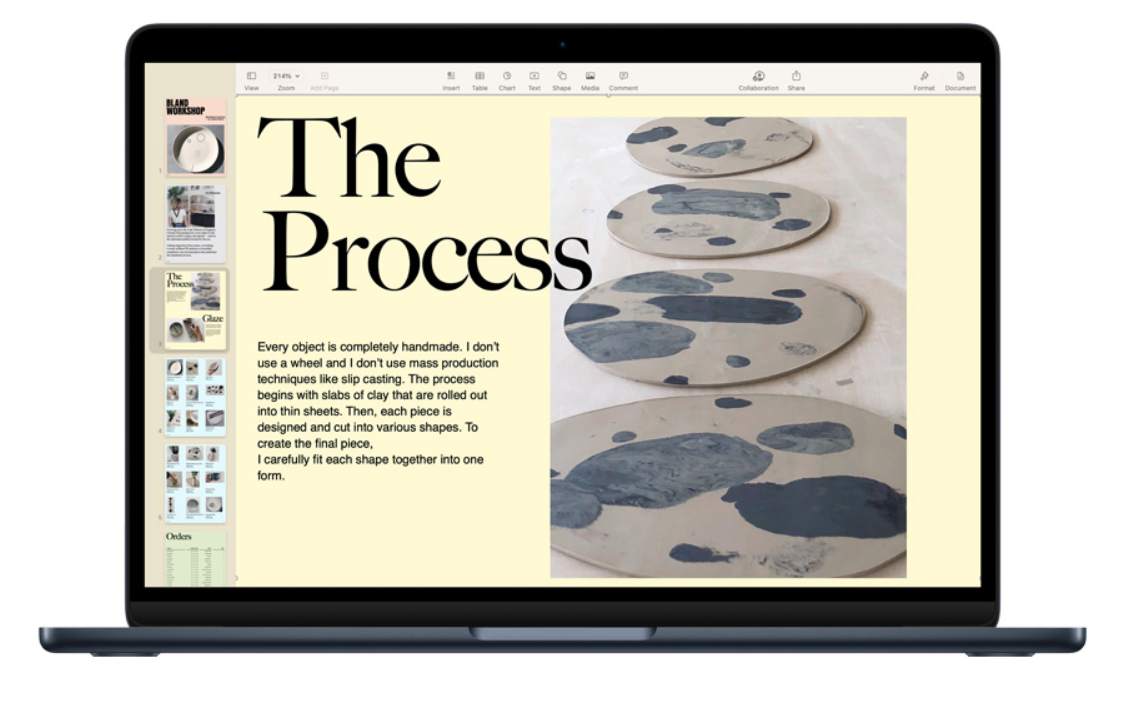
Key Features
One of the standout features of Apple Pages is its emphasis on design and aesthetics. Pages offer a variety of templates and design tools that allow users to create stunning documents with ease. These include a wide range of pre-designed templates for everything from resumes and reports to posters and invitations. The software also provides advanced graphic design capabilities, such as image masking, reflection, and advanced text formatting options, which are not typically found in standard word processors.
Integration with the Apple ecosystem enhances the overall functionality of Pages. For example, users can start a document on their Mac and easily continue working on it on their iPhone or iPad via iCloud. This seamless integration ensures that documents are always accessible and up-to-date across all devices. Additionally, Pages works well with other Apple apps, such as Numbers and Keynote, allowing for easy import and export of charts and presentations.
Target User Group
Apple Pages is particularly beneficial for users who are already integrated into the Apple ecosystem and prioritize design and ease of use. This includes creative professionals such as graphic designers, marketers, and educators who often need to create visually engaging materials. The intuitive design tools and templates help streamline the creation process, making it accessible even to those with minimal design experience.
Moreover, students and academics find Apple Pages useful for producing high-quality reports and papers, especially since it includes features tailored to academic writing, such as footnote and citation options. Small business owners also benefit from Pages due to its robust design capabilities, allowing them to produce professional-grade marketing materials without the need for additional graphic design software.
In summary, Apple Pages caters to users looking for a reliable, aesthetically pleasing word processor that integrates smoothly with other Apple products. Its focus on design and user-friendly interface makes it a favored choice among those who value both function and form in their document creation tools.
 WPS Office Writer
WPS Office Writer
WPS Office Writer, part of the WPS Office suite, has gained considerable traction for its compatibility with Microsoft Office and unique features that appeal to a broad user base. It stands as a compelling alternative, especially for users seeking a balance between functionality and cost.
Key Features
One of the core strengths of WPS Office Writer is its high degree of compatibility with Microsoft Office formats, including DOCX, XLSX, and PPTX. This ensures that documents look consistent across different platforms, which is crucial for users who collaborate with others using different software. Moreover, WPS Writer includes a tabbed document interface, allowing users to open multiple documents simultaneously within the same window, a feature that enhances productivity and is particularly useful for comparison tasks.
In addition to standard word processing capabilities, WPS Writer offers some unique elements. These include a suite of PDF conversion tools, enabling users to convert PDF files to Word documents and vice versa without the need for additional software. The software also features a rich library of templates and advanced document encryption, which enhances security for sensitive information.
Market Position
WPS Office Writer holds a unique market position, especially in Asian markets, where it competes strongly against more established names like Microsoft Word and Google Docs. Its appeal lies in its blend of robust functionality and affordability, making it an attractive option for both individual and corporate users who require a cost-effective yet powerful word processing solution.
Globally, WPS Office Writer's acceptance has been growing, thanks to its multi-platform support that includes Windows, Linux, Android, and iOS, thus broadening its reach and usability across different devices. This universal compatibility is a key factor in its rising popularity, as it caters to the increasing demand for mobile and cross-platform applications.
WPS Writer’s market position is further reinforced by its offering of a freemium model, where users can access basic features for free and can choose to upgrade to a premium version for more advanced functionalities. This strategy has proven effective in attracting a diverse user base, ranging from students and home users to small businesses and enterprises looking for an economical alternative to more expensive word processors.
Overall, WPS Office Writer continues to carve out a significant niche in the word processing market, driven by its compatibility with Microsoft Office, unique features, and strategic positioning as a versatile and affordable option for a wide range of users worldwide.
 Scrivener
Scrivener
Scrivener is a specialized word processing program designed specifically for writers who engage in long-form writing projects such as novels, research papers, and screenplays. It stands out in the word processing landscape due to its tailored features that address the unique needs of writers handling complex and voluminous documents.
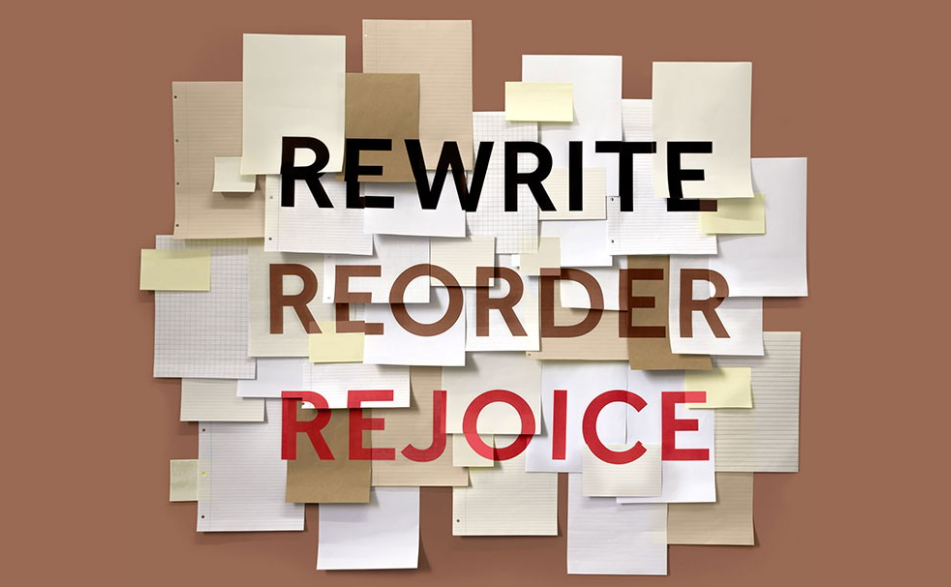
Key Features
Scrivener's design caters to the organization and management of extensive writing projects. Unlike traditional word processors, Scrivener allows users to work on different sections of their document separately and then compile them into a cohesive whole. This modular approach is highly beneficial for managing large documents where maintaining a clear structure is crucial.
A standout feature of Scrivener is its virtual corkboard. This tool allows writers to organize their ideas and story elements visually, using index cards that can be moved and reorganized as the structure of the work evolves. Each card represents a section of the manuscript and can be used to jot down summaries or details, which is particularly useful during the planning and outlining phases of writing.
Specific Features for Writers
Scrivener is packed with specific features that support complex writing tasks and organization. The program includes an in-depth outlining tool that helps writers plan each chapter or section with detailed descriptions, allowing for easy navigation and rearrangement of the text structure. Additionally, Scrivener offers a full-screen writing mode that minimizes distractions, enhancing focus on the writing task at hand.
For researchers and academic writers, Scrivener offers robust tools for managing research materials. Users can import documents, images, PDF files, and web pages directly into their projects, where they can be accessed and referenced alongside the manuscript. This integration of research materials ensures that everything needed for writing is readily available within the same workspace.
Moreover, Scrivener’s compile feature is essential for finalizing documents. It allows writers to adjust formats for different output types—whether that's a manuscript for submission, a screenplay format, or an e-book version. This flexibility ensures that the final document meets the specific requirements of publishers or other intended audiences.
Scrivener's comprehensive feature set makes it an invaluable tool for writers who need more than what traditional word processors offer, particularly those who require a high degree of organization and customization in their writing projects.
 Zoho Writer
Zoho Writer
Zoho Writer is part of the extensive suite of online productivity tools offered by Zoho, designed to cater to the needs of modern professionals. It stands out with its focus on collaboration and the integration of AI-driven features, making it a strong candidate for users who require advanced functionality in a cloud-based word processor.
Key Features
Zoho Writer's collaborative capabilities are at the forefront of its appeal. The software allows multiple users to work on a document simultaneously, providing real-time updates and the ability to see who else is working on the document. This feature is complemented by a robust commenting and chat system, enabling seamless communication within the document itself, thereby enhancing team coordination and efficiency.
A significant aspect of Zoho Writer is its integration of artificial intelligence. The AI features assist in improving writing quality by offering suggestions for grammar, style, and readability. This AI assistance extends to a unique feature called "Zia", Zoho’s AI-powered writing assistant, which provides context-aware suggestions to improve the clarity and impact of your writing. Additionally, Zia can generate summaries of lengthy documents, which is invaluable for quick reviews and ensuring key points are communicated effectively.

Integration with Other Tools
Zoho Writer excels in its ability to integrate with the broader Zoho Suite, which includes tools like Zoho CRM, Zoho Projects, and Zoho Mail, among others. This integration facilitates a streamlined workflow where documents can be directly linked with data from these tools. For example, users can pull data from Zoho CRM to personalize customer communications or integrate project details from Zoho Projects to enrich reports or proposals.
Beyond the Zoho ecosystem, Zoho Writer supports integration with other popular business tools such as Microsoft Office, Google Workspace, and Dropbox. This flexibility ensures that users can operate within their preferred software environments without compatibility issues, making it easier to adopt Zoho Writer in diverse IT landscapes.
Zoho Writer's combination of advanced collaborative tools, AI enhancements, and broad integration capabilities makes it a top choice for businesses and professionals looking for a versatile, cloud-based word processing solution. These features align well with the needs of dynamic teams that prioritize efficiency, quality, and seamless connectivity between different work tools.
 Edworking in the Context of Word Processing Software
Edworking in the Context of Word Processing Software
In today's interconnected and often remote work environments, the integration of collaboration and project management tools with word processing software has become increasingly vital. Edworking stands out as a platform designed to complement traditional word processing functions with a suite of collaborative and management features that enhance overall productivity and project coordination.
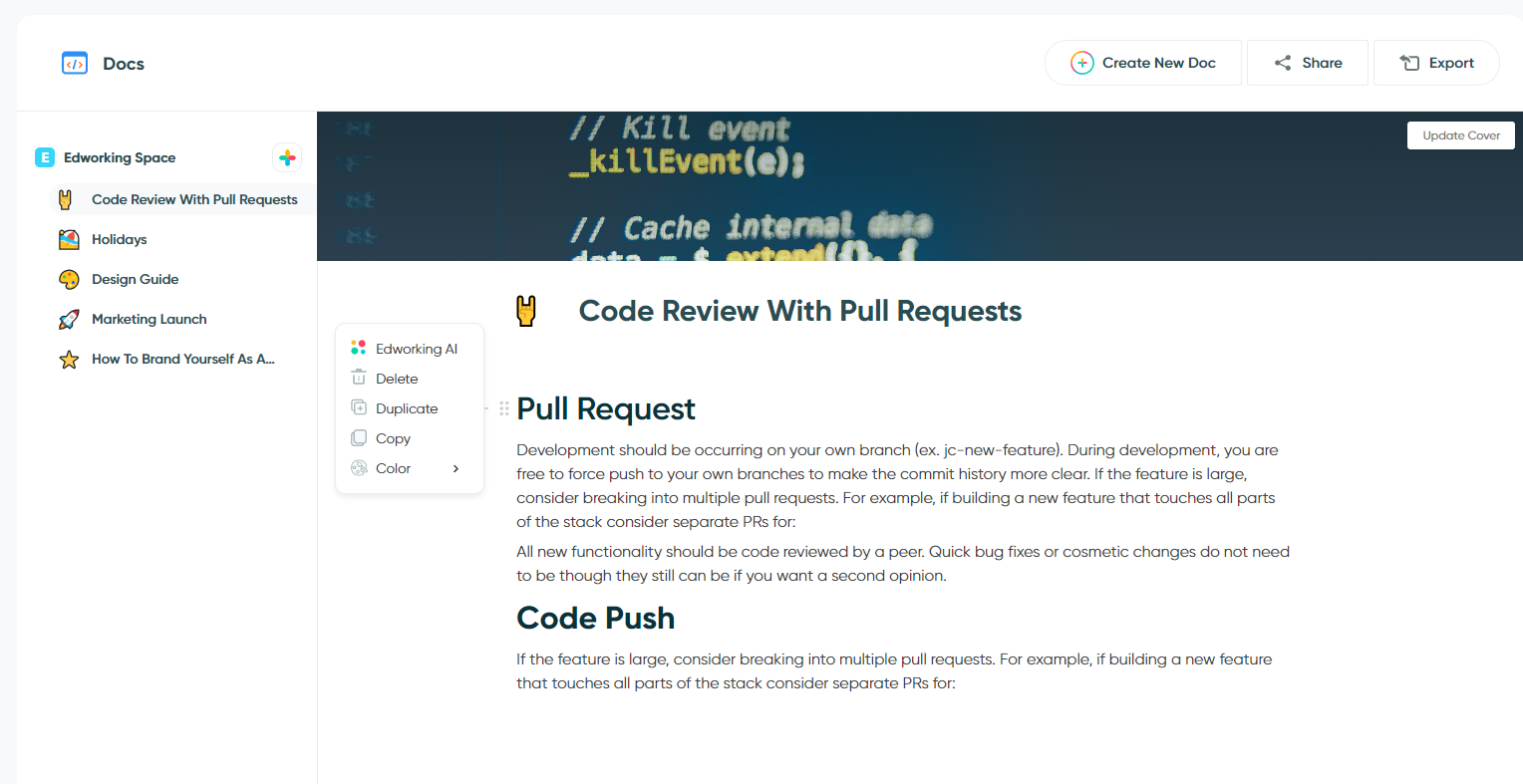
Edworking is not just another tool in the digital workspace; it's a comprehensive platform that bridges the gap between word processing and project management. It allows users to seamlessly transition between drafting documents and managing projects without the need to juggle multiple apps or tabs. This integration is crucial for teams looking to streamline their workflows and enhance communication and document accessibility across the board.
The platform supports a variety of word processing formats, ensuring that teams can work with their preferred tools while benefiting from Edworking’s enhanced management capabilities. This flexibility makes it an excellent choice for diverse teams that may use different word processing software but need a unified system for overseeing projects and collaboration.
Integration with Other Tools
Edworking enhances productivity with word processing software by offering robust integration capabilities. It connects with popular word processors like Microsoft Word, Google Docs, and others, enabling users to link documents directly to specific projects or tasks within the Edworking platform. This connection means that updates or changes to documents are automatically reflected in the project timeline, ensuring that all team members have the latest information at their fingertips.
Furthermore, Edworking provides additional tools such as task assignment, progress tracking, and deadline reminders that complement the word processing functionalities. These tools help keep projects on track and ensure that document-related tasks are completed on time. The platform also features communication tools like chat and video calls, which facilitate real-time discussions about document edits or revisions, thereby reducing the need for lengthy email threads or separate meetings.
The integration of Edworking with word processing software not only streamlines the collaborative efforts but also boosts efficiency by centralizing communications and document management in a single, accessible location. This synergy between word processing and project management via Edworking is designed to optimize the workflows of modern teams, making it an indispensable tool in the arsenal of any organization that values productivity and effective collaboration.
 Conclusion
Conclusion
As we explored the diverse landscape of word processing software in 2025, it became evident that the choice of the right tool hinges on a blend of features, user-friendliness, and innovative capabilities tailored to meet both personal and professional demands. We reviewed top contenders like Microsoft Word, Google Docs, LibreOffice Writer, Apple Pages, WPS Office Writer, Scrivener, and Zoho Writer, each offering unique strengths that cater to various user needs.
Microsoft Word remains a powerhouse for those who need robust editing tools and seamless integration with other Office apps. Google Docs shines in real-time collaboration and cloud-based functionality, making it ideal for teams and educational environments. LibreOffice Writer offers a cost-effective and feature-rich option, particularly appealing to individuals and organizations on a budget. Apple Pages stands out for its design-centric approach and seamless integration within the Apple ecosystem, favored by creative professionals. WPS Office Writer provides excellent compatibility with Microsoft formats, ensuring ease of transition for users accustomed to the Microsoft environment. Scrivener is the go-to for authors and researchers, thanks to its superior organizational capabilities for long-form writing. Lastly, Zoho Writer leverages AI enhancements and extensive integration with business tools, perfect for those embedded in the Zoho ecosystem.
When selecting the best word processing software, it is crucial to consider the specific needs of the individual or organization. Factors such as the type of documents produced, the level of collaboration required, budget constraints, and preferred operating systems play significant roles in this decision. Users should seek software that not only fits their current needs but also offers scalability and support for evolving requirements.
Looking ahead, the future of word processing software will likely be shaped by advancements in artificial intelligence, machine learning, and cloud technology. These innovations will further enhance collaborative features, automate more aspects of the writing and editing process, and increase accessibility and customization. As these technologies evolve, they will continuously redefine what users expect from their word processing tools and how they interact with them.
Choosing the right word processing software in 2025 involves careful consideration of these factors, ensuring that the tool not only enhances productivity but also integrates smoothly into the user's digital workflow. By staying informed about the latest developments and understanding the core functionalities of each tool, users can make well-informed decisions that best suit their writing needs and professional objectives.







