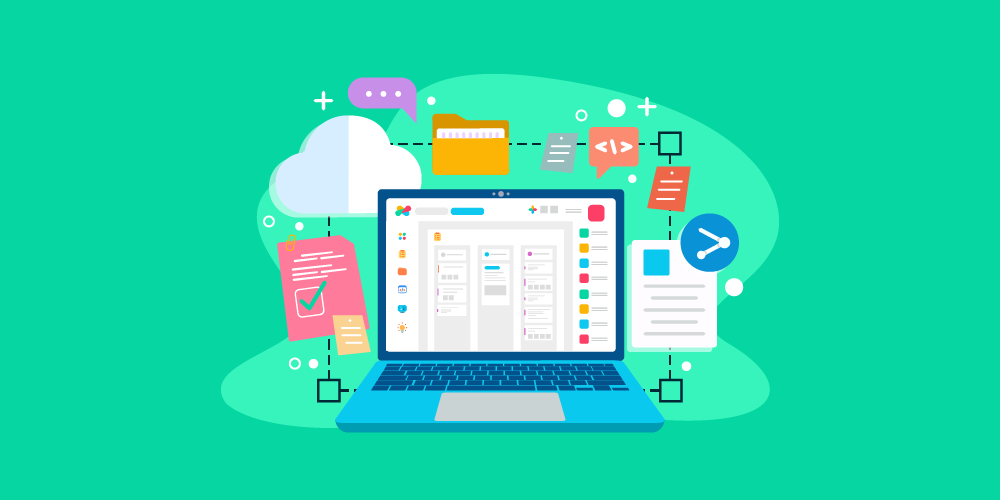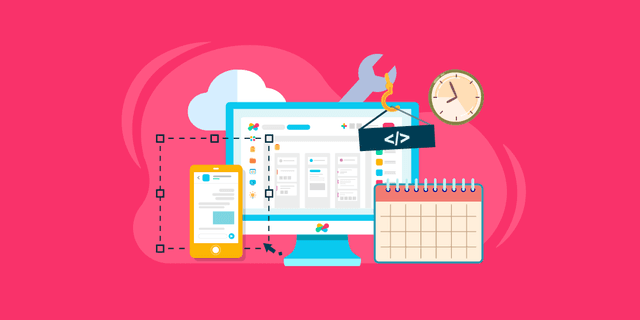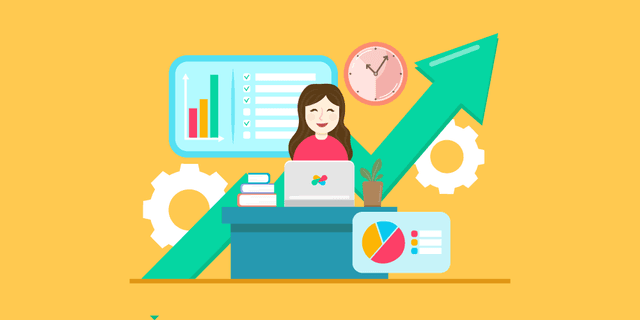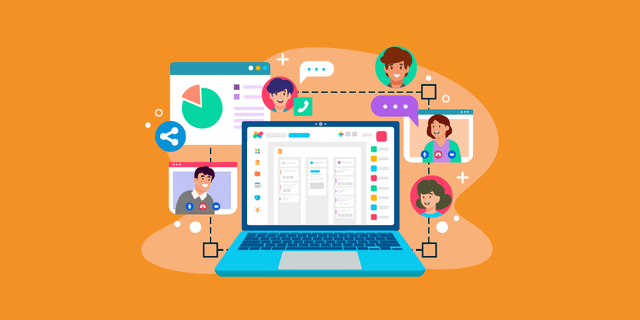Unlike any other project management apps, Edworking allows you to create a document that is shareable to external persons similar to clickup docs. You can also easily convert your documents into a blog. Once oublished, your blog will also have the opportunity to get featured on Edworking's official blog site. That's super cool!
 How are Docs organized?
How are Docs organized?
In the docs' section, you will see the list of the documents you created and blogs you have published. Edworking allows you to create not just one but multiple documents.
 How to create a new Doc?
How to create a new Doc?
To create a new document, you have two 2 options. You can either click the "Create New Doc" button located under the list of your previously created docs or the one on the top right just before the "Share" button.
 How to use a Doc? Links, images, videos and more
How to use a Doc? Links, images, videos and more
Write your title and you may also choose to upload a cover.
You may now choose to begin writing the draft. Don't worry about losing your docs because Edworking automatically saves your masterpiece. Of course, there's a lot you can do with your document. You can add Heading 1 to 3. You may choose to Bold, Italize, or Underline words. You can also add bullet points and number list. For videos and social media links, you can embed those by clicking the </> button.
To add life to words, you may change the font colors. There are ten (10) available colors to choose from. You can also highlight some words to give emphasis.
Of course, some words you added may require some outbound or inbound links. In the example below, readers can click the word "Edworking" and they will be redirected to Edworking.com.
Words without pictures are sometimes boring. That's why, Edworking allows you to add images and videos.
 How to share a Doc with external people? As doc or blog
How to share a Doc with external people? As doc or blog
If you're done, you can now click the "Share" button. If you do not want to publish it as a blog, you can just copy the link and share it to users. That way, they will be able to read your documents. But if you want to publish it as a blog, click the button below the link that says, "Generate Blog in Edworking."
Input your preferred URL.
You may then select a category. Does it fall under Technology, Creative, Writing, Startups, Remote Work, Engineering, or Edworking? You choose.
And if you want to be featured on our official blog site, just turn that toggle on.
Lastly, click the Publish and there you go!
Here is what a published blog looks like. You can see the blog's author, when it was last published and the minutes it would probably take for readers to read the article.
It'll be easier for you to share your blog across social media sites too.
 What are the uses of Docs?
What are the uses of Docs?
Docs are indented to give you a feature of sharing words, instructions, or notes without using any other application. Sometimes, with many projects and tasks, we tend to forget about the links and where we saved important documents. With Edworking, everything you need is in the dashboard.
No need to write docs on Google Documents. Have it here!