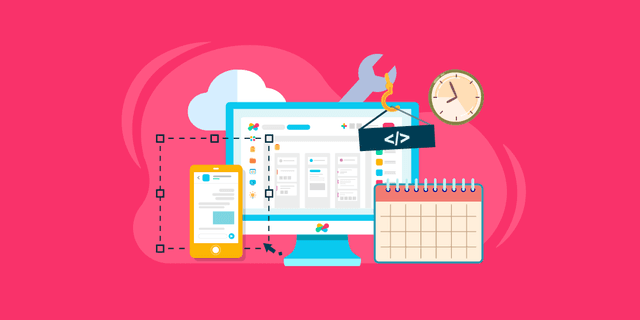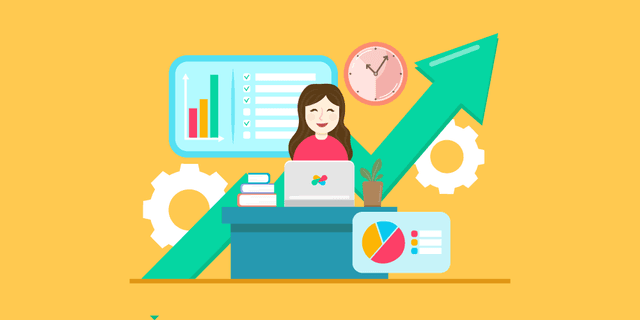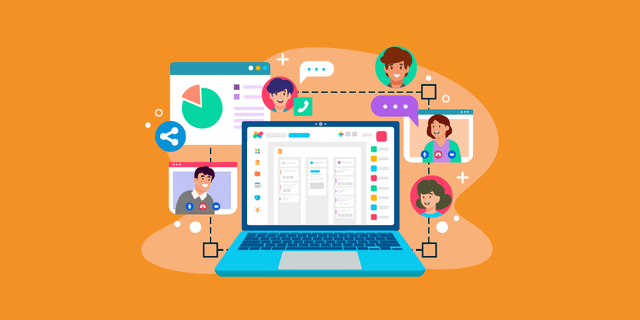Overview
Overview
Edworking.com offers a simple and secure payment system that allows users to purchase access to the platform's premium content and features. Additionally, Edworking offers multiple seats to be paid by one user for teams and organizations who want to use the platform.
 Select your payment method
Select your payment method
Edworking accepts payments through major credit cards such as Visa, Mastercard, and American Express. Users can also pay using PayPal and Google Pay. Select the payment option that works best for you.
 Choose your subscription plan
Choose your subscription plan
Edworking offers different subscription plans that give users access to various features and content on the platform. Choose the plan that best suits your needs and budget. Additionally, if you're purchasing multiple seats for your team or organization, you'll need to select the number of seats you want to purchase.
 Enter your payment information
Enter your payment information
Once you've selected your payment method and subscription plan, you'll be asked to enter your payment information. This will include your credit card number or PayPal login credentials. Make sure you enter this information correctly to avoid any delays or issues with your payment.
 Confirm your payment
Confirm your payment
After you've entered your payment information, review the details of your purchase to ensure everything is correct. Once you're satisfied, click the "confirm" button to complete your payment. If your payment is successful, you'll receive a confirmation email from edworking.com.
 Enjoy your subscription
Enjoy your subscription
After you've made your payment and received confirmation, you'll be able to enjoy all the premium content and features available on edworking.com. If you've purchased multiple seats, you'll need to assign those seats to team members by providing their email addresses.