The lifeblood of productivity in our increasingly digital world often comes down to how well we can organize our thoughts, tasks, and ideas. In this vast universe of digital information, two titans stand out - Evernote and OneNote. But which one reigns supreme in the arena of note-taking applications? Today, we're going to dive deep into an in-depth comparison, and perhaps, by the end of this exploration, you will find the one that best caters to your unique needs and preferences.
 Evernote: The Digital Filing Cabinet
Evernote: The Digital Filing Cabinet
Evernote has often been compared to a digital filing cabinet - and for a good reason. Known for its powerful features and user-friendly interface, it's no wonder that Evernote has found its way into the routines of many professionals and students alike.

Understanding Evernote
Evernote excels at collecting and organizing information. Imagine being able to snap a photo of a business card, upload a PDF file, jot down some quick thoughts, and have them all stored in one place. That's Evernote for you.
With its flexible tagging system and robust search functionality, Evernote makes retrieving information a breeze. And let's not forget about its Web Clipper feature, an incredibly handy tool that lets you save and annotate web pages directly into your notes. It's like having a digital pocket for all your Internet discoveries.
Evernote's Key Strengths and Shortcomings
Despite the many perks Evernote offers, it's not without its shortcomings. For example, its structure is primarily based on notebooks and notes, making it a perfect choice if you enjoy a traditional filing system. However, it may fall short for those who prefer a more hierarchical organization.
One strength that's hard to overlook is Evernote's powerful search functionality. It allows for OCR (Optical Character Recognition) which means it can even search for text within images and scanned documents. On the flip side, its formatting options, while sufficient for most users, can be limited compared to OneNote.
The Evernote User Experience
Evernote's user interface is clean and uncluttered. It features a modern, intuitive design that makes it easy to jump right in. It's less like a blank canvas and more like a well-organized filing system waiting to be filled. Evernote is ideal for those who prefer a more structured approach to note-taking.
 OneNote: The Digital Notebook
OneNote: The Digital Notebook
OneNote, on the other hand, feels more like a digital notebook, complete with colorful tabs and an almost infinite canvas for your ideas. Brought to life by Microsoft, it's geared towards those who appreciate a more visual, freeform approach to organizing their notes.

Understanding OneNote
OneNote's interface is reminiscent of a physical notebook. It's all about sections and pages, with the ability to place text, images, or other elements anywhere on the page. This makes it excellent for brainstorming sessions, doodling ideas, or sketching out mind maps.
OneNote also shines with its integration with other Microsoft products. If you're already using Microsoft Office, this means seamless syncing with your Outlook tasks, Excel spreadsheets, or PowerPoint presentations.
OneNote's Key Strengths and Shortcomings
OneNote's major strength lies in its flexibility. The freeform canvas is a dream come true for creative individuals who crave a less linear approach to note-taking. However, this strength could also be its weakness for users who need a more structured environment to stay organized.
One area where OneNote falls a bit behind Evernote is in its search functionality. While it offers search capabilities, it does not support OCR in images on mobile platforms.
The OneNote User Experience
OneNote's user interface is vibrant and dynamic. It truly feels like a boundless digital notebook, offering plenty of room for creativity. However, its multitude of features can seem overwhelming to new users, making the learning curve steeper compared to Evernote.
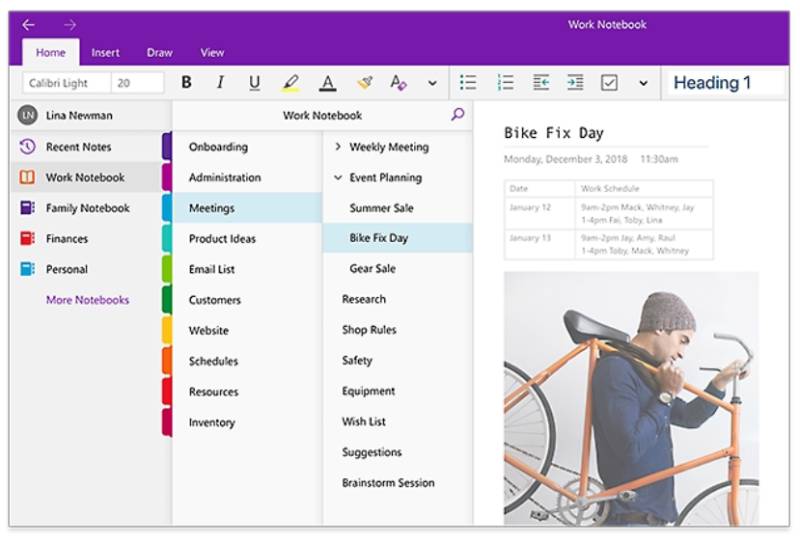
 Sharing Capabilities: Collaboration Made Easy
Sharing Capabilities: Collaboration Made Easy
In an interconnected world, the ability to collaborate with others on shared documents is no longer a luxury but a necessity. Both Evernote and OneNote recognize this and offer some impressive sharing capabilities. Let's dive in and see how they fare.

Evernote and the Art of Sharing
Evernote's sharing capabilities are centered around shared notebooks. You can share entire notebooks or individual notes with other Evernote users, making it a powerful tool for collaborative work. With Evernote's Work Chat feature, you can even discuss shared notes without leaving the app.
However, Evernote's sharing is somewhat limited by its tiered access levels. Basic (free) users can share notebooks for viewing, but editing requires a Premium or Business subscription.

OneNote: Sharing at its Core
OneNote, being part of the Microsoft ecosystem, leverages the power of OneDrive for its sharing capabilities. This means you can share entire notebooks, sections, or even individual pages for both viewing and editing, regardless of your subscription level. Plus, with real-time collaboration, you can co-author and edit notes simultaneously with others, even if they don't have a OneNote account. This flexibility puts OneNote slightly ahead of Evernote in terms of sharing and collaboration.
 Mobile App Experience: Productivity on the Go
Mobile App Experience: Productivity on the Go
In a world where smartphones have become extensions of our minds and bodies, a good mobile experience is crucial for any application. Here's how Evernote and OneNote measure up on smaller screens.
Evernote Mobile: Simple and Efficient
Evernote's mobile app carries forward the clean, minimalistic design of its desktop version. Features like creating, editing, and searching for notes are intuitive and quick. The app also supports offline access to your notes, but only if you're a Premium or Business user.
However, the mobile app lacks some of the desktop version's advanced features, such as creating note stacks or managing tags. This can be a bit limiting if you're primarily using Evernote on your mobile device.
OneNote Mobile: A Portable Notebook

OneNote's mobile app is a miniature version of its desktop counterpart, complete with colorful sections and a freeform canvas. It offers a comprehensive range of features, making it a powerful tool for note-taking on the go.
OneNote mobile supports offline note access for all users, an edge over Evernote. However, it lacks OCR search in images for mobile users, which can be a deal-breaker for some.
 Optimizing Productivity with All-in-One Tools
Optimizing Productivity with All-in-One Tools
While Evernote and OneNote are excellent note-taking applications, they still represent just one part of your productivity suite. Imagine the boost in efficiency if you could integrate note-taking with other aspects like task management, file sharing, meetings, and more. That's where tools like Edworking come in.
Introducing Edworking: An All-in-One Solution
Edworking is a comprehensive all-in-one remote work platform that integrates key features into one place, reducing reliance on multiple software. It brings together task management, file sharing, real-time document collaboration, meetings, and even progress sharing through stories. This way, you can manage your projects, exchange documents, and hold meetings without needing to switch between different applications.
Moreover, Edworking's unique feature of integrating chat into tasks sets it apart from traditional task management tools, fostering more seamless and efficient communication within teams. So, if you're looking for an all-encompassing solution to boost your productivity in the gig economy, Edworking is worth checking out.
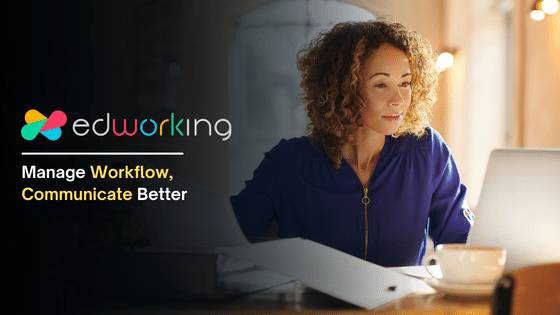
 Pricing: The Balancing Act of Features and Cost
Pricing: The Balancing Act of Features and Cost
While both Evernote and OneNote offer free versions, they also provide premium tiers with added benefits. The choice between them depends on what features you value the most and how much you're willing to pay for them.

Evernote: Quality at a Price
Evernote offers three tiers of pricing. The Basic tier is free, but it's somewhat limited, allowing syncing only across two devices and a monthly upload limit of 60MB. It's a good starting point, but power users might find it restricting.
The next level, Evernote Premium, comes in at $7.99 per month. It expands the feature set with unlimited device syncing, 10GB of monthly uploads, offline access to notes, and enhanced search capabilities like searching text within PDFs and Office docs. If your work revolves heavily around data collection and retrieval, this might be a worthwhile investment.
For businesses, Evernote offers the Business tier at $14.99 per user per month, providing team collaboration tools and an impressive 20GB of monthly uploads per user.
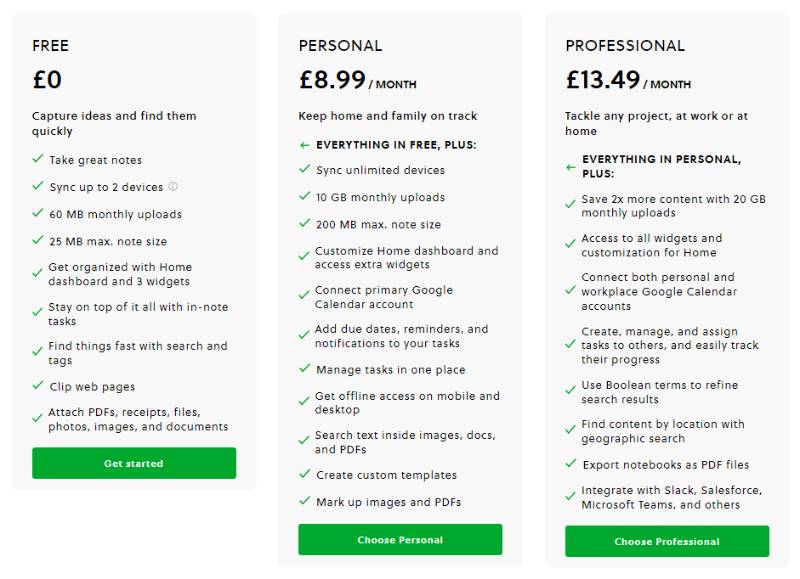
OneNote: Maximum Value for Minimal Cost
OneNote operates on a different pricing philosophy. The note-taking application itself is free, with no restrictions on the number of devices or amount of notes you can create. This includes basic sharing and collaboration features, which is a huge plus for small teams and individual users.
However, if you want to take full advantage of OneNote's integration with Microsoft 365, you'll need a subscription. Plans start from $5.00 per user per month, providing access to Microsoft's suite of productivity apps, additional OneDrive storage, advanced security, and more.
This makes OneNote a more economical option, particularly if you're already embedded in the Microsoft ecosystem.
 Conclusion
Conclusion
Choosing between Evernote and OneNote comes down to your personal or business needs, your budget, and your style of note-taking. If you're a fan of traditional filing systems and rely heavily on a powerful search function, you might find Evernote to be worth the premium. However, if you prefer a freeform, digital notebook style with seamless integration with Microsoft products, OneNote might be your pick.
Yet, remember that note-taking is just one aspect of your productivity workflow. Integrated platforms like Edworking offer a comprehensive solution that spans task management, file sharing, and team communication, eliminating the need for multiple applications. In the end, the key to productivity lies not just in the tools we use, but in how we use them.
Whichever tool you choose, remember: it's not about creating notes, but about freeing your mind to focus on what truly matters - your ideas, creativity, and work.







