In the digital age, staying organized is essential—but finding the right tool can feel overwhelming. Enter the ultimate showdown: Microsoft OneNote versus Notability. Both have their strengths, but which one can truly transform your note-taking game? Let’s break it down to help you decide.
It's a frustration that, thanks to innovative tools such as Microsoft's OneNote and Ginger Lab's Notability, is rapidly becoming a thing of the past. According to a recent survey by Statista, 45% of professionals now rely on digital note-taking tools to stay organized. This growing demand fuels the ongoing debate between Notability and OneNote. But which platform truly outshines the other?
The quest to crown the ultimate note-taking tool is akin to choosing between chocolate and vanilla ice cream—both flavors are delicious in their own right, yet, personal preferences will always prevail. It's a similar story with Notability and OneNote, each boasting unique features that can sweeten your note-taking experience based on your individual needs. However, finding the right fit can often feel like a daunting task. Fear not, as we're about to dive deep into a comprehensive comparison to help you make an informed decision. Buckle up!
 OneNote: An In-Depth Look
OneNote: An In-Depth Look
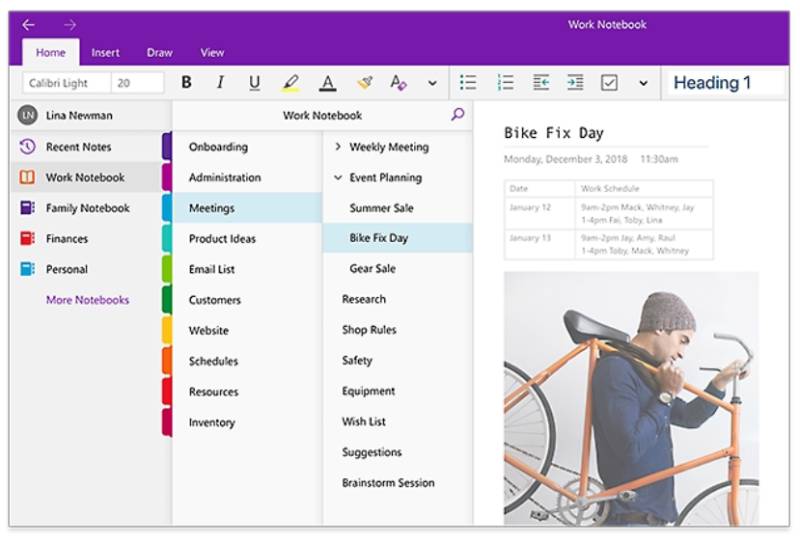
An Overview of OneNote
For instance, if you’re a project manager juggling multiple client portfolios, OneNote’s hierarchical notebook system lets you compartmentalize notes for each client, while syncing seamlessly with Microsoft Teams for easy collaboration. Meanwhile, students attending live lectures might find Notability’s audio-sync feature invaluable, allowing them to revisit exact moments of a discussion with a simple tap.
Picture a digital notebook that allows you to create sections and pages just like a physical binder. That's what OneNote offers. It's a powerhouse of a tool that blends simplicity with rich functionality.
OneNote stands out for its cross-platform accessibility, available on Windows, macOS, iOS, Android, and even via a browser. This makes it ideal for professionals or students who work across multiple devices. In contrast, Notability is exclusive to the Apple ecosystem, catering to iOS and macOS users who prefer Apple Pencil's precision for digital handwriting.
Its intuitive interface makes it easy to create notebooks for various aspects of your life or projects. From planning your next vacation to organizing your business ideas, OneNote has got you covered.
The Prowess of OneNote's Features
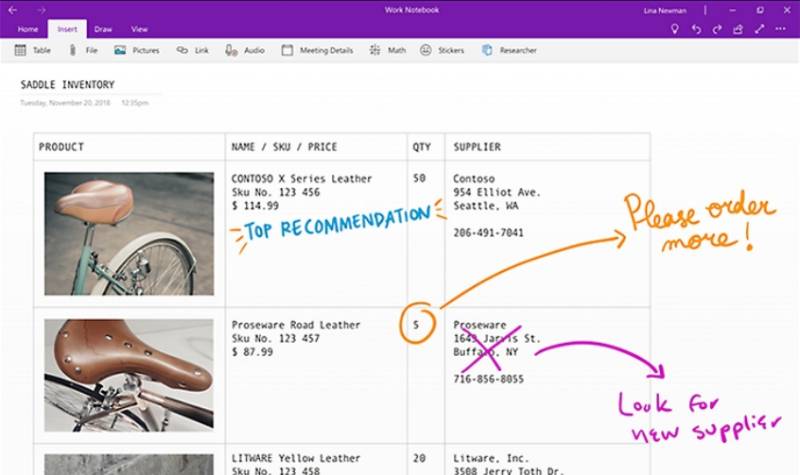
Seamless Integration
One of OneNote's strong suits is its ability to integrate seamlessly with other Microsoft apps. This is incredibly useful for those already living in the Microsoft ecosystem. With a few clicks, you can sync your Outlook calendar, embed Excel spreadsheets, or pull in PowerPoint presentations. Imagine the convenience of accessing your emails, appointments, or financial data within your notes, wouldn't that be a game-changer?
Collaborative Capabilities
Working on a group project? No worries. OneNote allows multiple users to work on the same note simultaneously, making it a valuable asset for team collaborations. Just share your notebook, and your teammates can add their thoughts, making brainstorming a breeze. It's the digital equivalent of gathering around a table with a large piece of paper and everyone jotting down their ideas.
OneNote's Noteworthy Advantages
OneNote's freeform canvas gives users the freedom to type, write, or draw anywhere on the page. This feature, paired with its infinite canvas, accommodates for different types of note-takers. From meticulous organizers to messy scribblers, OneNote caters to all. Plus, with its powerful search functionality, you'll never lose a note again. Type in a keyword, and OneNote will find it, even from hand-written notes. It's like having a personal assistant that never forgets.
 Notability: A Closer Examination
Notability: A Closer Examination
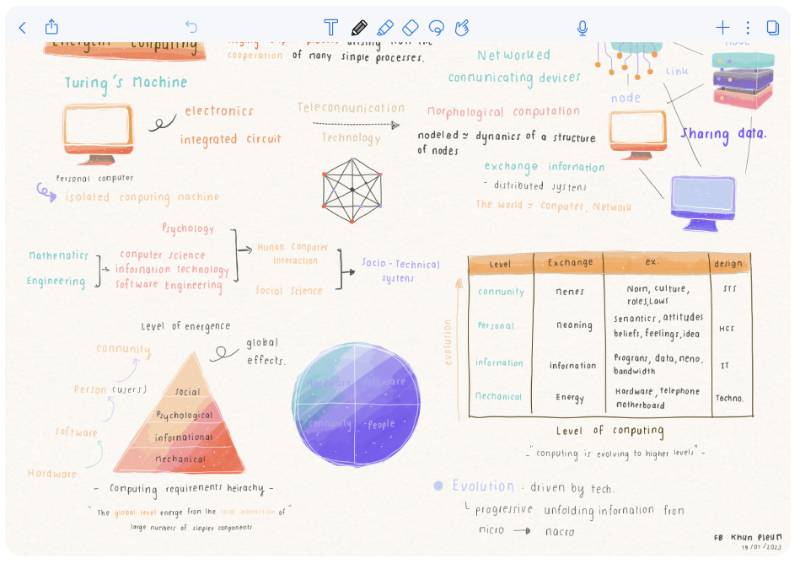
Understanding Notability
Enter Notability, a versatile note-taking app that takes a different approach. Whereas OneNote is about broad versatility, Notability shines with its focus on simplicity and ease-of-use. Think of it as a canvas ready to be painted with your thoughts, ideas, and notes, minus the complexity.
Notability may have a more minimalist approach compared to OneNote, but don't let that fool you. Its elegance lies in its simplicity, offering just enough features to make note-taking enjoyable without overwhelming you with options. From digital note-takers to students, to creatives, Notability is a match for anyone craving a straightforward, easy-to-use note-taking experience.

Unpacking Notability's Features

Annotating with Ease
When it comes to note-taking, sometimes typing just doesn't cut it. This is where Notability's annotation features come into play. With a few taps, you can doodle, sketch, or write in your own handwriting. Not to mention, its highlighter tool lets you mark important text with ease. Imagine the possibility of taking notes during a lecture and being able to underline, highlight, or add side notes just as you would on a physical paper.
Seamless Audio Recording
One of Notability's standout features is its audio recording functionality. During a lecture or meeting, hit record, and Notability will sync your notes with the audio. Later, tap on a note, and it will play back what was said at the moment you wrote it. It's like having a rewind button for life's important moments.
The Allure of Notability's Benefits
For those seeking a more traditional note-taking experience, Notability's approach to organizing notes will feel familiar. It employs a hierarchical organization with dividers and subjects, much like traditional binders and folders. Additionally, its easy-to-use interface paired with smooth handwriting and drawing capabilities make Notability a beloved tool for many.
 OneNote vs Notability: The Showdown
OneNote vs Notability: The Showdown

Comparing User Experience
When it comes to user experience, both OneNote and Notability offer a polished, user-friendly interface. However, their approaches differ. OneNote embraces a more feature-rich environment, providing a plethora of tools and options that cater to a wide range of note-taking styles. You're free to type, write, draw, or clip anywhere on an infinite canvas, making OneNote an excellent choice for brainstormers and creative thinkers.
On the other hand, Notability takes a more minimalist approach. It provides a clean, distraction-free interface that many find more comfortable to navigate. If you're someone who enjoys the feel of writing and sketching out notes, you might appreciate Notability's exceptional handwriting experience.
Analyzing Collaboration Features
In the realm of collaboration, OneNote definitely has an edge. The seamless integration with Microsoft Office suite allows multiple users to edit and collaborate in real-time. If you're often involved in group projects or work in a team, this feature can prove invaluable.
While Notability also allows for note-sharing, it falls short of OneNote's robust collaborative functionalities. However, if you're primarily a solo note-taker, or value the ease of use and annotation capabilities, Notability's simplicity might outweigh OneNote's collaborative edge.

Delving into Organization Capabilities
How these tools organize notes is another crucial aspect to consider. OneNote uses a notebook-tab-page hierarchy for organization, letting you arrange your notes just like a traditional binder. This flexible system works wonders for those who want to categorize their notes meticulously.
Notability, meanwhile, employs a simple, straightforward system of dividers and subjects akin to physical folders and binders. For those who desire a more traditional feel, or find OneNote's system a bit overwhelming, Notability's approach can be more appealing.
Finding Your Perfect Match
Who Should Choose OneNote?
- Professionals managing multiple projects or teams: With its hierarchical notebook system and powerful organizational features, OneNote is perfect for juggling multiple projects or client portfolios. Its integration with Microsoft Teams further enhances team collaboration.
- Users in the Microsoft ecosystem seeking seamless integration: If you frequently use Microsoft Office tools like Word, Excel, or Outlook, OneNote's ability to sync and embed content from these apps makes it an ideal choice.
- Individuals looking for a free, feature-rich tool: OneNote offers a comprehensive suite of features, from infinite canvas flexibility to robust collaboration tools, without any cost—making it a top pick for budget-conscious users.
Who Should Choose Notability?
- Students and academics who rely on annotation-heavy workflows: Notability's ability to annotate PDFs, highlight key information, and take synchronized audio-notes makes it invaluable for students attending lectures or academics working with dense material.
- Creative professionals who prefer smooth handwriting capabilities: The app's exceptional handwriting experience, combined with Apple Pencil compatibility, makes it a favorite among artists, designers, and other creatives who value precision and fluidity.
- Apple users seeking a polished, intuitive note-taking experience: Designed exclusively for iOS and macOS, Notability offers a sleek, easy-to-navigate interface that feels right at home in the Apple ecosystem, enhancing user experience with seamless syncing across devices.

 The Verdict: OneNote or Notability?
The Verdict: OneNote or Notability?
Ultimately, whether OneNote or Notability is the superior tool boils down to your individual needs, preferences, and the context in which you'll be using the app. If you're seeking a free, feature-rich platform with excellent collaboration capabilities, OneNote could be your ideal match.
Conversely, if you're willing to pay for a straightforward, intuitive note-taking app with exceptional annotation and audio recording features, Notability could be your go-to choice.
Remember, the best tool is the one that fits seamlessly into your workflow and enhances your productivity. There's no harm in giving both a shot to see which one works best for you. It's all about exploring and finding the tool that best complements your note-taking style.
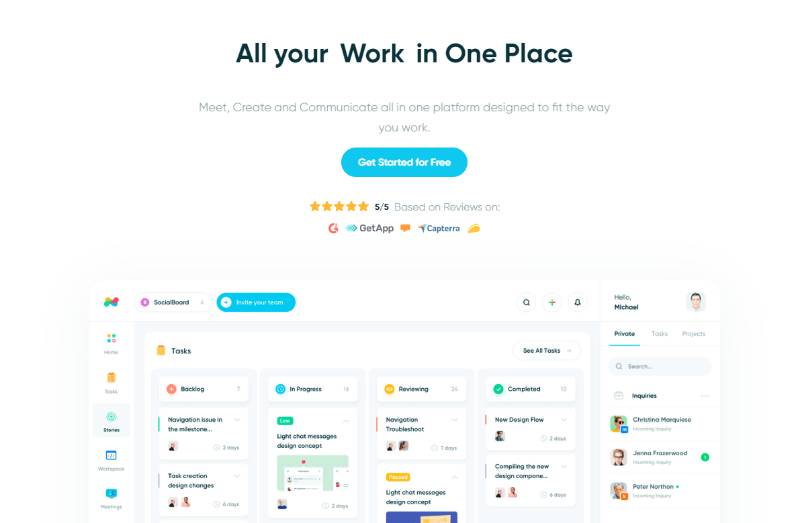
To effectively navigate the increasingly digital landscape, tools like Edworking, an all-in-one remote work platform, become indispensable. Edworking offers robust features like task management, file sharing, and an integrated doc creation and collaboration tool modeled after Notion. Its platform fosters productivity and growth, similar to how Notability and OneNote enhance your note-taking efficiency. With Edworking, you can effortlessly manage tasks, collaborate on projects, and enhance team communication—all within a single platform. Embracing such innovative tools will undoubtedly set you up for success in the gig economy.
 Conclusion
Conclusion
In the quest for better productivity, your choice of a note-taking tool matters. Whether it’s OneNote with its extensive features and cross-platform versatility, or Notability with its smooth handwriting and audio-sync capabilities, each offers unique advantages. By understanding your needs—be it collaboration, creativity, or simplicity—you can unlock the full potential of digital note-taking and stay ahead in both work and study.
Whether you gravitate towards the comprehensive functionality of OneNote or the simplicity and elegance of Notability, both offer innovative ways to capture and organize your thoughts. It's your personal needs and preferences that will guide you towards the right tool.
Embracing digital tools like OneNote, Notability, or comprehensive platforms like Edworking can significantly enhance productivity, making note-taking, task management, or remote collaboration smoother than ever. So, dive in and explore these digital tools, because the right tool might just be the game-changer you've been looking for!







