In the swirling vortex of today's business world, where deadlines loom like towering waves and tasks rush at us with unrelenting speed, the project management schedule emerges as the lighthouse guiding project teams toward the safe harbor of successful completion. This intricate blueprint, a detailed chronology of what needs to be done, by whom, and by when, is the backbone of project management, transforming chaos into order, vision into reality.
But why does this matter more now than ever? In our fast-paced project environments, the stakes are high, and the margins for error are razor-thin. Projects have become more complex, teams more dispersed, and timelines more compressed. Here, the project management schedule is not just a tool; it's a critical strategy for aligning resources, managing expectations, and ensuring that projects cross the finish line on time, within budget, and with the desired outcomes intact.
The beauty of a well-crafted project management schedule lies not only in its capacity to keep projects on track but also in its power to provide visibility. Stakeholders can peek into the project's progress, anticipate potential bottlenecks, and make informed decisions. It's about fostering transparency, accountability, and collaboration—all indispensable ingredients for thriving in today's dynamic project landscapes.
As we navigate through this article, we'll explore the essence of project management schedules, dissect the anatomy of effective scheduling, and evaluate the tools at our disposal. With the right approach and technology, we can master the art of project scheduling, turning potential project pitfalls into stepping stones for success. Let's embark on this journey together, unraveling the secrets to mastering project management schedules in an era where time waits for no one.
 Understanding Project Management Schedules
Understanding Project Management Schedules

What Is a Project Management Schedule?
At its core, a project management schedule is a dynamic document or tool that outlines every aspect of a project's timeline. Think of it as a detailed map that charts the course from project inception to completion, detailing every task, its start and end dates, and the resources assigned. The purpose of this schedule is multifaceted: it serves as a plan for project execution, a baseline for tracking progress, and a communication tool that keeps everyone on the same page.
The real magic of a project management schedule lies in its ability to break down the grand vision of a project into actionable steps. It's about translating objectives into tangible tasks, ensuring that every team member knows their responsibilities, and aligning these tasks with the project's overall goals. By doing so, it mitigates risks, optimizes resource allocation, and enhances the likelihood of project success.
Key Components of a Project Management Schedule
Tasks and Milestones
- Tasks: These are the fundamental units of work that need to be completed for the project to move forward. Each task is a building block, contributing to the bigger picture.
- Milestones: These are significant checkpoints or goals within the project timeline. They help to segment the project into phases, offering clear targets and moments for reflection and celebration.
Dependencies
In the intricate web of project tasks, not all can be tackled simultaneously. Dependencies are the relationships between tasks, where the initiation or completion of one task is contingent upon another. Understanding these relationships is crucial for sequencing tasks effectively, preventing bottlenecks, and ensuring a smooth flow of work.
Resources
Resources encompass everything from the human workforce to materials, equipment, and technology required to execute the project tasks. Effective schedule management involves not just identifying the resources needed but also planning their allocation and availability to avoid conflicts and shortages.
Deadlines
The ticking clock of deadlines is what gives the project management schedule its sense of urgency. Deadlines are the allocated timeframes for the completion of tasks or milestones. They play a critical role in maintaining momentum and ensuring that the project stays on track towards its final deadline.
In weaving together tasks, milestones, dependencies, resources, and deadlines, the project management schedule becomes a living entity, constantly evolving as the project progresses. It's a tool for foresight, allowing project managers to anticipate challenges, adjust plans, and steer the project towards its goals with precision.
 The Significance of Choosing the Right Tool
The Significance of Choosing the Right Tool
In the quest for project management excellence, the selection of the right tool is a pivotal decision that resonates through every phase of the project. The perfect blend of features, ease of use, and cost-effectiveness can empower teams, streamline workflows, and elevate project outcomes. Let's explore the criteria for selecting a project management tool and take a brief look at some of the popular tools in the market.
Criteria for Selecting a Project Management Tool

Usability
The best tool is the one that your team will actually use. Usability encompasses the learning curve, user interface, and overall user experience. A tool that is intuitive and easy to navigate ensures swift adoption by your team, minimizing resistance and maximizing productivity.
Flexibility
Every project has its quirks, and a one-size-fits-all approach rarely works. Flexibility in a project management tool means it can adapt to your project's specific needs—whether that's custom workflows, varied project methodologies (like Agile or Waterfall), or different views for tasks and timelines.
Integration Capabilities
No tool is an island. In today's interconnected digital ecosystem, integration capabilities are crucial. A tool that seamlessly connects with other software (like email, calendar, file storage, and communication tools) can streamline processes and reduce the need for manual data entry or switching between platforms.
Cost-effectiveness
Budget constraints are a reality for most projects, making cost-effectiveness a key consideration. The goal is to find a tool that offers the best value—rich features at a reasonable price point, without hidden costs or steep pricing tiers that limit scalability as your team or project grows.
Popular Project Management Tools
Several tools stand out in the crowded marketplace of project management software, each with its unique strengths:
- Microsoft Project: A heavyweight in project management, known for its comprehensive features and robust capabilities in scheduling, resource management, and reporting.
- Asana: Favored for its user-friendly interface and versatility, Asana excels in task management, team collaboration, and workflow customization.
- Trello: With its simple, card-based layout, Trello shines in visual task management, making it ideal for teams looking for an intuitive and flexible system to organize their projects.
 Deep Dive into Top Project Management Tools
Deep Dive into Top Project Management Tools
Microsoft Project
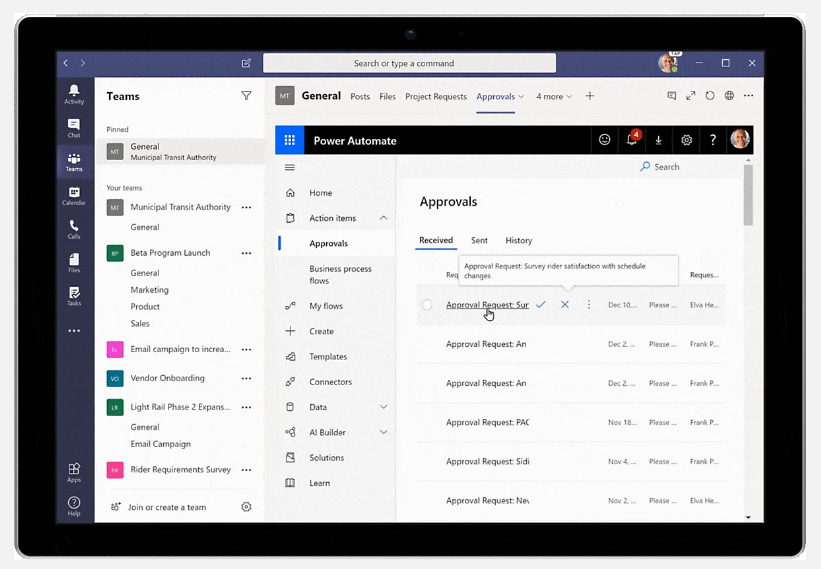

Key Features
- Gantt Charts: Essential for visualizing project timelines and dependencies.
- Resource Management: Tools for allocating resources, managing budgets, and forecasting needs.
- Reporting: Comprehensive reporting capabilities for tracking progress, performance, and expenditures.
Use Cases
- Large, complex projects requiring detailed planning and tracking.
- Organizations with dedicated project management offices (PMOs).
- Projects where precise resource allocation and budget management are critical.
Asana
Key Features
- Task Management: Powerful task assignment and tracking features.
- Custom Workflows: Ability to create custom workflows to match any project's process.
- Integration: Extensive integration options with other business tools.
Use Cases
- Teams seeking a balance between functionality and ease of use.
- Projects that benefit from custom workflow automation.
- Businesses looking for a tool that scales with project complexity and team size.
Trello
Key Features
- Kanban Boards: Intuitive boards for managing tasks and workflow visually.
- Flexibility: Easy to adapt for a wide range of projects and workflows.
- Power-Ups: Add-ons that extend functionality for integration, automation, and more.
Use Cases
- Small to medium-sized projects with a need for visual task management.
- Teams looking for a simple, flexible tool to get started quickly without a steep learning curve.
- Projects that require customization through the use of add-ons and integrations.
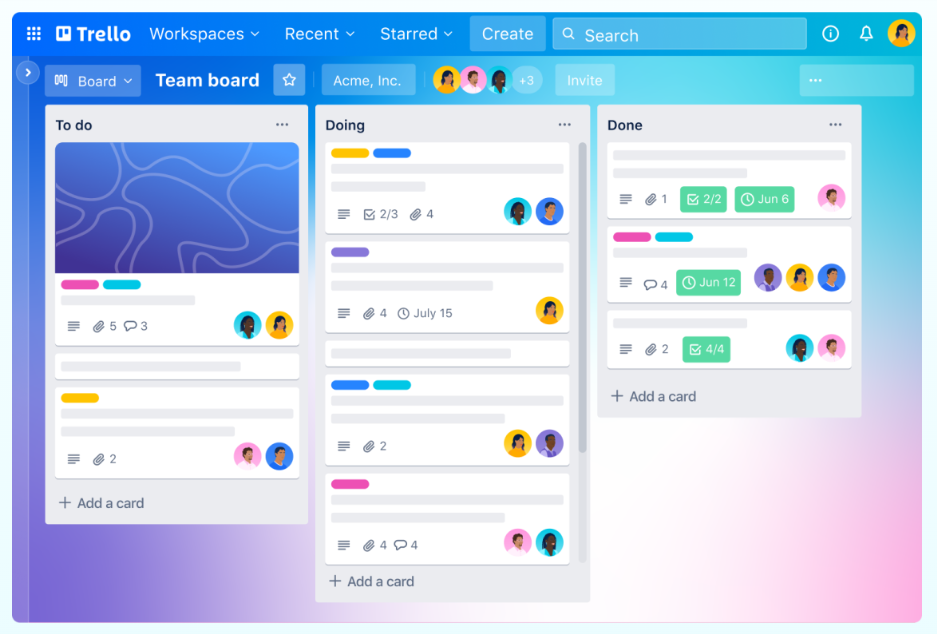
Choosing the right project management tool is a strategic decision that can significantly impact the efficiency and success of your projects. By considering the key criteria and evaluating the unique features and use cases of popular tools like Microsoft Project, Asana, and Trello, teams can select the tool that best fits their needs and drives their projects to success.
 The Role of Technology in Project Management Schedules
The Role of Technology in Project Management Schedules
The tapestry of project management is continuously evolving, with technology acting as the shuttle weaving new patterns of efficiency, transparency, and collaboration into the fabric of project schedules. The advancements and innovations in technology have not just transformed project management schedules; they have revolutionized the way projects are planned, executed, and monitored.
Advancements and Innovations
The dawn of digital transformation in project management brought with it a suite of technologies designed to automate, streamline, and enhance project scheduling processes. These innovations have fundamentally shifted the paradigm, allowing project managers and teams to achieve more with less, reducing the margin for error while simultaneously increasing productivity.
Cloud Computing
The advent of cloud-based project management tools has facilitated unprecedented levels of collaboration and accessibility. Teams can now update and access project schedules in real-time, from any location, ensuring that everyone is always on the same page. Cloud computing has effectively removed geographical barriers, enabling seamless remote work and global team integration.
AI and Machine Learning
Artificial intelligence (AI) and machine learning are at the forefront of predictive analytics in project management. These technologies can analyze vast amounts of data to forecast project outcomes, identify risks, and recommend optimal paths for project schedules. AI-driven tools can also automate routine tasks, freeing up project managers to focus on strategic decision-making and leadership.
Mobile Technology
The proliferation of smartphones and tablets has made mobile project management applications indispensable. Project stakeholders can receive updates, provide feedback, and make decisions on the go, ensuring that the project's momentum is maintained. Mobile technology has elevated the flexibility and responsiveness of project management practices.
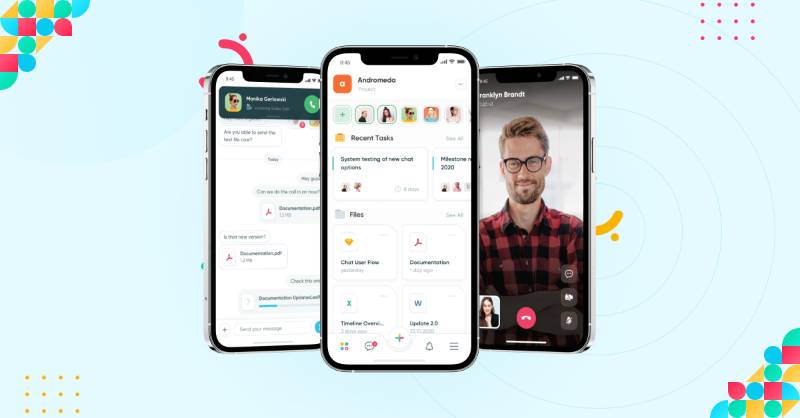
Collaboration Tools
Enhanced collaboration tools integrated within project management software have improved communication among team members, stakeholders, and clients. Features such as shared workspaces, instant messaging, and video conferencing have made it easier to resolve issues, make collective decisions, and maintain a cohesive project vision.
Virtual and Augmented Reality (VR/AR)
Though still in the nascent stages for project management, VR and AR technologies hold the potential to revolutionize project planning and execution, especially in industries like construction and manufacturing. These tools can help in visualizing project outcomes, conducting virtual site visits, and training team members in a simulated environment.
The impact of these technological advancements on project management schedules is profound. They have not only enhanced the accuracy and efficiency of scheduling but have also empowered teams to communicate and collaborate in ways that were previously unimaginable. Technology has transformed project management schedules from static documents into dynamic, interactive platforms that adapt and evolve as the project progresses.
In harnessing the power of these innovations, organizations can navigate the complexities of modern projects with greater agility and confidence, ensuring that even the most ambitious projects are delivered successfully.
 Comparing Project Management Tools
Comparing Project Management Tools
In the quest to find the perfect project management tool, it's essential to dissect the nuances that distinguish one platform from another. Microsoft Project, Asana, and Trello stand out as leading tools in the project management sphere, each with its unique strengths and offerings. Let's dive into the main difference between Microsoft Project, Asana, and Trello, focusing on usability, features, and pricing, to help you make an informed decision.
The Main Differences Between Microsoft Project, Asana, and Trello
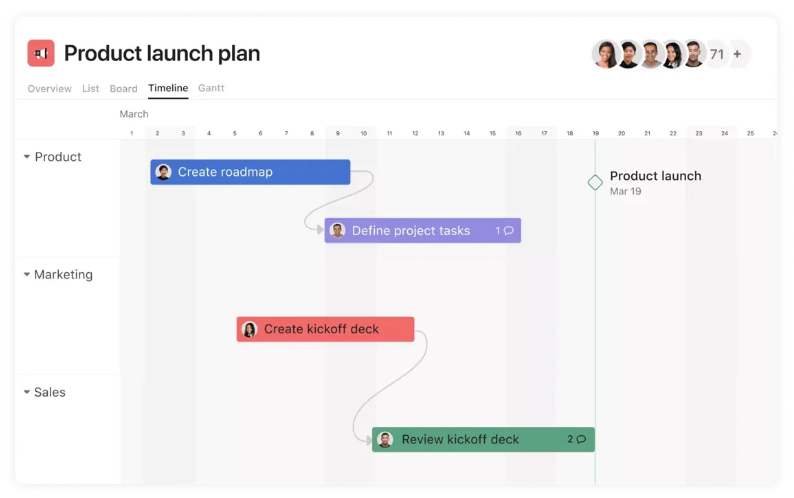
Usability
- Microsoft Project is known for its comprehensive and sophisticated set of features designed to cater to experienced project managers. However, this complexity can present a steep learning curve for newcomers or smaller teams not accustomed to detailed project management methodologies.
- Asana strikes a balance between functionality and user-friendliness. Its intuitive interface and straightforward navigation make it accessible for both novice users and seasoned project managers. Asana simplifies task tracking and collaboration without overwhelming users with excessive complexity.
- Trello champions simplicity and visual task management through its Kanban board approach. Its ease of use is unparalleled, making it an ideal choice for teams seeking a straightforward, drag-and-drop interface that requires minimal setup and training.
Features
- Microsoft Project excels in detailed project planning, offering robust tools for scheduling, resource management, and complex reporting. It's particularly well-suited for large projects with intricate dependencies and requirements.
- Asana provides a versatile platform that supports various project management methodologies, including lists, boards, and calendar views. Its strong suit lies in task management, team collaboration, and workflow automation, making it versatile for a wide range of projects.
- Trello focuses on simplicity and visual project management. While it may lack the advanced scheduling and reporting features of Microsoft Project, it offers a flexible and intuitive way to organize tasks and projects through boards, lists, and cards, enhanced by a wide array of Power-Ups (add-ons) for customization.

Pricing
- Microsoft Project is on the higher end of the pricing spectrum, reflecting its position as a comprehensive project management solution. It's typically favored by larger organizations willing to invest in its extensive capabilities.
- Asana offers a freemium model, with a basic free tier suitable for small teams, and paid plans that unlock additional features and capabilities. Its pricing is designed to scale with the size and needs of a team or project.
- Trello also adopts a freemium model, with a generous free version and the option to subscribe to premium plans for additional features and integrations. Its pricing structure makes it an attractive option for teams of all sizes, particularly those just starting with project management.
 Edworking: Enhancing Project Management Through Collaboration
Edworking: Enhancing Project Management Through Collaboration
In the constellation of project management tools, Edworking shines brightly, offering a fresh perspective on collaboration and efficiency in project schedules. This platform stands out not just for its features but for its commitment to enhancing team interaction and project visibility. Let’s delve into what makes Edworking a noteworthy contender in the realm of project management tools.
Edworking is designed with the modern, dynamic team in mind, offering a suite of features that cater to the needs of today's fast-paced work environments. It emphasizes seamless collaboration, transparency, and efficiency, making it an ideal choice for teams looking to stay connected and productive. With a user-friendly interface and a robust set of tools, Edworking facilitates the management of project schedules in a way that is both innovative and intuitive.
Key Features Relevant to Project Management Schedules
- Task Management and Scheduling: Edworking provides comprehensive tools for creating, assigning, and tracking tasks, ensuring that project schedules are meticulously organized and accessible to all team members.
- Real-time Collaboration: The platform fosters a collaborative environment where team members can communicate, share files, and provide updates in real-time, ensuring that everyone is aligned and informed.
- Calendar Integration: By integrating with popular calendar applications, Edworking helps synchronize project schedules with personal calendars, providing a holistic view of deadlines and commitments.
- Time Tracking: A vital feature for project management, time tracking allows teams to monitor the time spent on tasks, offering insights into productivity and helping to refine project schedules for better efficiency.
Flexibility and Integration with Other Tools
One of Edworking’s standout qualities is its flexibility and ability to integrate seamlessly with a variety of other tools. This interoperability ensures that teams can leverage their existing software ecosystems, enhancing productivity without the need to constantly switch between applications. Whether it’s document storage, communication platforms, or design tools, Edworking’s integrations streamline workflows, making project management more cohesive and less compartmentalized.
Moreover, for those looking to gauge their management style or improve their project management skills, Edworking offers resources like the free online Management Aptitude Test, helping users identify their strengths and areas for improvement in a project management context.

 Conclusion
Conclusion
The journey through the intricacies of project management schedules and the tools designed to tame them reveals a clear truth: the right tool can make all the difference in navigating the complexities of modern projects. With the rise of technology and collaborative platforms, managing project schedules has evolved from a task of sheer coordination to one of strategic execution and team synergy.
In this landscape, tools like Edworking stand out for their ability to enhance project management effectiveness through collaboration, flexibility, and integration. By choosing a tool that aligns with your project’s needs and your team’s working style, you can elevate your project management practices to new heights, ensuring not just the successful completion of projects but also fostering a culture of transparency, efficiency, and collaboration.
As we've explored the nuances of project management schedules and the tools at our disposal, the encouragement to explore innovative solutions like Edworking reflects a broader invitation: to embrace the tools and technologies that empower us to achieve more, together. In doing so, we not only navigate the challenges of project management more effectively but also unlock the potential for greater innovation, satisfaction, and success in our endeavors.





