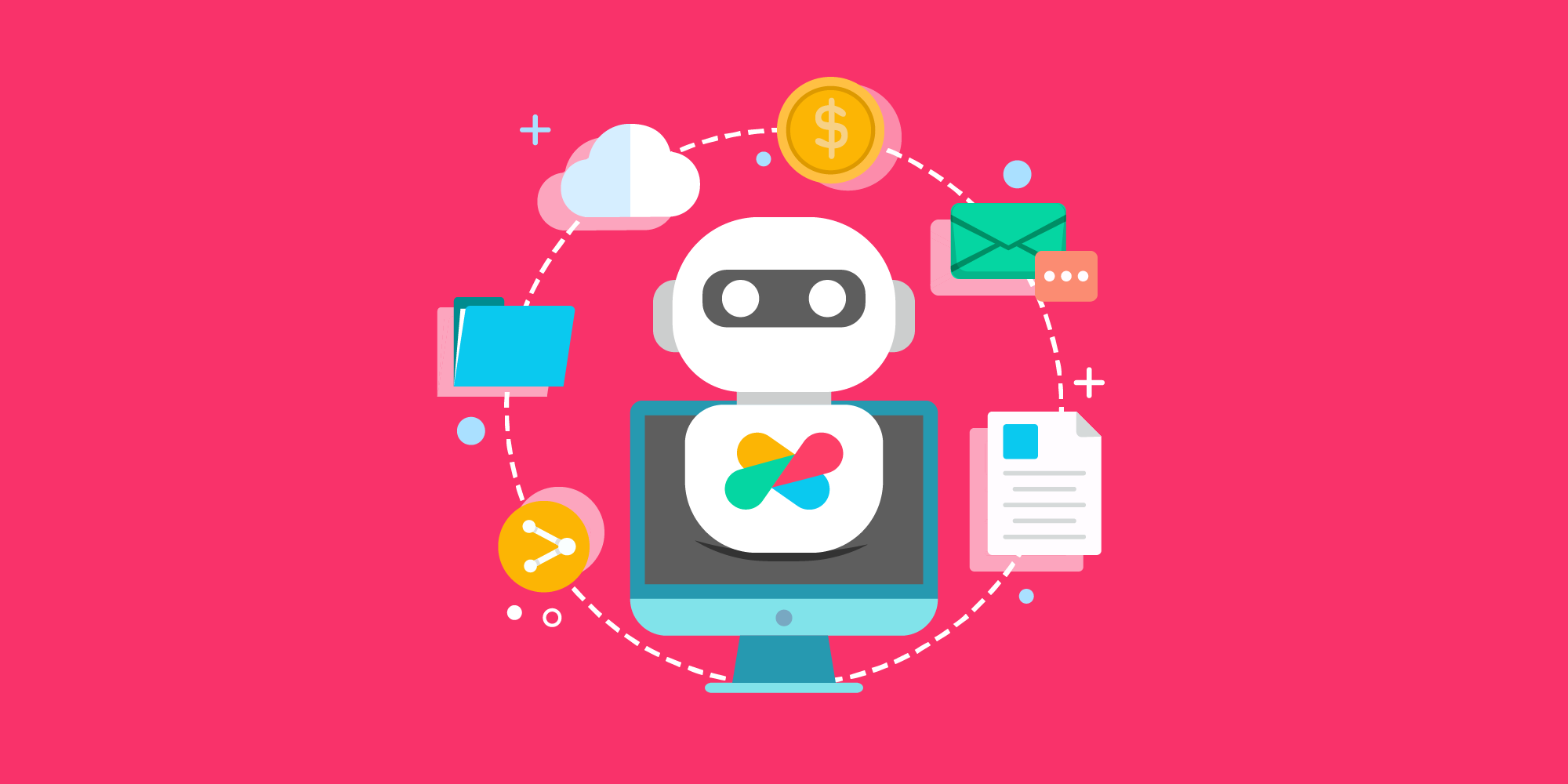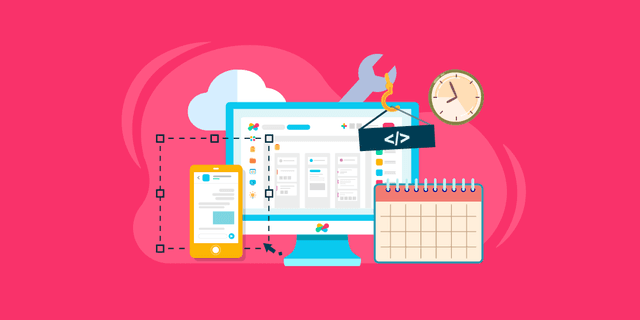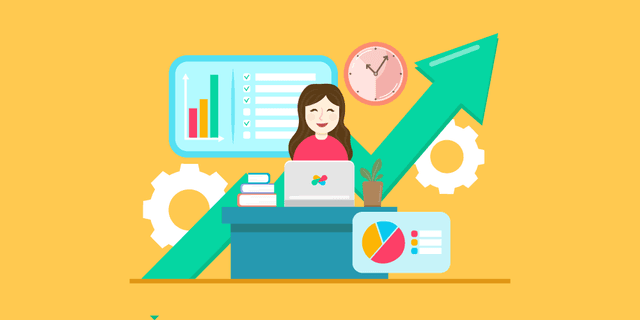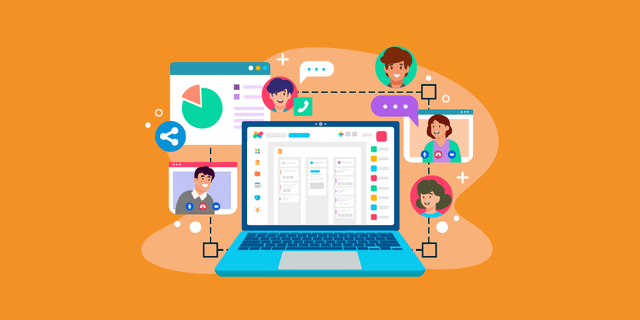Overview
Overview
The media file share feature on Edworking.com allows users to easily share files such as images, videos, and audio with anyone by creating a publicly accessible link. This feature is useful for a variety of use cases, such as sharing files for team collaboration, sharing files with clients or partners, or sharing files for public consumption.
 Upload the media file
Upload the media file
To share a media file on Edworking, the first step is to upload the file. You can do this by clicking on the "Upload" button in the top right corner of the screen. Select the file from your device and click "Open" to upload it.
 Open the file
Open the file
Once the file is uploaded, you can open it by clicking on the file's name or thumbnail. This will open the file in a new window.
 Share the file
Share the file
To share the file, click on the three dots located in the top right corner of the window. A drop-down menu will appear. Select the "Share to Public" option.
A pop-up window will appear with a toggle switch. Click on the toggle switch to enable it. This will make the file publicly accessible.
 Copy the link
Copy the link
Once the toggle switch is enabled, a link will appear. Click on the "Copy Link" button to copy the link to your clipboard.
 Share the link
Share the link
Now that the link is copied, you can share it with anyone you want. They can use the link to access the file even if they don't have an Edworking account.