Remote work has become increasingly popular in recent years, with more and more companies embracing the idea of allowing employees to work from home. While this has many benefits, such as increased flexibility and a better work-life balance, it also comes with its own set of challenges. One of the biggest struggles that remote workers face is managing their work and staying organized without the structure of an office environment.
To help remote teams stay on track, there are many tools available that can help with project management, communication, and collaboration. Two of the most popular tools for remote work are Trello and Notion. However, with so many options available, it can be difficult to know which tool is best for your team. In this article, we will provide an honest comparison of Trello vs. Notion, highlighting the strengths and weaknesses of each tool to help you make an informed decision.
 What is Trello?
What is Trello?
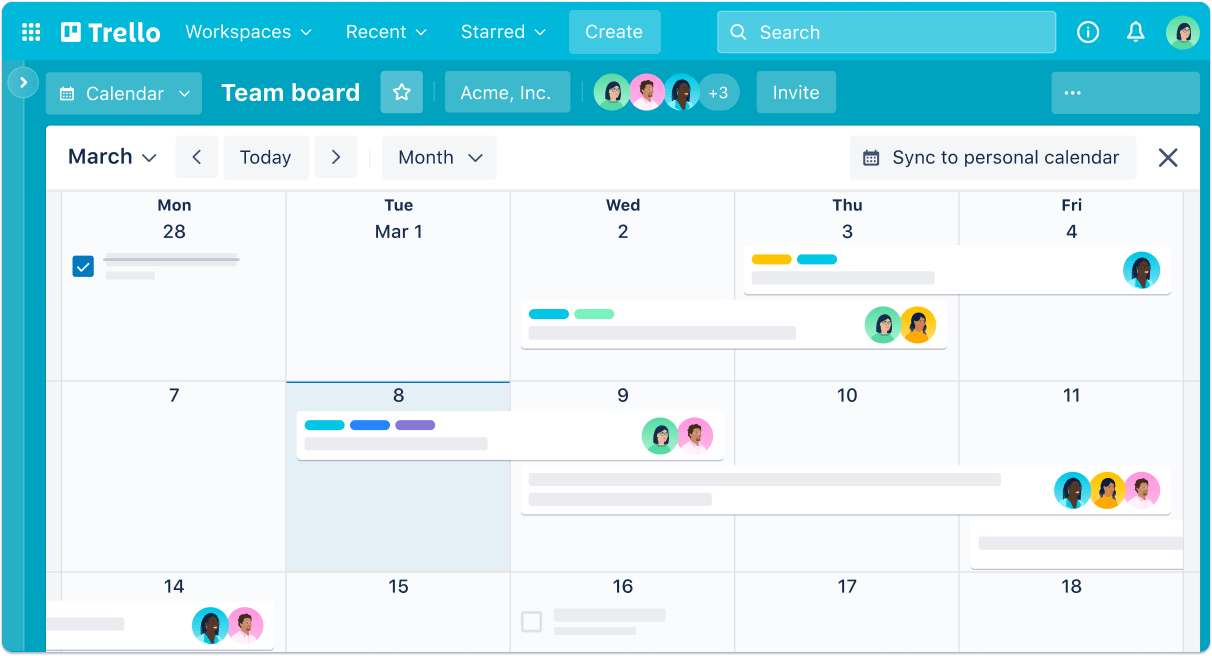
Trello is a project management tool that uses an intuitive, visual interface to help teams stay organized and collaborate more effectively. At its core, Trello is a virtual whiteboard that allows users to create and move cards that represent tasks or ideas.
Trello is designed to be highly flexible and customizable, making it ideal for a wide range of projects and teams. For example, a marketing team might use Trello to manage a product launch, with cards representing different marketing channels (e.g. social media, email, etc.) and lists representing the various stages of the launch (e.g. planning, execution, post-launch analysis). The team can easily move cards between lists as they progress through the launch process, ensuring that everyone is on the same page and nothing falls through the cracks.
Trello Features
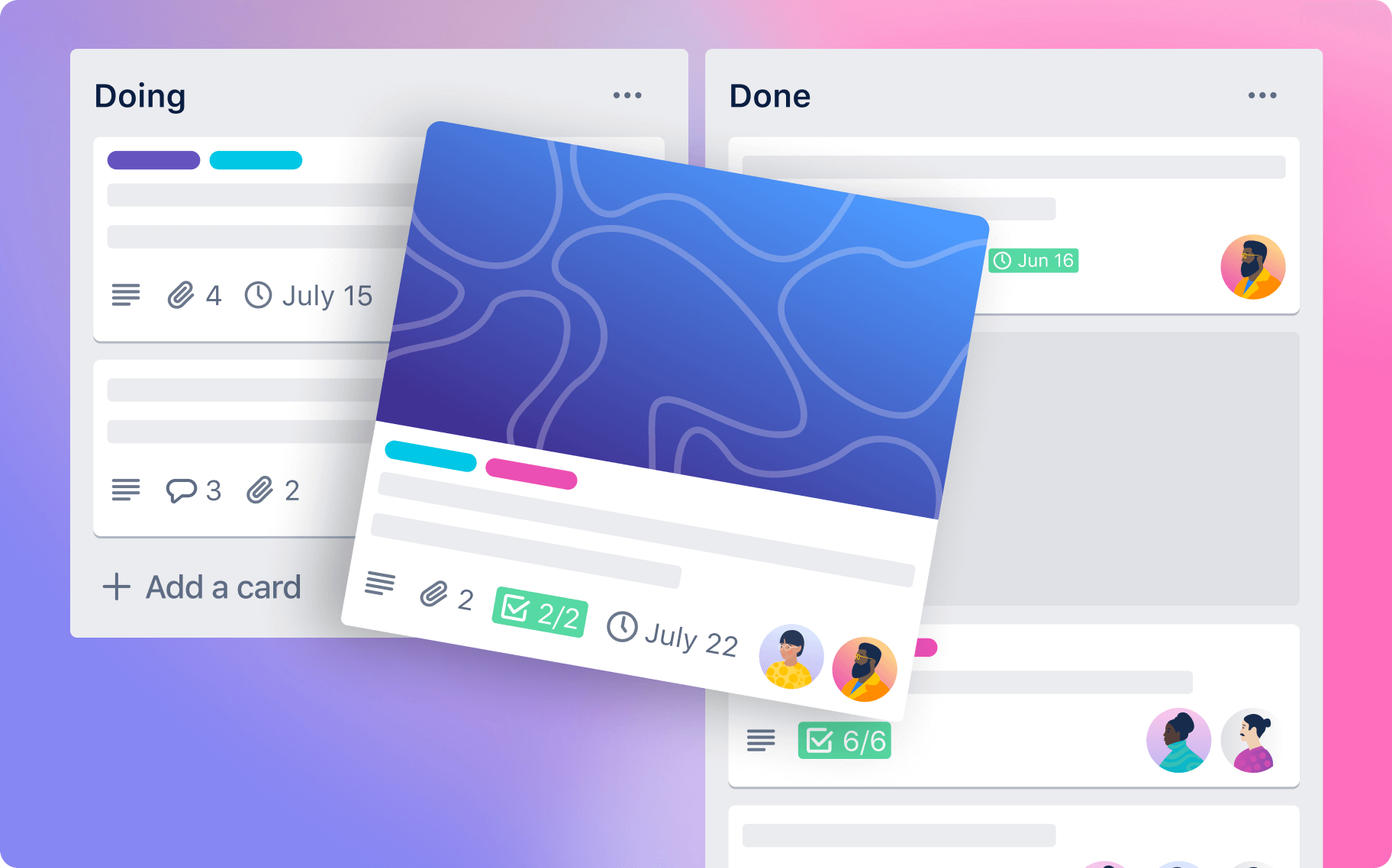
Trello offers a wide range of features that can help teams stay organized and collaborate more effectively. Some of the most notable features include:
- Boards, lists, and cards: Trello's core functionality is based on the use of virtual boards, lists, and cards that can be easily moved and organized as needed.
- Due dates and reminders: Trello allows users to set due dates for cards and receive reminders when tasks are coming due.
- Comments and mentions: Trello makes it easy for team members to collaborate and communicate by leaving comments on cards and mentioning other users.
- Checklists and attachments: Users can add checklists to cards to help keep track of subtasks, as well as attach files and documents for easy reference.
- Labels and filtering: Trello allows users to add labels to cards, making it easy to filter and sort cards based on specific criteria.
- Power-ups: Trello offers a wide range of power-ups that can add additional functionality to the tool, such as time tracking, calendar syncing, and more.
Trello Pricing
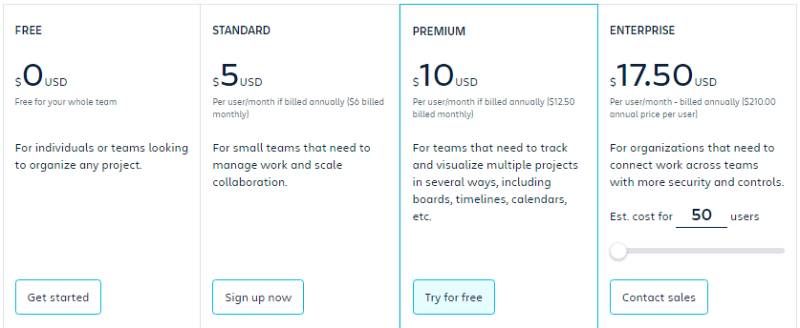
Trello has four plans that cater to individuals and businesses of different sizes. Here is an overview of each plan:
- Free: Ideal for individuals and small-to-medium-sized business (SMB) teams who need to organize their projects. It includes unlimited cards on up to 10 boards, 250 automation actions per month, and a 10 MB per file upload limit.
- Standard: Costs $5 per user/month. Includes everything in the free plan plus unlimited boards, 1,000 automation actions per month, and 250 MB per file upload limit.
- Premium: Costs $10 per user/month. Includes everything in the Standard plan plus multiple project views, unlimited Butler functionality, advanced checklists, and custom fields.
- Enterprise: Costs $17.50 per user/month. Includes everything in the Premium plan plus unlimited workspaces, multi-board guests, access to hundreds of Power-Ups, stricter privacy settings, and stronger permissions.

Trello Integrations
Trello is a tool that can be integrated with other apps to make workflows more efficient. Here are some of the most popular Trello integrations:
- Slack: the integration between Trello and Slack helps teams stay in sync and up to date with each other's progress. It allows users to send notifications of new cards, comments, and changes made in Trello to specific Slack channels.
- Google Drive: this integration makes it easy for users to attach documents and files from Google Drive to Trello cards. This is particularly useful when collaborating with a team that relies heavily on Google's suite of productivity tools.
- Jira: integrating Trello with Jira allows users to streamline their project management process, especially if they're working with a larger team. This integration helps teams stay organized by syncing tasks between the two platforms.
- Zapier: Zapier helps automate tasks between Trello and other apps, making it possible to create custom workflows. It allows users to automate things like sending emails or creating new cards in Trello when specific events occur in other apps.
- Evernote: this integration allows users to attach notes and reminders from Evernote directly to Trello cards. It's particularly useful for those who prefer to take notes and organize their ideas in Evernote.
 What is Notion?
What is Notion?
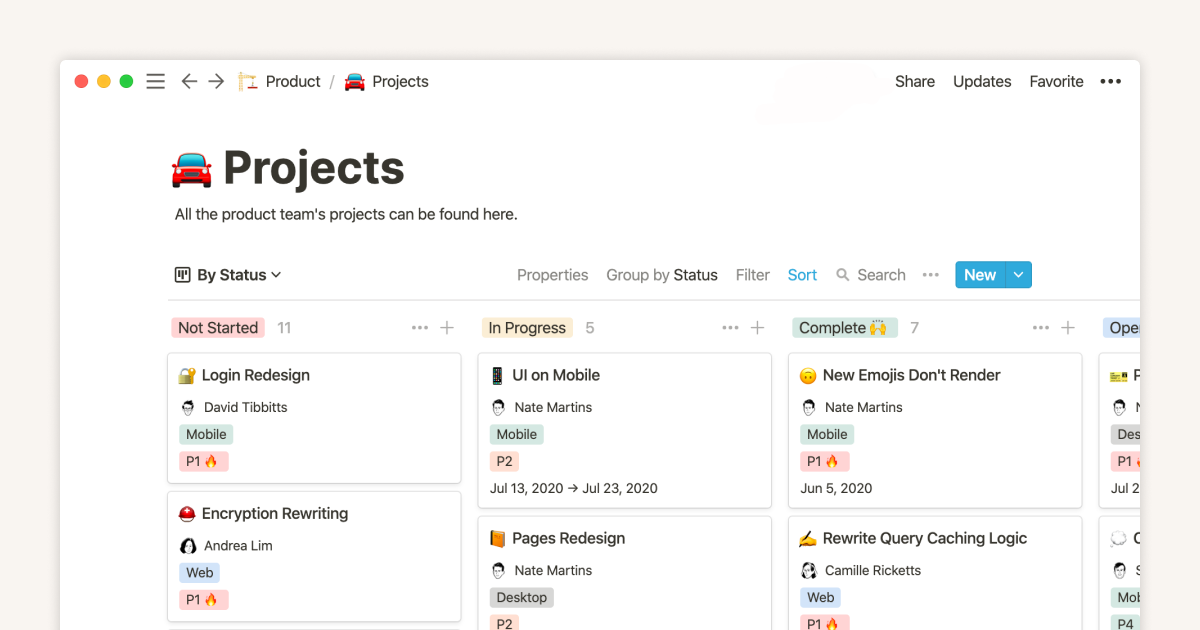
Notion is a productivity tool that can help you organize your life and work in a single, customizable workspace. It's like having a digital notebook, planner, project manager, and database all in one place. With Notion, you can create pages and sub-pages to organize your notes, tasks, and ideas.
Notion is ideal for individuals, teams, and businesses looking for a flexible and versatile tool that can adapt to their workflows. For example, content creators can use Notion to plan their editorial calendar, outline their articles, and store their research in one place, while a marketing team can use Notion to track their campaigns, share their ideas, and manage their assets.
Notion Features
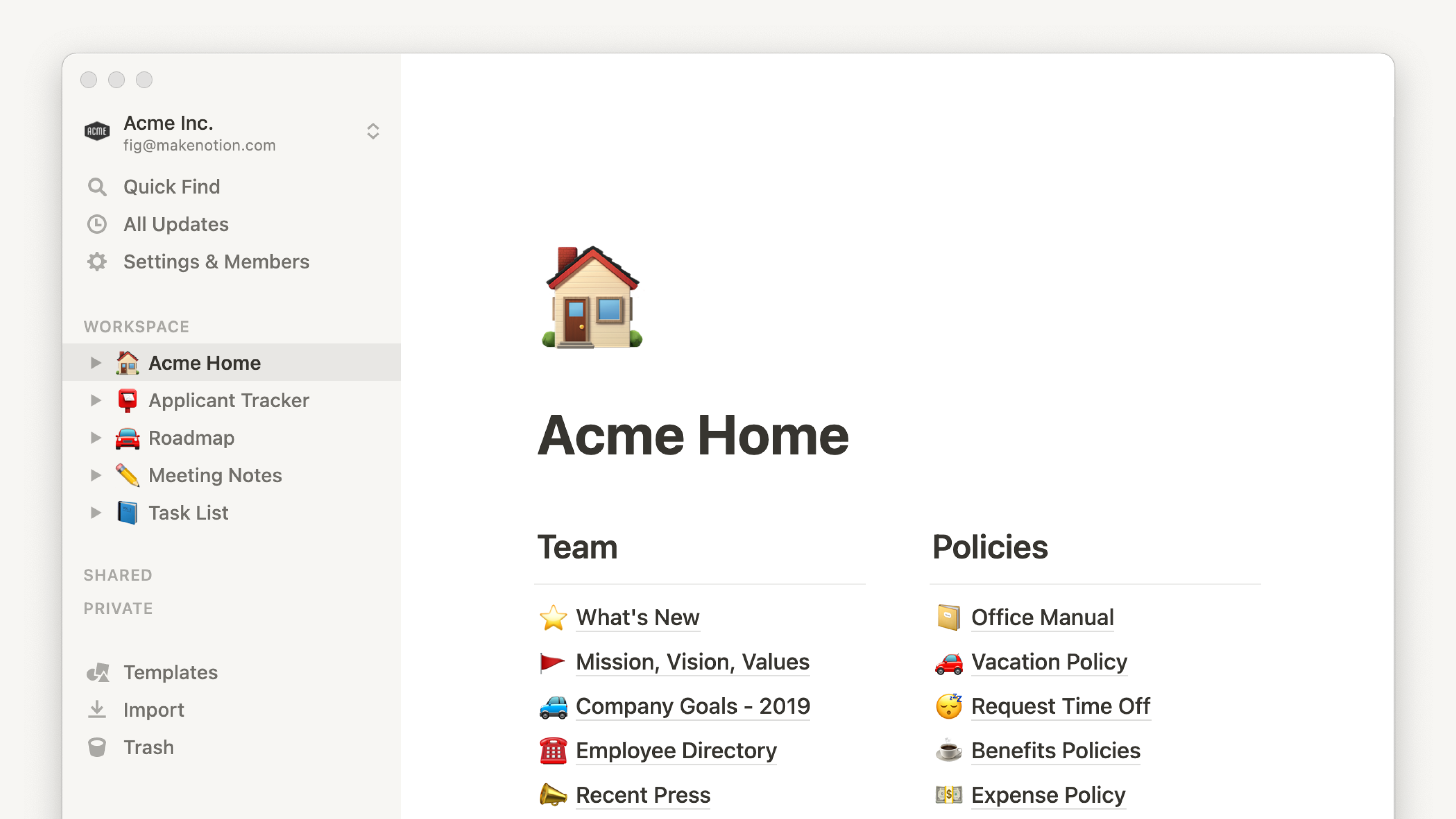
Notion offers a vast array of features that can help with personal and team productivity. Here are some of its most notable features:
- Customizable dashboards: users can create custom dashboards for themselves or their teams to provide a comprehensive overview of their projects.
- Powerful database management: Notion allows users to create databases to organize their information, with customizable fields and filters for each database.
- Collaborative notes and documents: users can create and edit notes and documents in real-time with their team, with version history and comments available for easy collaboration.
- Task and project management: Notion has a built-in task and project management system that allows users to assign tasks to team members, set due dates, and track progress.
- Templates: Notion has a wide variety of pre-made templates for everything from personal to team projects, which users can customize to their needs.
Notion Pricing
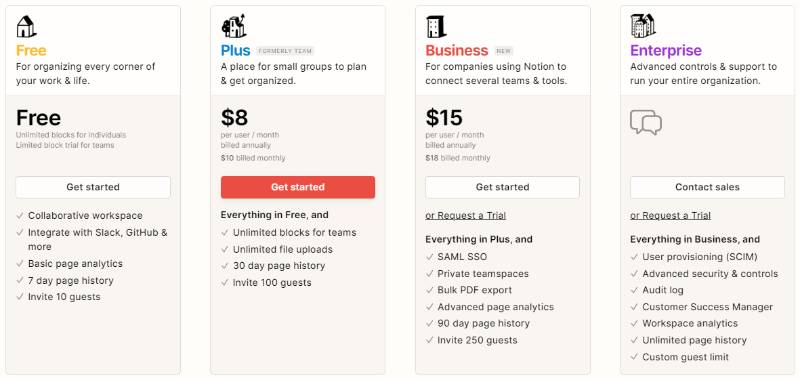
Notion offers a range of plans to suit different needs and budgets. Here's a breakdown of the plans:
- Free: A great way to test the waters and see if Notion is the right fit for you. While it has some restrictions, it's a good way to get a feel for the tool.
- Personal: For just $4/month, you can unlock all the features you need to use Notion on your own, without any restrictions.
- Team: If you want to get your whole team using Notion, the team plan costs $8/user per month and includes all the features of the personal plan.
- Business: This plan is aimed at larger companies and comes with a higher price tag of $20/user per month. While it includes some extra features like unlimited version history, the added value may not be worth the cost for some users.

Notion Integrations
Notion makes it easy to connect with other tools you use every day. Here are some of the most popular integrations:
- Google Drive: Attach and embed Google Drive files directly into your Notion pages.
- Trello: Connect your Trello boards to Notion pages and track your tasks and projects.
- Slack: Integrate Notion with Slack to get real-time notifications and collaborate with your team.
- Figma: Embed Figma designs and prototypes directly into your Notion pages for easy access.
- Zapier: Use Zapier to automate tasks and workflows between Notion and other apps.
- GitHub: Keep track of issues and pull requests from your GitHub repos directly in Notion.
 Where are the main differences?
Where are the main differences?
While Trello and Notion share some similarities in terms of their basic features and integrations, there are some key differences between the two tools that may influence your choice.
- User interface: Trello has a highly visual and intuitive interface that makes it easy to use, while Notion has a more complex interface that may take some time to get used to.
- Flexibility: Trello is designed specifically for project management and offers a more structured approach to task management, while Notion is a more flexible tool that can be used for a variety of purposes, including project management, note-taking, and knowledge management.
- Customization: Notion offers a high level of customization, allowing you to create pages and databases with different types of data, while Trello is more limited in terms of customization options.
- Pricing: Trello's pricing is more straightforward, with two paid plans that offer a range of features, while Notion's pricing is more complex, with different pricing tiers for personal and team use.
 Conclusion
Conclusion
To effectively manage and collaborate on remote work projects, popular tools like Trello and Notion offer valuable features. While both tools have their strengths and weaknesses, they are uniquely suited for different teams and workflows.
However, if you're looking for a powerful, all-in-one remote collaboration and productivity platform, Edworking might be the perfect fit for you. With Edworking, you can easily create and manage tasks, track project progress, and keep everyone on the same page.
Edworking is the perfect choice for remote teams looking to streamline their workflow and boost productivity. By giving it a try, you'll quickly see how it can help your team stay on top of tasks, communicate more effectively, and work together in real time. So if you're looking for a remote collaboration platform that offers all the features you need in one place, give Edworking a try today!







