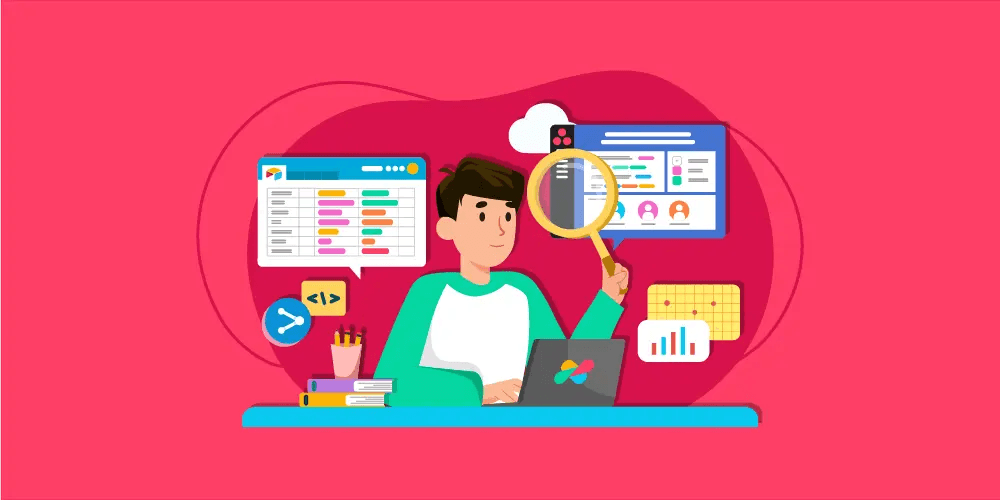Have you ever felt lost in a sea of tasks, struggling to keep your team on track? You're not alone, and that's where project management tools like Asana and ClickUp come into play. In this article, we'll dive into the heart of the battle between Asana and ClickUp, comparing their features, pricing, and usability to help you make the right decision for your team.

 Introduction to Asana and ClickUp
Introduction to Asana and ClickUp
Have you ever tried to describe a color without using its name? That's what it's like trying to talk about project management without mentioning Asana or ClickUp. These two powerful tools have revolutionized the way teams manage their tasks, communicate, and collaborate.
What is Asana?
Asana is like the trusted captain of a ship, guiding teams through stormy waters. It's a project management tool that helps teams plan, track, and collaborate on tasks and projects. Launched in 2008, Asana has earned its place as a go-to solution for businesses of all sizes. With its user-friendly interface, rich feature set, and robust integrations, it's no wonder Asana has become a staple in the project management world. Learn more about Asana here.
What is ClickUp?
If Asana is the seasoned captain, ClickUp is the young prodigy making waves in the project management ocean. ClickUp was founded in 2017, and it has quickly gained traction as a versatile and highly customizable tool. It caters to teams that want to manage their tasks, documents, and communication under one roof. Discover more about ClickUp here.
 Core Features Comparison
Core Features Comparison
Imagine trying to make a cake without any ingredients. That would be a project without the right features. In this section, we'll explore the core features of Asana and ClickUp to help you decide which tool suits your team best.
Task Management
Task management is the beating heart of any project management tool, and both Asana and ClickUp excel in this area.
Asana Task Management
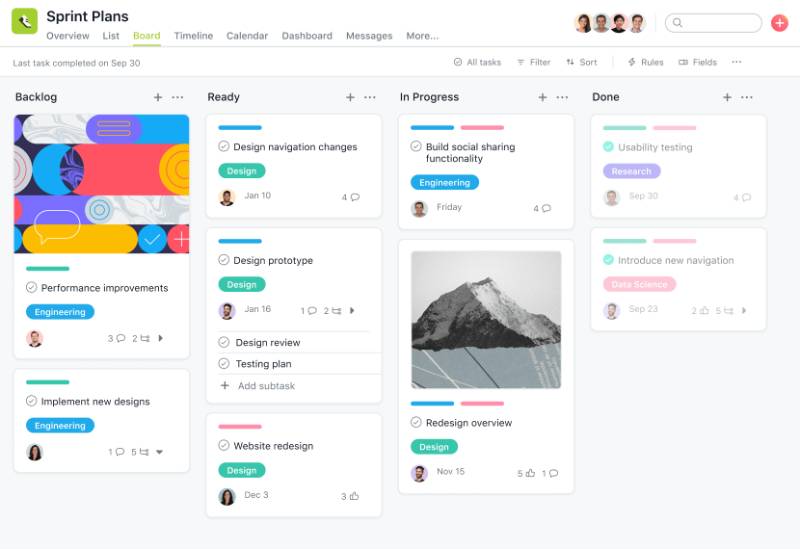
Asana's task management system is like a well-organized pantry, making it easy for teams to find what they need. Users can create tasks, assign them to team members, and set due dates. Tasks can be organized in lists, boards, or timelines, giving teams the flexibility to work in their preferred style.
ClickUp Task Management
Picture ClickUp's task management as an all-in-one kitchen appliance that does everything you need. ClickUp offers similar features to Asana, like creating tasks, assigning team members, and setting due dates. But it goes the extra mile with additional features like time tracking and priority levels. Users can choose between list, board, calendar, or Gantt chart views to suit their working style.
Collaboration and Communication
Communication is the glue that holds teams together, and both Asana and ClickUp understand its importance.

Asana Collaboration
Asana fosters collaboration like a master chef crafting the perfect recipe. Team members can leave comments on tasks, attach files, and even use the built-in inbox feature to communicate with one another. With the addition of integrations like Slack and Microsoft Teams, staying in touch has never been easier.
ClickUp Collaboration
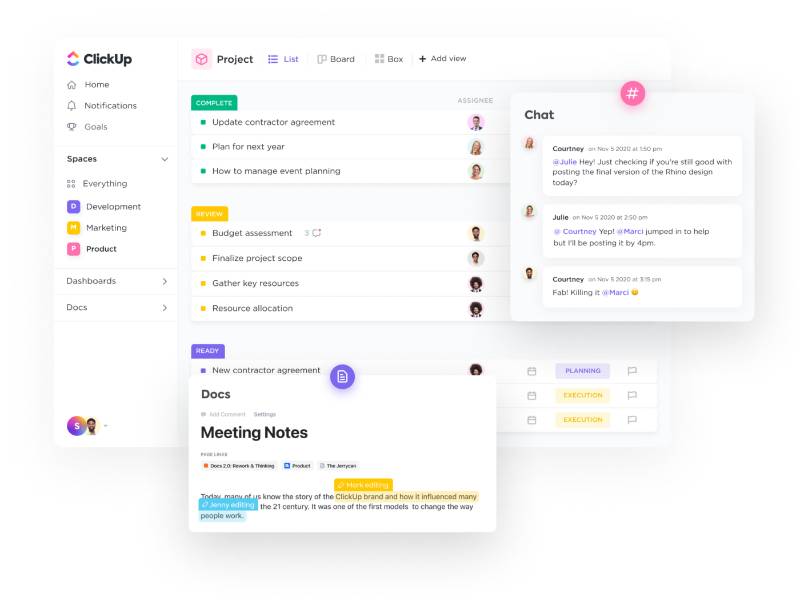
ClickUp's collaboration features are like a well-coordinated dance, keeping teams in sync. In addition to commenting on tasks and attaching files, ClickUp has a built-in chat function that enables real-time communication. It also integrates with tools like Slack and Microsoft Teams, ensuring your team stays connected no matter where they are.
 Pricing Showdown
Pricing Showdown
Isn't it true that the best things in life are free? Well, not always, but Asana and ClickUp both offer free plans with basic features to get you started. However, when it comes to unlocking their full potential, you'll need to explore their paid plans.
Asana Pricing
Asana's pricing is like an à la carte menu, letting you pick and choose what suits your appetite. Asana offers four plans: Basic (free), Premium, Business, and Enterprise. The Premium plan starts at $13.49 per user per month, while the Business plan costs $30.49 per user per month. For the Enterprise plan, you'll need to contact their sales team for a custom quote.
ClickUp Pricing
ClickUp's pricing structure is like a buffet, giving you plenty of options to satisfy your cravings. It offers three plans: Free, Unlimited, and Business. The Unlimited plan is priced at $9 per user per month, while the Business plan costs $19 per user per month. For larger organizations, ClickUp provides an Enterprise plan with custom pricing.
 Integrations and Customization
Integrations and Customization
Think of integrations and customization as the secret sauce that elevates your project management experience. Both Asana and ClickUp offer extensive integration and customization options, but which one takes the cake?

Asana Integrations and Customization
Asana's integration and customization options are like a well-stocked spice rack, adding flavor to your projects. Asana integrates with over 100 popular apps, such as Slack, Google Drive, and Salesforce. Customization options include custom fields, rules, and templates, giving teams the freedom to tailor their projects to their needs.
ClickUp Integrations and Customization
ClickUp's integrations and customization features resemble an artist's palette, allowing teams to paint their projects with endless possibilities. With over 1,000 integrations, including popular apps like Google Workspace, GitHub, and Trello, ClickUp ensures seamless workflows. Customization options include custom fields, dashboards, and automation, empowering teams to mold ClickUp to their unique requirements.
 Ease of Use and User Experience
Ease of Use and User Experience
A good user experience is like a well-told story – it keeps you engaged and wanting more. Asana and ClickUp both excel in providing enjoyable user experiences, but which one stands out?

Asana Ease of Use
Asana's user interface is like a calming oasis amidst the chaos of project management. Its clean design, intuitive navigation, and helpful tooltips make getting started a breeze. New users can easily adapt to Asana's features, while advanced users can dive deeper into its powerful tools.
ClickUp Ease of Use
ClickUp's user interface is like an adventure map, guiding users through its vast array of features. While ClickUp's extensive customization options might seem overwhelming at first, its well-designed interface and in-app tutorials help users get up to speed quickly. For those who crave flexibility, ClickUp offers a highly adaptable experience.
 Customer Support
Customer Support
Nothing compares to the feeling of being supported when you need it the most. Both Asana and ClickUp understand this and offer various customer support options to ensure you're never left stranded.

Asana Customer Support
Asana's customer support is like a warm embrace, giving you the help you need when you need it. Asana offers email support, a comprehensive help center, and a community forum for users to share their knowledge. Premium, Business, and Enterprise plan users enjoy priority support, ensuring a swift response to their queries.
ClickUp Customer Support
ClickUp's customer support feels like a lifeline, rescuing you when you're in a bind. ClickUp provides email support, an extensive help center, and a community forum for users to exchange tips and tricks. Live chat support is available for Business and Enterprise plan users, ensuring quick assistance when needed.
 Conclusion
Conclusion
Ah, the grand finale! As we wrap up our comparison of Asana and ClickUp, it's clear that both tools offer compelling features, pricing, and user experiences. Asana's tried-and-true approach makes it a reliable choice for teams who value a familiar, intuitive environment. ClickUp, with its extensive customization options and vast array of features, caters to teams that want flexibility and control.
So, which one should you choose? Like a fingerprint, every team is unique, and the best tool for your team depends on your specific needs, preferences, and budget. Take advantage of the free plans offered by both Asana and ClickUp to test the waters and find the perfect fit for your team.
Good luck, and may your projects be ever successful!