In an era of continual disruption and digital transformation, more and more businesses rely on collaborative technologies to run their businesses. Today, almost 80% of companies have adopted cloud-based collaboration technology.
Microsoft Teams is the most complete, but Slack has the most influential community. At the same time, Edworking is the newest and most cutting-edge collaboration tool. But which tool is most suited to you and your team?
To help you decide which one to use, we've compared the three using several categories. Keep reading to find out.
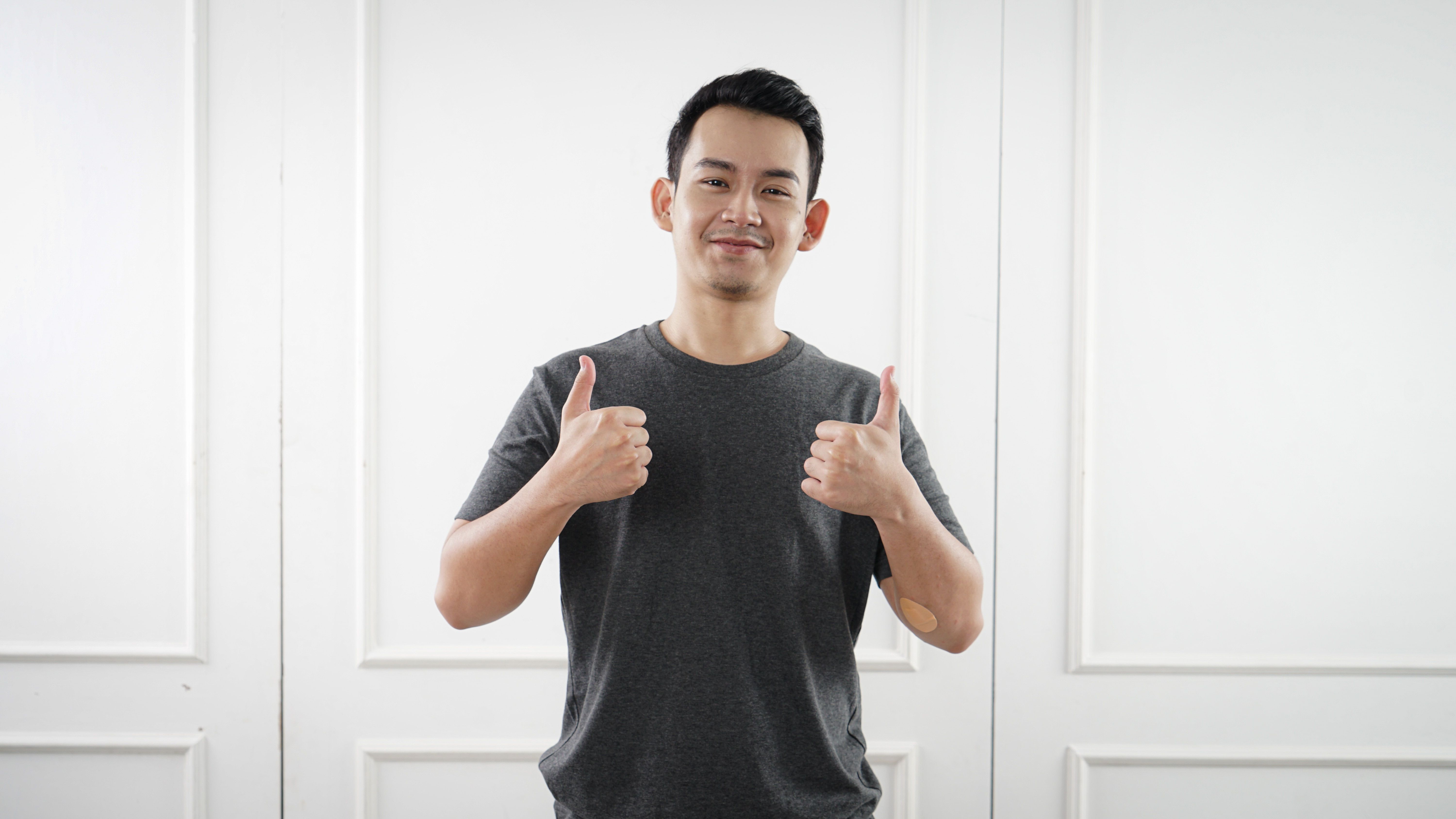
 Overview: Microsoft Teams, Slack and Edworking
Overview: Microsoft Teams, Slack and Edworking
Microsoft Teams is one of the most popular office communication platforms. It is a component of Office 365 and may be accessed from any location. It supports real-time phone, video, and text communication, file sharing, and project collaboration. Slack is another popular business tool.
As you are probably aware, Slack and Microsoft Teams are the clear market leaders in the domain. Slack launched a competition case against Microsoft in Europe in 2020, arguing that Microsoft illegally tied its Teams product into its market-dominant Office productivity package.
This is a long-brewing conflict that is finally coming to a head. Because they're so busy arguing, neither Slack nor Microsoft notice that a better version of their product has surfaced, even though they're both fantastic tools for team collaboration.
Edworking is an all-in-one remote work platform that focuses on collaboration and communication. It enables users to work from anywhere in the world. Edworking has a robust feature set that includes real-time messaging, video and audio conferencing, team chat, document editing, task management, project management, file sharing, etc.
Let's look at these three in detail.
 The User Interface: Navigating the Digital Workspace with Ease
The User Interface: Navigating the Digital Workspace with Ease
The user interface of any software is critical to its success. If you're using a collaboration tool that's difficult or cumbersome to navigate, it will be a challenge for your employees to get work done. This is especially true when persuading someone to adopt a new tool.
Microsoft Teams
It's not surprising that Microsoft Teams might have taken inspiration from Slack. After all, the former came first and had an established market base before Microsoft decided to join the fray. As a result, Microsoft Teams has a similar look and feel to Slack.
The interface of Microsoft Teams is simple and easy to use. It's divided into three tabs: Home, Work, and Settings.
The Home tab is where you can see the current activity of your team. Here, you can view the channels you have created, join them, and manage various activities. You can also create new channels and invite other people to them. The "Work" tab allows you to communicate with your team members.
Slack
Because of its easy-to-use and straightforward interface, Slack has become a standard. You can change the app's colors and themes to look how you want it to. New users can join Slack via an email invitation, and as users, they can be managed via the people tab. You will first look at the tutorials as soon as you log in. They are easy to use, so you'll feel right at home immediately.
Edworking
Edworking is a new remote work platform with a clean and easy-to-navigate interface. You don't need to navigate away from where you are to communicate or receive files because everything you need is on a single page.
Because it's easy to use, the learning curve is short. Edworking is serious about being an all-in-one remote platform, and they did a great job with the UI.
 Chats, Video Calls and File Sharing: Seamless Communication Across the Board
Chats, Video Calls and File Sharing: Seamless Communication Across the Board
The ability to communicate effortlessly is no longer a luxury—it's a necessity. Whether you're brainstorming ideas, sharing files, or hopping on a quick video call, real-time communication is the heartbeat of effective collaboration. But with so many tools at our disposal, how do we choose the one that makes communication as smooth as butter?

Microsoft Teams
Microsoft Teams allows you to have one-on-one video calls with your team members. This feature is a great way to communicate with your team members. You can also share files and collaborate on projects.
Slack
Slack has a "Hangouts" feature that allows you to have video calls with your team members.
Edworking
Edworking has a similar feature called "Meetings" that allows you to have video calls with your team members. You can also share files and collaborate on projects.

 Integration: Connecting the Dots Between Your Favorite Apps
Integration: Connecting the Dots Between Your Favorite Apps
When it comes to collaboration software, the ability to support productivity apps is a key differentiator. Imagine trying to juggle different platforms without any way to link them together—it would be like trying to assemble a puzzle with pieces that just don't fit. That's where integration comes in, allowing you to connect your favorite apps seamlessly and keep your workflow humming along smoothly.
Microsoft Teams
Microsoft Teams allows you to integrate with other Microsoft Office 365 apps like Outlook, Excel, Word, and PowerPoint.
Slack
Slack allows you to integrate with various productivity apps like Zoom, Google Docs, Trello, Asana, Dropbox, etc.
Edworking
With Edworking, integration with other remote work software and communication platforms is superfluous. Edworking intuitively incorporates task management, video chat and messaging, file sharing, and chatting with the involved remote team member in the task section. It even has a virtual/coaching room if you need to talk to a member of your team privately.
 Pricing: Finding the Best Bang for Your Buck
Pricing: Finding the Best Bang for Your Buck
We all want the best value for our money, right? Whether you're a startup watching every penny or a larger company looking to maximize ROI, understanding what you get for your investment is crucial. So, how do these tools stack up in terms of cost, and which one gives you the most bang for your buck?
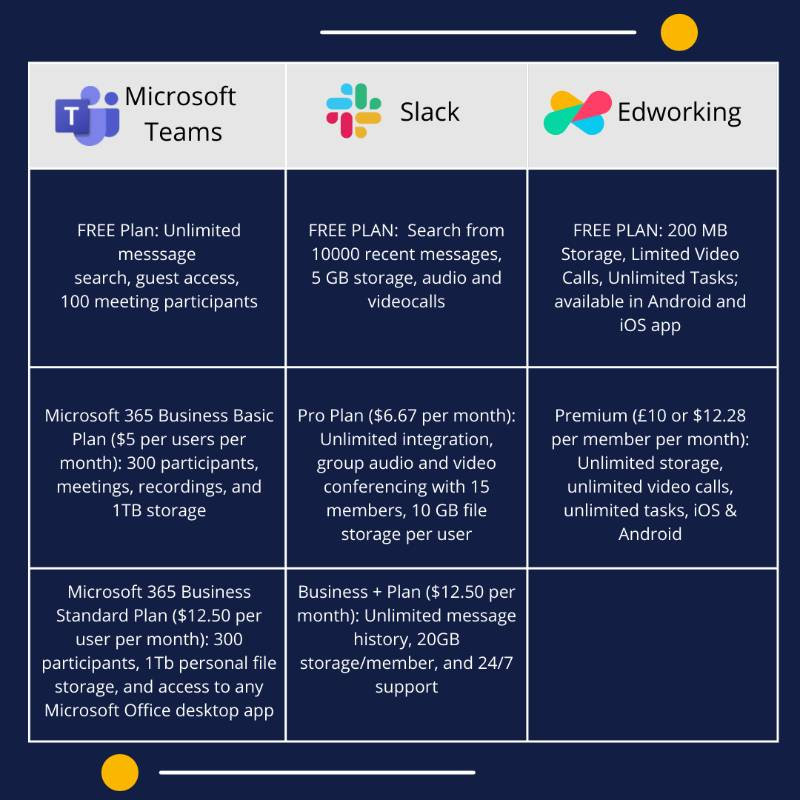
 Features: What Makes Each Tool Stand Out?
Features: What Makes Each Tool Stand Out?
From task management to video conferencing, the right features can turn a good tool into a great one. But with so many options out there, it’s easy to feel overwhelmed. The main difference between choosing one tool over another often comes down to those small but impactful features that align perfectly with your team's workflow.
Microsoft Teams
Microsoft Teams This collaboration software lets you set up "teams" for different projects. It looks like it took a lot of ideas from Slack, but this collaboration software lets you set up "teams" for various projects. You can break these into smaller groups, which makes communication easier.
One of the basic features of MS Teams is taken from Microsoft's MS Office, where users can change their presentation style (bold, italicized, highlighted, etc.) just like in MS Word.
It's easy to get noticed and make sure no messages are missed because you can tag people to attract their attention.
Another great feature of MS Teams is that it is natively integrated into MS Office 365. Team creation and file-sharing or access are possible through the Office 365 suite, all from one platform.
When you build a team, an Office 365 group is created for you. This feature enables file sharing across all Office 365 suite apps from a single platform, allowing for real-time collaboration on Word documents, Excel spreadsheets, and PowerPoint presentations.
Of course, what is a collaboration team if it doesn't have the power and convenience of audio and video conferencing? Because you can host a team meeting with up to 10,000 people, you can have one-on-one calls and chats with a person, a group, or a company.
Finally, another vital feature of the MS Teams is the ability to share your screen, whatever device you're using. Best of all, you can decide on what your viewers will see based on what you're sharing.

Slack
If you're a remote worker, you've probably heard of Slack.
One of the main reasons it's so popular is its very flexible collaboration platform. It's simple to set up and use, with a user interface that's easy to navigate. It's a very flexible platform, allowing you to set up different "channels" for other projects or "rooms" for different teams.
For example, you can create a "general" channel for general discussion, a "support" channel for support and feedback, and a "dev" channel for your team's projects.
It has accessibility features, easy file sharing, and instant messaging. It even has an auto-messaging system that responds while you are out of the office.
When you use Microsoft Teams, you can set up channels for your teams. On the other hand, Slack organizes all of your conversations into channels.
Using the Slack app, you can quickly set up public and private channels based on topics like projects, projects in progress, etc. You can also use these channels if you need to send a quick message to a teammate about an idea that might change the way things work.
With the paid version of Slack, you can work with people who aren't on your team. This means that you can easily connect with clients to let them know what's going on with a project.
Furthermore, Slack ensures that you will be able to increase your productivity by saving time on routine work. It's equipped with a complete workflow builder that automates repetitive daily tasks.
Do you want simplified communication either via chat or a video call? Slack has got you covered. In the paid version, you can have as many as 15 participants on one call.
Edworking
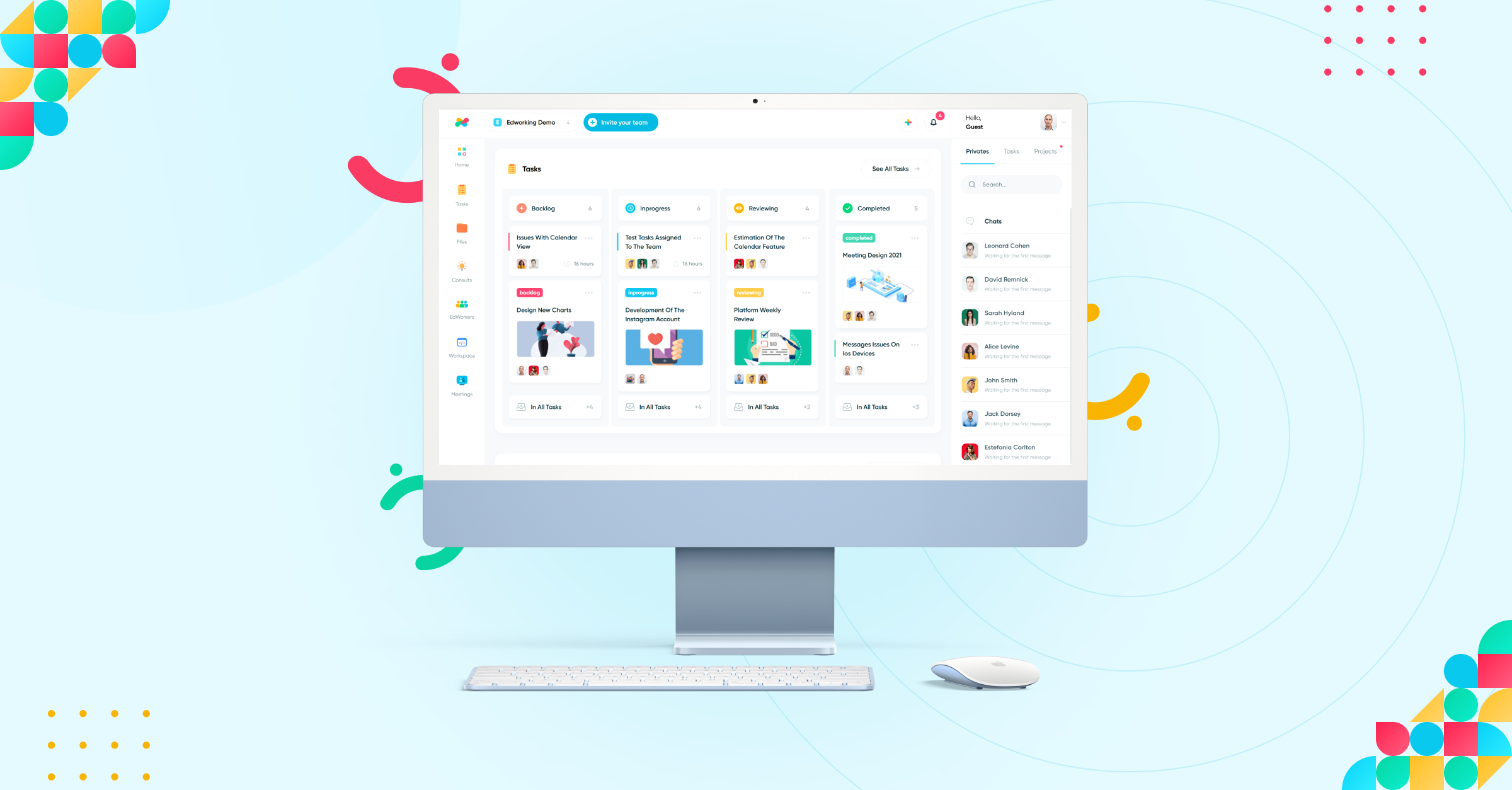
Edworking is an excellent tool for businesses looking for an all-in-one cloud-based solution for their teams. The interface is simple and easy to navigate, allowing you to go through different team members' tasks and chats quickly and review documents.
When you have a team, it's crucial to have a system to keep track of the information you share. This is where Edworking comes in; besides tracking shared data, you can organize your files, assign them to a team member, or transfer them.
It has a "community workspace" feature that allows you to create and manage documents that can be shared with your colleagues.
There is a free and paid version of Edworking. Although limited in capacity, the free version is free forever, and you have access to the primary tools and features of the platform.
Overall, the free version is excellent for startups and small businesses. You have access to more features in the paid version, including creating unlimited tasks, unlimited storage, and limitless chat and video calls.
Edworking is a new remote collaboration tool that is well-thought-out, designed from the ground up, and created with remote teams in mind. Because it is all-in-one, you do not need to subscribe to other services such as communication tools, cloud storage, or remote administration software.
You can find tasks, files, meetings, workspaces, and consult on the intuitive interface. It has a social media-like story where team members can update everyone on the progress of a project, and you can leave a comment of appreciation.
 Conclusion
Conclusion
When thinking about remote collaboration tools, there are many different options. This article talked about MS Teams, Slack, and EdWorking and what made them tick. Furthermore, we highlighted their differences and how they can benefit your business.
There are more tools out there than these three, but these are the ones that we think will fit your business the best. If you are still unsure about what it means to choose, we recommend going with Edworking because it's free. It offers the maximum savings in its all-in-one approach to the remote work platform.
We hope this post has helped you decide which tool is best for you. Thanks for reading.







