In a world where visual content is king, the tools we use to create eye-catching designs are more crucial than ever. Over the past decade, Canva has emerged as a giant in the graphic design landscape, making design accessible to millions with its user-friendly interface and vast library of templates. However, as we step into 2025, the digital design needs of users continue to evolve, driven by changing technology, greater demands for customization, and the rise of remote collaboration.
This growing complexity in design requirements signals a clear need for exploring alternatives to Canva. While Canva remains a powerful tool for many, the landscape of design tools is rich with variety, offering specific advantages that might better suit the shifting priorities of modern creators. From enhanced collaborative features to more sophisticated design functionalities, the quest for the best tool that aligns with one’s creative vision and work style is more pertinent than ever.
 Understanding the Basics of Design Tools
Understanding the Basics of Design Tools

What Makes a Good Design Tool?
In the realm of graphic design, the quality of your tools can significantly influence the creativity and efficiency of your workflow. But what exactly makes a good design tool stand out? At its core, a superior design software should offer a robust set of features that cater to diverse design needs—from simple flyer creation to complex vector graphics. Flexibility in design options, a wide array of templates, and a comprehensive toolkit for customization are essential for any software aspiring to meet the wide spectrum of user expectations.
Equally important is the user interface and ease of use. A design tool should be intuitive enough for beginners to navigate while offering advanced features that seasoned designers can leverage without feeling restricted. This balance ensures that the tool is accessible yet powerful, eliminating steep learning curves and enabling users to focus more on creativity and less on figuring out how to use the software.
How Design Tools Have Evolved
Tracing the lineage of digital design tools reveals a fascinating journey from rudimentary software to sophisticated platforms equipped with AI and collaborative capabilities. The early 2000s saw the rise of basic photo editing tools that were primarily used by professionals. As technology advanced, these tools became more accessible, allowing amateurs and professionals alike to execute complex design tasks with ease.
Today, the market is witnessing a surge in design tools that integrate AI-driven functionalities, such as automated layout adjustments and predictive design elements, enhancing both the speed and quality of design outputs. Additionally, the trend towards remote work has catalyzed the development of collaborative features within design tools, allowing teams to work together in real-time from different locations, sharing feedback, and making live adjustments.
The evolution of design tools is not just about technological advancements; it’s about adapting to the changing needs of users who demand more control, more collaboration, and more creativity. As we examine the top alternatives to Canva in 2025, these factors play a crucial role in determining which tools best fit the diverse landscape of designers' needs.
 Top 5 Alternatives to Canva in 2025
Top 5 Alternatives to Canva in 2025
 Adobe Express
Adobe Express
Adobe Express, previously known as Adobe Spark, is a streamlined version of Adobe's powerful suite of creative tools, designed for ease of use and efficiency. It offers a user-friendly interface that simplifies the process of creating stunning graphics, web pages, and short videos. Adobe Express is built on the Adobe Creative Cloud platform, giving users access to high-quality imaging technology and a vast library of assets, including royalty-free Adobe Stock photos, icons, and templates.
Key features of Adobe Express include:
- Professional-quality templates that are customizable and suitable for a variety of projects.
- AI-powered Adobe Sensei which offers design suggestions and automates complex editing tasks to save time.
- Integration with other Adobe products, like Photoshop and Illustrator, providing a seamless workflow for users who require more advanced editing capabilities.
Potential Benefits and Use Cases
Adobe Express is particularly advantageous for professionals and businesses that need to produce polished content quickly. The tool is ideal for creating marketing materials such as flyers, posters, social media posts, and promotional videos. Its ability to integrate with other Adobe tools makes it a robust solution for those who may start a project in Express and then move to Photoshop or Illustrator for more detailed edits.
Educators and students can also benefit greatly from Adobe Express due to its simplicity and the availability of educational content, making it a valuable tool for classroom projects and presentations. Additionally, nonprofits and small businesses can leverage the tool’s efficiency and professional results to enhance their marketing efforts without needing a large budget or extensive design experience.
 Crello
Crello

Crello is a versatile graphic design tool that caters to both amateur designers and professionals looking to produce creative content quickly and efficiently. It provides a vast selection of templates and design elements that make it easy to create high-quality visual content for various purposes, from social media posts to animated ads.
Key features of Crello include:
- Extensive template library: Crello offers thousands of professionally designed templates that can be customized to fit any brand or style.
- Rich animation and video editing tools: Users can animate any element within their designs and edit videos directly within the platform, which is not as prevalent in similar tools.
- Team collaboration features: Crello allows teams to collaborate on projects in real-time, share designs, and maintain brand consistency with shared brand kits.
Comparing Ease of Use with Canva
When comparing Crello to Canva, both platforms are user-friendly and designed with a drag-and-drop interface that makes it easy for users without any formal design training to create professional-looking designs. However, Crello has a slight advantage in terms of the variety and complexity of animations and video content it supports, which may appeal more to users who frequently incorporate such elements into their designs.
While Canva is renowned for its simplicity and broad appeal, Crello provides additional features that offer more flexibility for creating more dynamic content. This includes advanced animation options and a broader set of video editing tools, which can be a deciding factor for users who need these functionalities regularly.
 PicMonkey
PicMonkey
PicMonkey is a cloud-based graphic design and photo editing tool that offers extensive capabilities to both novice and experienced users. Known for its user-friendly interface, PicMonkey provides a rich selection of features that enable the creation of professional-quality images, collages, and design projects.
Key features of PicMonkey include:
- Advanced photo editing tools: Users can perform detailed edits, from basic adjustments to complex manipulations like blemish removal and teeth whitening.
- Extensive font and texture libraries: With a wide range of fonts and textures, users can add unique touches to their designs that stand out.
- Layering and masking capabilities: These features give users the power to create complex images with multiple layers, offering greater creative control and precision.

Specific Features for Advanced Users
For advanced users, PicMonkey provides several specialized tools that enhance their ability to create highly customized and detailed designs:
- Touch-up tools for precision editing: These tools are particularly useful for professional photographers and designers who need to make detailed corrections or enhancements to images.
- Background remover: This tool allows users to quickly remove or alter backgrounds in photos, which is ideal for creating product photos or profile images.
- Template customization: While many design tools offer templates, PicMonkey allows deeper customization, enabling users to create truly unique designs by modifying every aspect of the template.
PicMonkey’s commitment to providing advanced editing tools makes it a preferred choice for users who require more than just basic design functionalities. Its focus on detailed image manipulation and customization options caters to a niche market that values precision and professional results.
 Fotor
Fotor

Fotor is a multifaceted online photo editing and graphic design tool, known for its simplicity and effectiveness. It combines photo editing, collage making, and graphic design functionalities into a single, streamlined platform. Fotor is favored for its user-friendly interface and robust set of features that cater to amateurs and professionals alike.
Key features of Fotor include:
- Advanced photo editing tools: Fotor offers a range of editing options, including HDR effects, which are great for creating visually striking images.
- Rich template library: Users have access to a plethora of templates for creating social media graphics, promotional posters, and other marketing materials quickly.
- Batch processing capability: This feature is particularly useful for businesses or photographers who need to edit large volumes of photos efficiently.
Market Position and Target User Group
Fotor has carved out a distinctive niche in the crowded design tool market by positioning itself as both a powerful photo editor and an accessible design tool. This dual functionality makes it highly appealing to a wide range of users, from small business owners and bloggers to professional photographers and marketers.
The target user group for Fotor typically includes:
- Small to medium-sized businesses: These users benefit from Fotor’s quick editing tools and ready-to-use templates to create marketing content that does not require extensive design expertise.
- Photographers: The advanced editing tools and batch processing capabilities are ideal for photographers looking to enhance their photos for professional use or digital display.
- Educators and students: Fotor’s easy-to-use interface and flexible toolset make it suitable for educational purposes, helping students and teachers create presentations and educational content without needing deep technical skills.
Fotor's ability to balance advanced photo editing with straightforward design capabilities endears it to users who require a versatile, all-in-one solution for their image creation needs.
 DesignBold
DesignBold
DesignBold is an online design tool that offers a streamlined, intuitive platform for creating high-quality designs with minimal effort. It's designed to help users, from beginners to professionals, quickly produce graphics that are visually appealing and aligned with modern design trends.
Key features of DesignBold include:
- Extensive library of templates: DesignBold provides access to over 12,000 templates that cover everything from social media graphics to business presentations, enabling users to start projects with professionally designed layouts.
- Drag-and-drop functionality: This feature simplifies the design process, allowing users to easily customize their projects by moving elements around with a simple click and drag.
- High-resolution download options: Users can download their designs in various resolutions and formats, making it suitable for both digital and print media.
Cost-Effectiveness and Pricing Plans
DesignBold is recognized for its affordability, making it an attractive option for individuals and small businesses on a budget. The platform offers several pricing tiers to accommodate different user needs:
- Free Plan: Provides users with basic tools and access to a limited number of templates. Ideal for individuals or small projects that require simple graphic design tasks.
- Pro Plan: Offers an expanded set of features, including unlimited access to premium templates, advanced design elements, and the ability to upload custom fonts. This plan is suited for freelancers and small businesses that need more robust design capabilities.
- Enterprise Plan: Tailored for larger organizations, this plan includes multi-user accounts, brand kits, and collaboration tools, along with priority support to ensure that team projects run smoothly.
DesignBold’s pricing strategy ensures that users only pay for the features they need, making it a cost-effective solution for a wide range of design projects. Its ability to scale from free to enterprise levels allows users to grow their capabilities as their design needs evolve.
 Detailed Comparison of Alternatives
Detailed Comparison of Alternatives

Adobe Express vs. Crello
The main difference between Adobe Express and Crello lies in their integration and multimedia capabilities. Adobe Express is deeply integrated with other Adobe Creative Cloud apps, offering users a seamless experience when they need to incorporate advanced graphics or photo editing into their designs. This integration is particularly useful for users already embedded within the Adobe ecosystem. On the other hand, Crello stands out with its robust animation features and video editing tools, which are incredibly beneficial for creating interactive and visually dynamic content. While both tools offer extensive template libraries, Adobe Express appeals more to those looking for professional integration, and Crello suits users aiming for high engagement through animated and video content.
PicMonkey vs. Fotor
The main difference between PicMonkey and Fotor revolves around their specialized functionalities for photo editing. PicMonkey offers more detailed touch-up tools and advanced design features, such as precise retouching options and complex layer management, which appeal to users who require granular control over their design and photo-editing processes. Conversely, Fotor emphasizes its strength in offering a dual functionality that includes a straightforward design tool paired with a powerful photo editor that features unique capabilities like HDR effects. For users focused on high-quality photo manipulation alongside general design, Fotor may be the preferred choice, while PicMonkey is ideal for those prioritizing detailed image editing and creative design flexibility.

Crello vs. DesignBold
The main difference between Crello and DesignBold involves their usability and feature sets tailored to different user needs. Crello provides extensive options for animation and video, making it a superior choice for users who need to create dynamic content regularly. Its interface, while similar to Canva, offers additional layers of functionality for media-rich projects. DesignBold, however, excels in offering simplicity and efficiency, with a focus on providing high-quality templates and a user-friendly experience that caters to users who need quick results without a steep learning curve. Additionally, DesignBold's competitive pricing and cost-effective plans make it attractive to startups and small businesses that need reliable, budget-friendly design solutions.
 Incorporating Edworking in the Design Workflow
Incorporating Edworking in the Design Workflow
Edworking provides a comprehensive suite of collaboration and project management tools that can significantly enhance the efficiency and effectiveness of design teams. By integrating Edworking into the design workflow, teams can leverage its robust features to streamline communication, manage tasks, and foster real-time collaboration. Edworking's platform supports file sharing, direct messaging, video calls, and real-time document collaboration, which are essential for design projects that often require quick feedback loops and iterative updates.
Furthermore, Edworking’s ability to integrate with various design tools allows designers to maintain continuity in their workflows without switching between multiple platforms. This integration is particularly useful in a remote or hybrid work environment where team members may be distributed across different locations. By centralizing communications and project management within Edworking, design teams can ensure that all members are aligned on project goals, deadlines, and design iterations, making the collaborative process smoother and more productive.
Edworking Resources
For those interested in further enhancing their productivity and communication within teams, Edworking offers several tools that can be beneficial. The paragraph typing test helps individuals improve their typing skills, which is crucial for efficient digital communication. Additionally, the communication style quiz allows team members to better understand their communication preferences, which can lead to more effective interactions and reduced misunderstandings in collaborative projects.
The management aptitude test is another resource that can help leaders assess their managerial skills and identify areas for improvement, which is particularly valuable in a design setting where managing creative projects and teams is pivotal. Lastly, for those looking to automate or streamline their content creation, Edworking’s AI writing and social media tools provide support in generating textual content and managing social media campaigns efficiently.
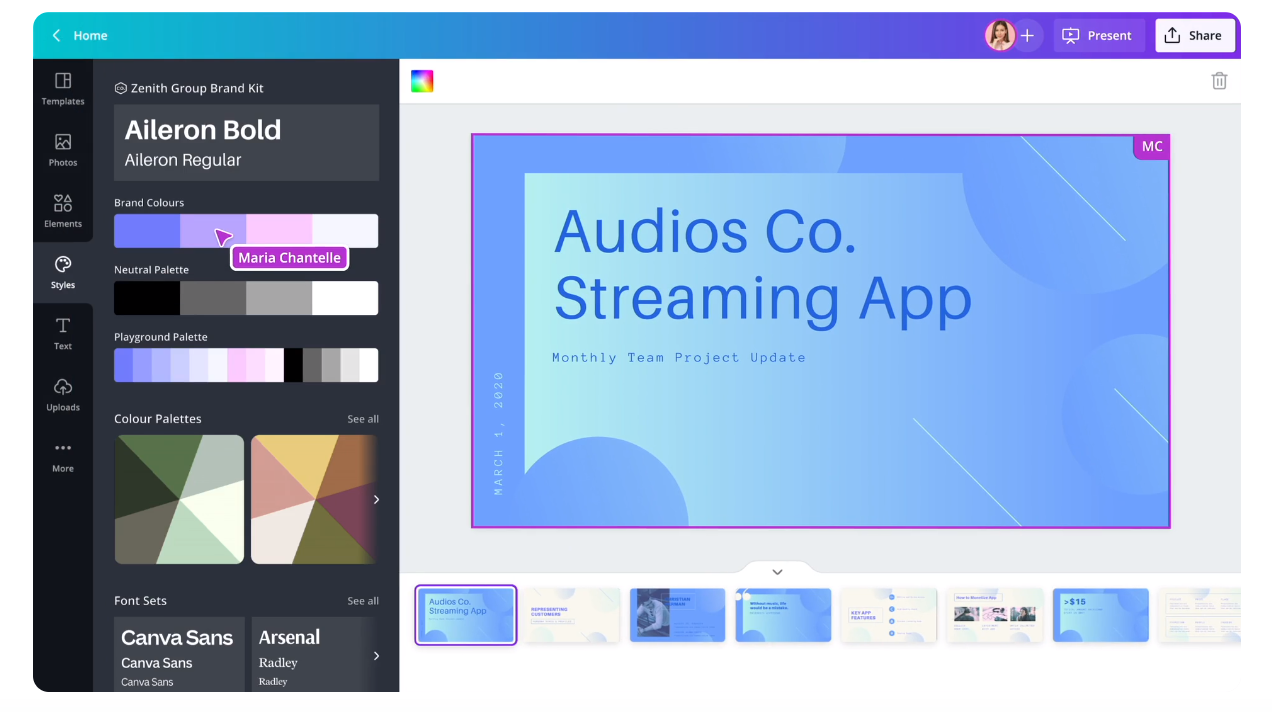
 Conclusion
Conclusion
Throughout this exploration of the top five alternatives to Canva in 2025, we have uncovered a diverse landscape of design tools that cater to a variety of needs and preferences. From Adobe Express, with its deep integration into the Adobe ecosystem and its user-friendly features for rapid content creation, to Crello, known for its exceptional video and animation capabilities, each tool presents unique strengths that make them worthy contenders in the design space.
PicMonkey offers specialized features for advanced photo editing, making it ideal for detailed image work, while Fotor balances photo editing prowess with user-friendly design functionalities, appealing to both photographers and designers alike. Lastly, DesignBold stands out with its focus on simplicity and cost-effectiveness, providing an accessible yet powerful option for startups and small businesses.
As the digital landscape continues to evolve, so do the tools we use to create and collaborate. Each of these alternatives to Canva brings something special to the table, and the best choice will depend on your specific requirements—whether you need advanced design features, better collaboration tools, or simply a more intuitive user interface.
We encourage you to consider these alternatives not just as replacements for Canva, but as potential upgrades or complements to your existing toolkit. By aligning the tool’s capabilities with your project's needs, you can enhance your productivity and unleash your creative potential. Don’t hesitate to experiment with these options and discover which tool best fits your design workflow and aesthetic vision.







