Hey there, productivity warriors! Are you overwhelmed by the never-ending to-dos, appointments, and tasks that make up your daily life? You're not alone! In a world that's always on the go, keeping track of everything can be quite a challenge. And that's where digital planner apps swoop in like a superhero to save the day. In this guide, we're diving deep into the top 5 free digital planner apps of 2025 that you absolutely must know about. So, say goodbye to chaotic days and hello to organized bliss!
 Why Digital Planners Over Traditional Planners?
Why Digital Planners Over Traditional Planners?

The Digital Revolution in Planning
Sure, you could stick to your classic, paper-based planners; there's something satisfying about flipping through pages and scribbling notes with a pen. But why remain tethered to the past when the future offers such dazzling possibilities? Digital planners come with the perks of cloud storage, cross-device synchronization, and powerful search functionalities. In a nutshell, they bring your planning game to the 21st century.
The Convenience Factor
Do you often find yourself in situations where you need to jot something down, but your planner's nowhere in sight? Well, your phone is probably within arm's reach. Seamless access to your planner from multiple devices ensures you can record thoughts, appointments, or tasks anytime, anywhere.
The main difference between paper and digital planners
Here's the kicker: The main difference between paper planners and digital planner apps is their adaptability. While your paper planner remains static and confined to what's already written, digital planners adapt with you. Need to move that meeting? Just a few taps and swipes will do it. Want to share your to-do list with a colleague? Just hit 'share,' and you're sorted.
Features You Didn't Know You Needed
Digital planners often come with built-in features like reminders, habit tracking, and analytics that give you insights into your time management. How can you not love something that's committed to making you a better version of yourself?
So, intrigued yet? Stay tuned, as we're about to unveil the crème de la crème of free digital planner apps of 2025 that promise to make your life simpler, more organized, and, yes, happier. Before diving in, have you ever wondered how fast you can type a paragraph? If you're curious, check out Edworking's Paragraph Typing Test.
 The Top 5 Free Digital Planner Apps of 2025
The Top 5 Free Digital Planner Apps of 2025

 Google Keep: Simplicity at Its Finest
Google Keep: Simplicity at Its Finest
A User-Friendly Interface
You might wonder why we'd include such a seemingly basic app, but Google Keep is a powerhouse hiding behind its simplistic design. If you're new to digital planning, the uncomplicated UI of Google Keep will make you feel right at home.
Organize Your Life with Labels and Colors
While Google Keep may not boast an array of advanced features, it offers an intuitive labeling and color-coding system. This allows you to categorize notes, making it easier to find what you're looking for later. Don't underestimate the power of visual cues!

The main difference between Google Keep and other apps
What sets Google Keep apart? The main difference between Google Keep and other digital planner apps is its seamless integration with other Google services like Google Drive and Google Calendar. In a Google-centric world, this is a major plus.
 Any.do: A Planner that Understands You
Any.do: A Planner that Understands You

AI-Powered Smart Planning
Any.do takes your planning to another level with its AI-powered recommendations. Ever find yourself forgetting tasks? Any.do learns your habits and starts making suggestions tailored to your routine. It's like having a personal assistant in your pocket.
Prioritize with Kanban Boards
For those of you who love organizing tasks into different stages, Any.do's Kanban boards are a game-changer. Visually represent your workflow, moving tasks from 'To Do' to 'Done,' and revel in that sweet sense of accomplishment.
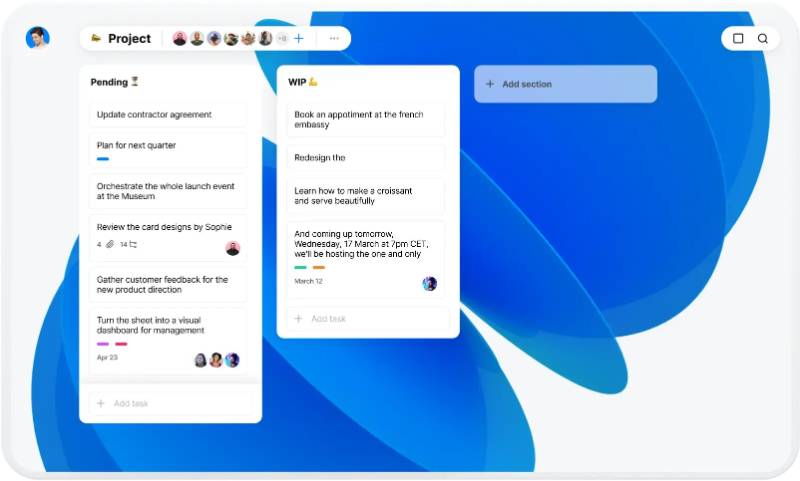
The main difference between Any.do and other apps
The main difference between Any.do and other digital planner apps is its focus on human-centric design. It intuitively understands your needs, making it more than just a tool—it's your planning companion.
 Notion: The All-In-One Workspace
Notion: The All-In-One Workspace
A Platform that Does It All
When you think about a tool that truly embodies the spirit of an all-in-one platform, Notion springs to mind. From planning your day to creating databases or even developing an internal wiki for your team, Notion is like a Swiss Army knife for the digital age.
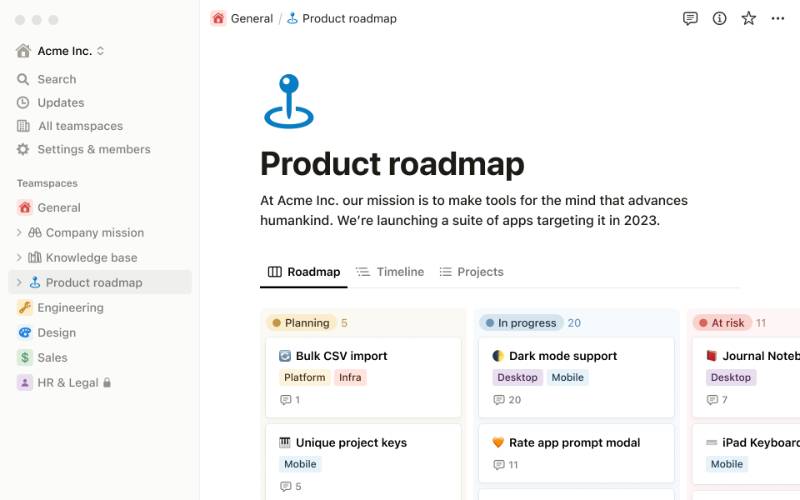
Customize to Your Heart's Content
The beauty of Notion lies in its unparalleled customization options. Build your dashboard from scratch using various building blocks, or "widgets," as Notion likes to call them. Your planner, your rules!
The main difference between Notion and other apps
The main difference between Notion and other digital planner apps is its extensive modular functionality. The ability to customize each element makes Notion ideal for those who want to tailor their digital planning experience down to the tiniest detail.
 Microsoft To Do: Integration and Simplicity Combined
Microsoft To Do: Integration and Simplicity Combined
Seamless Windows Integration
For folks embedded in the Microsoft ecosystem, Microsoft To Do is a natural choice. Designed by the team behind Wunderlist, this app offers a straightforward interface combined with the power of Windows integration.
The Power of Lists
Microsoft To Do excels in creating detailed lists. Whether it's grocery shopping or your next big project, this app ensures nothing falls through the cracks. Plus, the ability to add subtasks and set reminders means you'll never miss a beat.
The main difference between Microsoft To Do and other apps
The main difference between Microsoft To Do and other digital planner apps is its intuitive blending with Microsoft Office tools like Outlook. For those already accustomed to the Microsoft environment, it’s like meeting a long-lost friend who’s gotten a chic makeover.
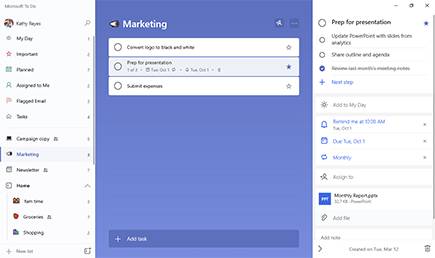
 How Edworking Integrates with Digital Planning
How Edworking Integrates with Digital Planning
So, you've got your life sorted with a digital planner app. But what about work? That’s where Edworking comes into play. Edworking is a comprehensive all-in-one remote work platform that offers a range of features crucial for today’s gig economy. Just like your digital planner keeps you on top of your personal life, Edworking makes sure your work life is equally organized.

Task Management meets Digital Planning
Similar to how digital planners let you manage various aspects of your life, Edworking allows you to oversee different stages of your projects. From creating and assigning new tasks to setting deadlines and exchanging documents, it has it all.
File Sharing Made Easy
Just as you can share notes and lists with your digital planner, Edworking enables effortless file sharing, negating the need for third-party apps.
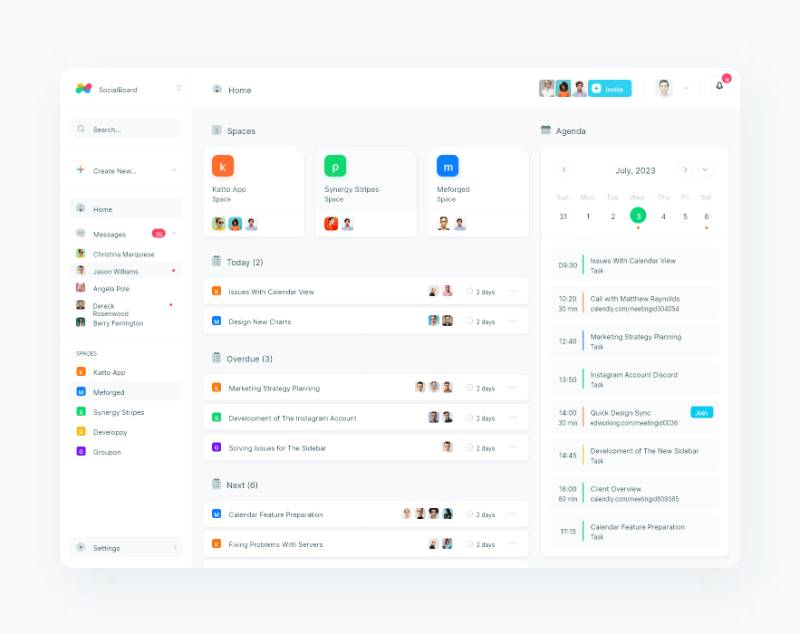
Real-time Collaboration
Imagine being able to collaborate on a document in real-time, similar to how some digital planners let you collaborate on lists and tasks. With Edworking’s Docs, you get to do just that. Modeled after Notion, it allows users to create, share, and publish documents and blogs in real-time.
By integrating key features in one platform, Edworking complements your digital planner and ensures you're not juggling multiple apps. This reduces your reliance on various software, minimizing costs and boosting productivity.
 Conclusion
Conclusion
Ah, the final curtain! We've journeyed through the digital labyrinth to bring you the top 5 free digital planner apps of 2025. From the minimalist charm of Google Keep to the feature-rich allure of Notion, there's something for everyone here. Have you found your digital soulmate yet?
Remember, the best planner is the one you'll actually use. Whether you're a seasoned digital planner aficionado or a newcomer eager to ditch your paper planner, our picks promise to revolutionize how you organize your life. And isn't it high time we all lived a little more efficiently?
Ready to make the switch but worried about work tasks? Give Edworking a shot. It’s a robust all-in-one platform that takes care of your professional life as efficiently as these digital planner apps manage your personal one. Consider it the yin to your digital planner's yang, making sure your world—both personal and professional—is flawlessly coordinated.
So go ahead, pick your digital planning weapon of choice, and conquer the chaos that is modern life. You've got this!







