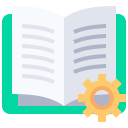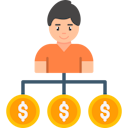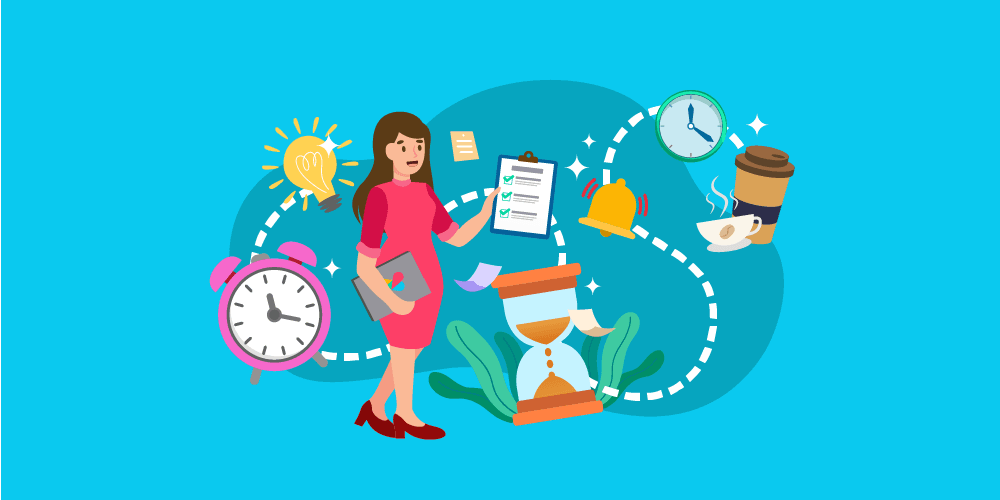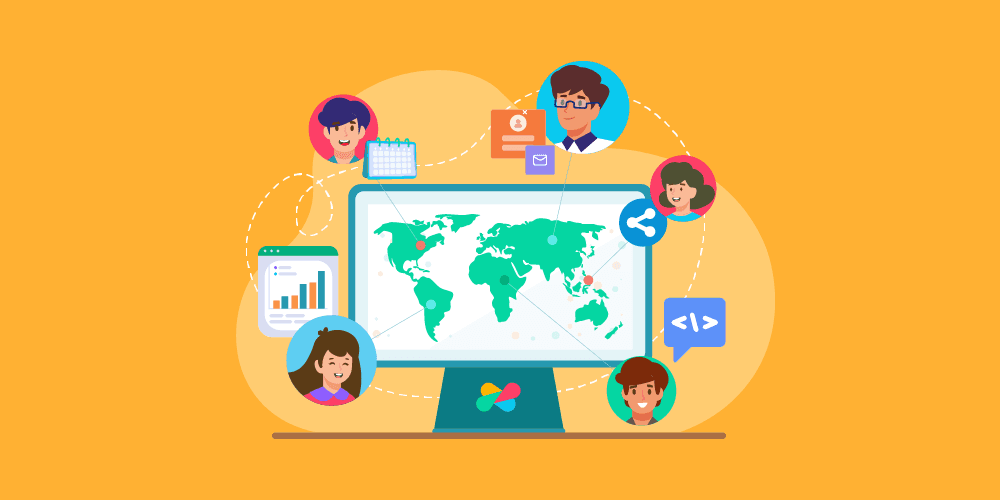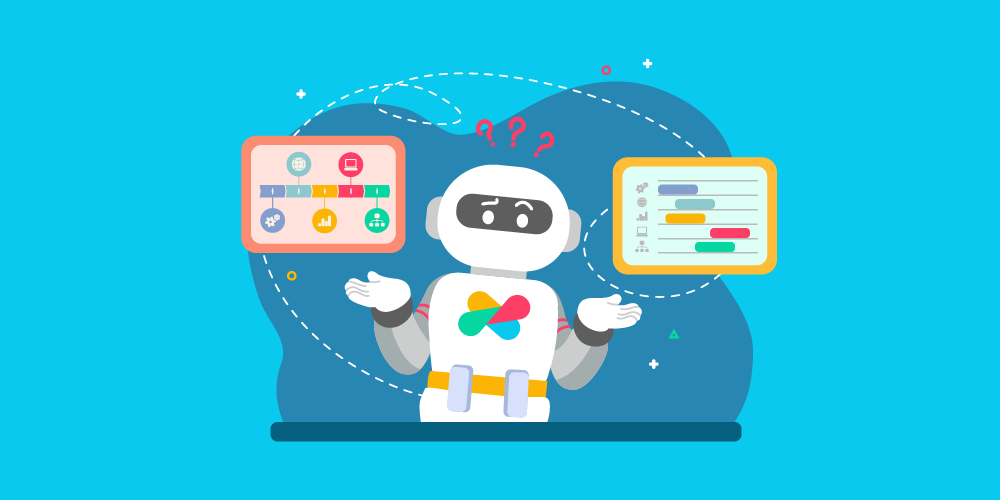As project management software enthusiasts, we're always on the lookout for the best tools to streamline our workflows. Wrike and Jira are two of the most popular project management platforms available today. But which one is right for you and your team? In this comprehensive comparison, we're diving into the nitty-gritty of Wrike vs. Jira, so you can make an informed decision.

 Key Features
Key Features
Wrike - A Collaborative, All-in-One Platform
Wrike is designed to bring teams together in a single, collaborative workspace. It combines task management, file sharing, and real-time communication to help teams achieve their goals. Wrike's key features include:
- Visual Workflows - Customize your team's workflow with drag-and-drop functionality and visual indicators of progress.
- Time Tracking - Track time spent on tasks and generate reports for accurate billing and resource management.
- Gantt Charts - Visualize your project timeline and dependencies using interactive Gantt charts for improved planning and execution.
Jira - A Robust Solution for Agile Development
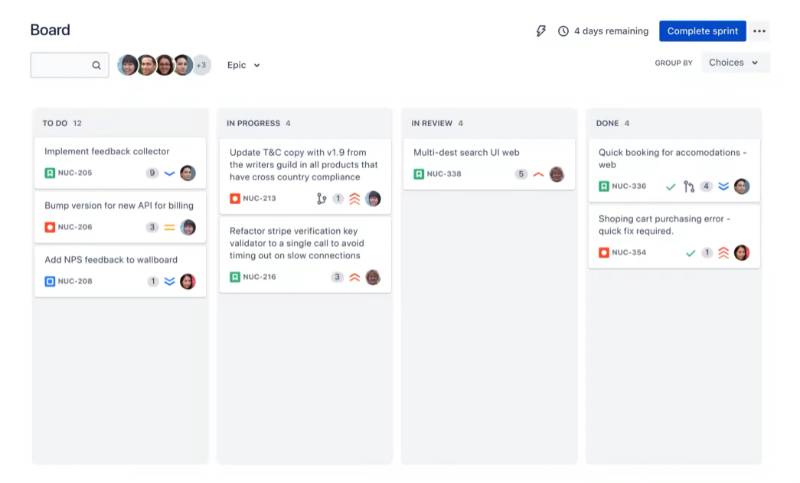
Jira is an industry-leading platform designed for agile software development teams. Its feature set is tailored to support the entire development life cycle, from planning to release. Key Jira features include:
- Issue Tracking - Manage and prioritize tasks, bugs, and enhancements with a flexible issue tracking system.
- Scrum and Kanban Boards - Organize tasks using customizable boards that support Scrum, Kanban, or mixed methodologies.
- Customizable Workflows - Define custom workflows that adapt to your team's unique processes and requirements.
 Pricing and Plans
Pricing and Plans
Wrike - Flexible Pricing for Businesses of All Sizes
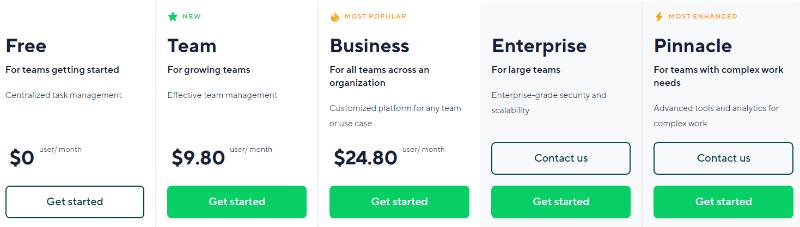
Wrike offers a range of pricing plans to accommodate different business needs:
- Free - A limited feature set for small teams with up to 5 users.
- Professional - More advanced project management features for teams of up to 15 users.
- Business - A comprehensive solution for larger teams with advanced collaboration and reporting tools.
- Enterprise - A scalable plan with premium security and support for organizations with complex requirements.
For more information on Wrike's pricing, visit their pricing page.
Jira - Pricing Designed for Growing Teams
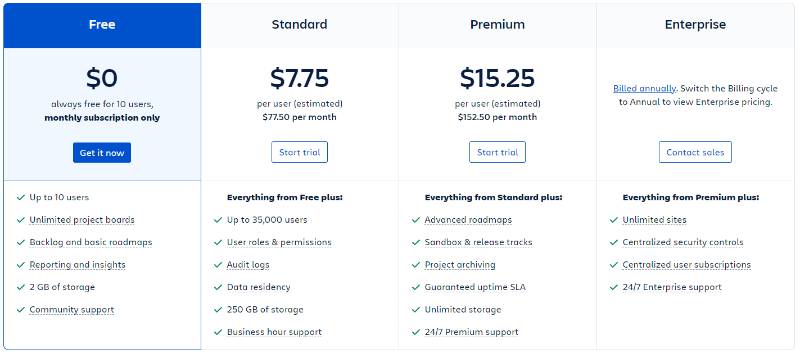
Jira's pricing structure is built to accommodate teams of various sizes and requirements:
- Free - Basic functionality for small teams with up to 10 users.
- Standard - Enhanced project management features for teams of any size, priced per user.
- Premium - Advanced features and unlimited storage for scaling teams, priced per user.
- Enterprise - A tailored solution for large organizations with advanced security and support needs.
For more details on Jira's pricing, check out their pricing page.
 Integration Capabilities
Integration Capabilities
Wrike - Seamless Integration with Your Favorite Tools
Wrike's strength lies in its ability to integrate with a wide array of popular tools, making it easy to connect your existing software ecosystem:
- Communication - Integrates with Slack, Microsoft Teams, and Gmail for seamless collaboration.
- File Storage - Connects with Google Drive, Dropbox, and OneDrive for centralized file management.
- CRM and Marketing - Integrates with Salesforce, HubSpot, and Marketo for streamlined sales and marketing workflows.
For a complete list of Wrike's integrations, visit their integrations page.
Jira - Developer-Focused Integrations
Jira's integration capabilities focus primarily on supporting software development workflows:
- Development Tools - Integrates with Bitbucket, GitHub, and GitLab for seamless code collaboration.
- Continuous Integration - Connects with Jenkins, Bamboo, and CircleCI for streamlined build and deployment processes.
- Monitoring and Analytics - Integrates with New Relic, Datadog, and Google Analytics for real-time performance insights.
To learn more about Jira's integrations, visit their integrations page.
 Ease of Use and Learning Curve
Ease of Use and Learning Curve
Wrike - Intuitive and User-Friendly
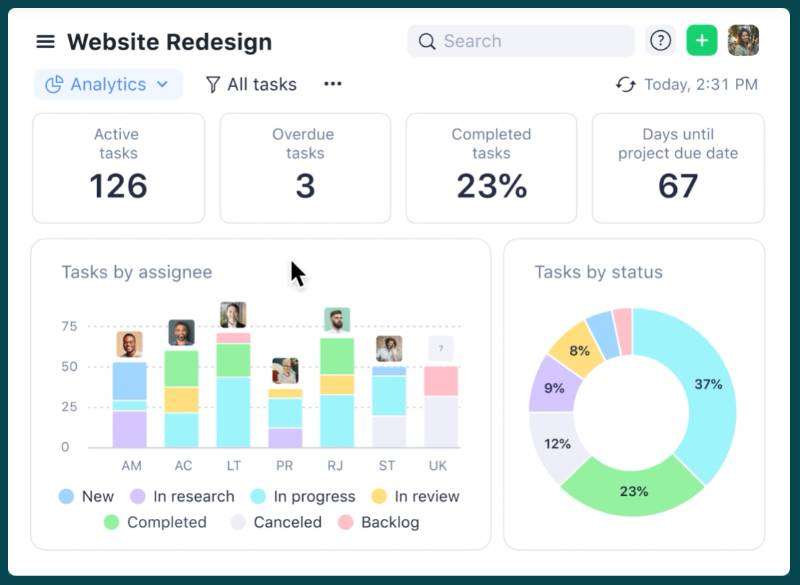
Wrike is known for its user-friendly interface and straightforward navigation, making it easy for new users to get up to speed quickly. Its drag-and-drop functionality, customizable dashboards, and accessible tutorials contribute to a smooth onboarding experience.
Jira - Steeper Learning Curve for Non-Developers
While Jira offers powerful functionality for development teams, its learning curve can be steeper for non-developers. However, Atlassian provides extensive documentation and resources to help users overcome this initial hurdle and fully leverage Jira's capabilities.
 Customer Support and Community
Customer Support and Community
Wrike - Multiple Support Channels and Resources
Wrike offers various support channels to assist users in need:
- Help Center - Access a comprehensive knowledge base with articles, guides, and FAQs.
- Community - Engage with other Wrike users, share tips, and find solutions in the community forum.
- Live Support - Reach out to Wrike's customer support team via live chat or email for personalized assistance (available for Professional, Business, and Enterprise plans).
Jira - Comprehensive Documentation and Active Community
Jira's support system includes:
- Documentation - Access extensive documentation covering a wide range of topics and use cases.
- Community - Participate in Atlassian's active community, where users can ask questions, share experiences, and find solutions.
- Support Portal - Submit support requests and track their progress via the support portal (available for Standard, Premium, and Enterprise plans).
 Conclusion
Conclusion
So, which project management tool should you choose: Wrike or Jira? Ultimately, it depends on your team's unique needs and preferences. If you're searching for an all-in-one, user-friendly solution with a focus on collaboration, Wrike may be the better choice. However, if your team primarily focuses on software development and requires a robust, agile-centric platform, Jira could be your ideal match.
We hope this comprehensive comparison of Wrike vs. Jira has provided you with the insights you need to make an informed decision. Remember to take your team's specific requirements, workflows, and preferences into account as you weigh the pros and cons of each platform. Whichever tool you choose, we're confident that the right project management software can help you streamline processes, boost productivity, and drive your projects to success. Good luck on your project management journey!