As the remote working trend continues to grow, the need for effective project management tools has never been more important. Teams need to be able to collaborate and stay organized, even when working from different locations. Two popular options for remote teams are Smartsheet and Wrike. Both tools offer a range of features to help teams stay on top of their work, but there are also some key differences between the two.
In this comparison, we will take a closer look at what each tool has to offer, including features, pricing, and integrations. We will also highlight the main differences between Smartsheet and Wrike, to help you make an informed decision about which tool is right for your team. So, whether you're looking to streamline your workflow, improve collaboration, or simply stay organized, read on to find out how Smartsheet and Wrike can help your remote team thrive in 2025.
 What is Smartsheet?
What is Smartsheet?

Smartsheet is a powerful, cloud-based project management tool that allows teams to collaborate on tasks, projects, and workflows. Smartsheet is a comprehensive project management tool that offers a range of features to help remote teams collaborate, stay organized and on top of their work. Its flexibility, collaboration, and visualization capabilities make it an ideal tool for remote teams looking to streamline their workflow and improve efficiency.
Smartsheet Features
Smartsheet offers a range of features that are designed to help teams stay organized and on top of their work, even when working remotely. Some of the key features include:
- Task management: Create and assign tasks, set deadlines, and track progress. This feature allows users to easily manage and delegate tasks among team members, and to keep track of the progress of each task. This feature also helps the team to prioritize tasks and meet the deadlines effectively.
- Team collaboration: Share files, collaborate on tasks and projects, and receive real-time updates. Smartsheet allows users to share files and documents with team members, and to collaborate on tasks and projects in real-time. This ensures that all project-related information is kept in one place, making it easy for teams to access and share. This feature also allows users to receive real-time updates, which means that team members are always aware of the latest changes, which helps them to stay on top of their work.
- File sharing: Share files and documents with team members, and keep all project-related files in one place. This feature allows users to easily share files and documents with team members, and to keep all project-related files in one place. This makes it easy for teams to access and share files, which can help to improve collaboration and communication.
- Project timelines: Create and share project timelines and Gantt charts to help visualize progress and stay on track. Smartsheet allows users to create and share project timelines and Gantt charts, which can help teams to visualize progress and stay on track. This feature can help teams to identify and resolve any issues that may arise, and to ensure that projects are completed on time.
- Calendar view: View tasks and deadlines in a calendar format for easy planning and scheduling. This feature allows users to view tasks and deadlines in a calendar format, which can make it easier to plan and schedule work. This feature can help teams to stay organized and on top of their work, even when working remotely.
Smartsheet Pricing
Smartsheet offers three pricing plans - Pro, Business and Enterprise - each with different features and capabilities.
- Pro plan is suitable for small to medium-sized teams and it includes basic project management tools and 20GB storage.
- Business plan is for larger teams, it includes unlimited automations, collaborations, sheets and widgets, 1TB storage and customization features. Enterprise plan is for businesses that need enhanced IT governance and security, it includes 250MB attachment size and unlimited file storage, and allows creating mobile and web apps through Work Apps feature.
- The pricing for Enterprise plan is negotiated on a case-by-case basis.

Smartsheet Integrations
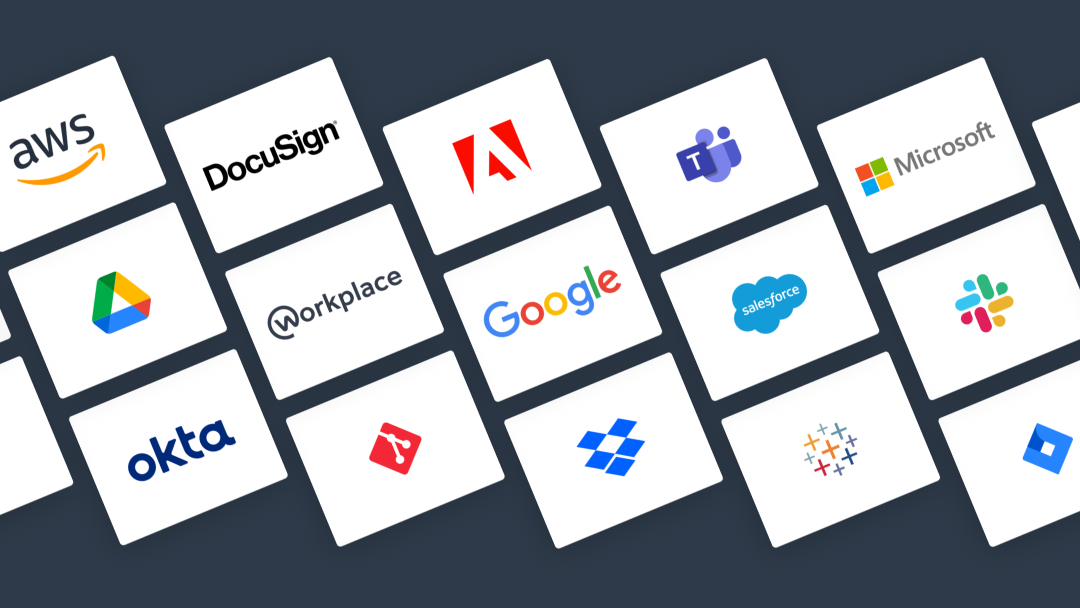
Smartsheet integrates with a wide range of other tools, making it easy for teams to share and collaborate on files, and keep all project-related information in one place. Some of the popular integrations include:
- Google Drive: Smartsheet integrates with Google Drive, which allows users to easily access and share files stored in Google Drive. This integration makes it easy for teams to collaborate on files and documents, and to keep all project-related information in one place.
- Microsoft Office: Smartsheet also integrates with Microsoft Office, which allows users to easily access and share files stored in Microsoft Office. This integration makes it easy for teams to collaborate on files and documents, and to keep all project-related information in one place.
- Slack: Smartsheet also integrates with Slack, which allows teams to receive real-time updates and notifications in their Slack channels. This integration makes it easy for teams to stay on top of their work, even when working remotely.
- Salesforce: Smartsheet also integrates with Salesforce, which allows teams to streamline their sales process and stay on top of customer interactions. This integration makes it easy for teams to manage their customer data and sales activities in one place.
- Trello: Smartsheet also integrates with Trello, which allows teams to easily manage and track their tasks and projects. This integration makes it easy for teams to stay on top of their work and prioritize tasks.
 What is Wrike?
What is Wrike?
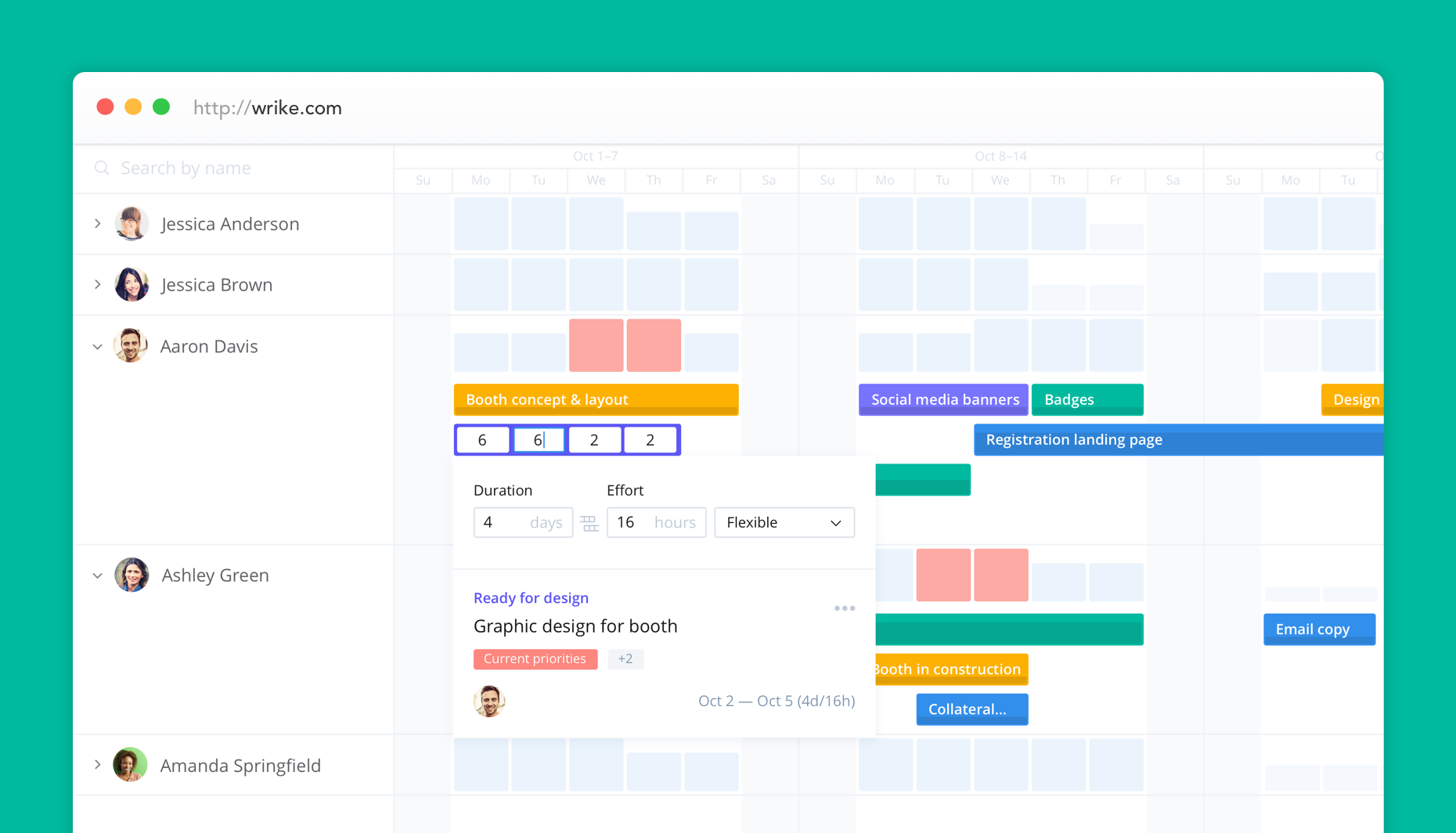
Wrike is a cloud-based project management tool that allows teams to collaborate on tasks, projects, and workflows. It is designed to help teams stay organized and on top of their work, even when working remotely. Wrike is known for its user-friendly interface and customizable workflows, which make it easy for teams to adapt to different projects and teams. The tool also offers a range of templates, which can be used as a starting point for new projects, saving time and ensuring consistency across different projects.
Wrike Features
Wrike offers an array of features that assist businesses and teams to keep their workflow organized and on schedule. The software features a three-pane view, forms and requests, analytics, tags and folders, and a task tool.
- The three-pane view on the dashboard offers a centralized location for easy access to projects, teams, and finances.
- The form builder allows administrators to create forms with conditional logic, and requests can be automatically assigned, filed, and populated with form information.
- Analytics provide real-time data on team performance, project status, and task completion via intuitive charts and infographics.
- Users can organize and categorize data with tags and folders, which can be shared with team members.
- The task tool enables users to break projects into smaller tasks and track progress, providing a clear overview of the work left, who is working on it, and when it will be completed.
All of these features make Wrike an efficient tool for small businesses and teams to manage tasks and projects.
Wrike Pricing
Wrike offers 3 plans for teams of different sizes and needs: Free, Professional, and Business.
- The Free plan is suitable for small teams or solo entrepreneurs and includes basic task management and collaboration tools.
- The Professional plan ($9.80/user/month) includes shareable dashboards and interactive Gantt charts for project planning and team collaboration.
- The Business plan ($24.80/user/month) includes customizable fields, workflows, and calendar views for 360-degree visibility on projects.
- Enterprise and Pinnacle plans are also available for larger teams with specific needs and advanced tools, but pricing must be obtained through a sales rep.
Wrike Integations

Wrike integrates with a wide range of other tools, making it easy for teams to share and collaborate on files, and keep all project-related information in one place. Some of the popular integrations include:
- Google Drive: Wrike integrates with Google Drive, which allows users to easily access and share files stored in Google Drive. This integration makes it easy for teams to collaborate on files and documents, and to keep all project-related information in one place.
- Microsoft Office: Wrike also integrates with Microsoft Office, which allows users to easily access and share files stored in Microsoft Office. This integration makes it easy for teams to collaborate on files and documents, and to keep all project-related information in one place.
- Slack: Wrike also integrates with Slack, which allows teams to receive real-time updates and notifications in their Slack channels. This integration makes it easy for teams to stay on top of their work, even when working remotely.
- Trello: Wrike also integrates with Trello, which allows teams to easily manage and track their tasks and projects. This integration makes it easy for teams to stay on top of their work and prioritize tasks.
- Adobe Creative Cloud: Wrike also integrates with Adobe Creative Cloud, which allows teams to seamlessly collaborate on design projects and streamline the feedback and approval process.
- Google Calendar: Wrike also integrates with Google Calendar, which allows teams to easily schedule and manage meetings and appointments.

 What are the Main Differences?
What are the Main Differences?

Smartsheet and Wrike are both popular project management tools that offer a range of features for task tracking, team collaboration, and file sharing. However, there are some key differences between the two:
- User interface: Smartsheet has a more complex user interface compared to Wrike, which is known for its user-friendly interface. This may make it easier for new users to quickly learn and navigate Wrike.
- Customization: Smartsheet offers more customization options for creating and customizing workflows compared to Wrike. This can be useful for teams with specific needs and requirements.
- Pricing: Smartsheet has a more flexible pricing plan compared to Wrike, which has a more structured pricing plan. This may make it more cost-effective for small teams or businesses.
- Integrations: Smartsheet has a wider range of integrations compared to Wrike, which may be useful for teams that use multiple other tools.
- Mobile App: Wrike offers a mobile app while Smartsheet's mobile app is more limited.
- Reporting: Smartsheet has more advanced reporting options compared to Wrike.
Ultimately, the choice between Smartsheet and Wrike will depend on the specific needs of your team. It's important to evaluate the features, pricing, and integrations of each tool to determine which one is the best fit for your team.
 Conclusion
Conclusion
In conclusion, Smartsheet and Wrike are widely used project management tools that offer a range of features for task tracking and collaboration. However, there are other alternatives available such as Edworking, which is an all-in-one platform designed specifically for remote teams. It offers features such as task management, team communication, and file sharing in a single platform, which can simplify the workflow process and improve efficiency. If you are looking for a comprehensive solution that can streamline your team's workflow, Edworking may be worth considering. It is important to evaluate its features, pricing, and integrations to ensure that it meets the needs of your team.







