When it comes to remote work, project management and collaboration tools are essential for keeping teams organized and on track. But with so many options out there, it can be overwhelming to choose the right one for your team. In this comparison, we'll take a closer look at two popular tools: Airtable and Asana. Think of it as a showdown between a superhero with a flexible and customizable suit, and a ninja with a focus on task and project management. Which one will come out on top? Let's find out!
Airtable and Asana are both popular project management and collaboration tools, but they have different features and pricing plans. In this comparison, we will take a look at the main features and pricing of Airtable and Asana, as well as their integrations, to help you decide which one is the best fit for your team.
 What is Airtable?
What is Airtable?
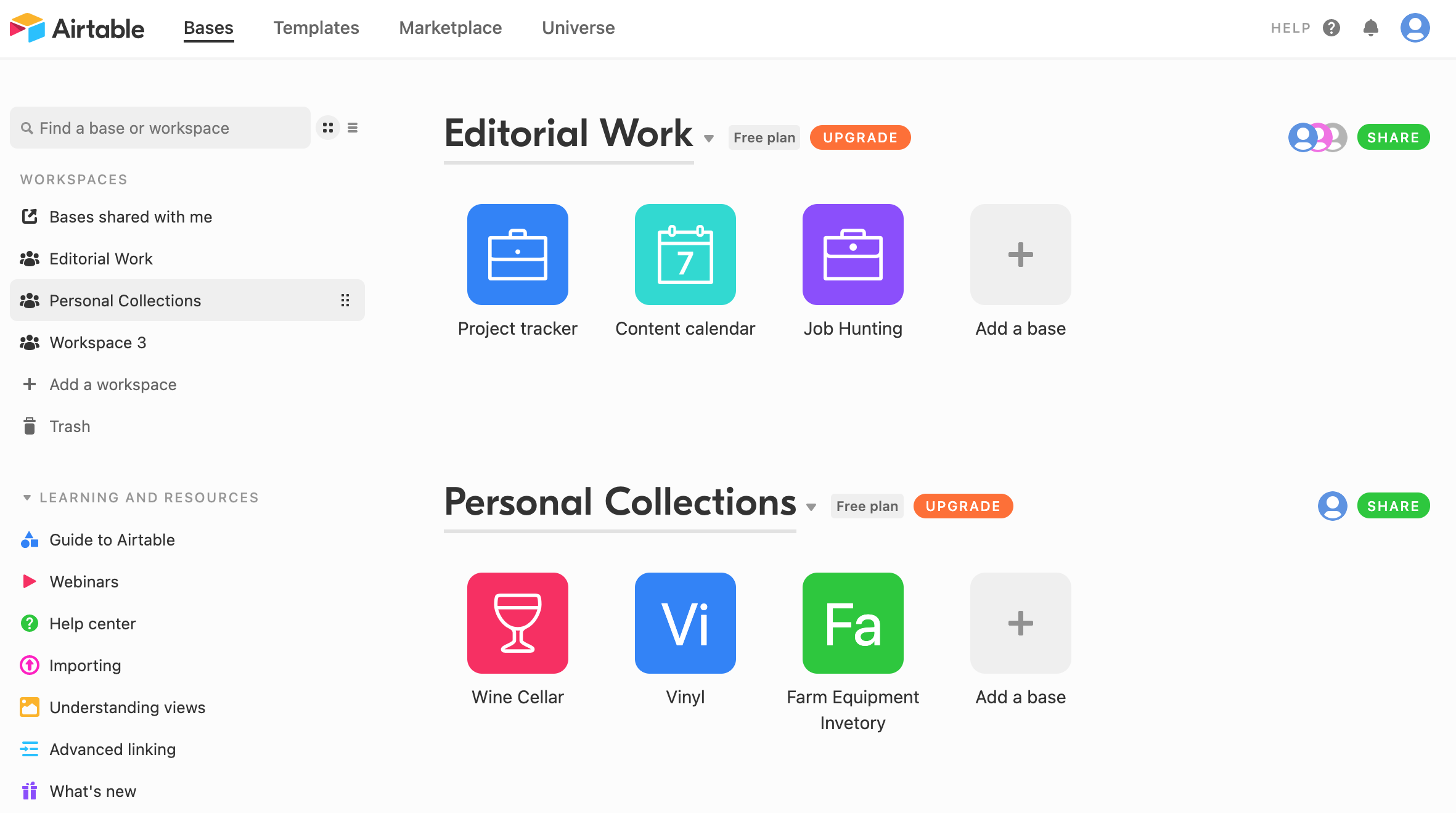
Airtable is a web-based tool that allows teams to organize, collaborate, and share information in a flexible and customizable way. It's like having a superhero on your team, with the ability to adapt to any situation and handle any challenge.
At its core, Airtable is a spreadsheet-database hybrid. This means that it has the simplicity and familiarity of a spreadsheet, but with the power and flexibility of a database. With Airtable, you can organize your data in a way that makes sense to you and your team, using customizable fields and views.
With Airtable, teams can use it for a wide range of purposes, from simple task lists and contact management to advanced project management and automation. Its flexibility and customization options are what make it stand out from the rest.
Airtable is often used by teams in various industries such as marketing, product development, and customer service. It's a powerful tool that can be adapted to suit any team's needs, making it a great choice for remote teams of all sizes and industries.
Airtable Features

Airtable offers a wide range of features that make it a powerful tool for remote teams. Some of these features include:
Customizable fields and views
Airtable allows you to create custom fields and views, so you can organize your data in a way that makes sense to you and your team. You can add different types of fields, such as text, numbers, dates, checkboxes, and more, and create views that filter and sort your data in different ways. This makes it easy to find the information you need and to share it with others.
Collaboration tools
Airtable has built-in collaboration tools, such as comments and mentions, which allow you to work together seamlessly. You can assign tasks to team members, leave comments on records, and mention other team members to keep them in the loop. This makes it easy to keep track of what needs to be done and who is responsible for it.
Automated workflows
With Airtable's automated workflows, you can set up rules and actions to make your work more efficient. For example, you can automatically send an email when a task is completed, or move a task to a different status when a certain field is changed. This can save you a lot of time and effort, and ensure that things get done on time.
File attachments and embedded media
Airtable allows you to attach files and media to records, so you can keep all of your information in one place. You can attach documents, images, videos, and audio files, and even embed media from external sources, such as YouTube or Vimeo. This makes it easy to access all of your information, without having to switch between different tools.
Calendar and Gantt views
Airtable has built-in calendar and Gantt views, which allow you to visualize your projects and deadlines. The calendar view shows all of your tasks and events in a calendar format, while the Gantt view shows them in a timeline format. This makes it easy to see what needs to be done, and when it needs to be done, so you can plan your work accordingly.
These are some of the main features that Airtable offers, but there are many more that can be useful for remote teams, depending on their needs. Overall, Airtable is a powerful tool that can be adapted to suit any team's needs, making it a great choice for remote teams of all sizes and industries.
Airtable Pricing
Airtable offers a range of pricing plans, including a Free plan for individuals or small teams just getting started, a Plus plan costs $10 per member a month, it is for teams looking to create connected apps to manage their own workflows, a Pro plan costs $20 per member a month, it is for teams and departments who need to build connected apps to power their most important processes, and an Enterprise plan for departments and organizations who need a secure, scalable, and customizable connected apps platform to stay aligned and move work forward, contact Airtable sales for pricing.
Airtable integrations

Some popular integrations that Asana offers include:
- Slack: This integration allows teams to receive notifications, create tasks, and view project updates directly in Slack. This makes it easy to stay on top of what needs to be done and communicate with your team, without having to leave Slack.
- Google Drive: This integration allows teams to attach Google Drive files to tasks and projects in Asana, so they can keep all of their information in one place. It also allows team members to edit Google Drive files directly from Asana, so they can work on the same document at the same time.
- Trello: This integration allows teams to turn Trello cards into Asana tasks and vice versa, so they can use the tool that best suits their needs. It also allows teams to see the status of their Trello cards in Asana, so they can keep track of what needs to be done.
- Zapier: This integration allows teams to connect Asana to over 1,500 other apps using Zapier, so they can automate their workflows and save time. For example, you can set up a zap to automatically create Asana tasks when new emails arrive, or to post a message in Slack when a task is marked as complete.
- Microsoft Teams: This integration allows teams to receive notifications, create tasks, and view project updates directly in Microsoft Teams. It also allows team members to see their tasks and projects in Asana, directly from the Teams interface.

Use Cases for Airtable
Content Calendar Management
Marketing teams often require a central repository to track all forms of content—blog posts, social media updates, email newsletters, etc. Airtable's customizable fields allow you to manage the type, status, and responsible team members for each piece of content, as well as relevant deadlines. The calendar view can also help visualize this content plan.
CRM and Sales Pipelines
Sales teams can use Airtable to manage a list of leads, opportunities, and customers. Customizable fields make it possible to track various metrics like deal size, expected close date, and lead source. Automated workflows can send reminders or update fields as deals move through the pipeline.
Event Planning
From vendor lists to schedules and budgets, Airtable provides a flexible way to manage the multiple elements involved in event planning. Attach files such as contracts or floor plans directly to the relevant record. Automated workflows can send reminders or tasks to team members as the event date approaches.
Inventory and Asset Tracking
Manufacturing or retail companies can use Airtable to keep an updated inventory record, including information such as stock levels, suppliers, and lead times. Custom views can help visualize stock levels, helping to anticipate reorders.
Product Roadmaps
Product managers can use Airtable to track feature requests, planned improvements, and the status of ongoing development. The Gantt view can help visualize the development timeline, while integrations with tools like Slack or Google Drive can keep all stakeholders informed.
 What is Asana?
What is Asana?

Asana is a web-based tool that helps teams track and manage their tasks, projects, and communications. It's like having your very own personal ninja, helping you stay on top of your work and keep your team organized.
Asana is designed to make it easy for remote teams to keep track of what needs to be done, who is responsible for it, and when it needs to be done. With Asana, you can create tasks and projects, assign them to team members, leave comments, and set due dates. You can also customize views and dashboards, so you can see the information that's most important to you and your team.
Asana Features

Asana is not just a simple task manager. It offers a wide range of features that make it a powerful tool for remote teams. Some of these features include:
Task and project management
Asana allows you to create tasks and projects, assign them to team members, leave comments, and set due dates. This makes it easy to keep track of what needs to be done and who is responsible for it.
Collaboration tools
Asana has also a built-in collaboration tool, such as comments and mentions, which allow you to work together seamlessly. You can assign tasks to team members, leave comments on records, and mention other team members to keep them in the loop.
Customizable views and dashboards
Asana allows you to customize views and dashboards, so you can see the information that's most important to you and your team. You can create custom views, such as a list of tasks that are due today, or a dashboard that shows the progress of your projects.
Calendar and timeline views
Asana has built-in calendar and timeline views, which allow you to visualize your projects and deadlines. The calendar view shows all of your tasks and events in a calendar format, while the timeline view shows them in a timeline format. This makes it easy to see what needs to be done, and when it needs to be done.
Asana pricing
Asana offers three pricing plans: A basic plan (Free) for individuals or teams just getting started with project management, a Premium that costs $10.99 per user a month, it is perfect for teams that need to create project plans with confidence, and a Business plan that costs $24.99 per user a month, this is great for teams and companies that need to manage work across initiatives.
Asana integrations
Some popular integrations include:
- Slack: Allows for easy communication and task tracking between the two platforms.
- Google Calendar: Syncs Asana tasks with Google Calendar events.
- Trello: Allows for easy task management and organization between the two platforms.
- Zoom: Allows for easy scheduling and joining of Zoom meetings within Asana tasks.
- Gmail: Allows for easy email tracking and management within Asana tasks.
- Dropbox: Allows for easy file sharing and collaboration within Asana tasks.
Asana also has a developer API and webhooks, which can be used to build custom integrations with other apps and services.
Use Cases for Asana
Task and Milestone Tracking for Software Development
Teams can use Asana to break down a development project into tasks, subtasks, and milestones. The timeline view allows you to set dependencies, making it clear what needs to happen before other tasks can proceed.
Onboarding Processes
HR departments can create a standardized onboarding project for all new hires, complete with all necessary tasks and deadlines. Assign different stages to relevant departments (like IT, Admin, etc.), and use automated reminders to ensure tasks are completed on time.
Editorial Calendar and Publishing
For editorial teams, Asana can manage the workflow of article creation, from idea generation to writing, editing, and publication. The calendar view shows when each article is due, and custom fields can track the status, author, and other relevant metadata.
Marketing Campaigns
Marketing teams can plan and execute multi-channel campaigns, breaking down the campaign into tasks and assigning them to team members. Customizable dashboards can provide real-time updates on the status of the campaign and whether it's meeting its objectives.

Customer Support and Issue Tracking
Support teams can use Asana to manage incoming customer queries or bug reports. Each report becomes a task, assigned to the right support agent or developer, with deadlines and all relevant information attached. Customizable fields can categorize queries or bugs by priority or type.
 Where are the main differences?
Where are the main differences?

The main differences between Airtable and Asana are in their flexibility and customization options. Airtable is more flexible and customizable, while Asana is more focused on task and project management. Another difference is that Airtable has more advanced collaboration and workflow automation features.
Data Organization and Management
Airtable excels in data organization and management due to its spreadsheet-database hybrid design, allowing for customized fields and views. Asana, however, is more focused on task and project lists, making it less flexible in terms of data organization.
Task and Project Management
Asana shines in task and project management, with features built specifically to track tasks, assign roles, and set deadlines. Airtable offers these functionalities but is not solely designed around them.
Collaboration and Communication
Both tools have strong collaboration features, but Airtable offers a slightly more advanced set of options, such as automated workflows and file attachments, making it easier for teams to work together seamlessly.
Workflow Automation
Airtable offers more advanced workflow automation features, allowing for a variety of automated actions based on triggers. Asana, although offering some automation, is not as robust in this aspect.
Integrations
Both Airtable and Asana offer strong integration capabilities. Airtable has the edge in terms of customizing these integrations through their API, but Asana offers a wide array of popular pre-built integrations as well.
 Conclusion
Conclusion
Both Airtable and Asana are great tools for remote teams, but they have different strengths and weaknesses. Airtable is a more flexible and customizable tool, while Asana is more focused on task and project management. Ultimately, the best tool for your team will depend on your specific needs and budget. However, if you want to have a tool that works well in remote work, and you are looking for more advanced collaboration and workflow automation features, Edworking is a great choice.







