Are you trying to decide between Smartsheet and Trello for your project management needs? Both platforms are popular choices, but it can be difficult to know which one is the best fit for your team. In this comparison, we will take an in-depth look at the key features, pricing, and integrations of both Smartsheet and Trello to help you make an informed decision.
Whether you're a small business owner looking for a way to streamline your operations, or a project manager trying to keep track of multiple tasks and team members, finding the right project management tool is crucial. It can be overwhelming to navigate the various options available, but don't worry - we're here to help. By the end of this comparison, you'll have a clear understanding of the strengths and weaknesses of both Smartsheet and Trello, and be able to choose the platform that best meets the needs of your team.
So, let's get started!
 What is Smartsheet?
What is Smartsheet?
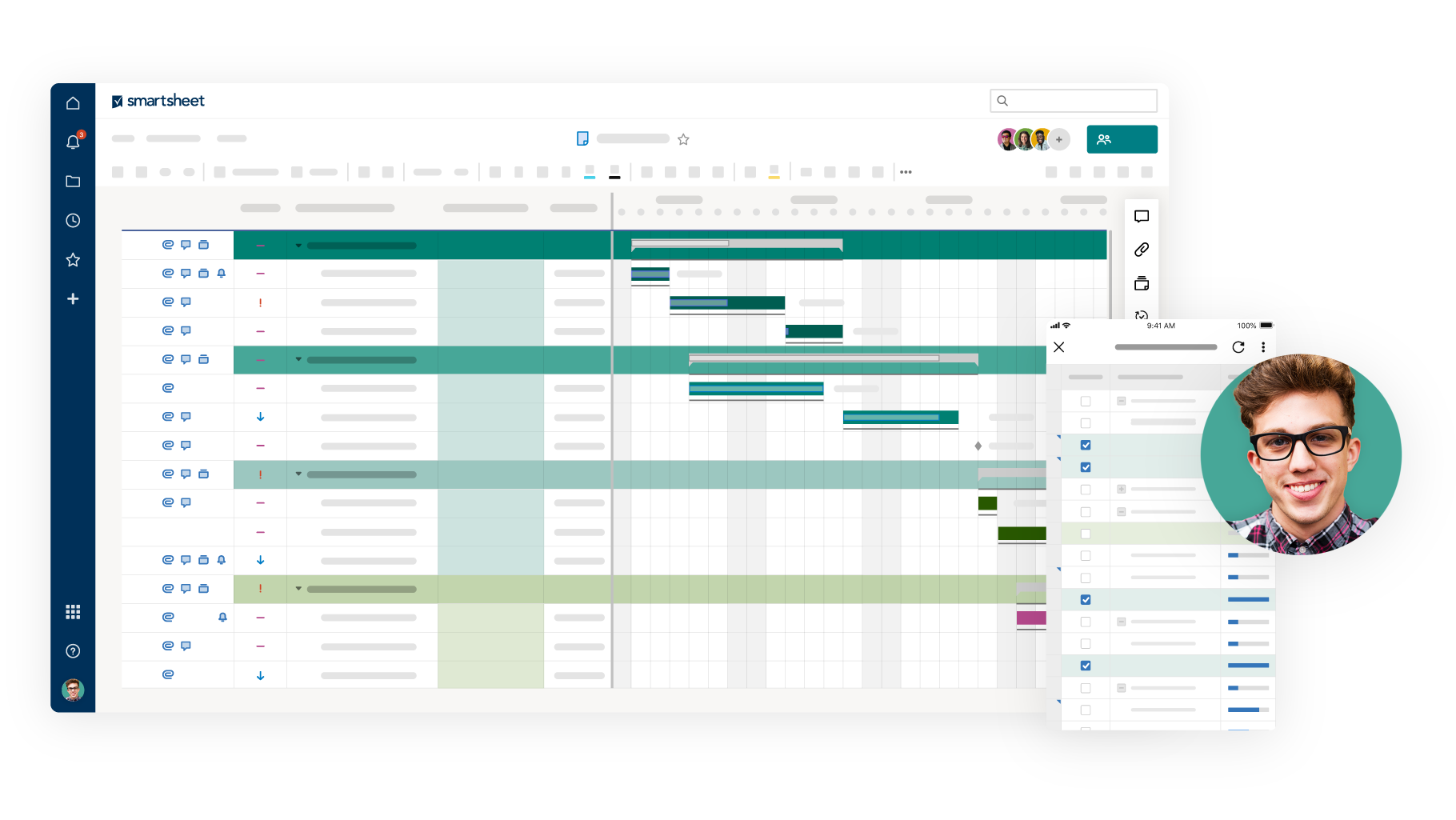
Smartsheet is a cloud-based project management and task tracking tool that helps teams plan, track, and automate their work. It offers a range of features including Gantt charts, real-time data, collaboration tools, and more.
Smartsheet features
Gantt charts
Gantt charts are a visual representation of a project's tasks and their dependencies. They allow users to see the start and end dates of tasks, as well as their progress. In Smartsheet, Gantt charts are fully customizable, allowing users to add, remove, or update tasks as needed. This makes it easy to track the progress of a project and identify any potential bottlenecks or delays.
Real-time data
Smartsheet's real-time data feature ensures that team members always have access to the most up-to-date information on the status of their projects. This can be particularly useful for large projects with multiple tasks and team members, as it helps to ensure that everyone is on the same page and working towards the same goals.
Collaboration tools
Smartsheet's collaboration tools allow team members to communicate and work together in real-time. These tools include commenting, tagging, and file sharing, which enable team members to collaborate effectively and efficiently.
Automation
Smartsheet's automation tools allow users to streamline repetitive tasks, saving time and improving efficiency. This can be particularly useful for teams that have a high volume of tasks or need to complete tasks on a regular basis.
Templates
Smartsheet offers a range of customizable templates that users can use to get started on projects quickly. These templates cover a variety of different project types and can be easily customized to meet the needs of specific projects. Using templates can help teams get up and running faster, allowing them to focus on the tasks at hand rather than worrying about setting up a new project from scratch.
Smartsheet pricing

Smartsheet has three pricing plans: Pro, Business, and Enterprise.
The Pro plan is $7 per user per month if paid annually or $9 per user per month if paid monthly. It includes basic project management features, task creation, milestone setting, and project tracking. It also includes unlimited sheets, reports, and dashboards, but limits reports to one sheet and allows 10 widgets per dashboard. It allows for up to 10 viewers per object and up to 250 pre-built automations per month. It includes 20 GB of attachment storage and supports mobile apps.
The Business plan starts at $25 per user per month if paid annually or $32 per user per month if paid monthly. It requires a minimum of three users and includes unlimited automations, unlimited sheets per report, and unlimited widgets per dashboard. It increases the maximum attachment size to 250 MB and file storage to 1 TB. It includes customization features and activity logs to track and view changes made to sheets, reports, and dashboards.
The Enterprise plan is priced on a case-by-case basis and includes unlimited file storage, SSO or SAML access, domain restrictions, and the Work Apps feature to create mobile and web apps.
Smartsheet integrations
Smartsheet offers a range of integrations with other tools and platforms, allowing users to connect their project management and task tracking to a variety of other tools they use in their workflow. Some of the most popular integrations include:
- Google Drive: Connect Smartsheet to Google Drive to access and share files from your Google Drive account directly within Smartsheet.
- Microsoft Teams: Integrate Smartsheet with Microsoft Teams to track tasks and projects within your team's communication platform.
- Salesforce: Connect Smartsheet to Salesforce to track and manage customer interactions, leads, and sales opportunities.
- Adobe Sign: Use the Adobe Sign integration to securely sign and send documents directly from Smartsheet.
- Slack: Connect Smartsheet to Slack to receive updates on tasks and projects directly in your team's communication channel.

Where Smartsheet Needs Improvement?

We all know how valuable Smartsheet is when it comes to project management and collaboration. However, even the best tools have room for improvement, right? Let's discuss some areas where Smartsheet could do even better.
- User Interface: While Smartsheet's spreadsheet-style interface offers a familiar experience, it can be overwhelming for newcomers. Making the interface more intuitive and user-friendly would help users get up to speed faster. Don't you wish you could just dive right in without feeling lost?
- Mobile App Experience: The Smartsheet mobile app is functional, but it lacks the polish of its desktop counterpart. Streamlining the mobile experience would help teams stay connected and productive on the go. Imagine updating your project's status while sipping coffee at your favorite cafe!
- Integrations: Smartsheet does offer integration with several popular tools, but it could benefit from expanding its integration options. More seamless connections with tools like Slack, Asana, and Microsoft Teams would create a more cohesive workflow for users.
 What is Trello?
What is Trello?
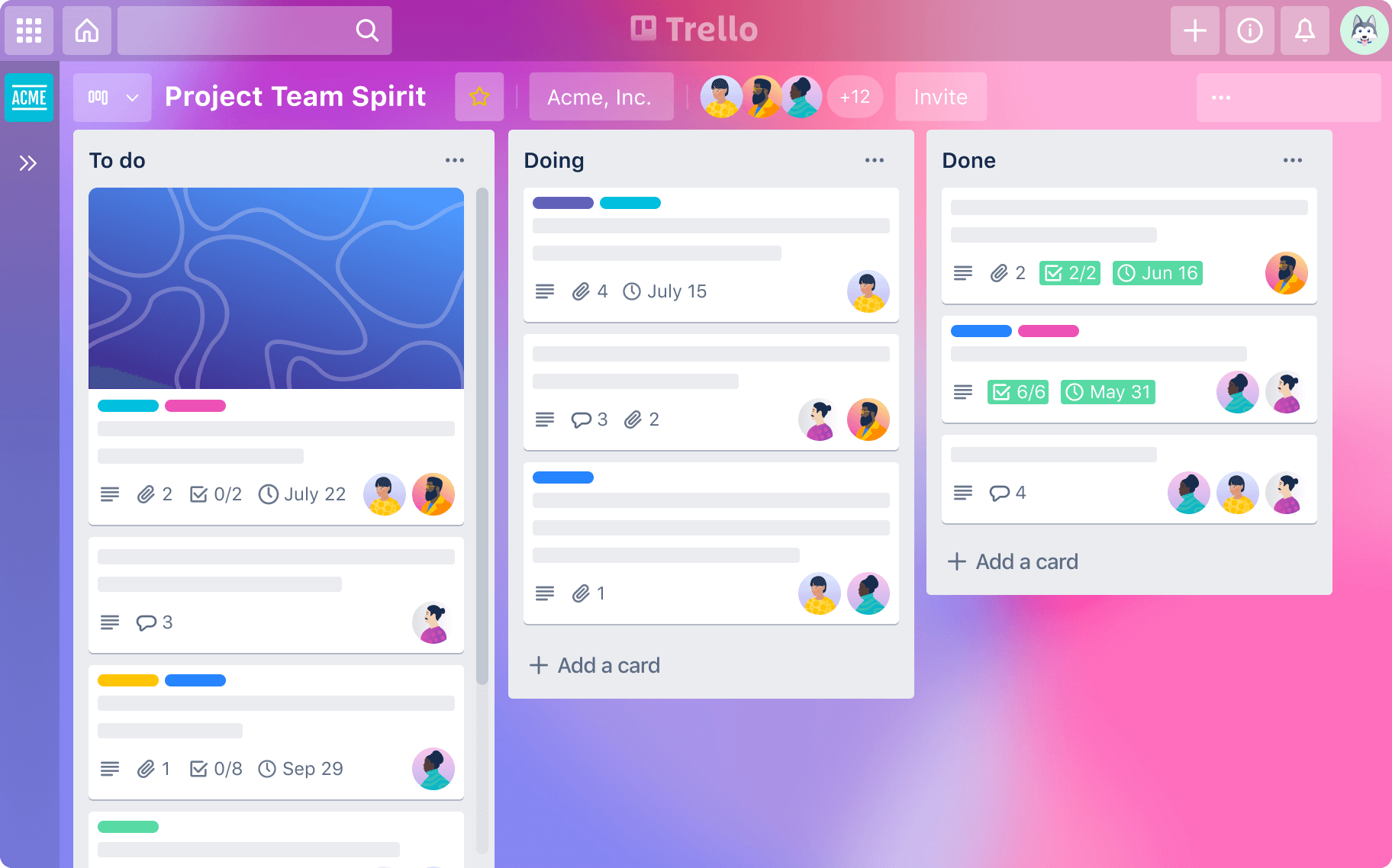
Trello is a collaboration tool that helps teams organize and manage their projects and tasks. It uses a visual board interface, where tasks are represented as cards that can be moved between columns to track progress. This provides a clear and intuitive way to see the progress of a project at a glance and is particularly useful for teams working on complex projects with many tasks and dependencies.
In addition to its visual board interface, Trello also includes a range of collaboration tools, such as commenting, tagging, and file sharing, which enable team members to communicate and collaborate in real-time. This is particularly useful for teams that are spread out across different locations or working on projects remotely.
One of the key benefits of Trello is that it is highly portable and can be accessed from any device, whether it be a smartphone or a computer. This means that teams can stay connected and collaborate on projects from anywhere, at any time. Whether you're in the office or on the go, Trello makes it easy to keep track of your projects and tasks.
Key Features of Trello

Boards, cards, and lists
Trello uses a visual board interface to help teams organize and manage their projects and tasks. Each board represents a different project, and tasks are represented as cards that can be moved between columns to track progress. Lists represent different stages of the project, such as "To Do," "In Progress," and "Done."
Subtasks
Trello allows users to create subtasks within cards using checklists. This is a great way to break down larger tasks into smaller, more manageable chunks.
Task assignments
Trello allows users to assign tasks to specific team members, who will be notified of any changes made to the card. This is a great way to ensure that everyone is on the same page and working towards the same goals.
Deadlines
Trello allows users to set deadlines for tasks, helping teams stay on track and meet their project goals.
Activity log
Trello's activity log keeps team members up to date on the latest activity on the board, including changes made to cards, comments, and more.
Attachments
Trello allows users to attach files, photos, and other resources to cards, helping teams keep all of their project resources organized in one place.
Automation
Trello's built-in automation tool, Butler, helps teams save time by automating repetitive tasks. This can be a great way to streamline your workflow and increase productivity.
Trello pricing

Trello offers four pricing plans, starting with a free option and going up to an enterprise plan. The plans are priced per user, with discounts available for annual billing.
The free plan includes unlimited cards and boards, unlimited Power-Ups (integrations) to customize the platform, and up to 250 automation actions per month.
The standard plan ($5-$6 per user per month) includes everything in the free plan, plus unlimited boards and 1,000 automation actions per month.
The premium plan ($10-$12.50 per user per month) includes everything in the standard plan, plus advanced checklists, custom fields, dashboard view, timeline view, and calendar view.
The enterprise plan ($17.50 per user per month) includes everything in the premium plan, plus unlimited workspaces, multiboard guests, and access to hundreds of Power-Ups. A 14-day free trial of the premium plan is available.
Trello integrations
There are numerous integrations, known as Power-Ups, that can be utilized to enhance productivity. Some of the most commonly used integrations include:
- Slack
- Google Drive
- GitHub
- Telegram
- Salesforce
- IBM Connect
By integrating these tools with Trello, teams can easily access and utilize them within their Trello workflow.

Where Trello Needs Improvement?
Trello has become a popular choice for teams seeking a visually appealing, easy-to-use project management tool. But, as we all know, there's always room for growth. Let's explore some areas where Trello could be even better.
- Advanced Reporting and Analytics: While Trello's simplicity is one of its greatest strengths, it could benefit from more robust reporting and analytics features. Imagine how useful it would be to have in-depth insights into your team's performance and project progress!
- Customization Options: Trello's board-based system works well for many teams, but some users crave more flexibility. Offering additional customization options, like different board layouts or advanced filtering, could make Trello even more powerful. Wouldn't you like to tailor the tool to your team's unique needs?
- Scalability: Trello is excellent for small teams and simple projects, but it can struggle to handle more complex projects with numerous tasks and dependencies. Addressing this issue would make Trello a more viable option for larger organizations and intricate projects.
 What are the main differences?
What are the main differences?

Trello and Smartsheet are both project management tools that can be used to organize and track the progress of projects. However, they have some key differences.
One of the main differences is that Trello uses a kanban-style board to manage tasks, while Smartsheet uses a more traditional grid layout. This means that in Trello, you can visualize the progress of tasks by moving them from one column to another as they are completed, while in Smartsheet you can see all tasks in a single table view.
Another difference is that Trello is more geared towards simple, individual tasks, while Smartsheet is more suited to managing larger projects with multiple stakeholders and dependencies. Smartsheet has more advanced features such as Gantt charts, advanced formula building, and the ability to set dependencies between tasks.
Overall, Trello is better suited for smaller teams and projects that need a lightweight, visual way to manage tasks, while Smartsheet is better for larger organizations and more complex projects.
 Conclusion
Conclusion
While both Smartsheet and Trello are popular options for project management and task tracking, there are other tools available that may be a better fit for your needs. Edworking brings all of these features together in a single platform, making it easier for teams to stay connected and work together effectively. If you want a solution that can help you manage tasks, communicate with your team, and share files all in one place, Edworking may be the best choice for you.







