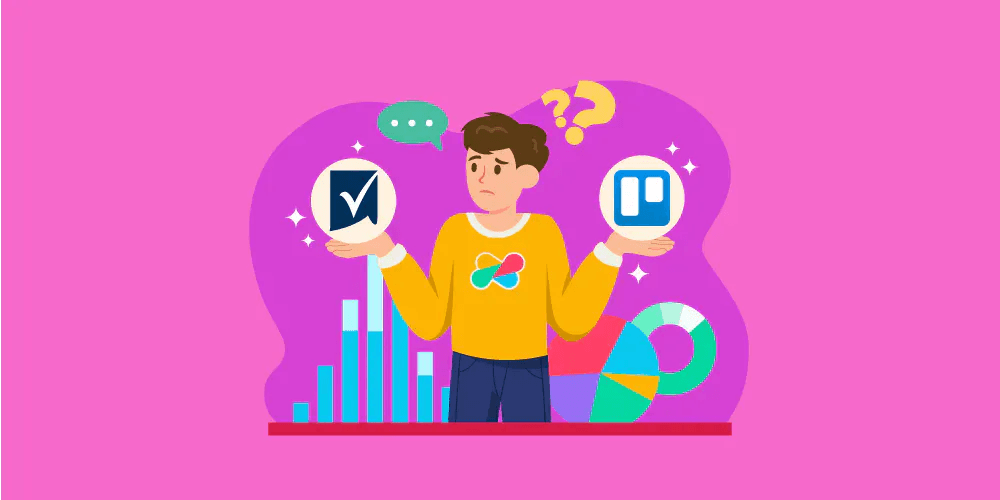In an era where the digital landscape is constantly evolving, the quest for efficiency has led us down many innovative paths. The year 2025 stands as a testament to this transformation, particularly in the realm of productivity tools. In this digital age, where every second counts, tools that can streamline our work, optimize our time, and enhance collaboration are not just luxuries; they have become necessities.
Amidst this bustling panorama, Motion has emerged as a shining beacon for many. Known for its sophisticated blend of task management, project planning, and intelligent scheduling, Motion has carved out a unique space for itself. Its prowess lies in its AI-driven features, which seamlessly automate various aspects of task prioritization and calendar organization, making it a go-to for professionals seeking efficiency and order in their chaotic work lives.
However, the diverse needs and preferences of users mean that one solution doesn't fit all. This reality brings us to explore the top motion alternatives in 2025, diving into how they compare, contrast, and possibly complement this innovative tool. Join us as we embark on this journey to uncover the best tools that cater to a range of needs in the ever-changing world of digital productivity.
 Understanding the Need for Motion Alternatives
Understanding the Need for Motion Alternatives
The Growing Demand for Productivity Tools
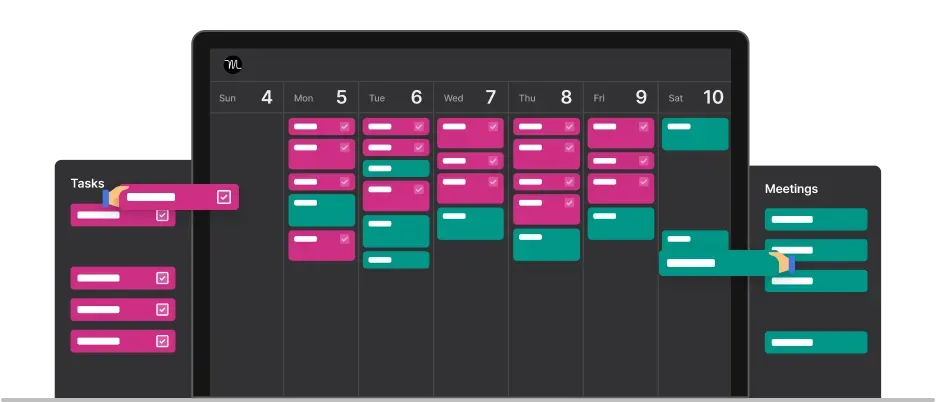
Shift in Work Culture
The landscape of work culture has undergone a significant transformation, especially in the last few years. Remote work, once a rarity, has now become commonplace, bringing with it new challenges and opportunities. This shift has sparked a surge in demand for productivity tools. Businesses and individuals alike are seeking solutions that not only manage tasks but also foster collaboration and creativity in a digital environment. The traditional office setup has been reimagined, necessitating tools that bridge geographical gaps and accommodate flexible work hours.
Increasing Need for Time Management
In parallel, there's a growing awareness about the importance of time management. With the blending of work and personal life, especially in remote and hybrid work models, it's become crucial to efficiently allocate time to diverse tasks. This is where productivity tools step in, offering features that range from simple to-do lists to complex project management capabilities. They are not just tools; they've become essential companions in the journey of managing our professional and personal lives with greater efficiency and less stress.
Limitations of One-Size-Fits-All Solutions
While Motion stands out for its AI-driven approach to task management and scheduling, it's vital to acknowledge that one-size-fits-all solutions are often a myth in the realm of productivity tools. Different teams and individuals have unique needs, workflows, and preferences. Some may prioritize detailed project management features, while others might seek simplicity and ease of use. The key lies in customization and flexibility – the ability of a tool to adapt to various working styles and requirements. This realization leads us to explore alternatives to Motion, each with its unique strengths and features, catering to a wide spectrum of productivity needs in 2025.
 Top 5 Motion Alternatives in 2025
Top 5 Motion Alternatives in 2025
Asana - The Collaborative Project Management Hub
Asana has carved a niche for itself as a robust collaborative project management tool. It's particularly favored by teams looking for an organized way to track and manage work.

Key Features
- Task Management: Asana allows users to create tasks, assign them to team members, set deadlines, and track progress.
- Project Visualization: With features like list, board, and timeline views, Asana offers multiple ways to visualize projects.
- Integration: It seamlessly integrates with various other tools, enhancing its utility in diverse work environments.
User Experience Comparison
Comparing Asana with Motion, the main difference lies in their approach to task management. While Motion focuses on AI-driven scheduling, Asana emphasizes more on team collaboration and project visualization, making it a go-to for teams who prioritize visual project tracking.
Trello - The Visual Organizational Tool
Trello stands out for its simplicity and visual approach to organization and task management, using its famous card and board system.
Key Features
- Boards and Cards: Users can create boards for projects and cards for tasks, making organization intuitive and visually appealing.
- Customization: Trello offers a range of customization options with labels, checklists, and power-ups.
- Collaboration: Easy sharing and collaboration features make it a favorite for teams and individuals alike.
User Experience Comparison
Trello's simplicity in design is its strength, setting it apart from Motion's AI-focused approach. It's ideal for users who prefer a straightforward, visually driven organizational tool.
Monday.com - The Customizable Workflow Platform
Monday.com excels as a highly customizable workflow platform, offering solutions for a wide range of business operations.
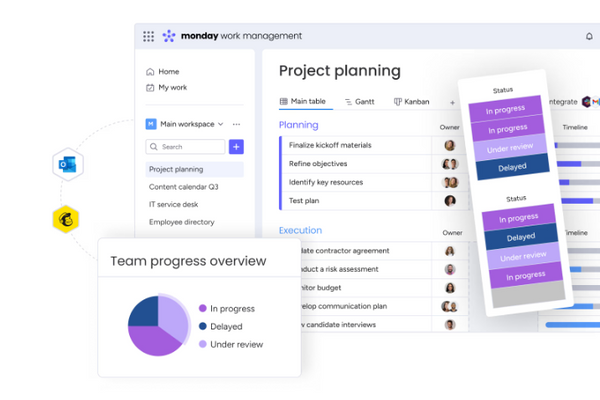
Key Features
- Workflow Customization: Users can create workflows that perfectly fit their team’s needs.
- Integrations: It offers robust integrations with other tools, enhancing its functionality.
- Automation: Monday.com provides automation options to streamline repetitive tasks.
User Experience Comparison
The main difference between Monday.com and Motion lies in customization. Monday.com offers more in-depth customization options, catering to varied business requirements, which makes it a strong alternative for those seeking extensive personalization in their productivity tool.

ClickUp - The All-in-One Productivity Solution
ClickUp is praised for its all-in-one solution, combining elements of task management, document sharing, and more in a single platform.
Key Features
- Versatile Task Management: ClickUp offers tasks, docs, goals, and reminders, making it a comprehensive tool for various needs.
- Custom Views: From list and board to calendar and Gantt views, ClickUp offers a range of perspectives for project and task management.
- Collaboration Tools: Real-time chat, document collaboration, and shared goals and tasks facilitate teamwork within the platform.
User Experience Comparison
When comparing ClickUp with Motion, the main difference is ClickUp's breadth of features. ClickUp serves as a multifaceted platform catering to a broad range of needs, from project management to document collaboration, making it an ideal choice for teams seeking an all-encompassing tool.
Todoist - The Minimalist Task Manager
Todoist is known for its simplicity and effectiveness, especially appealing to individuals and teams who appreciate a minimalist approach to task management.
Key Features
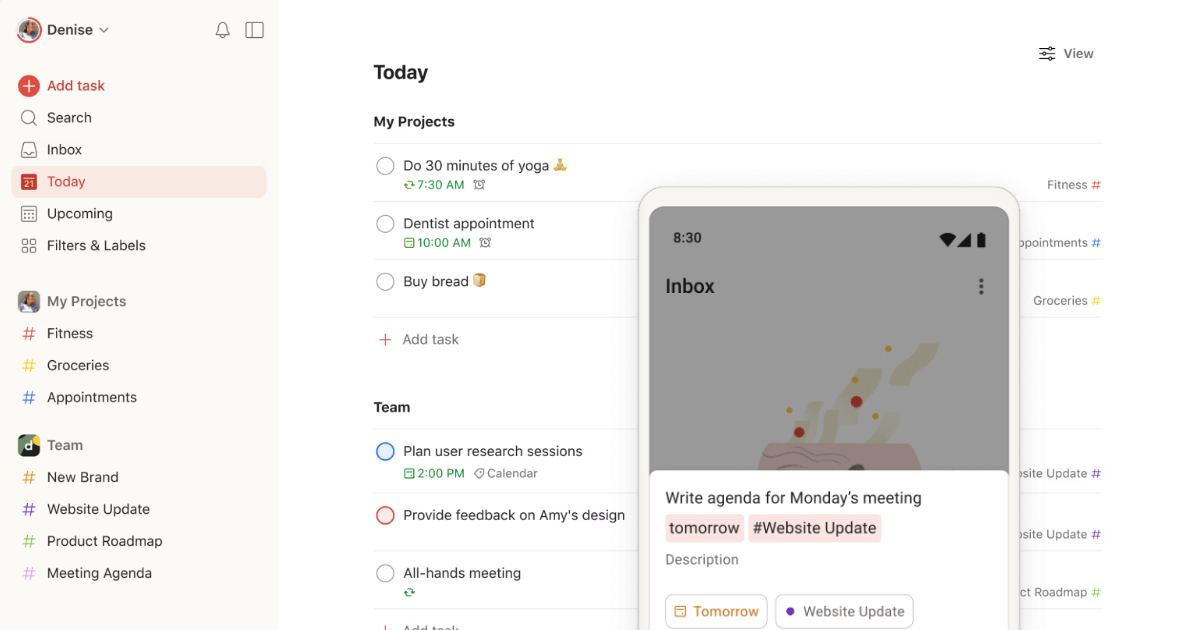
- Simplicity in Design: Todoist's interface is clean and user-friendly, focusing on task completion without unnecessary complexities.
- Task Organization: Features like tasks, sub-tasks, priorities, and labels help users organize and manage their work efficiently.
- Cross-Platform Compatibility: Todoist works seamlessly across various devices, ensuring accessibility and synchronization.
User Experience Comparison
The main difference between Todoist and Motion is the focus on minimalism and ease of use. While Motion leverages AI for advanced scheduling and task prioritization, Todoist offers a more straightforward, no-frills approach, making it a favorite for those who value simplicity and clarity in their productivity tools.
In sum, while Motion offers a unique blend of AI-driven task management and scheduling, these five alternatives each bring something different to the table, from Asana's collaborative project management to Todoist's minimalist task tracking. Depending on individual or team needs, these tools provide varied approaches to boosting productivity in the dynamic world of 2025.
 Evaluating the Alternatives
Evaluating the Alternatives
Comparison Based on Specific Features

Automation and AI Capabilities
In the realm of productivity tools, automation and AI capabilities play a pivotal role. Motion's strength lies in its AI-driven scheduling and task management. But how do the alternatives stack up? Asana and Monday.com offer some level of automation, primarily in workflow management, which streamlines task assignments and progress tracking. ClickUp, on the other hand, includes more advanced automation features that can rival Motion, although it might not be as AI-focused. Trello and Todoist, while less advanced in this aspect, provide basic automation that caters to straightforward, repetitive tasks. The key here is to assess whether you need sophisticated AI capabilities or if simpler automation suffices for your workflow.
Integration with Other Tools
Integration with other tools is another critical factor. A productivity tool's ability to seamlessly work with other applications can significantly enhance its utility. ClickUp and Monday.com excel in this area, offering wide-ranging integrations with various tools, from email platforms to cloud storage services. Asana and Trello also boast robust integration capabilities, though they might be more focused on specific types of tools or services. Todoist, while offering essential integrations, might lag slightly behind the others in terms of the sheer number and diversity of integrations.
User Reviews and Market Performance
User reviews and market performance are vital indicators of a tool's effectiveness and popularity. Asana and Monday.com have consistently received high praise for their collaborative features and customizable workflows, making them favorites among teams of various sizes. ClickUp has been lauded for its versatility and all-in-one approach, appealing to those who prefer a single platform for all their productivity needs.
Trello's user-friendly interface and straightforward approach have earned it a loyal following, particularly among users who favor visual task management. Todoist’s simplicity and cross-platform capabilities have made it a top choice for individuals seeking a minimalist and effective task manager.
When examining market performance, it's essential to consider the tool's growth, user base expansion, and adaptability to changing market demands. Asana, Monday.com, and ClickUp have shown significant growth, continually adapting to user needs and technological advancements. Trello and Todoist, while more niche, maintain a strong presence in the market due to their specific appeal.
In conclusion, each alternative presents its strengths and areas of specialization. Whether it's the AI-driven sophistication of Motion or the versatile, all-in-one approach of ClickUp, the choice ultimately hinges on individual or organizational needs. The blend of automation, integration capabilities, user feedback, and market presence forms a comprehensive picture, aiding in an informed decision. Understanding these factors in depth provides clarity in selecting the tool that not only matches your work style but also enhances your productivity and efficiency in the ever-evolving digital workspace.
 Motion Alternatives and Remote Work
Motion Alternatives and Remote Work

Enhancing Remote Work Productivity
The shift towards remote work has reshaped how we approach productivity and collaboration. Tools like Motion and its alternatives play a crucial role in this new landscape. Remote work demands a delicate balance between flexibility and structure. Asana, with its project visualization, helps remote teams stay aligned on project goals and progress. Trello’s visual boards offer a clear overview of tasks and responsibilities, ideal for teams spread across different locations. Monday.com’s customizable workflows enable remote teams to tailor their project management to fit diverse working styles and time zones.
ClickUp stands out as an all-encompassing solution, providing a single platform where remote teams can collaborate, manage tasks, and share documents. Todoist’s simplicity and cross-platform capabilities make it an excellent tool for individual remote workers who need to manage their tasks efficiently without the complexity of larger systems.
These tools, with their unique features, cater to the diverse demands of remote work, ensuring that teams remain productive, connected, and aligned regardless of their physical location.

Edworking - A Closer Look
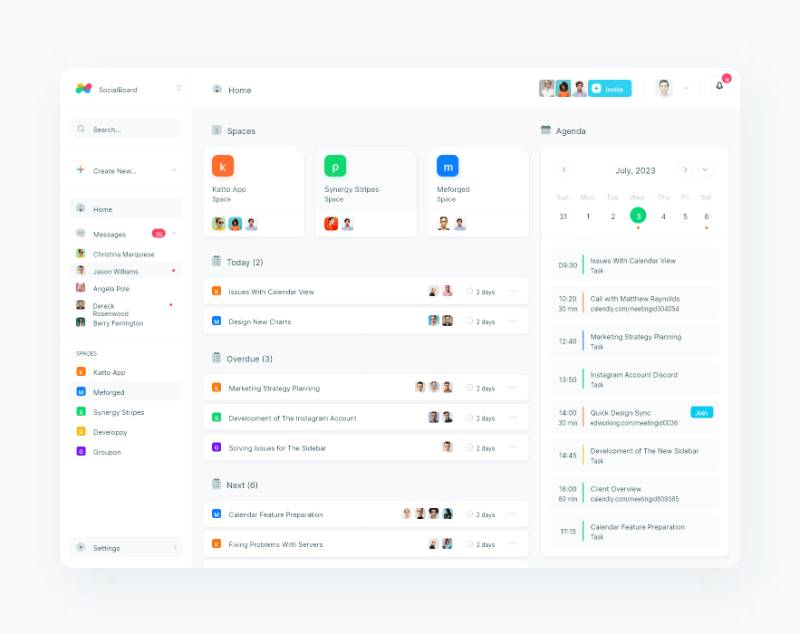
Integration with Productivity Tools
In the context of remote work and productivity tools, Edworking deserves special mention. As a platform designed for remote teams, it integrates well with various productivity tools, enhancing its utility as a central hub for team collaboration and project management. This integration capability ensures that remote teams can leverage their favorite tools within the Edworking environment, streamlining workflows and enhancing overall productivity.
Enhancing Team Collaboration
Edworking stands out in its ability to enhance team collaboration. It provides features that facilitate seamless communication, project tracking, and task management, all crucial for remote teams. The platform’s focus on collaboration ensures that regardless of the geographic spread, team members can work together efficiently, share ideas, and stay updated on project progress.
The combination of integration capabilities and a strong emphasis on collaboration makes Edworking an attractive option for teams looking for comprehensive solutions that align with the dynamics of remote work. By bridging the gap between various productivity tools and collaboration needs, Edworking positions itself as a versatile and valuable asset in the toolbox of remote work solutions.
In exploring the world of productivity tools, especially for remote work, it's clear that there's no one-size-fits-all answer. Each tool, from Motion to its alternatives, and including platforms like Edworking, offers unique features and benefits. The key is to identify the specific needs of your team and choose a tool or a combination of tools that best aligns with those requirements, ensuring a smooth, efficient, and productive remote working experience.
 Conclusion
Conclusion
As we've journeyed through the diverse landscape of productivity tools, it's evident that each alternative to Motion offers unique features and strengths. We explored Asana, the collaborative project management hub, ideal for teams seeking visual project tracking and collaboration. Trello emerged as a visually intuitive tool, perfect for those who appreciate simplicity and clarity in task management. Monday.com stood out for its highly customizable workflows, catering to a variety of business needs and styles. ClickUp presented itself as an all-in-one solution, offering a comprehensive platform for managing all aspects of productivity. Finally, Todoist appealed with its minimalist approach, ideal for individuals and teams who prioritize simplicity and effectiveness.
These alternatives underscore the rich variety available in the realm of digital productivity tools. Each platform, with its unique set of features, caters to different working styles, team structures, and project requirements. The key takeaway here is the importance of exploring and experimenting with these tools. Whether you're part of a small team or a large corporation, a freelancer or a remote worker, there's a tool out there that can cater to your specific needs.
We encourage you to dive into the world of these productivity tools, test them out, and see which one aligns best with your work processes and goals. Remember, the right tool can significantly enhance your productivity, streamline your workflows, and ultimately contribute to a more organized and efficient work life.
In today's fast-paced and ever-changing work environment, staying ahead of the curve means being open to new tools and technologies. Embracing these can not only boost your productivity but also provide you with the agility to adapt to new challenges and opportunities. So, explore, experiment, and find the perfect fit for your productivity needs in 2025 and beyond.